In the realm of presentation prowess, the clash between Microsoft PowerPoint vs Visme sets the stage for an illuminating showdown. This exploration promises invaluable insights for those seeking to captivate, inform, and inspire. We are your guide, ready to lighten this pivotal decision.
Unveil the veil shrouding two titans of presentation tools. The battle rages on as we delve into their features, dissect usability, and uncover which aligns with your unique storytelling goals.
Your quest for captivating visuals finds its compass here. Trust in our meticulous analysis as we unravel the nuances, enabling you to make an informed choice. This article is your ally in conquering the challenges of creating memorable presentations.
Table of Contents
- Features and Functionality
- What are the pricing options for Microsoft PowerPoint and Visme
- Is Visme suitable for non-designers?
- User-Friendliness
- How does real-time collaboration work in Microsoft PowerPoint and Visme?
- Are there limitations to the free version of Visme?
- Collaboration and Sharing
- Can I import/export content easily between Microsoft PowerPoint and Visme?
- Which tool offers better options for data visualization?
- Design and Customization
- What unique features does Visme provide compared to Microsoft PowerPoint?
- How does the learning curve compare between the two tools?
- Pricing and Accessibility
- Which tool is better for creating interactive presentations?
- Can I access my presentations from different devices using both tools?
- Use Cases and Target Audience
- Final Thoughts
Features and Functionality
Microsoft PowerPoint adheres to the traditional slide format, offering animation and Office integration. Visme stands out with diverse templates, interactivity, and robust data visualization, and it's particularly friendly to non-designers.

Both tools cater to varied needs, empowering you to create impactful presentations based on your preferences and goals.
Microsoft PowerPoint:
- Traditional Slide-Based Format: PowerPoint employs a classic approach, where each slide acts as a canvas for content. Templates hold placeholders for elements like text, images, charts, etc.
- Rich Animation and Transitions: You can add lively effects to individual slide components, such as text or images, and choose how slides transition from one to another, enhancing your presentation's visual appeal.
- Integration with Microsoft Office: Seamlessly collaborate by editing PowerPoint files online alongside Excel and Word documents, leveraging co-authoring features for joint projects.
Visme:
- Diverse Templates and Blocks: Visme's templates include whitepapers, plans, certificates, and more. These can be tailored to your brand or industry, offering flexibility and consistency.
- Interactive Engagement: Elevate engagement with interactive elements like clickable menus, polls, quizzes, and videos. No coding is needed—simply drag, drop, and customize to make your content interactive.
- Data Visualization and Infographics: Visme goes beyond charts; it empowers you to create infographics, which combine visuals, narratives, and data visualizations to convey information effectively.
What are the pricing options for Microsoft PowerPoint and Visme
Microsoft PowerPoint: Part of the Microsoft 365 suite, PowerPoint is available through subscription plans, providing access to a suite of Office tools.
Visme: Offers both free and premium plans, with the latter providing advanced features and removing Visme branding.
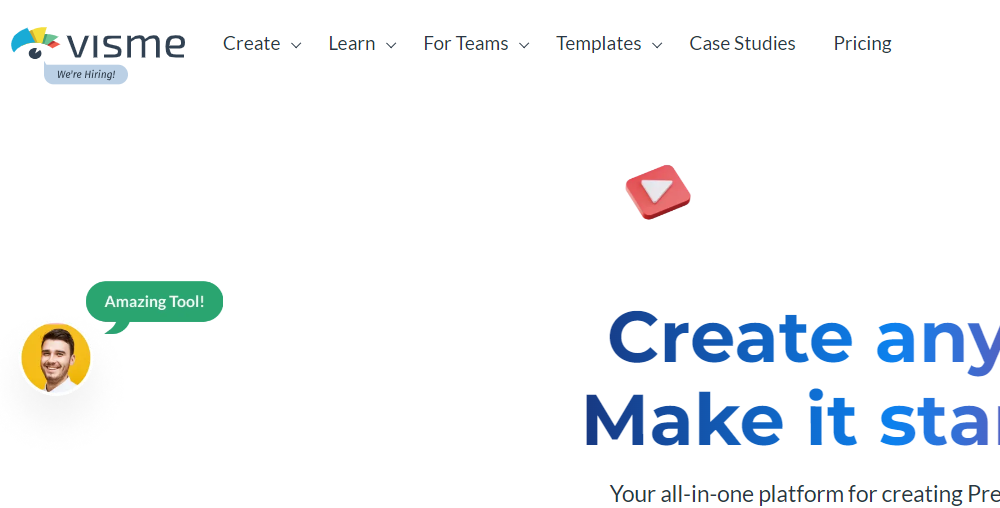
Is Visme suitable for non-designers?
Visme's user-friendly interface enables non-designers to craft professional-looking content. Its drag-and-drop simplicity, templates, and customization options make the design accessible.
User-Friendliness
Microsoft PowerPoint offers a familiar interface for Windows users but can be more complex for advanced features. Visme, on the other hand, boasts an easy drag-and-drop design, catering to beginners and those seeking creative flexibility.
Both tools support real-time collaboration, enabling seamless teamwork, while Visme's free version provides valuable features with certain premium options reserved for paid plans.
Microsoft PowerPoint:
- Familiar Windows Interface: PowerPoint's interface comprises the Title Bar, Ribbon, Quick Access Toolbar, Slides Pane, Slide Window, and Status Bar. These components collectively form the workspace for crafting presentations.
- Learning Curve for Advanced Features: While PowerPoint's basic functions are easily accessible, mastering advanced features like multimedia integration and interactive elements may require a learning curve.
Visme:
- Intuitive Drag-and-Drop: Visme simplifies design with a user-friendly drag-and-drop system. You can effortlessly add elements like 3D objects, animations, and access controls to your creations.
- Beginner-Friendly Learning: Visme's interface ensures beginners can swiftly grasp the basics. To animate an object, select it, click the Animations button, and explore various animation options.
How does real-time collaboration work in Microsoft PowerPoint and Visme?
Microsoft PowerPoint: Collaborators with Office 365 licenses can edit presentations simultaneously, seeing real-time changes and co-authoring seamlessly.
Visme: Real-time collaboration in Visme allows multiple users to work together on a project, viewing updates as they happen and enhancing teamwork.
Are there limitations to the free version of Visme?
The free version offers a range of features, but certain advanced elements, such as premium templates and access to certain data visualization options, are available exclusively in paid plans.
Collaboration and Sharing
Microsoft PowerPoint facilitates collaboration through cloud platforms and compatibility, while Visme emphasizes real-time collaboration with its comprehensive features. Sharing projects in Visme is straightforward, enhancing remote teamwork while maintaining brand identity.
Microsoft PowerPoint:
- Co-authoring via Cloud Platforms: Microsoft 365 and OneDrive or SharePoint allow seamless collaboration on documents and presentations. Co-authoring enables multiple individuals to work concurrently on the same project, enhancing teamwork.
- Compatibility Across Devices: Compatibility mode ensures that editing functionality remains intact, facilitating collaboration with users who operate earlier PowerPoint versions.
Visme:
- Real-Time Collaboration: Visme champions remote teamwork through live editing, interactive presentations, comments, whiteboarding, content calendars, and file sharing. A Visme account enhances remote collaboration's effectiveness.
- Easy Sharing with Diverse Formats: Sharing a project on Visme is effortless; select your project, access the menu, and opt for "Share Project." Visme enables teams to co-create visual content, maintain brand consistency, and save time.
Can I import/export content easily between Microsoft PowerPoint and Visme?
While both tools support content creation, direct import/export between them isn't a built-in feature. However, content could be recreated or converted manually, depending on the complexity of the elements.
Which tool offers better options for data visualization?
Visme gains an edge with its specialized focus on data visualization and infographics. It offers an array of interactive charts, graphs, and customizable infographics, allowing for a clearer representation of complex data.
Design and Customization
Microsoft PowerPoint stands out with design suggestions and animation effects, while Visme offers extensive design assets and customization options. Visme's unique features include multimedia infusions and diverse templates.
Microsoft PowerPoint:
- Robust Design Tools and Effects: PowerPoint's Designer feature suggests design ideas based on your content, enhancing aesthetics. Animation effects add dynamic movement and changes to various elements, enhancing visual appeal.
- Customizable Themes and Layouts: Choose from various built-in themes, fonts, colors, and layouts. Customize or create your own design elements to align with your presentation's style.
Visme:
- Extensive Design Assets and Multimedia: Visme is a versatile online tool for creating visual content like slide decks, infographics, logos, etc. It provides access to a wide range of design assets and multimedia options.
- Ability to Create Branded Content: Visme empowers users to define their brand, target audience, and strategy. It enables the creation of branded content across various formats, maintaining consistency.
What unique features does Visme provide compared to Microsoft PowerPoint?
Multimedia Infusion: Visme excels in multimedia integration, offering interactive elements like clickable menus, polls, and videos, enhancing engagement.
Broad Template Range: Visme offers templates beyond presentations, including infographics, logos, and social media graphics.
How does the learning curve compare between the two tools?
Microsoft PowerPoint: While familiar to many, mastering advanced features may have a learning curve, particularly for complex animations and integrations.
Visme: Visme's intuitive drag-and-drop interface makes it beginner-friendly, allowing users to create engaging visuals and presentations quickly.
When comparing learning curves, PowerPoint may pose challenges for advanced features, whereas Visme's user-friendly interface eases the creation of engaging visuals for beginners.
Pricing and Accessibility
Microsoft PowerPoint comes as part of the Microsoft 365 subscription, offering a comprehensive suite of Office apps. On the other hand, Visme provides a range of pricing options for web-based access, catering to different user needs.
Microsoft PowerPoint:
Pricing and Accessibility: Microsoft PowerPoint is part of the Microsoft 365 subscription, providing a suite of Office apps like Word, Excel, and Outlook. It's accessible on various devices including PCs, Macs, tablets, and phones. You can also purchase it from authorized retailers like SoftwareKeep.com.
Visme:
Pricing and Accessibility: Visme offers free and premium pricing tiers catering to different needs. It's a web-based data visualization tool used globally by professionals for presentations and infographics.
Which tool is better for creating interactive presentations?
While PowerPoint offers animation and transition effects for engagement, Visme takes the lead with its interactive features like clickable menus, polls, quizzes, and videos.
Can I access my presentations from different devices using both tools?
Both Microsoft PowerPoint and Visme allow you to access presentations across various platforms, whether it's through Office.com for PowerPoint or web-based access for Visme. This ensures flexibility in working from different devices.
When it comes to interactive presentations, Visme shines with its interactive elements. Both tools ensure accessibility across devices, allowing you to work seamlessly using PowerPoint on different platforms or accessing Visme's web-based solution.
Use Cases and Target Audience
Microsoft PowerPoint:
- Use Cases: Microsoft PowerPoint finds its footing in various scenarios such as crafting business presentations and delivering academic lectures. To optimize its use, outline your presentation, incorporate visuals, maintain slide readability, and ensure a consistent visual theme.
- Target Audience: Professionals and educators benefit from PowerPoint's versatility, employing it for multimodal presentations that integrate colors, images, videos, sounds, and interactive elements. Different versions cater to varying needs, including Home & Student, Home & Business, and Professional.
Visme:
- Use Cases: Visme is a robust platform for generating marketing materials, reports, and compelling visual content. Visual content encompasses a spectrum, spanning images, infographics, charts, videos, and slide decks, allowing creative flexibility.
- Target Audience: Creatives, marketers, and educators harness Visme's power. Schools and universities leverage their versatile visual communication capabilities. While Visme offers impressive features, Canva remains a competitive alternative, excelling in affordability and social media sharing capabilities.
Microsoft PowerPoint serves businesses and educators for presentations, while Visme thrives in crafting diverse visual content for marketing, reports, and education. Professionals, educators, and various user groups find value in both tools, each catering to specific needs within their respective domains.
While Visme offers robust features, Canva is a strong option, especially for businesses aiming to create quality graphics and videos easily and cost-effectively.
Final Thoughts
When making your choice, consider your specific needs and goals. Microsoft PowerPoint is a dependable option if you require a robust and familiar tool for presentations and collaboration.
Meanwhile, if you seek a dynamic platform to create a wide array of visual content, from infographics to interactive presentations, Visme provides an innovative solution. Ultimately, your decision should align with your objectives, whether captivating an audience with captivating slides or creating visually stunning content that resonates with your target audience.
Choose wisely, for both tools empower you to communicate your message effectively in visual communication.
One more thing
If you have a second, please share this article on your socials; someone else may benefit too.
Subscribe to our newsletter and be the first to read our future articles, reviews, and blog post right in your email inbox. We also offer deals, promotions, and updates on our products and share them via email. You won’t miss one.
Related articles
» Microsoft Office vs Google Docs - Battle of Productivity Suites
» Microsoft Office vs Microsoft 365: Which One to Choose?
» Microsoft Office vs Zoho Docs - Battle of Productivity Suites

