There are a number of easy ways to design and edit your document and its text - and the best part? Different parts of the text can be edited in different ways. Here are a few of the most simple but effective ways to design and edit in Word.
Applying Themes
- Select the “design” tab and navigate to the “themes” button.
- Using the drop-down menu, hover your cursor over any of the available themes to get a preview of them. Click on the one you want to use.
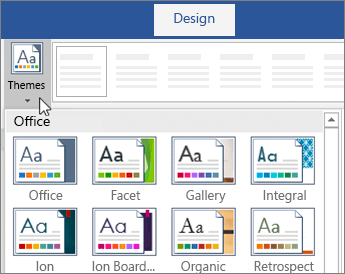
Using Styles
- Select- by highlighting- the words, pictures, tables, or charts you want to add a style to.
- Find the “home” tab at the top of your window and choose a style. If there is a certain type you want or you are unable to find one you’re happy with, use the “more” button to expand your options
Finding and/Or Replacing Text
- On the “home” tab, find the “Replace” option.
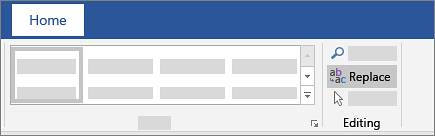
2. In the “Find what” field, enter the exact string of text or words that you wish to change. In the “Replace with” field, enter the text you want to replace the existing text with.
3. Then, select the “find next” option and then continue and select either “replace” if you want to only replace one instance of the word, or “replace all” to replace every instance.
Checking Spelling and Grammar
- Right-click on the misspelled word. It will usually be underlined in red.
- A list of possible corrections will come up; select one or choose “ignore”.
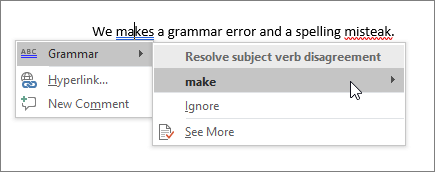
If you’re looking for a software company you can trust for its integrity and honest business practices, look no further than SoftwareKeep. We are a Microsoft Certified Partner and a BBB Accredited Business that cares about bringing our customers a reliable, satisfying experience on the software products they need. We will be with you before, during, and after all the sales.