Windows Server 2016 comes with a host of new features, improving computing, active directory environments, administration, networking, storage facilities, and security.
What's New in Windows Server 2016?
Here’s an overview of just some of the top new features you can enjoy:
Computing
Nano Server
With a much smaller footprint than the Windows Server graphical user interface, Nano Server can be managed remotely and easily ported across servers and data centers.
It has tighter security, better resource use, and is made to need fewer updates and have faster reboots.
Nano Server is also optimized for the cloud and designed to run born-in-the-cloud apps and containers.
Containers
Containers allow users to isolate apps in a way that’s easy to administer, giving software developers making applications better virtualization capabilities.
By providing an isolated operating environment, Containers allow applications to be run without affecting or being affected by systems. They also give improved speeds, simpler software development and IT operations (DevOps), and better flexibility for developing apps.
Windows Server 2016 offers two types of Containers for server instances:
- Windows Server Containers: share a kernel with the container host, and all containers running on the host and are made for low-trust workloads
- Hyper-V Containers: run each container in a highly-optimized virtual machine, in a massively stepped-up containerized server instance; the container host kernel is not shared with Hyper-V containers and is designed for high-trust workloads
Shielded Virtual Machines (VMs)
hielded VMs give virtual machines a more secure environment with similar security capabilities to physical machines. This helps protect data from being stolen or tampered with by malware or admins on a Hyper-V host.
The Host Guardian Service, used to configure guarded hosts and run shielded VMs, gives users better control over Hyper-V VM access. Key Protection means a Hyper-V host can’t decrypt or power a Shielded VM without the Host Guardian Service affirming it. Attestation services, in turn, validate Hyper-V hosts’ identity and configuration.
Read: Microsoft Windows Server Version Comparison
Active Directory Environments
ADFS v4
The new version of Active Directory Federation Services supports “hybrid conditional access” with OpenID Connect-based and multi-factor authentication.
ADFS improves sign-in experiences, gives secure access to applications using the latest protocols, allows control policies to be more easily configured, and can detect if a device is not compliant with security policies.
Administration
PowerShell 5.1
New PowerShell features include improved security and usability, giving users more control over managing their Windows-based environments. PowerShell can be run locally on Nano Server, and remoting commands have VM parameters that can be sent directly into a Hyper-V hosts VM.
Storage
Storage Spaces Direct
Storage Spaces Direct allows administrators more flexible disk storage options by using servers with local storage and allowing the use of new disk devices that couldn’t previously be used with clustered Storage Spaces using shared disks.
These are just some of the key new features in Windows Server 2016. The tables below give you a fuller list of the different services and features available in Windows Server 2016’s three different editions:
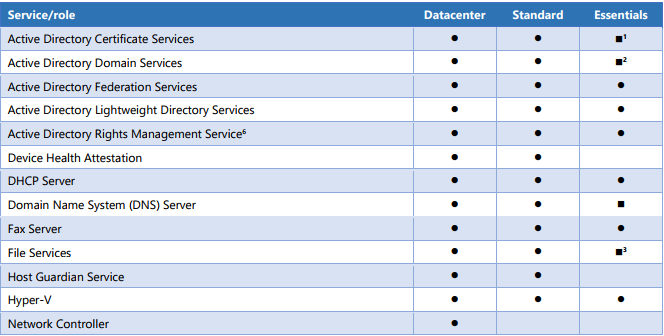



Check our Windows Server Comparison Guide here.
If you’re looking for a software company you can trust for its integrity and honest business practices, look no further than Softwakeep. We will be with you before, during, and after all the sales. That’s our 360 Degree SoftwareKeep Guarantee.

