Selecting the right presentation tool is vital for effectively conveying your ideas. It's like choosing the right tool for a job – it can greatly impact the quality and impact of your message.
Presentation tools serve as visual aids that help your audience understand and retain information more easily. Whether pitching a business idea, sharing research findings, or teaching a class, a well-chosen presentation tool can enhance communication and captivate your audience.
In this article, we'll delve into the specifics of Microsoft PowerPoint and Sozi, comparing their features and benefits. By understanding these tools, you can decide which one best suits your presentation needs.
Table of Contents
- What is Microsoft PowerPoint?
- What is Sozi?
- Sozi's Infinite Canvas vs. PowerPoint's Slides: What Sets Them Apart?
- Features and Interface Comparison
- Creating Dynamic Presentations
- Can Sozi presentations be exported to common formats?
- Is collaboration possible in Sozi like it is in PowerPoint?
- Collaboration and Sharing
- Which tool is better for creating interactive and non-linear presentations?
- Are there any alternatives to Microsoft PowerPoint and Sozi?
- Pros and Cons
- What is the learning curve for Sozi compared to PowerPoint?
- Use Cases and Target Audience: PowerPoint vs. Sozi
- Final Thoughts
What is Microsoft PowerPoint?
Microsoft PowerPoint is a popular presentation software developed by Microsoft. It allows users to create dynamic and engaging presentations using slides.
Each slide can contain a mix of text, images, audio, videos, hyperlinks, and animations. PowerPoint is widely used for business presentations, educational lectures, and various other purposes where visual communication is crucial.

Users can apply various templates and effects to enhance the visual appeal of their presentations.
What is Sozi?
On the other hand, Sozi offers a unique approach to presentations with its zooming presentation editor and player. Unlike traditional slideshows, Sozi treats the presentation as a poster-like canvas.
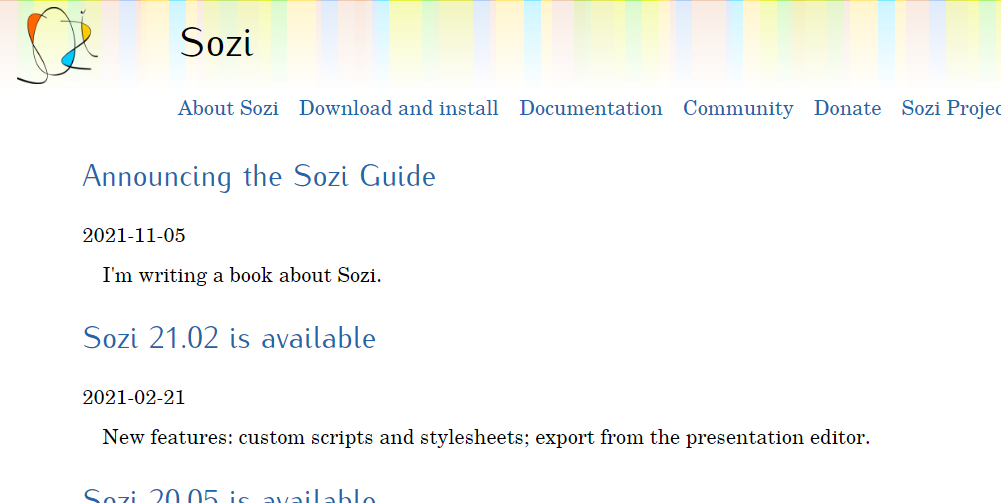
Instead of linear slides, Sozi presentations involve translations, zooms, and rotations, providing a more dynamic and interactive experience. Sozi is based on open standards and is distributed as free software under Mozilla Public License 2.0.
Sozi's Infinite Canvas vs. PowerPoint's Slides: What Sets Them Apart?
Sozi and PowerPoint offer distinct approaches to creating presentations, each with its own advantages. Here's a simple breakdown of how Sozi's infinite canvas differs from PowerPoint's traditional slide-based format:
Sozi's Infinite Canvas:
- Poster-Like Layout: Imagine your presentation as a large poster where you can freely arrange content. Sozi's canvas doesn't restrict you to linear slides; you have the entire canvas to play with.
- Dynamic Zooming: Sozi uses zooming as a storytelling tool. You can zoom in to highlight specific details and then seamlessly zoom out to show the bigger picture.
- Fluid Transitions: Instead of fixed slide transitions, Sozi offers fluid translations, zooms, and rotations between elements, creating a more engaging and interactive experience.
- Non-Linear Navigation: You're not bound to a predefined order. You can navigate your content in any sequence, making it ideal for non-linear narratives or exploring complex ideas.
PowerPoint Slides:
- Slide-Based Structure: PowerPoint uses a familiar slide format where each slide represents a discrete content unit. This linear approach is well-suited for traditional presentations.
- Transition Effects: PowerPoint offers various transition animations between slides, allowing you to add dynamic effects to slide changes.
- Standardized Formatting: Slides have consistent dimensions, which can help maintain a structured look and feel throughout your presentation.
- Sequential Storytelling: PowerPoint encourages a sequential flow, making it suitable for step-by-step explanations or straightforward narratives.
Choosing Between Sozi and PowerPoint:
- Complexity vs. Simplicity: Sozi offers more creative freedom and interactivity but has a learning curve. PowerPoint's slide-based approach is user-friendly and well-known.
- Presentation Type: Sozi excels in artistic or non-linear presentations, while PowerPoint is versatile for business, education, and information-sharing.
- Engagement vs. Tradition: Sozi's dynamic transitions can captivate an audience, while PowerPoint's standardized format may suit more traditional settings.
Essentially, Sozi's infinite canvas is like a dynamic artboard where you freely explore content, while PowerPoint's slides are like a linear storyline that guides your audience through information. Your choice depends on your presentation style and goals.
Features and Interface Comparison
PowerPoint's slides and templates provide a classic and structured presentation format, while Sozi's infinite canvas, zooming, and non-linear navigation offers an unconventional and imaginative way to captivate your audience. Your decision hinges on your presentation style and the creative freedom you seek.
Microsoft PowerPoint:
- Slide-Based Structure: PowerPoint uses a traditional slide format, where each slide represents a separate content unit. These slides include text, images, charts, and multimedia.
- Templates and Design: PowerPoint offers built-in templates that serve as blueprints for your slides. Templates include layouts, fonts, colors, and styles. You can also create custom templates for consistency.
- User-Friendly Interface: PowerPoint's interface comprises familiar components such as the Title Bar, Ribbon (menu options), Quick Access Toolbar, Slides Pane, Slide Window (where slide content is edited), and Status Bar. These elements make navigation intuitive.
Sozi:
- Infinite Canvas: Sozi takes a unique approach with an infinite canvas. Think of it as a limitless canvas where your content isn't confined to traditional slides. You have the freedom to arrange elements anywhere.
- Zoomable UI: Sozi employs a zoomable user interface. You can zoom in to emphasize specific details and then zoom out to provide a broader view. This dynamic zooming aids in storytelling.
- Non-Linear Navigation: Sozi enables non-linear navigation. Unlike PowerPoint's sequential progression, you can navigate your content in any order. This makes it suitable for interactive and creative presentations.
Creating Dynamic Presentations
While PowerPoint excels in linear storytelling and animation, Sozi shines with its path animations, interactive elements, and non-linear navigation. Your choice depends on the level of interactivity, engagement, and creative storytelling you desire in your presentation.
Microsoft PowerPoint:
- Animation and Transitions: PowerPoint enables you to add animation and transitions between slides for visual appeal. You can choose from various transition effects, adjust their direction, and preview them before finalizing.
- Multimedia Integration: PowerPoint is a versatile tool for creating captivating slides. It seamlessly integrates multimedia elements like text, graphics, animations, and videos, enhancing the overall presentation.
- Linear Storytelling: PowerPoint traditionally follows a linear progression of slides. However, you can introduce non-linear navigation using hyperlinks and action buttons, providing a degree of interactivity.
Sozi:
- Path Animations and Transitions: Sozi offers path animations and transitions that guide viewers' focus. You can create dynamic movement along paths, engaging the audience visually.
- Interactive Elements: Sozi supports interactive elements, allowing viewers to engage directly with certain presentation parts. This interactivity enhances audience involvement.
- Non-Linear Storytelling: Sozi excels in non-linear storytelling. It enables you to navigate between content freely, presenting ideas in a fluid and creative manner.
Can Sozi presentations be exported to common formats?
Sozi presentations can be exported to common formats, ensuring compatibility with different devices and platforms. This facilitates sharing and distribution. Collaboration in Sozi is more limited compared to PowerPoint's cloud-based collaboration. Sozi might require alternative methods for collaborative work.
Is collaboration possible in Sozi like it is in PowerPoint?
Sozi presentations can be exported to common formats, ensuring compatibility with different devices and platforms. This facilitates sharing and distribution. Collaboration in Sozi is more limited compared to PowerPoint's cloud-based collaboration. Sozi might require alternative methods for collaborative work.
Collaboration and Sharing
PowerPoint is a strong choice for collaborative editing and maintaining compatibility across versions. Sozi is preferred for interactive and non-linear presentations, despite limited collaboration features.
Microsoft PowerPoint:
- Cloud-Based Collaboration: PowerPoint offers cloud-based collaboration through OneDrive or SharePoint in Microsoft 365. This allows simultaneous editing and collaboration with colleagues on the same presentation.
- Wide Compatibility: PowerPoint ensures compatibility across versions. Compatibility mode maintains editing functions and facilitates collaboration with users employing earlier PowerPoint versions.
- Version History and Commenting: Users can access version history in PowerPoint. Previous versions of a presentation can be located and reviewed. Commenting features aid collaboration and feedback.
Sozi:
- Limited Collaboration Features: Sozi has limited collaboration capabilities compared to PowerPoint's cloud-based collaboration. Collaboration in Sozi may require alternative methods.
- Export Options and Compatibility: Sozi presentations can be exported to various formats, enhancing compatibility for sharing and distribution.
Which tool is better for creating interactive and non-linear presentations?
PowerPoint is suitable for creating interactive presentations through animations, transitions, and hyperlinks. While it supports non-linear navigation, it may not be as fluid and dynamic as Sozi. Sozi excels in non-linear presentations. Its infinite canvas, path animations, and interactive elements provide a creative platform for captivating and interactive storytelling.
Are there any alternatives to Microsoft PowerPoint and Sozi?
Sway offers a unique approach to presentation creation, focusing on dynamic content flow and design. Prezi provides a canvas for zoomable and engaging presentations, allowing non-linear movement between content elements.
Pros and Cons
PowerPoint's familiarity and extensive features are balanced by its linear structure and potential design limitations. Sozi stands out for its non-linear storytelling and creative potential, but its learning curve and limited collaboration may pose challenges. The choice between the two depends on your comfort with technology, desired presentation style, and specific use case. Sozi's flexibility suits both artistic expression and business needs.
Microsoft PowerPoint:
Pros:
- Familiarity: PowerPoint's wide usage makes it easy for many to navigate and use.
- Extensive Features: PowerPoint offers a plethora of features, animations, and templates.
Cons:
- Linear Format: Presentations can feel rigid due to the sequential slide format.
- Potential for Design Monotony: Overreliance on default templates can lead to uninspiring designs.
User Experience:
- PowerPoint is highly popular for its user-friendly interface and customizable slides.
- Positive aspects include easy downloading, slide customization, and direct printing.
- Negative points revolve around potential technical issues, data-heavy files, and overdependence on slides.
Sozi:
Pros:
- Non-Linear Storytelling: Sozi's canvas enables dynamic movement between elements, allowing unique storytelling.
- Creative Freedom: Sozi offers innovative possibilities for designing engaging presentations.
Cons:
- Learning Curve: Sozi may require more time to master compared to PowerPoint.
- Limited Collaboration: Sozi's collaboration features are not as robust as PowerPoint's.
What is the learning curve for Sozi compared to PowerPoint?
Learning Curve and Business Use:
- Learning Sozi might take more effort due to its unique features.
- Sozi can be used for both artistic and business presentations, catering to a wide range of needs.
Use Cases and Target Audience: PowerPoint vs. Sozi
Microsoft PowerPoint - PowerPoint finds its forte in:
- Corporate Presentations: It's a staple for business meetings, sales pitches, and company reports. The structured format suits professional environments.
- Educational Settings: PowerPoint is widely used by teachers and students to create engaging lesson materials and class presentations.
Sozi:
Sozi shines in specific domains:
- Creative Projects: Sozi's non-linear storytelling and dynamic features make it a great choice for creative endeavors, like showcasing artwork or portfolio pieces.
- Artistic Presentations: Artists, designers, and creators can use Sozi to craft visually compelling and interactive presentations that break away from traditional linear formats.
PowerPoint's structure and familiarity make it a staple in corporate and educational contexts, where clear communication is vital. Sozi, on the other hand, caters to those seeking imaginative and interactive presentations, perfect for showcasing artistic work or delivering engaging non-linear narratives.
Target Audience:
- PowerPoint: Professionals, businesses, educators, students.
- Sozi: Artists, designers, creatives, storytellers, those seeking innovative presentation experiences.
Best Use Scenarios:
- PowerPoint: Boardroom presentations, academic lectures, business proposals.
- Sozi: Art exhibitions, creative pitches, interactive storytelling events.
Your choice between the two depends on your content, audience, and the creativity and interactivity you aim to achieve.
Final Thoughts
In the realm of presentation tools, Microsoft PowerPoint and Sozi offer distinct avenues for effective communication. PowerPoint excels with its familiarity, wide-ranging features, and compatibility, making it a stalwart choice for corporate and educational settings.
On the other hand, Sozi presents a canvas of creative possibilities with its non-linear storytelling and interactive features, catering to those seeking dynamic and imaginative presentations. Consider your specific needs and presentation goals as you decide between the two.
PowerPoint stands ready to serve if you value a structured approach, seamless collaboration, and established features.
One more thing
If you have a second, please share this article on your socials; someone else may benefit too.
Subscribe to our newsletter and be the first to read our future articles, reviews, and blog post right in your email inbox. We also offer deals, promotions, and updates on our products and share them via email. You won’t miss one.
Related articles
» Microsoft Office PowerPoint cheat sheet
» Top 10 PowerPoint Tips and Hacks You Need to Know
» Microsoft PowerPoint vs TulyOffice Presentation

