In the world of presentation software, the clash between Microsoft PowerPoint and TulyOffice Presentation is one that has caught the attention of many. Wondering which one is right for you?
This article unravel the key differences between Microsoft PowerPoint and TulyOffice Presentation, shedding light on their unique features and capabilities. Whether you're a business professional, a student, or anyone looking to create compelling presentations, this guide will help you make an informed choice.
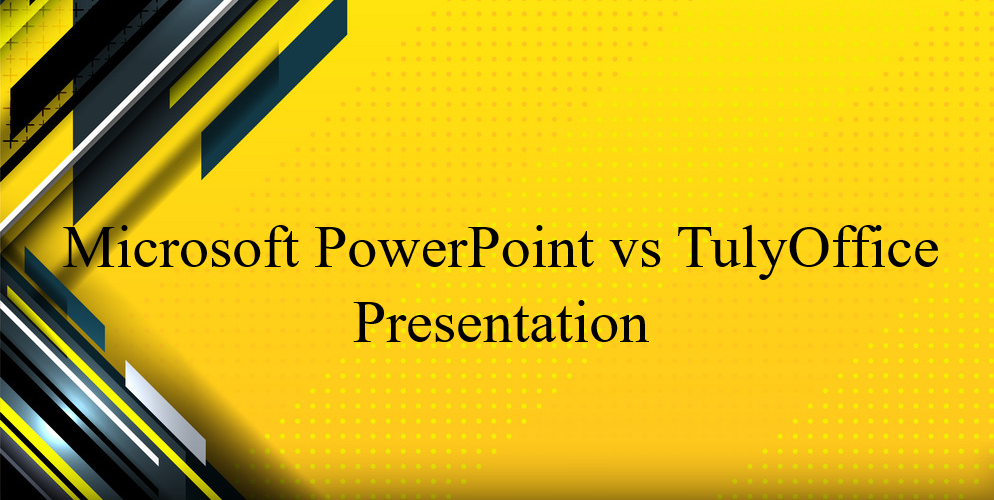
Table of Contents
- What is Truly Office
- What is Microsoft PowerPoint
- Pros and Cons
- Difference between PowerPoint Presentation and OpenOffice Impress
- Presentation Program Similar to Microsoft PowerPoint in OpenOffice
- Is PowerPoint Still the Best for Presentations?
- Why is Microsoft PowerPoint the Best?
- Main Purpose of Using Microsoft PowerPoint:
- How to Install Microsoft PowerPoint Presentation
- How to Install TrulyOffice Presentation
- Mastering PowerPoint: Challenges and Solutions
- TulyOffice Presentation: Paving the Way for Future Impact
- Choosing Between Microsoft PowerPoint and TulyOffice Presentation
- Final Thoughts
What is Truly Office
TulyOffice is a user-friendly software that streamlines the process of creating documents and presentations, making it easier and more efficient for users. Here's a breakdown of its key features and benefits:

- Smart Guides: When you move elements like figures, tables, and images in your document, TulyOffice automatically positions them precisely based on nearby objects. This ensures a polished and professional look by providing visual guidelines for alignment.
- Insert Images/Videos: TulyOffice allows you to effortlessly insert high-resolution images and videos into your documents, enhancing visual appeal and engagement.
- Slide Master: Save commonly used images and formats as templates with TulyOffice's slide master feature. This enables swift and easy application of consistent styles, reducing the time needed for repetitive edits.
- Animations and Transitions: Bring your presentations to life with TulyOffice's animation and transition options. You can choose and add sound effects and animations to captivate your audience.
- Smart Art and Word Art: Use TulyOffice's Smart Art and Word Art tools to visualize information effectively. These features simplify the representation of quantities, relationships, processes, and more through a selection of shapes.
- Presenter Tools: TulyOffice includes built-in presenter optimization tools, such as slideshows, to enhance the effectiveness of your presentations.
What is Microsoft PowerPoint
Microsoft PowerPoint is a versatile software designed for crafting impactful presentations as part of Microsoft Office family. Here's a simple breakdown of its key aspects:

- Presentation Powerhouse: Microsoft PowerPoint is your go-to tool for creating, editing, and sharing slides. Whether you're a professional or a business, it's your ally in shaping ideas and communicating them effectively.
- Team Collaboration: Work together seamlessly with colleagues, clients, and partners. PowerPoint lets you track changes made by team members, ensuring everyone's input is incorporated.
- Visual Delight: Elevate your presentations with embedded animations, tables, shapes, icons, images, and even 3D objects. These elements add flair and clarity to your message.
- Design Flexibility: Tailor your slides with customizable themes and templates, creating a consistent and polished look. Transitions between slides lend a professional touch.
- Accessible Support: Microsoft PowerPoint assists with email, FAQs, knowledge base, and other online resources. Help is at hand whenever you need it.
- Subscription Model: You can access Microsoft PowerPoint through a one-time subscription. This ensures you have the latest features and updates at your fingertips.
Pros and Cons
Microsoft PowerPoint
Pros:
- User-Friendly and Integrated: PowerPoint is incredibly easy to use, especially since it's included in the Office Suite package. A major plus is the abundance of sleek templates available online and directly within the software.
- Seamless Device Integration: The standout feature is its impeccable synchronization across various devices. Your work seamlessly transitions from your computer to your tablet or smartphone.
Cons:
- Music Import Hassles: A downside is the difficulty in importing custom music. The process becomes quite cumbersome if the music isn't already on your computer.
- Bland Presentations: Some find watching PowerPoint presentations a bit tedious and dull, referring to it humorously as where presentations "go to die."
TulyOffice Presentation
Pros:
- Innovative Newcomer: TulyOffice brings innovation to the table. While still relatively new, it aims to establish a mark with its unique approach to presentation design.
- Potential for Growth: As a fresh player, TulyOffice is actively evolving. Users can expect exciting updates and improvements as the software matures.
Cons:
- Navigating New Territory: TulyOffice is in its early stages, so that users might encounter some growing pains or features still in development.
As both software options cater to diverse presentation needs, your choice depends on whether you prefer an established favorite or are open to embracing an evolving contender.
Difference between PowerPoint Presentation and OpenOffice Impress
- Software Platform: Microsoft PowerPoint is part of the Microsoft Office suite, while OpenOffice Impress is a component of the Apache OpenOffice suite.
- Features and Interface: PowerPoint offers advanced design options, animation effects, and templates. Impress provides basic features, templates, and slide transitions.
- Compatibility: PowerPoint is widely used and compatible with other Microsoft Office tools. Impress might have formatting issues when sharing with PowerPoint users.
- Collaboration: PowerPoint offers seamless online collaboration through OneDrive. Impress has limited online collaboration options.
- Extensions: PowerPoint supports third-party add-ins. Impress has fewer extension options.
- Cost: PowerPoint is usually subscription-based, while Impress is free to use.
Presentation Program Similar to Microsoft PowerPoint in OpenOffice
- OpenOffice Impress: It's a free alternative to PowerPoint, offering slide creation, animations, and basic design tools. It's suitable for simple presentations.
Is PowerPoint Still the Best for Presentations?
- Pros: PowerPoint offers a rich set of features, polished templates, widespread use, and robust online collaboration.
- Cons: It might be expensive, especially for individual users, and some features might overwhelm basic users.
Why is Microsoft PowerPoint the Best?
- PowerPoint's popularity makes it a standard in business and education.
- It offers a vast library of professionally designed templates.
- Rich animation and transition options enhance presentations.
- Integration with other Microsoft Office apps streamlines workflow.
Main Purpose of Using Microsoft PowerPoint:
- PowerPoint is designed for creating and delivering visual presentations.
- It helps convey ideas, information, and messages effectively through slides.
- Useful for educational purposes, business meetings, reports, and sales pitches.
While PowerPoint is widely considered the industry standard for presentations due to its features, compatibility, and design options, OpenOffice Impress provides a free alternative for simpler presentation needs. Your choice depends on your specific requirements and familiarity with the software.
How to Install Microsoft PowerPoint Presentation
To acquire Microsoft PowerPoint, you have a reliable standard method along with an additional option for convenience:
Standard Method:
- Microsoft Office Suite: You can purchase a subscription to the Microsoft Office Suite, which includes PowerPoint and other essential tools like Word and Excel. This subscription ensures you have the latest updates and features.
Alternative Method:
- SoftwareKeep: An alternative is to explore reputable software providers like SoftwareKeep. They offer a straightforward way to obtain Microsoft PowerPoint, allowing you to access and install the necessary software conveniently.
How to Install TrulyOffice Presentation
When it comes to TrulyOffice Presentation, here's how you can acquire it:
Official Website:
- TrulyOffice.com: The primary and recommended source for obtaining TrulyOffice Presentation is through their official website. You can visit TrulyOffice's website to explore their offerings and download or purchase the software directly.
Mastering PowerPoint: Challenges and Solutions
Importing personal music into PowerPoint presentations can be tricky, but worry not! Here's the scoop:
Challenges:
- File Compatibility: One common hurdle is ensuring your music file format is compatible with PowerPoint. Not all audio formats play nicely so you might encounter issues with certain file types.
- File Location: If your music isn't already on your computer, you might face challenges importing it directly. PowerPoint doesn't have a built-in way to grab music from the web, which can lead to a runaround.
Workarounds:
- Format Conversion: If your music isn't compatible, consider converting it to a PowerPoint-friendly format like MP3. Online audio converters can do the trick.
- Local Import: Download the music onto your computer to sidestep the web import challenge. Then, use PowerPoint's "Insert" tab to add your tunes.
- Hyperlink Trick: For web-hosted music, you can create a hyperlink to the online audio in your slide. This lets you play the music during the presentation via a browser.
- Use Video Hosting: If you're determined to use specific online music, you can embed the audio in a video (like a blank video with just the audio) and then embed the video in your slide.
TulyOffice Presentation: Paving the Way for Future Impact
TulyOffice Presentation, being a newcomer in the presentation software arena, holds promise for reshaping how we create and deliver presentations. Here's a glimpse into its potential impact and exciting features on the horizon:
- Fresh Perspective: TulyOffice introduces innovative approaches that could challenge the status quo. Its unique features and design philosophy might inspire a shift in how presentations are crafted.
- Simplicity and Efficiency: If TulyOffice maintains its commitment to user-friendliness, it could attract those who seek a more streamlined and intuitive presentation experience.
- Visual Storytelling: If TulyOffice continues to enhance visual tools like Smart Art and animations, it could become a go-to platform for dynamic visual storytelling, making presentations more engaging and memorable.
- Cross-Platform Adaptation: As the software evolves, seamless integration across devices and operating systems could be a game-changer for users who value flexibility and accessibility.
- Collaborative Features: Future updates might introduce collaborative tools that facilitate real-time presentation teamwork, making it easier for groups to collaborate regardless of their physical location.
- Template Expansion: Expanding their template library could offer users more design options, catering to various presentation needs and styles.
Choosing Between Microsoft PowerPoint and TulyOffice Presentation
When comparing Microsoft PowerPoint and TulyOffice Presentation, making the choice hinges on considering these key aspects:
- Reputation and Familiarity (PowerPoint): PowerPoint boasts an established reputation as the go-to presentation software. Its wide recognition and usage make it a safe bet, especially for those who are already familiar with its interface.
- Seamless Integration (PowerPoint): PowerPoint's integration within the Microsoft Office suite provides a cohesive ecosystem for various tasks. If you frequently use other Office tools like Word and Excel, this could be a compelling advantage.
- Innovation and Potential (TulyOffice): TulyOffice's innovative approach can spark creativity and fresh presentation styles. It offers a chance to break away from conventional norms and explore new ways of engaging your audience.
- User-Focused Design (TulyOffice): TulyOffice's user-friendly design may attract those who prioritize intuitive interfaces and straightforward features, enabling a smoother creation process.
- Growth and Updates (TulyOffice): TulyOffice's potential for growth means exciting updates and features are on the horizon. Embracing it could mean being at the forefront of new presentation trends.
- Specific Needs and Use Cases: Consider your presentation requirements. Are you aiming for traditional, formal presentations (PowerPoint) or seeking a fresh, innovative approach (TulyOffice)?
- Collaboration and Compatibility: Evaluate your collaboration needs. PowerPoint's widespread usage might make sharing presentations with others easier, while TulyOffice's collaboration features could be appealing if teamwork is a priority.
- Budget and Cost: Your budget may influence your decision. PowerPoint might require a subscription or one-time purchase, while TulyOffice could offer cost-effective options.
Final Thoughts
The showdown between Microsoft PowerPoint and TulyOffice Presentation boils down to a choice between the trusted old hand and the fresh-faced newcomer. PowerPoint brings that familiar and reliable vibe, especially if you're used to the Microsoft Office family.
It's like slipping on your favorite shoes – comfortable and dependable. Conversely, TulyOffice is like trying out a trendy new café – it promises exciting innovations and a chance to stand out.
So, ask yourself: Are you all about the tried-and-true, or are you ready to explore new possibilities? It's a classic versus contemporary face-off; the winner depends on how you want to present your ideas to the world.
One more thing
If you have a second, please share this article on your socials; someone else may benefit too.
Subscribe to our newsletter and be the first to read our future articles, reviews, and blog post right in your email inbox. We also offer deals, promotions, and updates on our products and share them via email. You won’t miss one.
Keep Learning
» What is the PowerPoint Design Ideas Tool and How to Use it
» 5 Methods to Reduce the File Size of a PowerPoint Presentation
» Microsoft Office vs TrulyOffice - Choosing the Best Office Suite