In this article, we will provide a comprehensive guide on how to fix HBO service codes 905, H, 100, 321, 420, and the "can't play title" issue.
We have compiled easy-to-follow steps that will assist you in fixing these errors and getting back to enjoying your favorite content on HBO Max.
By the end of this article, you will better understand how to fix HBO service codes and the "can't play title" issue.
So, let's get started and troubleshoot these errors together.
Table of Contents
- What are HBO service codes
- Understanding the "can't play title" issue
- Steps to troubleshoot streaming errors on HBO Max
- Check HBO Max Server Status
- Fix HBO Max Error Codes by Reinstalling or Updating the App
- Disabling VPN and Web Proxy for HBO Max
- Clear HBO Max Cache
- Fixing HBO Max Errors Caused by Internet Connection Issues
- Why am I not getting the HBO Max code
- FAQs
- Final Thoughts
What are HBO service codes
HBO service codes are error messages you may encounter while streaming content on HBO Max. These error codes are meant to help you troubleshoot and resolve any issues that may arise while using the platform.
The most common service codes include 905, H, 100, 321, and 420.
- HBO service code 905 indicates a connectivity issue between your device and the HBO Max server. This error can be caused by slow internet speed or poor Wi-Fi connection.
- HBO service code H refers to a problem with the HBO Max app or the device you use to stream content.
- HBO service code 100 indicates that HBO Max may not support your device or that your browser needs to be updated.
- HBO service code 321 is related to a problem with your account or subscription. This error may occur if your account is not authorized to access certain content.
- HBO service code 420 indicates a problem with the video playback. Outdated or unsupported video drivers can cause this error.
If you encounter any of these service codes, don't worry. You can easily fix them by following some simple troubleshooting steps.
Understanding the "can't play title" issue.
If you see the error message "HBO Max can't play title," the platform has trouble playing your selected content. This issue can occur for several reasons, but the most common cause is using an unsupported device or model.
HBO Max has a list of compatible devices you can check to see if your device is supported. To do this, you can visit the HBO Max Help Center, where you can find a list of supported devices. If your device is off the list, you may encounter issues while streaming content.
In addition to using an unsupported device, the "can't play title" issue can occur due to a slow internet connection or an outdated version of the HBO Max app. If you encounter this error message, you can troubleshoot the issue by updating your app or checking your internet connection.
Steps to troubleshoot streaming errors on HBO Max
Check HBO Max Server Status
You can use a website called Downdetector to see if the HBO Max servers are down. This website checks if the service is working properly or not. If the HBO Max servers are down, you'll have to wait until an HBO service engineer resolves the issue.
To check the server status using Downdetector, go to their website and type "HBO Max" in the search bar. The website will show you the current status of the service. If there's an outage in your area, you can report it to the website.
Fix HBO Max Error Codes by Reinstalling or Updating the App
Sometimes, the HBO Max app installation files on your device can get damaged by viruses, which can cause the app to fail and show different error codes. The solution to this problem is to uninstall the app from your device and reinstall it.
This will remove any damaged files and replace them with new ones.
To uninstall the HBO Max app, you need to go to the app settings on your device and select the option to uninstall. After uninstalling the app, go to your device's app store and search for HBO Max.
Download and install the app again. Use a trusted source to download the app to avoid downloading malware.
Disabling VPN and Web Proxy for HBO Max
When you use a VPN or web proxy, your internet connection may be redirected through a different server in another country. This can cause an issue when you try to access the HBO Max app, and you may get an error message with the code 905.
To fix this, you need to disable the VPN or web proxy that you are using.
Disabling a VPN or web proxy is easy. You must go to your device's settings and turn off the VPN or web proxy option.
After you turn it off, you may need to wait a few minutes for the HBO Max app to detect your location. Once the app detects your location, you should be able to access the app without any issues.
It's important to note that using a VPN or web proxy may violate HBO Max's terms of service, and it's best to avoid using them when using the app. If you continue to experience issues after disabling the VPN or web proxy, you may need to try other troubleshooting methods or contact HBO Max customer support for further assistance.
Clear HBO Max Cache
Clearing the cache of HBO Max can help solve issues with the app. If you're watching on a computer using Google Chrome, follow these simple steps:
- Open Google Chrome on your computer.
- Click on the three dots in the window's top right corner.
-
Click "More Tools" and then "Clear browsing data."
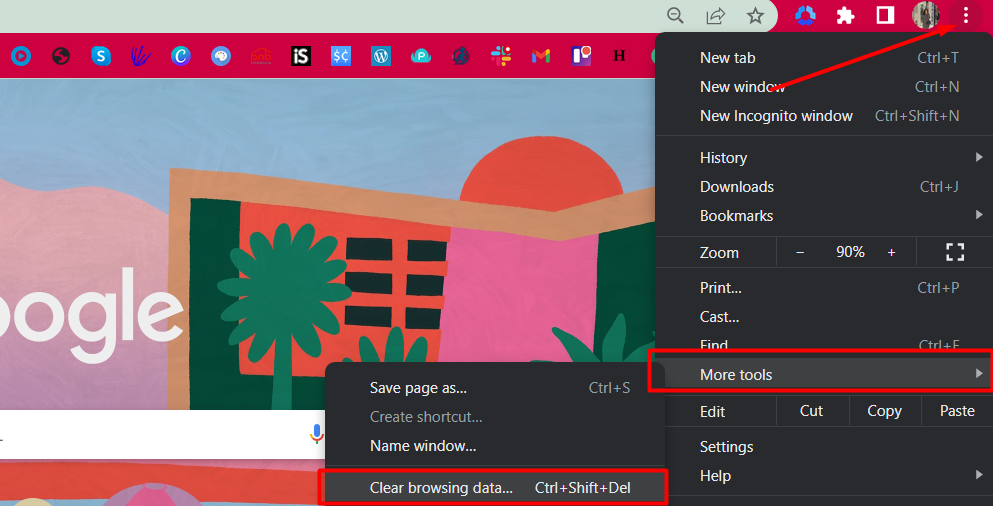
-
Select "Cookies and other site data" and "Cached images and files," then click "Clear data."
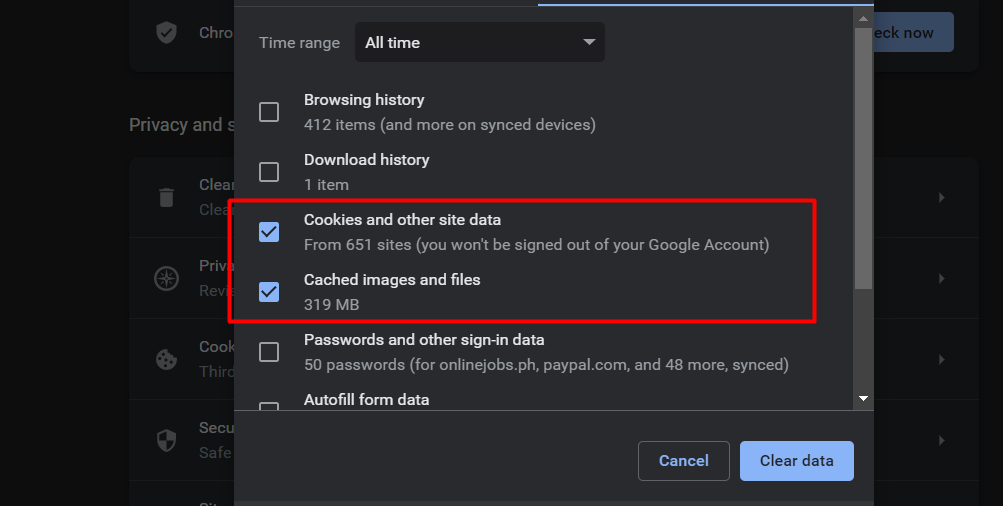
If you watch HBO Max on a mobile device, go to the device's settings, find the "Apps" option, and then select "HBO Max." From there, you can clear the cache of the app.
By clearing the cache, you can eliminate any temporary files that might be causing issues with HBO Max, which may solve the problem.
Fixing HBO Max Errors Caused by Internet Connection Issues
Explanation: If you're experiencing HBO Max errors, it could be due to a poor internet connection. Here are some steps you can take to fix it:
- Check if other devices connected to the same Wi-Fi are having internet issues.
- Restart your router and see if the issue persists. If it does, contact your Internet Service Provider (ISP).
- If your streaming device has internet issues, try fixing slow internet or increasing its speed.
By following these steps, you can ensure your internet connection is stable and support streaming on HBO Max without errors.
Why am I not getting the HBO Max code
Try a few things if you have trouble getting an HBO Max code. First, use a different web browser like Chrome, Firefox, Microsoft Edge, or Safari.
If that doesn't work, try getting a new code. To do this, choose "Sign In" again on your TV.
If you're still having trouble, try using a computer instead of your phone. Go to hbomax.com/activate and enter the code that appears on your TV.
It's also important to ensure you have a valid HBO Max subscription and use the correct login credentials. Contact HBO Max customer support if you need help after trying these steps.
Remember, it's normal to encounter occasional errors when using any streaming service, but most issues can be resolved with a little troubleshooting.
FAQs
What is error code 321 on HBO Max?
Error code 321 on HBO Max typically indicates a connectivity issue between the streaming device and the HBO Max servers.
What is error code 905 on HBO Max?
Error code 905 on HBO Max usually occurs when there is a problem with the account or subscription information.
How do I fix error code on HBO Max?
To fix an error code on HBO Max, you can try troubleshooting steps such as restarting the streaming device, clearing the cache, updating the app, checking your internet connection, or contacting HBO Max support for further assistance.
Why is HBO Max title not available in my region?
If an HBO Max title is not available in your region, it is likely due to content licensing agreements or restrictions imposed by the content owners that limit the availability of certain titles to specific geographic regions.
Why won't my movie play on HBO Max?
If a movie is not playing on HBO Max, there could be several reasons, such as a poor internet connection, compatibility issues with the device or browser, an outdated app version, or potential regional restrictions on the content. Troubleshooting steps like restarting the device, updating the app, or checking the internet connection can help resolve the issue.
Final Thoughts
In conclusion, HBO Max error codes 905, H, 100, 321, 420, and "Can't Play Title" are common issues that can disrupt your streaming experience. These errors may occur for various reasons, including poor internet connection, corrupted installation files, VPN or web proxy, and server issues.
However, you can fix these errors by trying simple solutions like clearing the cache, disabling VPN or web proxy, updating or reinstalling the HBO Max app, and fixing your internet connection. If the issue persists, you can contact the HBO Max support team or your internet service provider for further assistance.
With these tips, you can enjoy uninterrupted streaming on HBO Max and watch your favorite movies and TV shows without interruption.
One more thing
If you have a second, please share this article on your socials; someone else may benefit too.
Subscribe to our newsletter and be the first to read our future articles, reviews, and blog post right in your email inbox. We also offer deals, promotions, and updates on our products and share them via email. You won’t miss one.
Related articles
» How to Fix Disney Plus Error Code 73 [Updated]
» Zoom "Unable to Connect" Error Code 5003 (Fixed)
» Spotify Web Player Not Working? What To Do?

