You're not alone if you're experiencing an issue where your Avast Mail Shield will not turn on. Many users have reported this problem, which can be frustrating when trying to keep your computer secure.
Our guide will walk you through the troubleshooting steps to help you fix the issue and get your Avast Mail Shield up and running again.
So let's dive in and get your email protection back up and running.
Table of Contents
- What is Avast Mail Shield
- Common issues with Avast Mail Shield
- Importance of Avast Mail Shield
- Avast Web Shield: Initial Checklist
- How to update Avast to solve Behavior Shield turning off
- How to Repair Avast Antivirus to Fix Behavior Shield Turning Off
- FAQs
- Final Thoughts
What is Avast Mail Shield
Avast Mail Shield is a special tool that checks your emails for viruses and other harmful things that can harm your computer. When you send or receive emails using programs like Microsoft Outlook or Mozilla Thunderbird, the Mail Shield will ensure there's nothing bad hiding in your messages.
Avast is a popular antivirus software that helps protect your computer from all sorts of problems. It can be used on many different types of computers, like:
- Windows
- macOS
- Android
- IOS
Not only does it keep your computer safe from viruses, but it also helps protect you when you're on the internet.
The Behavior Shield is another cool feature of Avast Antivirus that can watch everything happening on your computer in real-time. If it notices something suspicious or bad, it will stop it before it can do any harm.
So, how does the Behavior Shield work? It's like a superhero! It can tell if a file on your computer looks similar to other bad files that have caused problems before, even if nobody has seen that particular file before.
Then, it will stop that file from doing anything bad to your computer.
Common issues with Avast Mail Shield
Sometimes, you might need help getting Avast Mail Shield to work properly. Here are some common issues that people run into:
- The Mail Shield won't turn on. This can be frustrating, but there are a few things you can try to fix it. You should update your Avast software or ensure your internet connection works properly.
- The Mail Shield is slowing down your computer. While Mail Shield is great for keeping your computer safe, it can use many of your computer's resources. If you're struggling with slow performance, adjust the Mail Shield settings or use another less resource-intensive antivirus software.
- The Mail Shield is blocking legitimate emails. Sometimes, Mail Shield gets overzealous and blocks emails that are safe. If this happens, try adjusting the Mail Shield settings to be less strict.
- The Mail Shield is letting through harmful emails. On the flip side, Mail Shield might miss harmful emails that you want it to catch. This can be a serious problem, so keep your antivirus software up-to-date and use good judgment when opening emails.
While Avast Mail Shield is an important tool for keeping your computer safe, it can sometimes cause issues. By following some simple troubleshooting steps, you can help fix these problems and make sure your computer stays protected.
Importance of Avast Mail Shield
Avast Mail Shield is a very important tool that helps keep your computer safe from harmful things that might hide in your emails. When you send or receive emails using programs like Microsoft Outlook, the Mail Shield checks your messages to ensure nothing bad is hiding inside.
This is important because there are lots of bad things on the internet that can harm your computer. Sometimes, people might send you emails with viruses or links to websites trying to trick you into giving away your personal information.
The Mail Shield can help protect you from these things by checking every email that comes in or goes out of your computer.
Avast Web Shield: Initial Checklist
Here are some things you can do before trying any solutions if you're having trouble with Avast Web Shield:
- Restart your computer. Restarting can fix minor issues like software glitches or problems with loading all services and processes.
- Run Avast with admin privilege. Avast's need for more permissions can affect important features like Core Shields. So, try running Avast as an administrator and see if you can turn on Core Shields without problems.
- Update Avast. If your version of Avast needs to be updated or compatible with your current version of Windows, it might cause issues with the Web Shield. Check if an update is available for Avast, and ensure it's compatible with your operating system.
You can fix the problem without trying any complicated solutions by doing these simple tasks. If none work, you can move on to the more advanced solutions.
How to update Avast to solve Behavior Shield turning off
If you are having trouble with Avast Behavior Shield turning off by itself, there is a solution that you can try. Sometimes, the Behavior Shield might stop working after you restart or turn on your computer.
But don't worry, the first solution is easy - all you need to do is update your Avast software to the latest version.
To update Avast, follow these steps:
- Open Avast Antivirus Program: Look for the Avast icon in the bottom right corner of your screen or on your desktop and click on it to open the program.
-
Update Avast: Click on the Menu button in the top right corner of the program.
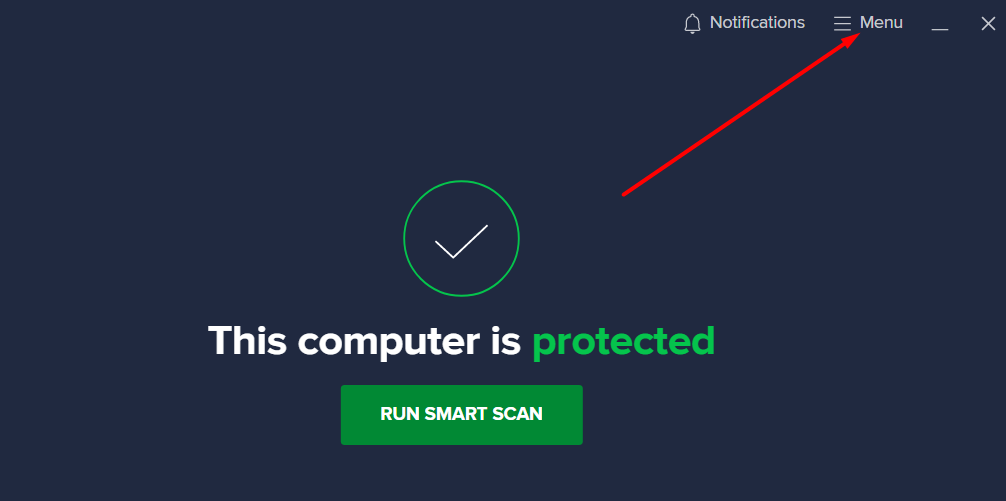
-
Choose Settings: Go to the Update tab in the pop-up window.
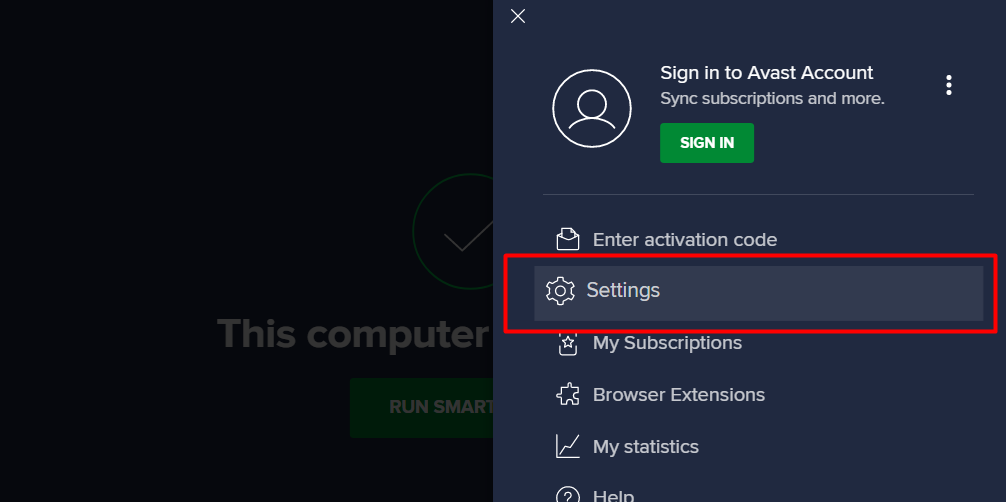
-
Click CHECK FOR UPDATES.
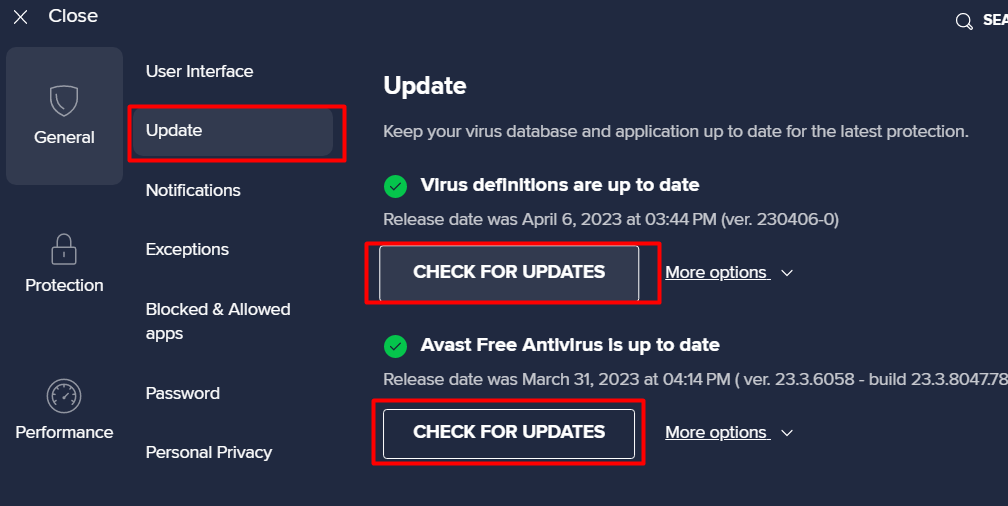
Once you've updated Avast to the latest version, run the program again to see if the Behavior Shield is still turning off by itself. If it is, there are other solutions that you can try.
But updating to the latest version is a good first step to keep your computer safe and protected from viruses and other harmful things on the internet.
How to Repair Avast Antivirus to Fix Behavior Shield Turning Off
Avast Antivirus is a popular program that can protect your computer from viruses and malware. However, its Behavior Shield may sometimes turn off itself, making your computer vulnerable to threats.
In this case, repairing the Avast antivirus program can be an effective solution. You need to follow some simple steps to repair the Avast antivirus program.
- Launch Avast by clicking its icon on the system tray or desktop.
- Click the "Menu" button on the right corner of the main interface, and select "Settings."
-
Go to the "Troubleshooting" tab and click "REPAIR APP" to start the repair process.
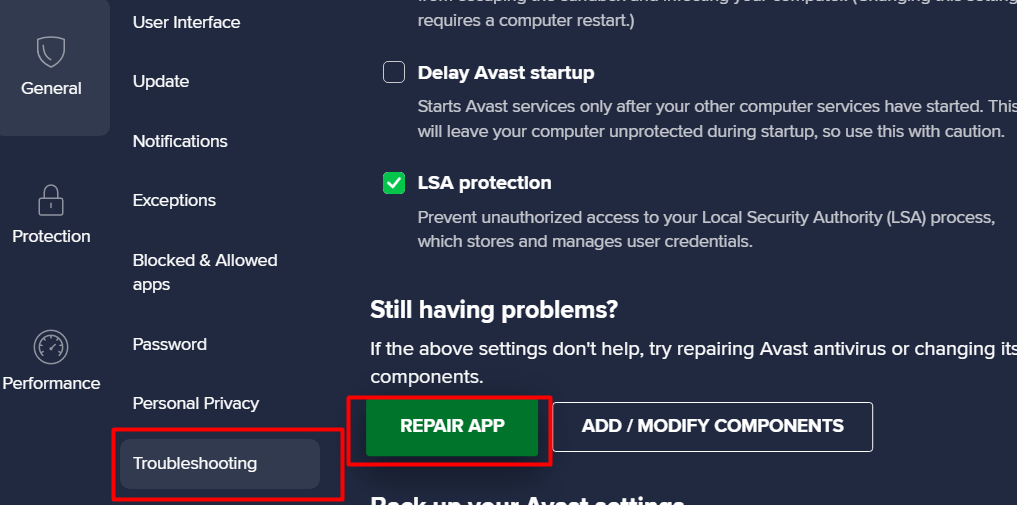
- Wait for the process to complete, and then reboot the program to check if the problem is solved.
If this solution does not work, you can try other solutions or contact Avast support for further assistance. Keeping your antivirus program up-to-date and regularly scanning your computer can prevent such issues.
FAQs
How do I enable Avast File Shield?
To enable Avast File Shield, open the Avast antivirus program, go to "Protection" in the left-hand menu, click on "Core Shields," and toggle the switch next to "File Shield" to the "ON" position.
Why is Avast antivirus not opening?
If Avast antivirus is not opening, try restarting your computer, ensuring that Avast is up to date, or reinstalling the program to resolve any potential software conflicts.
How do I turn on Web Shield?
To turn on Web Shield in Avast, open the Avast antivirus program, navigate to "Protection" in the left-hand menu, click on "Core Shields," and toggle the switch next to "Web Shield" to the "ON" position.
How do I fix my antivirus not opening?
If your antivirus is not opening, try restarting your computer, checking for any conflicting software or malware, or reinstalling the antivirus program to fix any potential issues.
How do I fix virus protection not opening?
If virus protection is not opening, you can try restarting your computer, updating the antivirus software, performing a full system scan, or reinstalling the antivirus program to address any potential problems.
Final Thoughts
In conclusion, if you are experiencing issues with Avast Core Shields turning off and not enabling, there are several solutions you can try. Firstly, check if your device is up-to-date and restart your PC, as minor issues like software glitches can be resolved this way.
If that doesn't work, try running Avast with admin privileges or repair the program. Updating Avast to the latest version can also resolve compatibility issues between the application and OS modules.
If none of these solutions work, you can disable any conflicting applications or contact Avast customer support for further assistance. It's important to keep your antivirus program up-to-date and functioning properly to protect your device from potential security threats.
One more thing
If you have a second, please share this article on your socials; someone else may benefit too.
Subscribe to our newsletter and be the first to read our future articles, reviews, and blog post right in your email inbox. We also offer deals, promotions, and updates on our products and share them via email. You won’t miss one.
Related articles
» Remote Access Software: A Guide to Choosing the Right Solution for Your Business
» The Best Antivirus Software for 2023
» How To Find The Ideal Antivirus Software To Protect Your Data

