Microsoft Visio vs Lucidchart: Choosing the best flowchart tool for your business is critical. With numerous options available, it often comes down to a final comparison between Lucidchart and Visio.
This article will provide a high-level understanding of each tool and its applications to help you make an informed choice. Whether you seek a user-friendly interface or robust features, we've got you covered.
Let's delve into the comparison and unlock the full potential of these diagramming tools.
Table of Contents
- What is Visio?
- What is Lucidchart?
- Benefits of Flowchart Tools for Businesses
- Feature Breakdown: Lucidchart vs. Visio Collaboration Tools
- Data Import/Export: Lucidchart vs. Visio
- Lucidchart
- Visio
- Drag & Drop: Lucidchart vs. Visio
- Mind Maps: Lucidchart vs. Visio
- Choosing Between Lucidchart and Visio for Your Business Needs
- Visio: A Versatile Diagramming Tool
- Lucidchart: A Versatile Diagramming Solution
- FAQs
- Final Thoughts
What is Visio?
Visio is a Microsoft cloud-based diagramming and flowchart tool that facilitates collaboration and real-time data integration. It allows users to create various diagrams, including flowcharts, org charts, floor plans, etc.
The platform's collaboration features enable team members to collaborate in real-time, providing feedback through in-app commenting. Users can connect diagrams to real-time data sources for dynamic visualizations and embed them into Power BI dashboards using Visio Visual.
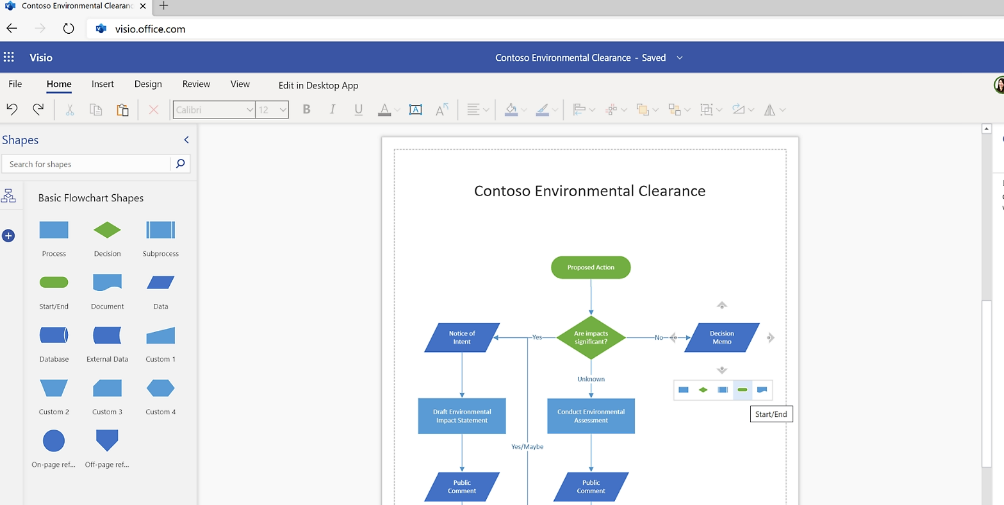
Visio is a valuable tool for brainstorming and project planning, offering templates for techniques like fishbone diagrams and SWOT analyses. With its cloud-based nature and rich feature set, Visio simplifies complex information communication and enhances collaboration across teams and stakeholders.
What is Lucidchart?
Lucidchart is a web-based diagramming tool that simplifies the creation of various diagrams, such as flowcharts, org charts, wireframes, UML diagrams, and mind maps. It boasts a user-friendly interface, allowing users to draw diagrams quickly and efficiently.
One of the standout features of Lucidchart is its real-time collaboration capability, enabling an unlimited number of users to work together on diagrams simultaneously. Changes made by team members are instantly synced, making it ideal for collaborative projects and client work.
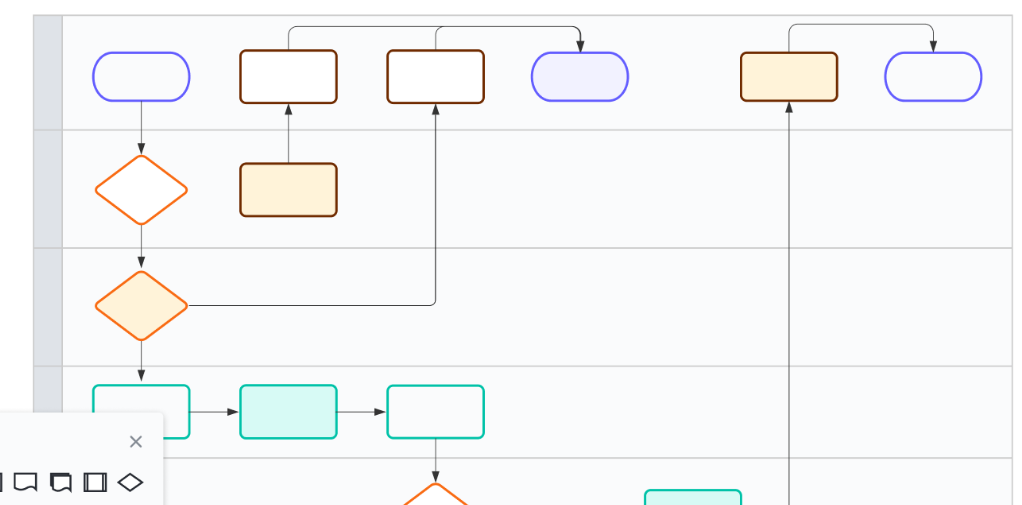
Lucidchart provides a powerful and intuitive platform for diagram creation, promoting seamless collaboration and efficient diagram sharing among teams and clients. Its accessibility and affordability make it a compelling choice for businesses of all sizes.
Benefits of Flowchart Tools for Businesses
Flowchart tools like Lucidchart and Visio offer numerous benefits for businesses across various industries:
- Visualizing Workflows: Flowcharts provide a clear and concise visual representation of complex processes, making it easier for teams to understand and communicate workflows more effectively than through text alone.
- Process Documentation and Training: These tools are ideal for creating process documentation and training materials, ensuring that employees have access to well-defined procedures and can be easily onboarded.
- Workflow Management and Continuous Improvement: Efficient workflows are essential for improving customer experiences, optimizing resources, and reducing operational costs. Flowchart software helps businesses manage and optimize their workflows over time.
- User Experience Mapping: Understanding the customer journey is crucial for enhancing user experience. Flowchart software aids in outlining the entire user experience, identifying pain points, and devising improvements.
- Regulatory Compliance: For businesses operating in highly regulated industries, flowchart tools assist in meeting quality management and regulatory requirements by providing clear documentation of processes and compliance procedures.
- Flexibility and Customization: Both Lucidchart and Visio offer a wide range of shapes, styles, and templates, allowing businesses to customize flowcharts to suit their specific needs and branding.
- Collaboration and Accessibility: Cloud-based flowchart tools facilitate real-time collaboration, enabling team members to work together seamlessly and access their charts from anywhere with an internet connection.
- Integration with Other Tools: Many flowchart tools integrate with other software and platforms, enhancing productivity and streamlining workflows.
Feature Breakdown: Lucidchart vs. Visio Collaboration Tools
Lucidchart and Visio excel in speed and responsiveness while offering essential collaboration tools for businesses to enhance productivity and innovation in distributed teams. Let's compare their top collaboration features:
Lucidchart Collaboration Tools:
- Lucidchart provides user-friendly collaboration tools, enabling seamless in-house and remote teams teamwork.
- Real-time co-authoring allows multiple team members to work simultaneously on the same diagram, fostering efficient collaboration.
- In-editor chat feature facilitates instant communication between collaborators directly within the tool.
- Shape-specific comments enable targeted feedback, enhancing clarity and reducing misunderstandings.
Visio Collaboration Tools:
- Visio's web co-authoring feature allows real-time diagrams editing, supporting dynamic teamwork.
- Integration with web-based platforms like SharePoint and OneDrive enhances accessibility and resource optimization.
- Team members can invite others to create, edit, and review diagrams, promoting inclusive collaboration.
- Comments functionality offers a platform for feedback and discussions, aiding iterative improvements.
Both tools provide robust collaboration capabilities, but Lucidchart stands out with its user-friendly interface, in-editor chat, and shape-specific comments, facilitating smoother teamwork. On the other hand, Visio excels in integration with existing web-based platforms, enabling businesses to leverage their current assets effectively.
Data Import/Export: Lucidchart vs. Visio
Data integration is a crucial aspect when evaluating new tech tools, and both Lucidchart and Visio offer data import/export capabilities, but with some differences:
Lucidchart
- Lucidchart ensures simple and efficient data import/export in just a few steps.
- Users can easily import data from sources like Google Sheets or CSV files.
- Drag-and-drop functionality allows non-tech users to create new shapes by dragging a row or individual cell of data onto the canvas.
Benefits of Lucidchart:
- User-friendly data import/export even for non-technical users.
- Drag-and-drop feature for easy manipulation of required data without additional steps.
Visio
- The Pro version of Visio enables more advanced data import options.
- Users can import data from external sources such as Excel and CSV spreadsheets, Access or SQL databases, SharePoint, OLEDB, or ODBC sources.
Benefits of Visio:
- Deeper import/export capabilities suit organizations with complex data integration needs.
- Appeals to tech teams and data scientists for advanced data integration and analysis.
While both Lucidchart and Visio support data import/export, Lucidchart excels in simplicity and ease of use, making it ideal for non-technical users. On the other hand, Visio's Pro version offers more extensive options, catering to organizations with advanced data integration requirements.
Drag & Drop: Lucidchart vs. Visio
Both Lucidchart and Visio offer drag and drop features, catering to users of different technical backgrounds:
Lucidchart:
- Lucidchart's drag and drop functionality is designed to be extremely user-friendly, making it easy for both tech-savvy and non-technical users.
- Users can quickly master tools like drop shadows, object locking, and find/replace features to streamline diagramming tasks.
- The less restrictive drag-and-drop interface ensures a seamless and time-saving diagram creation process.
Benefits of Lucidchart:
Lucidchart's interface is well-suited for non-technical users, offering an easy learning curve and efficient diagramming experience.
Visio:
- Visio also provides an easy drag-and-drop feature, but with additional options like keyboard commands and various user-friendly tools.
- These features appeal more to technically savvy users, leveraging shortcuts, keyboard commands, and faster working styles.
Benefits of Visio:
Visio's drag-and-drop features cater to users who prefer quick and efficient diagram creation methods, especially those with a technical background.
While both Lucidchart and Visio offer drag-and-drop functionality, Lucidchart emphasizes simplicity and ease of use, making it an excellent choice for non-technical users. On the other hand, Visio appeals to users who prefer more advanced options and shortcuts, ideal for tech-savvy individuals looking for efficient diagramming tools.
Mind Maps: Lucidchart vs. Visio
Both Lucidchart and Visio provide robust support for mind maps, making them valuable tools for brainstorming and creative idea generation:
Lucidchart:
- Lucidchart's mind mapping feature helps lay the groundwork for visual diagrams, facilitating effective brainstorming sessions.
- Users can easily outline their ideas and then auto-convert them into organized mind maps with just a few clicks.
- The platform streamlines the process of translating brainstormed ideas into actionable plans.
Visio:
- Visio also offers a mind map feature, making it easy for users to create visual representations of their ideas.
- Users can convert their mind maps into visual diagrams with simple steps for further development and implementation.
Benefits of Both:
- Both Lucidchart and Visio excel in supporting mind-mapping activities, making it a tie in this category.
- Users can seamlessly convert their brainstormed ideas into organized mind maps and take them further by creating visual diagrams with minimal effort.
Whether you choose Lucidchart or Visio for mind mapping, you can rely on both platforms to provide the necessary tools and functionality to unleash your creativity and transform ideas into actionable plans. The decision may include overall features, pricing, and user interface preferences.
Choosing Between Lucidchart and Visio for Your Business Needs
When deciding between Lucidchart and Visio for your business, consider the following factors:
User-Friendly Interface:
Lucidchart is known for its easy-to-use design and intuitive interface, making it a great choice for users with varying levels of technical expertise.
Training Videos:
Lucidchart provides a library of training videos, allowing users to quickly access answers to common questions and learn how to use the tool effectively.
Online and Offline Availability:
Visio offers both online and offline options, giving organizations the flexibility to use the tool regardless of internet connectivity.
Mac Compatibility:
Visio is preferred if your business operates in a Mac-based environment as Lucidchart does not support Mac systems.
Phone Support:
Visio offers phone support, which can be valuable for businesses without in-house tech support and require immediate assistance.
Lucidchart and Visio are feature-rich and powerful tools, so the decision will come down to specific requirements and preferences. Consider factors like ease of use, platform compatibility, customer support, and the availability of essential features for your workflow.
Once you've narrowed down your choices based on these factors, you can then compare pricing to find the best fit for your business needs.
Visio: A Versatile Diagramming Tool
Visio is a versatile diagramming tool catering to many customers, from freelancers to large enterprises. It supports various platforms, including the web, Android, and iPhone/iPad, ensuring accessibility across devices.
Visio provides multiple options for customer support, such as a comprehensive Knowledge Base, FAQs/Forum, Email/Help Desk, Chat, and Phone Support, allowing users to seek assistance through their preferred channels.
Visio offers different training options to aid users in utilizing the tool effectively, including documentation and webinars, helping them get the most out of its features and functionalities.
Lucidchart: A Versatile Diagramming Solution
Lucidchart caters to a diverse customer base, including freelancers, small businesses, mid-size businesses, and large enterprises. It supports various platforms, such as web, Android, and iPhone/iPad, ensuring accessibility and convenience across devices.
For customer support, Lucidchart provides a comprehensive range of options, including Email/Help Desk, Chat, Knowledge Base, FAQs/Forum, and Phone Support, allowing users to seek assistance in their preferred manner.
To help users make the most of the tool's capabilities, Lucidchart offers a variety of training options. These include webinars, videos, documentation, live online sessions, and in-person training, ensuring users have ample resources to enhance their diagramming skills.
FAQs
Is Lucidchart better than Visio?
The answer depends on your specific needs and preferences as Lucidchart and Visio offer unique features and benefits.
Can Lucidchart replace Visio?
For many users, Lucidchart can be a viable replacement for Visio due to its similar functionality and collaborative capabilities.
What is the Microsoft equivalent of Lucidchart?
Microsoft Visio is the equivalent diagramming tool offered by Microsoft.
Does Lucidchart work with Visio?
Lucidchart allows importing and exporting Visio files, promoting compatibility between the two tools.
Is Visio still the best?
Visio remains a popular choice, particularly for users who prefer a traditional desktop application and are heavily invested in the Microsoft ecosystem, but the "best" option depends on individual requirements and preferences.
Final Thoughts
Microsoft Visio and Lucidchart are both powerful diagramming tools, each with its own set of unique features and strengths. Visio is a cloud-based tool offered by Microsoft, and it excels in integration with other Microsoft products, making it a preferred choice for organizations already deeply invested in the Microsoft ecosystem.
On the other hand, Lucidchart stands out with its user-friendly interface and real-time collaboration capabilities, making it ideal for teams seeking seamless teamwork and ease of use. Ultimately, the choice between Visio and Lucidchart depends on specific business needs, existing infrastructure, and preferences for features, support, and pricing.
Both tools offer valuable solutions for creating visual diagrams and flowcharts, enabling businesses to communicate complex information and optimize their workflows effectively.
One more thing
If you have a second, please share this article on your socials; someone else may benefit too.
Subscribe to our newsletter and be the first to read our future articles, reviews, and blog post right in your email inbox. We also offer deals, promotions, and updates on our products and share them via email. You won’t miss one.
Related articles
» Microsoft Office vs ClickUp Productivity Tools Comparison
» Microsoft Office vs Polaris - Battle of Productivity Suites
» Microsoft Office vs WordPerfect - Choosing the Right Office Suite

