Microsoft Office vs Polaris - Two prominent names in the world of productivity suites, each vying for the title of the ultimate office software. In this article, we'll delve into the key differences and similarities between these two powerhouses, providing you with valuable insights to help you make an informed decision.
With countless professionals and businesses relying on these software suites, it's essential to choose the one that best aligns with your needs. Trust us to guide you through this comparison, enabling you to find the perfect fit for your unique requirements, whether you're a student, a professional, or a business owner.

Table of Contents
- What is Microsoft Office
- What is Polaris Office
- How Much Does Microsoft Office Professional Cost
- How Much Does Polaris Office Cost?
- Overview of Microsoft Office Professional Features
- Overview of Polaris Office Features
- Overview of Microsoft Office Professional Benefits
- Overview of Polaris Office Benefits
- FAQs
- Final Thoughts
What is Microsoft Office
Microsoft Office Professional 2016 is a comprehensive business productivity suite consisting of seven essential desktop applications designed to streamline various aspects of work operations. It offers a range of tools to handle text processing, create captivating presentations, manage numerical data, take notes, and organize emails, among other tasks.

The suite is optimized for various input methods, allowing users to work efficiently with a keyboard and mouse, touchscreen, or pen, providing a comfortable and intuitive experience. This versatility makes it easy to capture ideas and navigate through different applications seamlessly.
Despite being a desktop suite, Microsoft Office Professional 2016 integrates cloud functionality through Office Online. This feature enables users to access, edit, and share work files from any device with internet access, promoting collaboration among team members in real time.
Key features of Microsoft Office Professional 2016:
- Word: Create and edit documents with advanced formatting options and collaboration tools.
-
Excel: Manage and analyze numerical data with powerful formulas and functions.
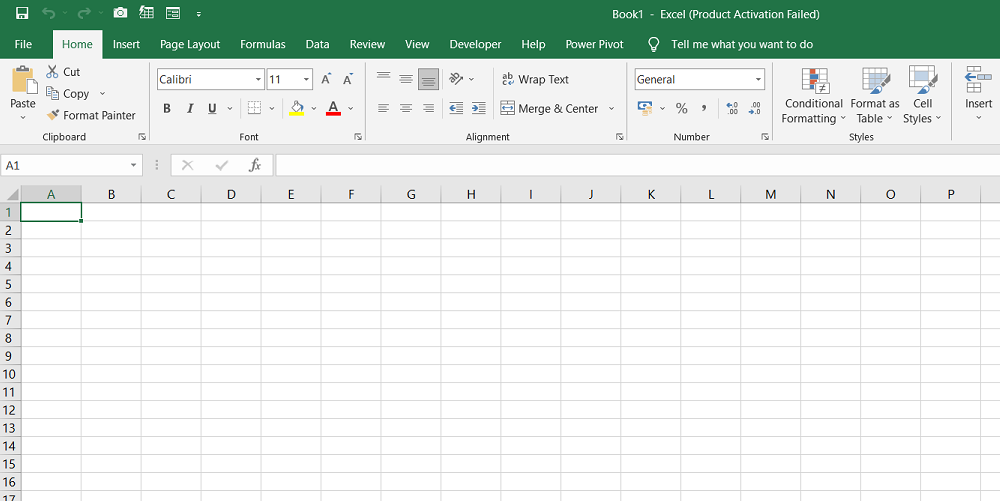
- PowerPoint: Design captivating presentations with various multimedia elements.
- OneNote: Organize and sync notes, drawings, and multimedia across devices.
-
Outlook: Manage emails, contacts, calendars, and tasks efficiently.
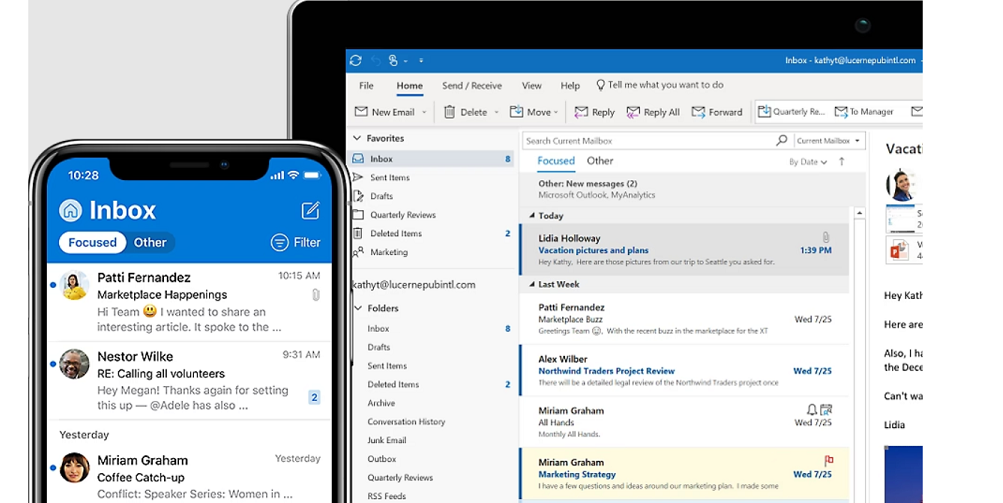
- Publisher: Design professional publications, brochures, and marketing materials.
- Access: Create and manage databases for streamlined data organization.
What is Polaris Office
Polaris Office 2017 is a versatile and user-friendly office software suite developed by Infraware, a global software provider based in Korea. It is designed to cater to a wide range of users, including businesses, educational institutions, and individuals, offering fast and convenient solutions for various office tasks.

Key features of Polaris Office 2017:
- Multi-format Support: The suite allows users to create and edit documents in formats like Microsoft Office, PDF, ODF, and TXT, ensuring compatibility with different file types.
- Collaboration and Communication: Polaris Office aims to enhance productivity and teamwork by enabling seamless interaction and communication among team members. Multiple users can work on a document simultaneously, with changes automatically saved in real-time.
-
PDF Converter: The software includes a PDF converter, allowing users to convert PDF documents into editable Word, Sheet, or Slide formats. It also allows files to be converted into PDF documents.
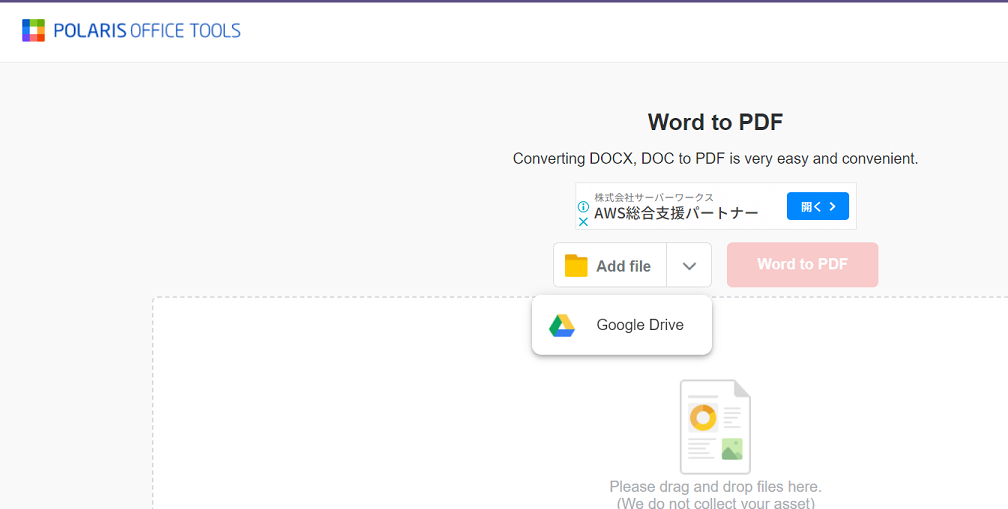
- Cross-Platform Compatibility: Polaris Office is compatible with various platforms and devices, including Windows PC, Mac, Android, and iOS, facilitating easy access and editing of documents on the go.
- Data Security: The office suite prioritizes data security, ensuring that corporate documents are safeguarded against potential data breaches or leaks.
How Much Does Microsoft Office Professional Cost
Microsoft Office Professional 2016 is available for purchase with a one-time cost of $499.99. Before committing to the purchase, users have the option to try out a free trial of the software to explore its features and functionalities.
Explanation:
-
Microsoft Office Professional 2016 Cost: The software is not subscription-based like newer versions of Microsoft Office; instead, it follows a traditional model where users pay a one-time fee for a perpetual license.

- One-time Payment: Unlike some modern software that requires ongoing subscription fees, Microsoft Office Professional 2016 offers the advantage of a one-time payment, allowing users to use the suite without any time limitations.
- Free Trial: To help users make an informed decision, Microsoft provides a free trial of Office Professional 2016. This trial period allows potential customers to test the software's capabilities and determine if it meets their needs before committing to the purchase.
-
Comprehensive Suite: Microsoft Office Professional 2016 includes a variety of essential applications like Word, Excel, PowerPoint, Outlook, Publisher, Access, and OneNote, catering to the diverse needs of users.

- Perpetual License: The software comes with a perpetual license, meaning users can continue using the purchased version for as long as they desire, without any recurring charges.
How Much Does Polaris Office Cost?
Polaris Office 2017 offers multiple pricing plans to cater to different user needs. Users can opt for a free trial to explore the software's features before deciding on a subscription or purchasing a license. Here are the available pricing plans:
- Basic (Free): The Basic plan is available at no cost and provides essential office tools for users who have minimal requirements.
- Smart ($3.99/mo.): The Smart plan offers a monthly subscription at $3.99, providing more advanced features and functionalities compared to the Basic plan.
- Pro ($5.99/mo.): The Pro plan is priced at $5.99 per month, offering further enhancements and additional tools for users seeking a more comprehensive office suite.
- Standard ($240.99): The Standard plan is a one-time payment option priced at $240.99, allowing users to access Polaris Office 2017 without the need for recurring monthly payments.
- Business ($6.99/mo.): The Business plan offers a monthly subscription at $6.99, catering specifically to organizational needs with collaborative features and business-oriented tools.
Polaris Office 2017 provides users with various pricing options to accommodate their preferences and budget. The Basic plan offers a free version for users with minimal requirements, while the Smart and Pro plans offer monthly subscriptions with increasing levels of functionality.
For those who prefer a one-time payment, the Standard plan provides a perpetual license. The Business plan, designed for organizational use, offers collaborative features to facilitate team collaboration.
Overview of Microsoft Office Professional Features
Microsoft Office Professional 2016 is a comprehensive productivity suite that offers a range of powerful features to cater to various office tasks and requirements. The suite includes the following essential applications:
- Word Processing: Microsoft Word, a core component of Office Professional 2016, is a sophisticated word processing tool. It allows users to create, edit, and format documents with ease, offering a wide array of formatting options and tools for efficient document management.
- Presentation Tool: Microsoft PowerPoint empowers users to design captivating presentations. With multimedia support and customizable templates, users can create visually appealing slideshows to deliver impactful presentations.
-
Spreadsheets Editor: Microsoft Excel is a robust spreadsheet editor that enables users to manage and analyze numerical data efficiently. It offers advanced formulas, charts, and pivot tables to make data analysis and representation more accessible.
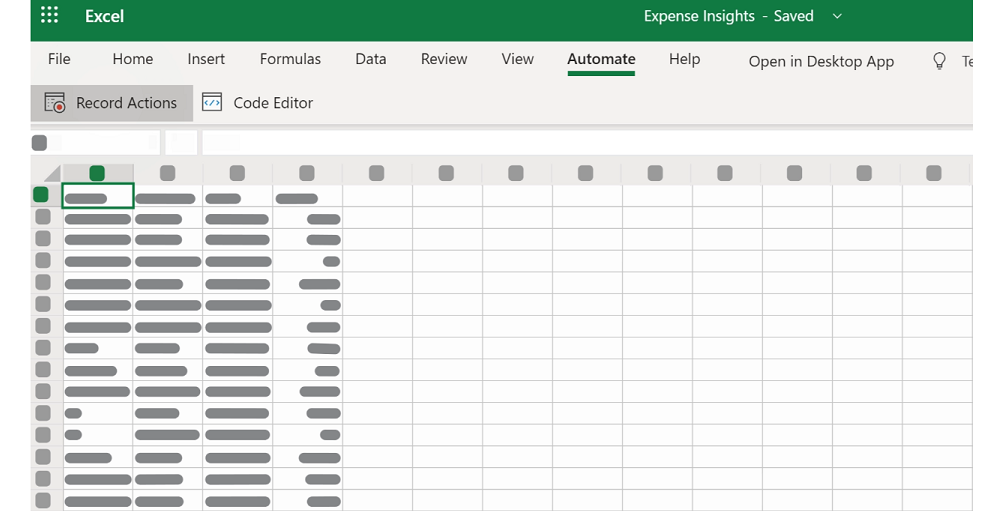
- Note Taker: Microsoft OneNote is the go-to application for note-taking and organization. It provides a digital notebook where users can jot down ideas, create to-do lists, and store important information in a structured manner.
- Email Client: Microsoft Outlook serves as a powerful email client with calendar and task management capabilities. It allows users to manage their emails, schedule appointments, and stay organized in their daily communications.
- Graphic Design: Microsoft Publisher is a graphic design tool that lets users create professional publications, brochures, and marketing materials with ease.
- Database Management System: Microsoft Access provides a user-friendly database management system, allowing users to create and manage databases for efficient data organization.
Overview of Polaris Office Features
Polaris Office 2017 is a feature-packed productivity suite designed to cater to a wide range of users with diverse office needs. The suite boasts a plethora of functionalities that enhance compatibility, user experience, data management, and collaboration. Here's an overview of its key features:
- Excellent Compatibility: Polaris Office ensures seamless compatibility with various file formats, including Microsoft Office, PDF, and more, allowing easy file sharing and collaboration.
- Presentation Mode: Users can leverage a powerful presentation mode to create captivating slideshows for impactful presentations.
- Dual UX Support: The software provides a dual user experience, optimizing functionality for both desktop and mobile platforms.
- Spell Check: Polaris Office features a spell check tool to ensure error-free and polished documents.
-
Spreadsheet Functions: With over 300 spreadsheet functions, users can efficiently manage and analyze numerical data.
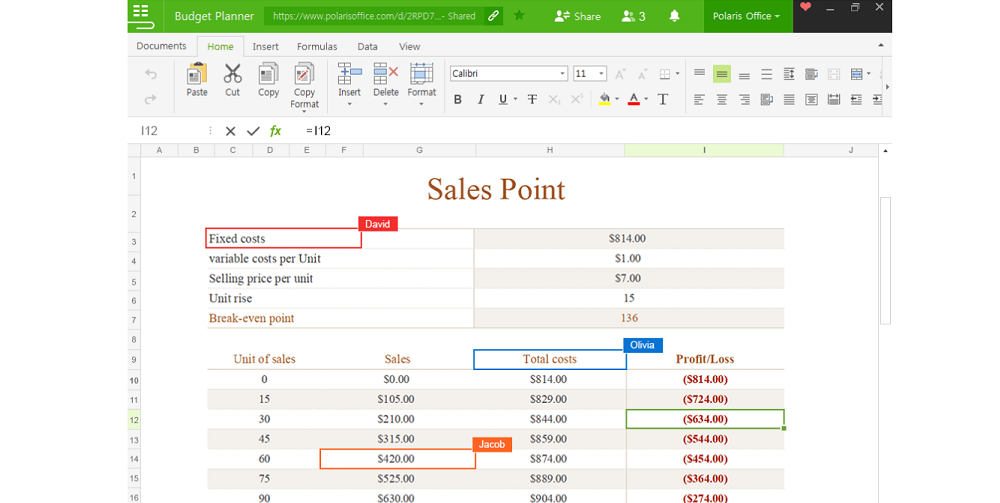
- Pivot Tables: The suite supports pivot tables, making data analysis and representation more straightforward.
- Smart Data Filtering and Sorting: Users can filter and sort data intelligently to access relevant information easily.
- Conditional Formatting: Polaris Office offers conditional formatting options to visually highlight data based on specified criteria.
- Data Visualization: Users can create visually appealing charts and graphs to present data more effectively.
- Rich Object Insertion: The suite allows users to insert various objects, such as images and multimedia, to enrich their documents.
-
Cool Animation Effects: Polaris Office provides animation effects to add dynamism to presentations.
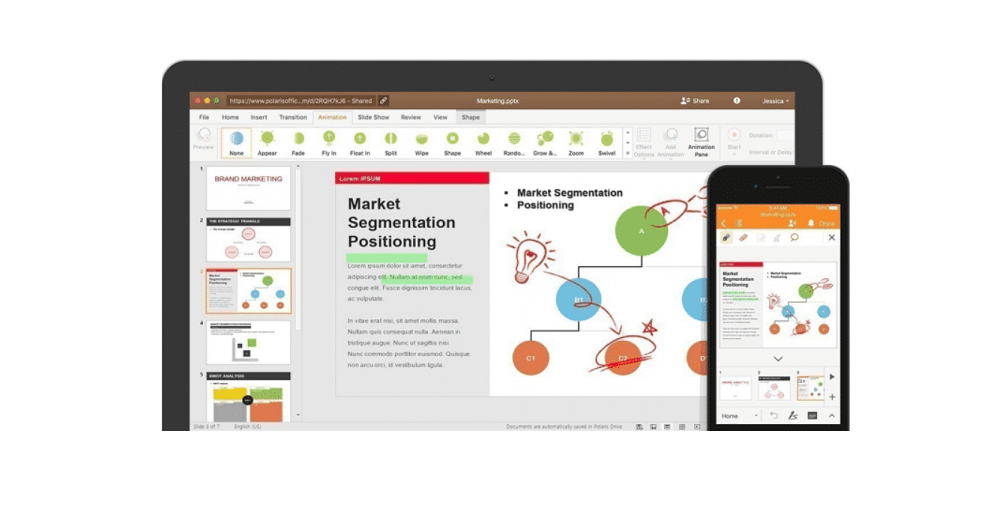
- Smart Art: Users can utilize Smart Art to create professional diagrams and flowcharts.
- Slide Masters: Slide masters streamline the design process by applying consistent formatting to slides.
- Presenter Tools: Polaris Office offers tools to assist presenters during their presentations.
- PDF Support: Users can read, convert, and edit PDF documents within the suite, with annotation and search capabilities.
- Optimized for Different Screen Sizes: The software is optimized to provide an optimal viewing and editing experience across various screen sizes and devices.
- Tools for Teamwork: Polaris Office facilitates collaboration among team members, enabling real-time co-editing and seamless file sharing.
- Document Security: The suite ensures robust document security features suitable for enterprise-level usage.
Overview of Microsoft Office Professional Benefits
Microsoft Office Professional 2016 offers numerous benefits that enhance productivity and communication for home-based users and small businesses. Here's an overview of its key advantages:
- Professional Communications: The suite enables users to create, edit, and share documents, presentations, and spreadsheets via email, making it ideal for business communication and collaboration.
- Online Extension: With Office Online, users can collaborate in real-time with teams and external partners, facilitating seamless content enhancement and idea sharing.
- File Security: While utilizing Office Online for web-based sharing and editing, users have full control over document access rights, ensuring privacy and security.
- Document Templates: Microsoft Office Professional 2016 comes with a library of pre-installed templates that users can customize for various projects, or they can download additional templates from the Microsoft Office website.
- Interface Personalization: Users can personalize the interface design with various themes and color options, allowing for a more comfortable and tailored experience.
- Enhanced Reading: Microsoft automatically provides insights and additional information from the web while reading an Office document, eliminating the need to switch between the application and a browser for research.
- Intuitive Search Bar: Each application in the suite features an integrated search bar that offers relevant options and actions based on the user's input, streamlining the workflow.
Overview of Polaris Office Benefits
Polaris Office 2017 offers a wide array of benefits, making it a versatile and powerful office suite for users across various domains. Here's an overview of its key advantages:
- Outstanding Document Compatibility: Polaris Office ensures exceptional compatibility with different file formats, allowing seamless conversion between Microsoft Office and PDF documents, enabling users to edit and produce high-quality outputs effortlessly.
- Presentation Mode Feature: The suite includes a presentation mode feature that facilitates the smooth conversion of Word documents into presentation formats, allowing users to create instant presentations.
- Supports Dual User Interface: Polaris Office supports a dual user interface, providing users with the flexibility to modify toolbar icons and functions within the ribbon interface, enhancing the user experience.
- Data Analysis Made Easy: The built-in spreadsheet program offers over 300 functions to simplify data analysis and data error checking for number crunchers and database administrators.
- Pivot Tables and Smart Data Filtering: Polaris Office provides pivot tables and smart data filtering options for users to summarize and analyze large datasets with ease.
- Data Visualization: Users can visualize data efficiently using various charts and sparklines provided by the spreadsheet program.
- Neatly Arrange Objects: Smart guides in the presentation tool assist users in neatly arranging and aligning objects such as images, shapes, and tables in their presentations.
- Rich Media Content: Users can enhance presentations with rich media content, including videos, audio, images, and hyperlinks, along with applying animation effects and transitions.
- Presenter Tools: The suite offers presenter tools, allowing users to configure slideshow settings for effective presentation delivery.
- PDF Conversion and Search: Polaris Office includes a PDF converter, enabling easy access, viewing, and conversion of office documents to PDF and vice versa. Users can quickly search for specific keywords within PDF documents.
- Secure Corporate Documents: Document security features ensure that corporate documents and sensitive information are protected from unauthorized access, data breaches, and leaks.
Have you Tried Truly Office?

Alternatively, for those seeking a fresh and dynamic office suite that combines the best of both worlds, Truly Office is the game-changer you've been waiting for. Offering the flexibility of traditional desktop applications with the convenience of cloud collaboration, Truly Office revolutionizes your productivity experience.
With its versatile features, cross-platform compatibility, and cost-effective pricing, Truly Office is your passport to an efficient and innovative workspace. Say hello to a new era of productivity and elevate your work with Truly Office.
FAQs
Is Polaris Office the same as Microsoft Office?
No, Polaris Office is not the same as Microsoft Office; they are two different productivity suites developed by different companies.
Which is better WPS Office vs Polaris Office?
The answer depends on individual needs and preferences, as both WPS Office and Polaris Office offer unique features and capabilities.
Is Polaris Office compatible with Microsoft?
Yes, Polaris Office is designed to be compatible with Microsoft Office file formats, allowing users to open, edit, and save files in formats like .docx, .xlsx, and .pptx.
How good is Polaris Office?
Polaris Office is a reputable productivity suite that offers a range of features, including word processing, spreadsheet creation, presentation tools, and cloud integration, making it a solid choice for many users.
What is the purpose of Polaris Office?
Polaris Office aims to provide users with a comprehensive office suite that enables them to create, edit, and manage documents, spreadsheets, and presentations efficiently, catering to both personal and professional needs.
Final Thoughts
Both Microsoft Office and Polaris are powerful office suites with their unique strengths. Microsoft Office, a long-established industry leader, offers a comprehensive set of applications with robust features and seamless integration, making it a go-to choice for professionals and businesses worldwide.
On the other hand, Polaris Office presents a user-friendly and cost-effective solution, with compatibility across various platforms and devices, making it a suitable option for individuals and small businesses. The choice between the two ultimately depends on specific needs, budget, and preferences.
Both suites excel in providing efficient document processing, enhancing productivity, and enabling collaboration, ensuring users can find the best fit for their unique requirements.
One more thing
If you have a second, please share this article on your socials; someone else may benefit too.
Subscribe to our newsletter and be the first to read our future articles, reviews, and blog post right in your email inbox. We also offer deals, promotions, and updates on our products and share them via email. You won’t miss one.
Related articles
» Microsoft Office 2019 vs. Office 365 – What’s Your Choice?
» Microsoft Office 2016 vs Office 2019 Comparison
» Microsoft Office 2013 Vs. Office 2016: What’s the Difference?