In the fast-paced world of modern work and organization, choosing the right productivity tool is crucial. This article delves into the intriguing face-off between two prominent contenders - Microsoft Office and ClickUp.
Whether you're a business professional, a student, or a creative enthusiast, finding the right tool can significantly impact your efficiency and success. If you've been grappling with productivity challenges or simply seeking ways to streamline your workflow, you're in the right place.
Embrace this opportunity to uncover which tool suits your unique requirements best. Get ready to harness the full potential of these productivity powerhouses and take your productivity to new heights.
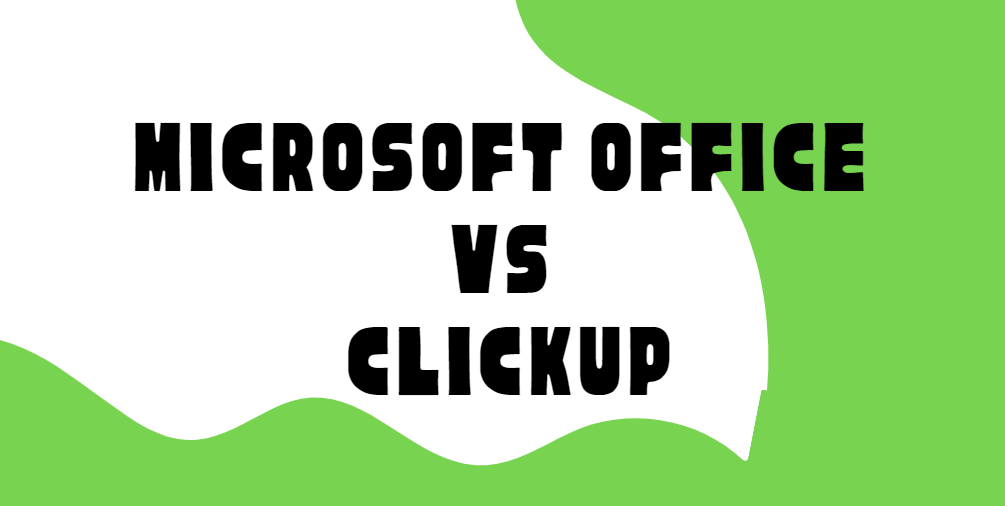
Table of Contents
- What Is Microsoft Office Why Use It?
- What Is ClickUp & Why Use It?
- Microsoft Office Features
- ClickUp Features
- How To Get Started with Microsoft Office
- How To Get Started with ClickUp
- FAQs
- Final Thoughts
What Is Microsoft Office Why Use It?
Microsoft Office is a powerful collection of applications tailored to enhance your productivity and simplify various tasks on your computer. With a wide range of features and functionalities, it enables you to efficiently handle everyday work requirements.

Here's why you should consider using Microsoft Office:
- Diverse Application Suite: Microsoft Office encompasses a suite of applications such as Word, Excel, PowerPoint, Access, and Outlook, among others. Each application serves a specific purpose, catering to various tasks and needs.
- Document Creation and Editing: With Microsoft Word, you can easily create and edit documents, whether it's a simple letter, a detailed report, or a creative project. The software offers numerous formatting options and tools to enhance your writing.
-
Data Manipulation and Analysis: Excel is a powerful spreadsheet application that allows you to manage and analyze data efficiently. From basic calculations to complex data modeling, Excel assists you in making data-driven decisions.
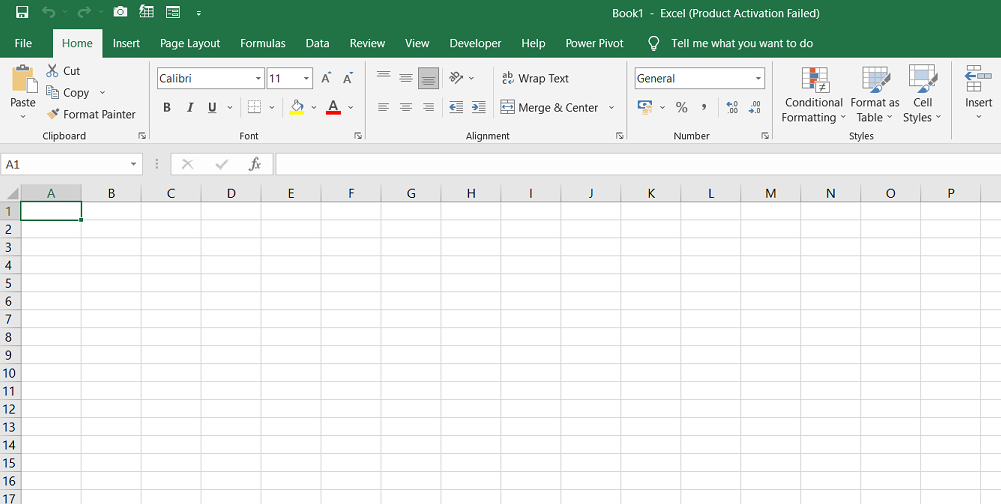
- Engaging Presentations: Microsoft PowerPoint empowers you to craft captivating presentations using multimedia elements, animations, and slide transitions. It's an excellent tool for delivering impactful visual content.
- Database Management: Microsoft Access provides a platform for building and managing databases, making it easier to organize, retrieve, and analyze data.
-
Efficient Communication: Microsoft Outlook streamlines your email management and serves as a personal information manager, helping you stay organized and connected.
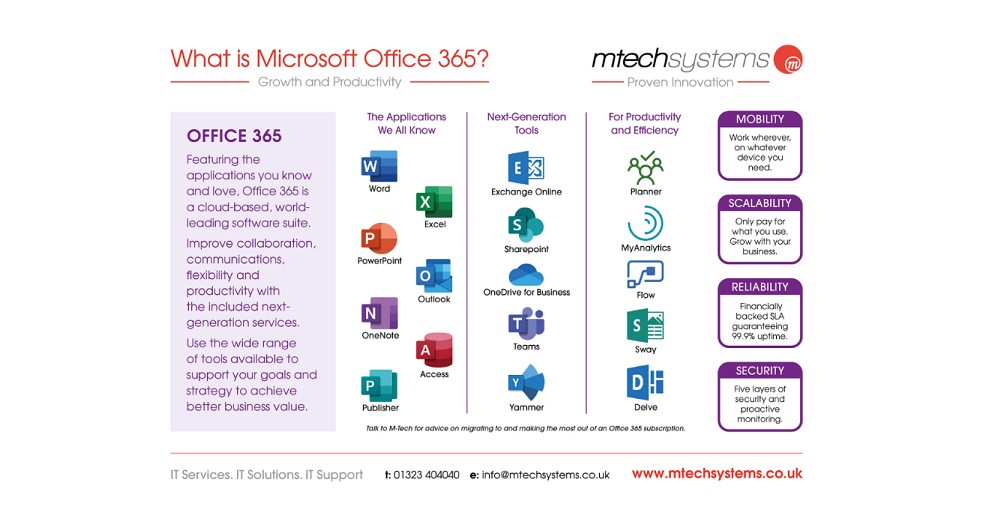
- Compatibility and Integration: Microsoft Office files are widely used and compatible with various platforms and devices. You can seamlessly collaborate with colleagues and share files across different applications.
- Continuous Updates and Support: Microsoft regularly updates its Office suite, ensuring improved performance, security, and new features. Moreover, comprehensive customer support is available when needed.
What Is ClickUp & Why Use It?
ClickUp is a versatile and robust project management tool designed for both individuals and teams. It stands out by integrating essential business application features into a unified online platform, streamlining project data management.
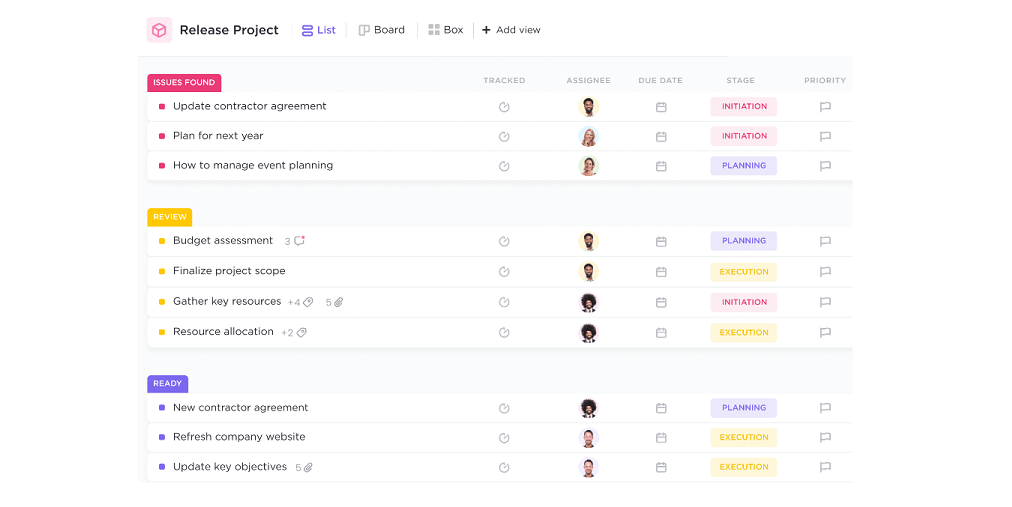
Key Benefits of ClickUp:
- Efficient Dashboard View: ClickUp's intuitive dashboard offers clear visuals and relevant information, allowing users to monitor project progress at a glance.
- Customer-Centric Updates: The platform prioritizes user feedback and continuously improves its features and functionalities to meet customer needs effectively.
-
User-Friendly Layout: ClickUp boasts a user-friendly interface, making it easy for teams to navigate and organize multiple projects efficiently.
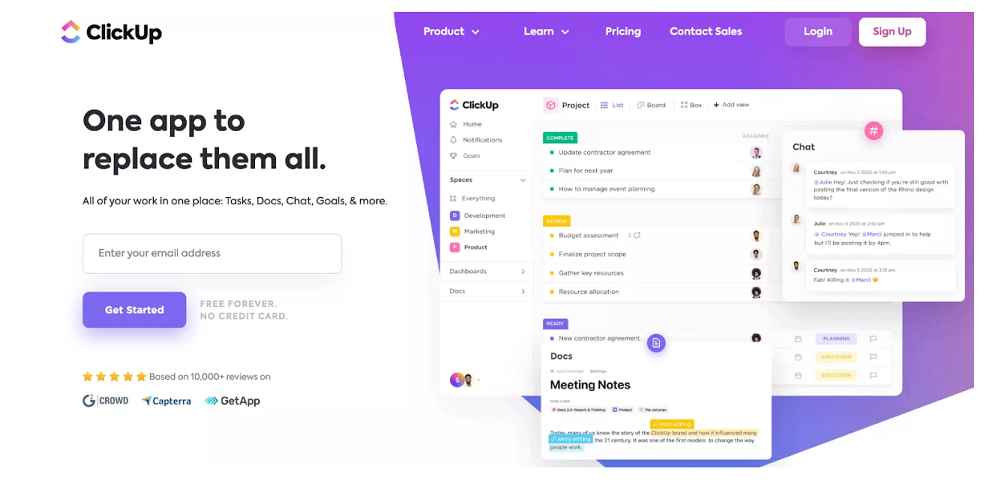
- Cost-Effective Solution: ClickUp's comprehensive capabilities can replace the need for multiple apps, saving both time and resources, resulting in a cost-effective project management option.
Key Drawbacks of ClickUp:
- Learning Curve: While ClickUp is user-friendly, some users might experience a learning curve when first exploring its various features.
-
Minor UI Problems: A few users have reported encountering minor user interface issues, which can affect the overall user experience.
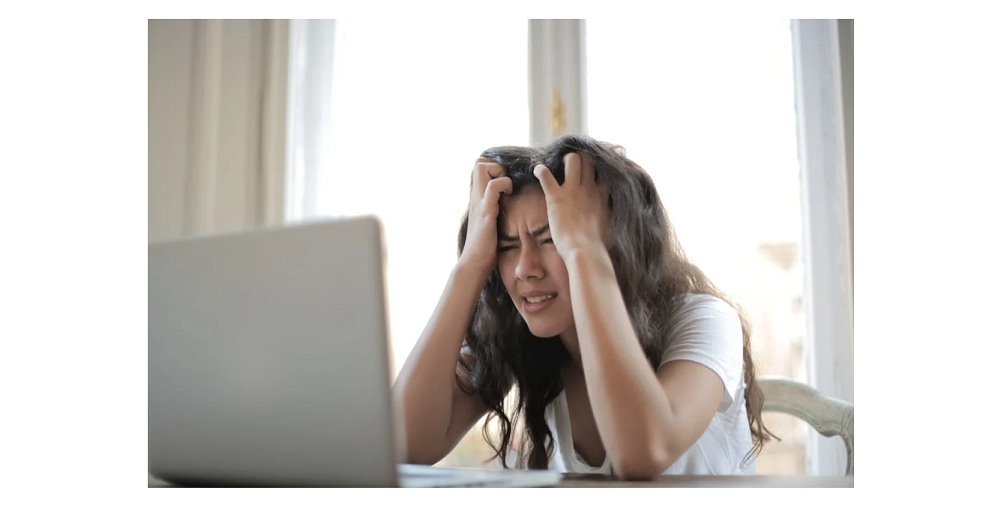
- Tracking Time Limits: ClickUp may lack certain advanced time tracking features that more specialized time management tools might offer.
ClickUp is an exceptional project management tool that excels in providing efficient dashboard views, customer-centric updates, and a user-friendly layout. By consolidating project data and offering a cost-effective solution, ClickUp proves to be a valuable asset for individuals and teams looking to enhance their project management efficiency and collaboration.
However, users should be mindful of a potential learning curve and minor UI issues when utilizing the platform.
Microsoft Office Features
Microsoft Office is a comprehensive suite of applications designed to cater to various productivity needs for Windows and Mac operating systems. Here are the key features and functionalities of each application:
- Microsoft Word: A powerful word processing program used for creating and editing documents, supporting text formatting, and offering extensive features.
-
Microsoft Excel: A spreadsheet program that enables users to perform calculations, use graphic tools, create pivot tables, and work with macros.
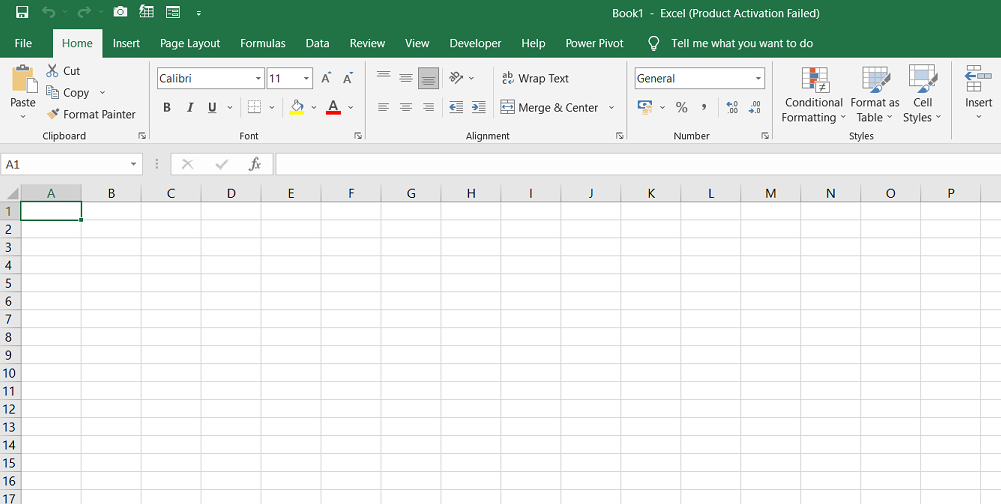
- Microsoft PowerPoint: A presentation program that allows users to design and deliver engaging slideshows for impactful presentations.
- Microsoft OneNote: A free-form note-taking program, ideal for organizing information in a flexible, intuitive manner.
-
Microsoft Outlook: An email program that efficiently manages email communication, calendars, and contacts.
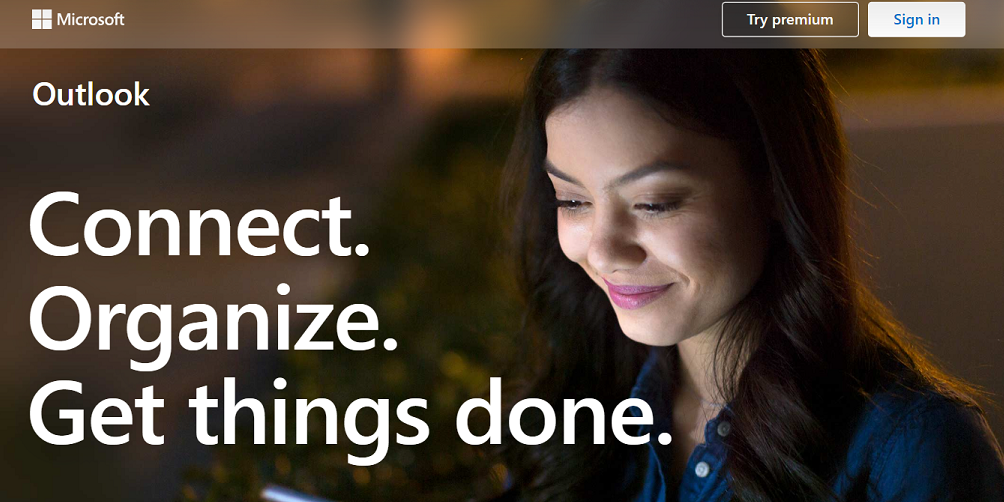
- Microsoft Publisher: A desktop publishing program primarily used for creating brochures, flyers, and other marketing materials.
- Microsoft Access: A database management solution for organizing and managing data efficiently.
-
Skype for Business: An instant messaging client and unified communications application for seamless team collaboration.
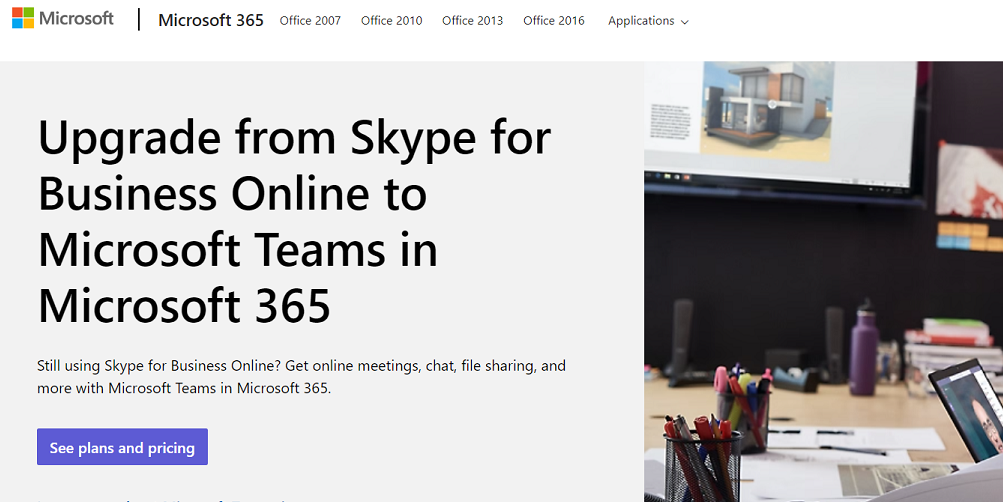
- Microsoft InfoPath: A program for designing, distributing, and submitting electronic forms.
- Office Mobile Apps: Optimized versions of Office applications for iPad, iPhone, Android, and Windows Phone devices, enabling document creation and editing on the go.
Microsoft Office's wide range of applications caters to diverse needs, making it a versatile and indispensable tool for individuals and businesses alike. Whether you need to write documents, analyze data, deliver presentations, or manage databases, Microsoft Office has you covered.
ClickUp Features
ClickUp is a comprehensive project management software that serves as a centralized hub for teams, providing a wide array of features to enhance collaboration and productivity. Here are the main features of ClickUp:
-
Time Management: ClickUp facilitates effective time management by organizing tasks and prioritizing work to help teams meet their objectives efficiently.
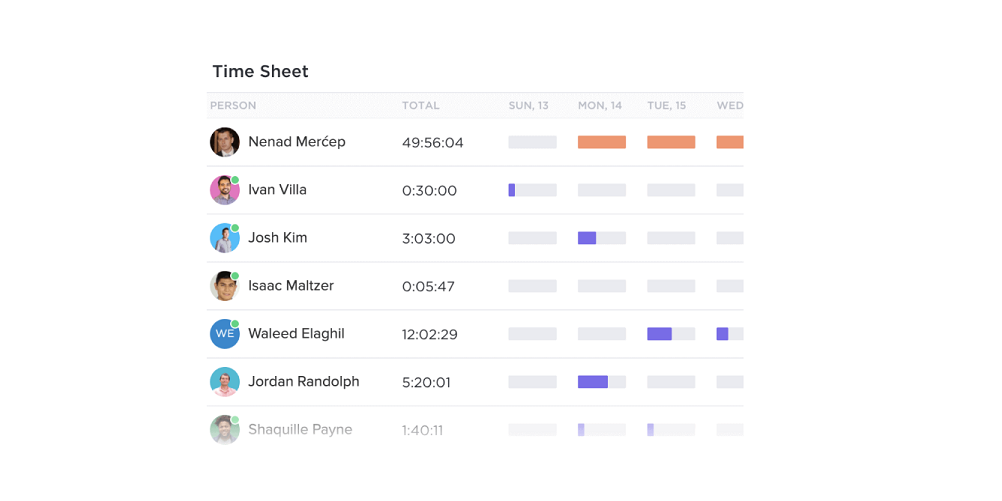
- Mobile Compatibility: ClickUp's mobile app allows users to access and manage projects on the go, ensuring real-time updates and seamless communication.
- Tagged Comments: Team members can tag each other in comments, making it easy to highlight important tasks and improve oversight of critical project activities.
-
Views & Collaboration: ClickUp offers nine different view types, enabling users to choose the most suitable format for their projects. Real-time editing, syncing, and various collaboration tools enhance teamwork and efficiency.
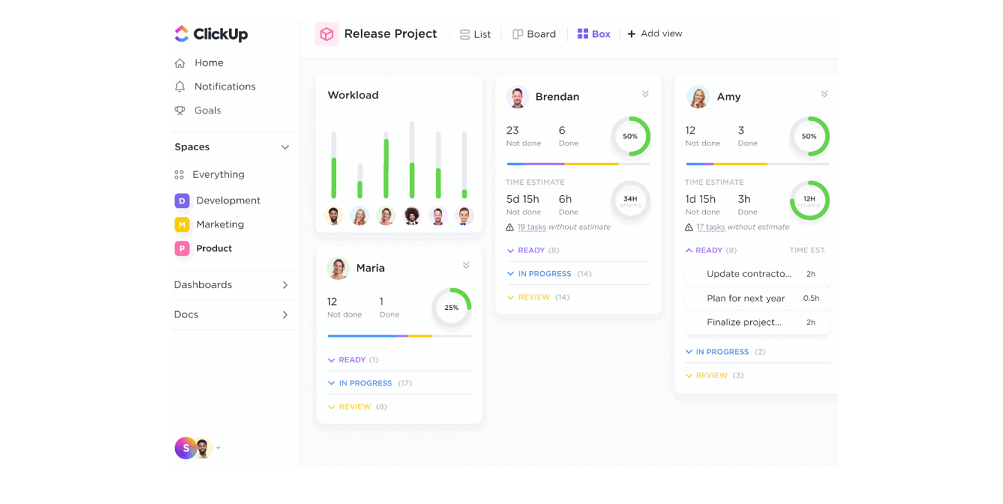
- Free Use: ClickUp provides a surprisingly robust free version that includes advanced features like Gantt Charts and automations, making it a budget-friendly option for small teams.
How To Get Started with Microsoft Office
Obtaining Microsoft Office for free is possible through several legitimate methods, although it might come with certain limitations compared to the paid versions. Here are ways to access Microsoft Office for free:
- Office Online: Microsoft offers free web-based versions of popular Office applications like Word, Excel, PowerPoint, and OneNote through Office Online. Users can access these apps using their web browser without the need for any installation.
-
Mobile Apps: Microsoft provides free versions of Office apps for Android, iOS, and Windows 10 Mobile devices. While these versions come with limited features, they allow basic document editing and creation on mobile devices.

- OneDrive Storage: Signing up for a free Microsoft account grants you access to 5GB of cloud storage on OneDrive. Additionally, OneDrive includes a basic version of Office Online, allowing you to create and edit documents directly from your cloud storage.
- Education and Workplace Offers: Some schools, colleges, and workplaces offer free access to Microsoft Office 365 for their students and employees. Check if your educational institution or workplace has such an agreement in place.
-
Trial Periods: Microsoft sometimes offers free trial periods for their Office 365 subscription plans. These trials typically last for a month and grant access to the full suite of Office applications and services.
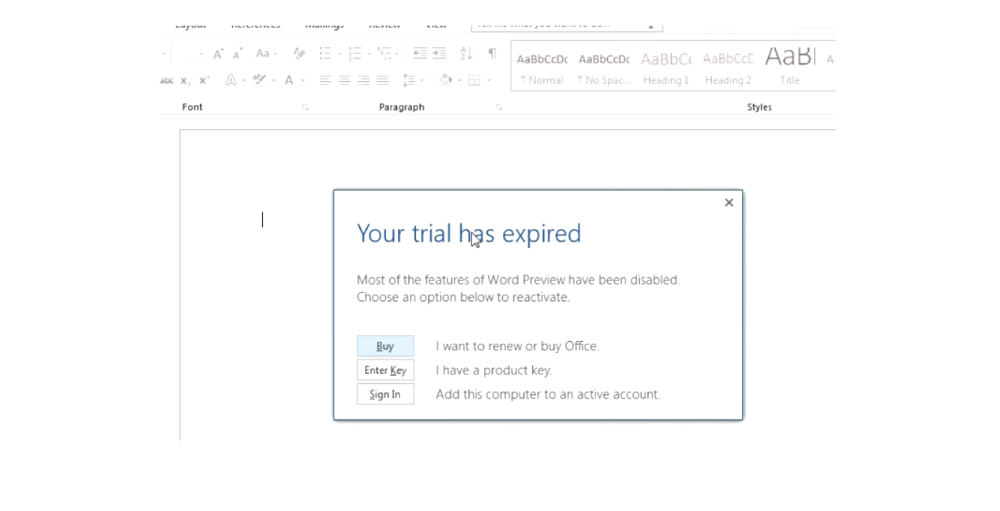
- SoftwareKeep: SoftwareKeep is an authorized Microsoft reseller that occasionally offers promotional deals and giveaways, allowing users to obtain Microsoft Office licenses for free or at a discounted price.
How To Get Started with ClickUp
- Register on ClickUp's Website: Visit the ClickUp website and sign up by providing your full name, email address, and password. After clicking the "play with ClickUp" button, a secret code will be sent to your email for two-factor authentication.
- Create Your Workspace: Once logged in, create your workspace by filling out the provided form. Give it a name and avatar, invite other users to collaborate, select the ClickUp apps you want to use, and import tasks from other applications.
- Set Up Your Space and List: Within your workspace, you can create separate "spaces," which function as departments or teams with different functionalities. Use the left menu to click "create new space" or explore ClickUp's template library to find pre-made spaces that suit your needs.
- Start Exploring ClickUp: Familiarize yourself with ClickUp's features, such as tasks, docs, chat, goals, and whiteboards. Customize your workspace to align with your project management preferences.
- Download ClickUp App (Optional): ClickUp is available as both a mobile and desktop app. While browser extensions and email integration are supported, many users prefer using the ClickUp app for a more comprehensive experience.
Have you Tried Truly Office?

Alternatively, if you're looking for a versatile office suite that combines document creation, collaboration, and project management, Truly Office is a compelling option to consider. Truly Office offers a unified platform to streamline your work, whether you're focused on traditional office tasks or modern project management needs.
Whether you choose Microsoft Office, ClickUp, or Truly Office, each solution offers unique features to help you enhance productivity and succeed in your professional endeavors.
FAQs
Does ClickUp integrate with Microsoft Office?
Yes, ClickUp offers seamless integration with Microsoft Office, allowing users to collaborate effortlessly across platforms.
Does ClickUp work with Office 365?
Yes, ClickUp is compatible with Office 365, enabling users to synchronize data and enhance their productivity.
Who is the competitor to Microsoft Office?
One of the key competitors to Microsoft Office is Google Workspace (formerly G Suite).
Is ClickUp too complicated?
ClickUp provides a robust set of features, but its user-friendly interface and customizable settings make it accessible and manageable for users of varying tech expertise.
What is ClickUp best used for?
ClickUp is best used for project management, task tracking, team collaboration, and streamlining workflows across individuals and organizations.
Final Thoughts
Microsoft Office and ClickUp are both powerful tools, but they serve different purposes in the realm of productivity and organization. Microsoft Office is a comprehensive suite of applications primarily focused on document creation, data manipulation, and communication, making it ideal for traditional office tasks.
On the other hand, ClickUp is a versatile project management platform tailored for team collaboration, task organization, and goal tracking, catering to modern workplace needs. The choice between Microsoft Office and ClickUp depends on the user's or organization's specific requirements - whether they need a complete productivity suite or a dedicated project management solution.
Both tools excel in their respective domains and can greatly enhance productivity and efficiency.
One more thing
If you have a second, please share this article on your socials; someone else may benefit too.
Subscribe to our newsletter and be the first to read our future articles, reviews, and blog post right in your email inbox. We also offer deals, promotions, and updates on our products and share them via email. You won’t miss one.
Related articles
» 9 Microsoft Office Alternatives for Students: Boost Your Productivity!
» How to Change Your Microsoft Office 2010, 2013 or 2016 Product Key
» Top 14 Microsoft Word Tips and Tricks for Productivity