Everything you need to about Office 2021
Office 2021 is the next version of Microsoft Office for consumers and small businesses -- coming out October 5, 2021.
In Microsoft Office 2021, you'll find new inking tools, functions, data types, translation and editing tools, motion graphics, ease-of-use features, and so much more!
And Office 2021 is available for Windows and macOS.
Here’s what we know so far.
Office 2021 Release Date
October 5, 2021
Microsoft will release Office 2021 to consumers and Office LTSC for commercial customers on October 5, 2021.
The same day Microsoft will release Windows 11, the newest Microsoft Operating system for consumers and businesses.
Both Microsoft Office 2021 and Windows 11 will offer a subscription-free alternative to Microsoft 365 and Windows 365, respectively.
Is office 2021 replacing Office 2019?
Yes, Office 2021 is the replacement of Office 2019.
Office 2021 is what Microsoft calls a ‘perpetual license’ version. It is a single payment for ongoing use of the software with no annual payments (subscription).
Office 2021 will be sold in retail to individuals and small businesses.
A similar product, Office LTSC, will be sold to volume license customers or commercial customers.
They’re both designed for those individuals and businesses who don’t want to subscribe to the cloud-powered Microsoft 365 variants.
Microsoft Office 2021: Is it a HIT or a Miss [Explained]
Watch the video below for an overview of Office 2021
Why should you buy office 2021?

Microsoft confirmed that Office 2021 would be released with a handful of new features. And it has stayed true to its word.
The new features in Office 2021 include performance improvements, accessibility improvements across many apps, and other advanced features. These include:
- Dark mode support
- Dynamic Arrays & XLOOKUP() in Excel
- Line Focus added to Word’s Immersive Reader.
- Record a slide show with narration in PowerPoint.
The dark mode was already available in Microsoft 365, but this is the first time we have seen it on the standalone version - office 2021.
The Dark Mode in 0ffice 2021 is an even darker version of the original mode that was rolled out. The text and other elements on the page will also shift to darker hues.
Microsoft has included a 'Switch Modes' button, which will be added to the View menu above the document.
There are more new features in the commercial-focused LTSC version. There are accessibility and performance improvements across many apps in addition to the advanced features.
What's new in your favorite Office app?
Note: Microsoft notes that all feature improvements, unless otherwise noted, are also included in Office LTSC for commercial customers and Office 2021 for Mac.
What’s new in Office 2021 - Office 2021 new features
Let’s look at the new features for every specific app in Office 2021!
Visual Refresh
Office 2021 has a new visual refresh that allows you to work with a modernized Start experience and newly refreshed tabs in the ribbon.

You will now experience a clean, clear style with Monoline iconography that communicates action and features with simple visuals.
Visual refresh is new in: Word, Excel, PowerPoint, Outlook.
Stock media
Office Premium Creative Content collection has a facelift with more rich media content. Now, there’s a curated library of stock images, icons, and more that help you express yourself.
New in: Word, Excel, PowerPoint, Outlook, Visio
Microsoft Search
You can now find what you need with the new Microsoft Search box at the top of your Microsoft Office apps on Windows.
Microsoft search is a powerful tool that helps you quickly find what you're looking for, from text to commands to help and more.
New in: Word, Excel, PowerPoint, Outlook, OneNote
Performance improvements
Microsoft wants users to experience improved performance, speed, and stability, across Word, Excel, PowerPoint, and Outlook.
You can now get faster calculations from common Excel functions like SUMIF, COUNTIF, and AVERAGEIF.
New in: Word, Excel, PowerPoint, Outlook
Updated Draw tab
The draw tab has got a facelift.

Access and change the color of all your inking tools in one place. Simplify how you work with ink using new Draw tab additions: Point Eraser, Ruler, and Lasso.
New in: Word, Excel, PowerPoint
Improved Autosave
Autosave now has a button.
You toggle the autosave button to save your changes as they happen in Word, Excel, and PowerPoint.
Upload your files to OneDrive, OneDrive for Business, or SharePoint Online to ensure all your updates are saved automatically.
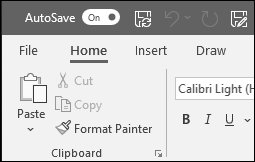
New in: Word, Excel, PowerPoint
Support for OpenDocument format (ODF)
Office 2021 now supports OpenDocument format (ODF) 1.3
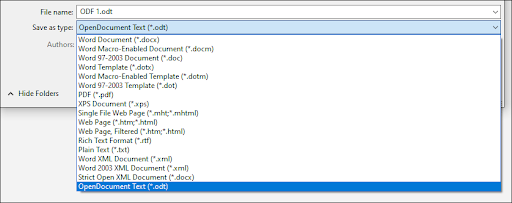
The ODF 1.3 specification supports many new features and allows you to get a refreshed user experience.
Sketched style outline
In the new update, the Sketched style outline now allows you to give a casual, hand-drawn look to shapes in your presentations.
Different outlines like Curved, Freehand, or Scribble options, find the outline under Format Shape > Line > Sketched style.
New in: Word, Excel, PowerPoint
Select your own color
You can now pick the perfect color with the new input field in the Colors dialog for Hex color values.
Now you won't have to spend time converting Hex color values into RGB values.

For any property where you can define color, you can now enter a Hex color value in the Hex box, for example, #0F4C81 or 444.
New in: Access, Word, Excel, PowerPoint, Outlook, OneNote, Visio, Project
New features in Office 2021 per app

New in Excel
- XLOOKUP: Row by row, find anything you need in a table or range with XLOOKUP.
- Dynamic arrays: You can now write one formula in Excel and return an array of values. Use Excel to expedite calculations and insights with 6 new functions: FILTER, SORT, SORTBY, UNIQUE, SEQUENCE, and RANDARRAY.
- LET function: Microsoft has included the LET function in Office 2021. It assigns names to calculation results to store intermediate calculations, values, or defining names inside a formula.
- XMATCH function: The XMATCH function in Excel searches for a specified item in an array/range of cells and returns the item's relative position. XMATCH can also help you return a value in an array.
New in Outlook
- Translator and ink in Outlook: Translate email messages into more than 70 languages and view the transcript— all within Outlook.
- Drawing/inking: Annotate email images or draw in a separate canvas using your finger, pen, or mouse.
- Instant search: use Instant Search in Outlook to quickly find emails. Select the search bar (located above the Outlook ribbon) to help find email messages anywhere in Outlook. Just like you do in, say, Gmail.
New in PowerPoint PowerPoint
- New and improved Record Slide Show: You can now record Slide Show. Office 2021 now supports presenter video recording, laser pointer recording, and ink recording.
- Replay your ink strokes: Draw and replay your ink strokes as they were drawn. This allows you to illustrate things step by step or even show a thought process. You can also pause the replay and select the point to start the replay.
- Arrange elements on your slides for screen readers: Select elements in screen-reading order and rearrange them as necessary. This allows you to communicate your message effectively.
New in Access
-
Refresh, remove or relink linked tables: Access now has an updated Linked Table Manager in a central location for viewing and managing all data sources and linked tables in the database.

-
The new Date/Time Extended data type: Access has an updated Date/Time data type to enhance syntax compatibility with SQL and increase accuracy and level of detail in records that include dates and times. Microsoft implemented the SQL DateTime2 data type into Access.

-
Tab manager: Keep tabs on your database objects in Access. You can see the active tab, easily drag tabs to rearrange them, and close database objects with just one click.

New in Visio
-
New Azure stencils and shapes: Visio now has many more stencils to help you create up-to-date Azure diagrams. You can build Azure diagrams for network topologies, virtual machine configurations, operations, and more.

-
New AWS stencils and shapes: Visio now has infrastructure shapes from Amazon Web Services (AWS). You can use stencils with the latest AWS shapes to you create diagrams.

-
Content for social distancing planning in the workplace: With Covid-19, many workplaces need re-planning. They need to follow the social distancing guidelines. This new Visio template, and the Workplace Social Distancing stencil, provide several shapes, fill patterns, and line patterns, both scaled and unscaled, to help space replanning.
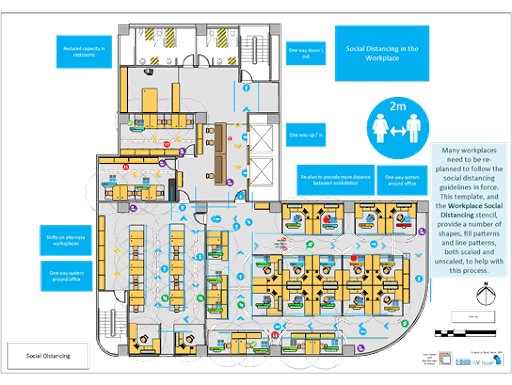
What’s new in Office 2021 for Mac
Other than the new features in general, Office 2021 for Mac also introduces or improves features specific to Mac. These are:
Immersive Reader advanced color support
In Immersive Reader, Microsoft has added many additional ways to choose a page color to make text easy to scan with less eye strain.
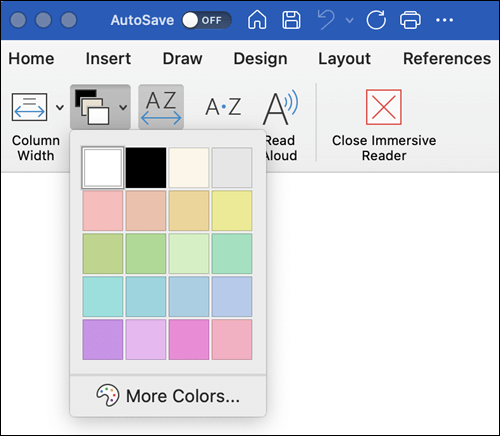
On the Immersive Reader tab, you just need to click Page Color to see a 4x5 color picker.
You can then click More Colors to see additional color selection options, including Wheel, Sliders, Color Palettes, Image Palettes, and Pencils.
New in: Word
Read Aloud
Office 2021 now has natural-sounding voices.
Still, in Word’s Immersive Reader, the Read Aloud feature great for readers and authors alike.

With more natural-sounding voices for an improved listening experience, you cna use Read Aloud to “prooflisten” a document or an email you’ve drafted to catch errors or simply give your eyes a break.
To access the feature, click the Read Aloud button on the Review tab.
To switch between different voice options, select the Settings icon at the upper-right corner of your message/document and click the Voice Selection drop-down menu.
New in: Word
Make GIF
You can now make an animated GIF from a slide show in Office 2021 for Mac.
Office 2021 allows you to save a presentation as an animated GIF, which can be shared via social or other digital channels.

New in: PowerPoint
Visual refresh
Work with a modernized Start experience and newly refreshed tabs in the ribbon.

Experience a clean, clear style with Monoline iconography that communicates action and features with simple visuals.
New in: Word, Excel, PowerPoint, Outlook
Tell me
Like the search box, you can find what you're looking for under Tell me. Use the search box to find text, commands, help, and more.

Tell me is a text field where you can enter words and phrases about what you want to do next and quickly get to features you want to use or actions you want to perform.
New in: Word, Excel, PowerPoint
Save your pictures and graphics as SVG
Office 2021 now supports saving pictures, charts, and other graphics in the SVG (Scalable Vector Graphic) format.

You can resize your saved images with no loss of image quality.
New in: Word, Excel, PowerPoint, Outlook
What’s More? Office 2021 Windows and Office 2021 Mac
Office 2021 will be available for Windows and Mac. The architecture of Office 2021 is as follows:
- Office 2021 32-bit and 64-bit versions for Windows.
- Office 2021 64-bit for Mac.
Windows 10 or Windows 11 is required for Office 2021, the same as Office 2019. macOS, Microsoft’s policy is to support the current and past two macOS releases. It will work with either Intel or M1 based Mac computers.
Watch: Microsoft Office 2021: Is it a HIT or a Miss [Explained]
Final thoughts
There’s a lot to expect from Office 2021. Let’s wait for its official release on 5, October 2021. In the meantime, you can check out the Office 2021 preview on our YouTube channel.
