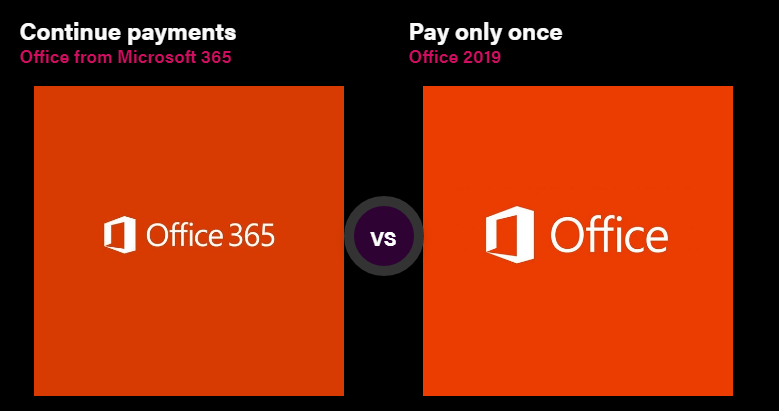If you are new to Microsoft Office or plan to upgrade, you will stumble upon two options: Office 2019 and the Office apps from Microsoft 365 (formerly known as Office 365). This can make your decision making a little more complicated.
Although these offerings give you access to the same set of apps, the difference comes down to the list of additional benefits and how each one will impact your wallet.
A sneak peek into Microsoft 365 vs. Office 2019
| Office in Microsoft 365 | Office 2019 |
| No matter what device you’re using (online or offline), Office 365 is right there for you, connecting your documents with people and recent files across devices and OneDrive storage. With all this information at the palm of your hand, there’s no excuse for being disconnected anymore. Now, you can focus more of that creative energy onto projects with blogs, homework assignments, presentations, and more. | Office 2019 is the software suite for any project, whether it’s professional or personal. With its time-saving tools like inking, intelligent translation, and an easy-to-use interface with built-in help when you need it most, Office 2019 has everything you need to get things done ahead of schedule. No expiration, subscription, just pure commitment to the greatest suite available. |
|
|
An introduction
Microsoft Office is the gold standard for productivity suites. There has never been a better time to pick up what's best for you. The current best options are Microsoft 365, which comes with all of your favorite software and additional services like OneDrive storage. This will come in handy when collaborating on projects.
If you prefer to go the traditional route, Office 2019 is a better choice instead of paying monthly fees that may not be necessary.
What do you want out of your Microsoft Office suite? Do staying within the traditional bounds and getting all-new features excite you, or would a subscription service be better for someone on the go? With two incredible options currently available, there are some key differences that need to be noted about each one.
What you need to know about Office in Microsoft 365

Office 365 connects you with others — Microsoft
Introducing Microsoft 365: the new way to work without boundaries.
Whether you're working on the go from your phone or using a PC, the apps in Microsoft 365 will help you stay organized and streamline communication. Get up-to-date on today's new releases with continuous updates as soon as they happen. You can stay connected across 6 different devices at once.
Microsoft 365 ensures that you have reliable access to all your work from anywhere in the world.
Microsoft 365 is perfect for those who work on different devices and want to have access to all Office apps. No more excuses of having no access — all of your devices can easily reach projects when the files are stored in the cloud. Additionally, each new subscriber will gain access to a large amount of cloud storage with OneDrive or SharePoint at no additional cost.
Tip: Office 365 is now Microsoft 365. New name, more benefits.
Be confident that you're always up to date with Microsoft 365. A Microsoft 365 subscription makes it easy to keep things current. Thanks to immediate, free updates, you'll always have access to the latest versions of Word, Excel, PowerPoint, Outlook, Publisher, Access, and more. Work smarter, not harder.
What you need to know about Office 2019

Office 2019 remains traditional and familiar — Microsoft
Office 2019 is the latest edition of Microsoft's standalone productivity suite. It includes a wide range of features, regardless of which edition you purchase — from familiar favorites like Word and Excel to some standout apps like Outlook. Just choose what's right for your needs and never worry about paying a subscription fee again!
Looking for a software suite to get the job done? Pick up Office 2019 now. It’s quick, easy, and affordable (and it won’t expire).
Make professional documents with ease with Word 2019, create spreadsheets in Excel 2019, or just chat online in Skype. You know where we live — the workplace of tomorrow! So let's get started today. Pick this suite up if you want to have indefinite access to all the essential software on one Windows 10 device.
With Office 2019, you're seriously equipped to tackle any task. The essential apps ensure your documents are professional-looking with ease. The best part? You get to keep your product forever with perpetual licensing.
Microsoft 365 or Office 2019: Which One Should You Buy?

The choice is yours — Microsoft
Before purchasing your Office suite, it’s important to review your options. Don’t spend money on software you might regret buying, especially if you’re on a budget.
Who Should Buy Microsoft 365?
Microsoft 365 subscriptions are changing the way we work and interact. With your subscription, you have access to all of Office's software suite for any project — whether it is class projects or professional ones. Plus, when a new update comes out on Microsoft 365 apps only subscribers will get updated versions!
A Microsoft 365 subscription may be beneficial if you're heavily involved in creating content and doing professional work with office programs like Word and PowerPoint. Until your plan expires there isn't really anything that could stop you from using these valuable resources freely. They keep updating regularly so their usefulness never runs dry.
Microsoft 365 is not just for power users anymore. With a subscription, Microsoft Office apps are always current and available on any device you need them.
You'll never have to worry about losing your files or forgetting which device you were working on if you subscribe to Microsoft 365. From anywhere in the world, users can access their programs and data with just a few clicks. And for those who need professional software like Visio and Publisher without any additional fees, this is one of the best deals around!
Who Should Buy Office 2019?
Office 2019 is the latest office suite from Microsoft that provides a wide range of tools for work and personal or light business use. It has plenty to offer, but one downside might be its lack in team-based collaboration software like Microsoft 365 offers. This can make it difficult for some people who rely on teamwork at their jobs.
Office 2019 packs all the essentials. It’s perfect for personal use, work from home, and student projects.
Despite Office's shortcomings in any form of real collaborative environment, both with other users within an organization as well as across organizations, there are many benefits. These may outweigh such issues altogether depending on your needs. Once you purchase Office 2019, your software will be there forever! You'll never have to worry about paying another cent, unless you want to upgrade.
Office 2019 is the latest edition of Microsoft's popular productivity suite. This software can be used by everyone, from a large organization to an individual with one computer at home—no matter how you use it, Office 2019 will always remain yours forever.
Final thoughts
The final decision will depend on how much you need from the apps and the cloud service. If you plan to stay with Office for many years, the Microsoft 365 subscription is perhaps your best option. The reason is that with the subscription, you will get full access to the apps and benefits at a low cost of ownership.