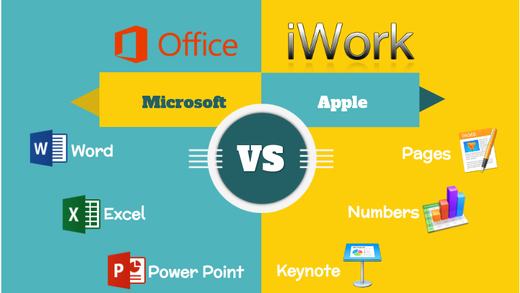Microsoft Office productivity suite is now in the App Store. But even before that, there was Microsoft Office for Mac and Microsoft 365. The popularity of the Microsoft Office productivity suite goes fast and wide, including the Mac version, with improved functionality and great offering. Does this mean MS Office is better than Apple’s iWork in terms of functionality?
Which is better: Microsoft Office or iWork? Selecting the right Office suite for personal, school, or business use is difficult, with many options, functions, and terms to choose from.
We’ve reviewed both productivity suites here so you can make a confident decision about which one is right for you.
In this Comparison Article, you’ll learn:
- Overall Findings: Office vs. iWork
- Operating system or Platform and Updates
- Compatibility
- User Interface
- Functionality: Individual Apps at a Glance
- Mobile Integration and Cloud Storage
- Sharing and Collaboration
- Integrations
- Pricing
- Available support
- Final Verdict
- Popular Microsoft Office and iWork Alternatives
TL;DR: Overall Findings: Microsoft Office vs. iWork
-
Both iWork and Microsoft Office are great productivity suites having word processing, spreadsheet, and presentation apps.
-
Microsoft Office is easy to use, available for both Windows and Mac operating systems, and offers the Office 365 cloud option.
-
Apple iWork is free on all iOS systems and has a better user interface.
-
iWork can add charts, whereas Office requires Excel to do the same.
-
Microsoft Office offers more formatting options for images and special effects for fonts and shapes than iWork.
-
Keynote can take advantage of the iPad's video-out capabilities to show full-screen slides while iPad shows presenter notes.
-
Apple iWork and Microsoft Office allow multiple users to collaborate on the same document in real-time using collaboration tools supported across various devices.
-
iWork is ideal if you create many charts, while Office creates better presentations and documents.
-
iWork is free and an attractive choice for iOS owners. The Microsoft Office suite is paid.
MS Office vs. iWork: Operating system or Platform and Updates
The operating system or operation platform is one of the key factors to consider when choosing between MS Office and Apple iWork. So, which operating systems do they support?
iWork is available on Apple iOS and macOS devices (Mac, iPad, iPhone) running iOS 12 or later and macOS 11 or later. When using Mac, iPhone, or iPad, you can download iWork from the app store.
iWork cannot work on a Windows platform as software but only through iCloud.Apple doesn’t offer a compatible iWork version for the desktop version.
Also, iWork doesn’t offer a compatible desktop version.
Contrary to iWork, Microsoft Office is available on any Windows Operating system, iOS 7.0 or later, and macOS 11 or later. However, different versions of Office are compatible with different Windows, iOS, or macOS versions.
Regarding updates, both iWork and Microsoft Office receive constant, regular updates compatible with their current version of iOS and Office.
Microsoft Office supported Devices vs. iWork Supported Devices
-
Windows
-
Windows Mobile
-
Mac
-
iPhone/iPad
-
Android
-
Web-based (Microsoft Office 365)
iWork Supported Devices
-
Windows
-
Mac
-
iPhone/iPad
-
Web-based
MS Office vs. iWork: Compatibility
Naturally, Microsoft Office is as good for Windows OS as iWork is good for macOS and iOS.
Office has a compatible desktop version for both Mac and Windows OS. You can download Office and iWork from the app store when using Mac.
Although iWork offers a PC version, the Mac version is still superior. But this goes both ways because MS Office also works better on PCs.
Each tool includes many features that may require more intensive learning, but Office (including Microsoft 365) tools are usually simple to learn from scratch. You can also add more knowledge as you need more advanced features.
iWork vs. MS Office: User Interface
In general, iWork has a clean interface. The simple, less crowded user interface of iWork is more aesthetically appealing to many users than MS Office. In fact, some recent releases and updates of Microsoft Office have tried to copy these simple, intuitive iWork designs.
To make the suite such, Apple removed clutter and overwhelming menu options and customized the design with the most utilized features. Apple then made these features and tools easily accessible to users without training.
Eliminating distractions gives iWork a calm, peaceful environment for work and productivity and makes the Office suite easy to use.
Microsoft Office has a cluttered user interface, with its tools and functionalities laid bare for everyone. Unlike in iWork, which is neat and well arranged, the clutter comes in handy when creating more complex documents because useful tools are easily visible and reachable.
But most of us don't need all the many options all the time.
Managing mathematical equations, references, and text elements aren't common issues for the average Office suite user. These extra features only result in a crowded, messy, and distracting user interface in MS Office.
Functionality: Individual Apps at a Glance
Looking at the basic function at an initial glance, both iWork and Microsoft Office suites perform similarly in terms of functionality. But when you dig a little deeper, you will find differences between the two packages. Let’s see the functionality of individual apps of the two suites at a glance:
-
Word vs. pages
-
Powerpoint vs. Keynote
-
Excel vs. Numbers
Microsoft Word vs. iWork Pages
Other than both being easy to use, MS Word and Pages are similar overall, with nearly identical features. Both apps allow basic tasks like text formatting, pictures, images, custom headers, tables, bulleted and numbered lists, footers, footnotes, paragraph styles, etc.
Pages have one big feature over Word: adding charts to a document. You can also edit the chart's data at any point. That’s a big score.
But Microsoft countered this big difference when it unveiled a unified Office app for iPad that includes PowerPoint, Word, and Excel.
Pages make it easy to share documents with the Open In the feature, which opens documents in any app that supports the file format. That means you can open your Pages documents in Evernote or Word.
Microsoft Word dropped the ball with charts, but it goes deeper in some formatting options. You can change the color of the text in both apps, but Word has special effects such as 3D and shadows that can be applied to text. Word also has more formatting options for images, for example, drop shadows, reflections, and other effects.
It is relatively easy to use Pages, Numbers, and Keynote when working solo or with other Mac users. However, you might find a lot of compatibility issues when sending and receiving iWorks files in a room full of PC users. But, Apple has resolved this issue by allowing an easy import and export of files to popular Microsoft Office formats, such as .docx, .xlsx, and .pptx.
Both products are similar and will get the job done for most people. Pages have an advantage with charts, but Word is a great choice for those who do a lot of work with Microsoft Word on a PC.
Microsoft PowerPoint vs. iWork Keynote
PowerPoint and Keynote also have similarities and differences.
First, PowerPoint is great for creating a solid presentation, but Keynote works better at presenting it. The one exception is charts.
When creating charts, PowerPoint creates simple charts without the support of Excel. But if you have lots of data, Microsoft recommends creating charts in Excel and copying it to PowerPoint. Keynote creates nice-looking charts of any amount of data.
PowerPoint has greater detail on effects, fonts, shapes, flashiness, and other visual details. PowerPoint texts can take a 3D or shadow effect, you can modify pictures with various effects, and get access to a larger gallery of shapes and symbols to add to presentations. Equally, Keynote does good this, but not as well as PowerPoint. So, if you need a splashy presentation, you should choose PowerPoint.
You can choose both products if you need to give a great presentation. However, Keynote does a great job in presentation, taking advantage of the iPad’s video-out and screen mirroring capabilities. This way, you can show the slide in full screen while your iPad shows presenter notes. PowerPoint relies on display mirroring, which means the iPad screen is duplicated.
Microsoft PowerPoint:
- Uses display mirroring for presentations.
- Great customization options and effects.
- Can't create complex charts without the support of Excel.
Keynote
- Creates great charts without other software.
- Allows great presentation capabilities
- Can show slides in full screen using screen mirroring
- Allows presenter notes on iPad screen.
Microsoft Excel and Numbers
Excel is generally better than numbers and easier to work with in many ways. In particular, Excel is great when you’re working with large amounts of raw data. Excel has great attention to detail, making it suitable for academic and professional use and business because of its larger range of functions and features.
Apple designed iWork Numbers with the same clean-cut approach as its other software. This means that it's difficult and challenging to find formulas and shortcuts compared to Excel’s menus.
For example, both Numbers and Excel feature custom keyboard layouts for working with large amounts of raw data, but Excel makes them easier to use. In Numbers, users will first need to experiment with the layouts to find the shortcuts.
For learning, compared to Numbers, Excel has more ‘how to’ resources and tutorials to boost users' knowledge.
Excel
- Readily accessible menus.
- Easy to work with.
- Copy and paste function requires tremendous improvement.
Numbers
- Easy to use (mostly).
- Finding functions and shortcuts need some experimentation.
Microsoft Office vs. iWork: Cloud Storage and Integration
Microsoft Office supports more integrations. Microsoft has the OneDrive cloud storage app, which is free up to some level than other plans are paid. For example, you get 5 GB of free storage when you sign up for OneDrive, but you can always buy more or sign up for Microsoft 365 to get more storage.
Microsoft 365 in particular, supports integrations with different software and web, such as:
- Asana
- Google Calendar and Google contacts
- Grammarly
- Trello
- Zapier
- Xero
- Zoho Projects
- Todoist
- Fresh desk
- Workable
- Smartsheet
- Dropbox
- And more!
iWork doesn’t support as many interactions as Microsoft Office. Like OneDrive, Apple has iCloud storage that is free up to some level. For example, when you sign up for iCloud, you automatically get 5GB of free storage. But if you need more iCloud storage or want access to premium features, upgrade to iCloud+.
Some of the integrations iWork supports are:
- Dropbox
- iCloud
- Box
- Active Directory
- Alfresco
- ClickMeeting
- And more!
Microsoft Office vs. iWork: Pricing
iWork (including Pages, Keynote, and Numbers) is free to use or download for all iOS or macOS devices and computers. This means anyone with access to these devices can use iWork, create, edit, present, share documents, and do many other things. iWork doesn’t offer any enterprise plans. You can download the software from the App Store and use them on your iPhone, Mac, iPad, or iMac, as well as via iCloud for free. Anyone with an Apple device can work with iWork software without any limitations.
Contrary, Microsoft Office - both standalone apps and Microsoft 365 - a paid app. You can buy the perpetual license (Office 2019) or the Microsoft 365 version, which is subscription-based. Microsoft is also offered on different levels and functions. For example, there is Office Home and Student, Office Home and Business, Office Professional, and Microsoft 365. You can also buy standalone Microsoft Office Apps, such as Word, Excel, Outlook, PowerPoint, etc.
Microsoft 365 is offered for personal, family, and business use. Microsoft 365 at personal and $69.99 per year for an individual plan, and Microsoft 365 is around $99.99 per year for up to six people. You can also schedule these to pay monthly subscriptions.
Microsoft Office is free for iPad users to review, read, and present documents, presentations, and spreadsheets. Also, the unified Microsoft Office app for iPad lets users create, edit, and save files to OneDrive and other cloud services and provides other impressive features. For advanced features on the Office for iPad, such as complicated formatting, users need an Office 365 subscription.
Verdict: Microsoft Office vs. iWork, Which is Better
iWork and Microsoft Office don’t have a wide difference. Most of their features are the same, with Microsoft Office getting a slight edge in advanced features and the ease-of-use category. On the other hand, iWork suite gets a thumbs up for including charts in the word processor and Keynote presentation software.
iWork is totally free, which means there are no costs related to acquiring or using it. You can also use it to produce high-quality documents and presentations, which improve message communication. It’s also a simple suite, more organized, and easy to use. You can collaborate on documents in real time, design stunning presentations, and develop intelligent spreadsheets. But that’s where it ends. It doesn’t support more advanced usage.
Microsoft Office is an advanced suite, fully-featured for personal, academic, professional, and business/office productivity. It’s available for a wide range of devices and operating systems to use both offline and in real-time. It also supports various integrations with other apps and software for improved productivity.
Overall, Microsoft Office takes the crown over iWork. Although iWork is free, Microsoft Office has some of the best features and functionalities. With multiple Microsoft 365 licenses, you can install it on any platform or device, including desktop PC, laptop, tablet, iPad, Mac, iPhone, etc.
Popular Microsoft Office and iWork Alternatives
Popular Microsoft Office
-
Microsoft 365
-
Libre Office
-
OpenOffice
-
WPS Office
-
G-Suite (Google Workstation)
Popular iWork Alternatives
-
Microsoft 365
-
G-Suite (Google Workstation)
-
OpenOffice
-
ApacheOffice
-
Jarte
Conclusion
If you’re a basic macOS/iOS user, iWork may be a better option. You’ll get it free for all your basic work activities. Microsoft Office should be your option if you’re an advanced user with more productivity demands. You get advanced features and functionalities, platforms, and more.
Have you tried either of the productivity suites? What impressions can you add to what we’ve shared?
We believe we’ve helped you choose which productivity software is better.
If you need to get more reviews, tips, and tricks, visit our help center or blog page. We share lots of information like this and more for your productivity at work. You can also subscribe to our mailing list and be the first to receive what we share in your email inbox.
FAQ
Is iWork better than MS Office?
No one is better than the other. iWork works better in a Mac operating environment, while MS Office works better in a Windows operating environment. iWork allows immersive user experience in the Apple ecosystem, often without additional software, while MS Office offers conform and familiarity when transferring files without compatibility issues.
Is Apple iWork compatible with Microsoft Office?
It’s truly unknown. But Apple says iWork is compatible with Microsoft Office. Users have also confirmed that iWork and MS Office can work together.
Is Apple Pages better than Microsoft Word?
Functionally, Pages word processor is better for Mac users than MS Word. It autosaves directly to your Mac’s hard drive (often in your iCloud) when you are online. It’s also free for macOS/iOS users together with Numbers and Keynote. But it’s not as efficient in the Windows environment as in Mac. Technically, MS Office works as better on Mac/iOS as it does on Windows.
Can Apple Pages edit word documents?
Yes. You can open a Microsoft Word document in Pages or a Pages document in MS Word if you edit documents between a PC and a Mac. While Pages for Mac can open .docx and .doc files, Microsoft Word doesn't recognize .pages files. So, to open Pages on Word, you may first have to convert the documents to Google docs or download them from iCloud or OneDrive for them to be in the format of each tool. You can also export a Pages document back into Microsoft Word when you're done editing to update all your changes on both systems.