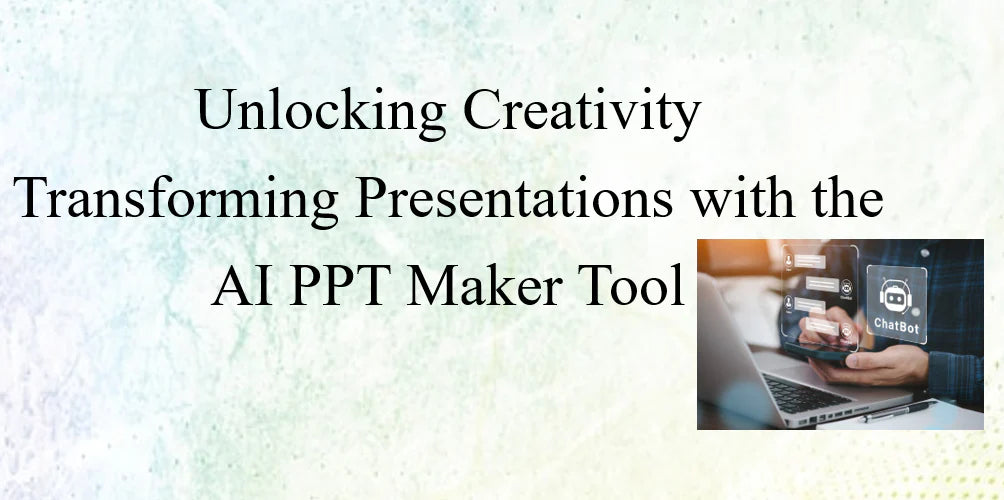In today's fast-paced world, harnessing the power of AI tools has revolutionized the creation of compelling presentations. However, the availability of numerous options often leaves individuals and businesses grappling with the challenge of selecting the ideal AI PPT maker tool.
Embark on a journey with us as we delve into four exceptional AI tools that stand out in presentation creation. From intuitive interfaces to dynamic design capabilities, this guide will illuminate the distinct advantages of each option. Ready to transform your presentations?
Let's dive in and discover the AI PPT maker that will redefine your approach to captivating audiences.
Table of Contents
- What Are AI PPT Makers?
- Why Choose AI PPT Maker Tools?
- Top Features of AI PPT Maker Tools
- Choosing the Right AI PPT Maker Tool
- Making the Most of AI PPT Maker Tools
- Final Thoughts
What Are AI PPT Makers?
AI PPT makers are innovative tools designed to simplify the creation of impactful presentations. Despite the robust capabilities of traditional productivity tools, they often come with complexity hurdles. This is where AI PPT makers step in.

Imagine having a virtual assistant that understands your language and swiftly assembles your slides. These tools leverage advanced AI and ML algorithms, learning from user inputs to refine their design suggestions continuously. You can pick from a selection of fonts, backgrounds, and animations effortlessly, saving you time and creative effort.
Why should you consider using AI PPT maker tools? Here's the scoop:
- Swift Design Creation: These tools churn out templates, themes, and layouts, aligning them with your brand's essence and voice, ensuring a polished and consistent presentation.
- Compelling Content Generation: Craft attention-grabbing headlines, procure relevant images, and format slides seamlessly. This aids in building persuasive, visually appealing presentations.
- Tailored Customization: Refine existing slideshows effortlessly while adhering to your brand guidelines. Each presentation maintains a cohesive and professional appearance.
AI PPT maker tools harness the potential of artificial intelligence to streamline presentation design. They cater to those who seek efficiency, stunning visuals, and cohesive branding. These tools act as your creative companions, facilitating crafting engaging presentations without the hassle of intricate software.
Why Choose AI PPT Maker Tools?
Opting for AI PPT maker tools brings a range of advantages that transform your presentation creation experience:
- Effortless Speed: AI PPT maker tools turbocharge the process of building presentations. Think of it as having a trusty co-pilot. They streamline every step, helping you craft engaging slides in a fraction of the time it would usually take.
- Visual Excellence: With these tools, you can access a treasure trove of advanced design elements. Imagine being able to create a logo by having a seasoned designer offering their expertise. Your visuals become refined, captivating your audience with their professional flair.
- Formatting Harmony: One of the most significant challenges in presentation design is maintaining consistent formatting and layout. AI PPT maker tools are like your formatting guardian angels. They ensure every slide adheres to your chosen style, creating a cohesive and polished look.
Imagine having a presentation wingman that speeds up the process and elevates the quality of your slides. AI PPT maker tools aren't just about convenience; they're about transforming your presentations into powerful communication tools with minimal effort.
So, whether you're a seasoned presenter or new to the game, these tools have your back, making your presentations shine and leaving a lasting impact on your audience.
Top Features of AI PPT Maker Tools
AI PPT maker tools are your secret to crafting stunning presentations with ease. These tools leverage cutting-edge technology to enhance your presentation creation process. Let's explore some of their standout features and how they can benefit you:
- Intuitive User Interface:
Picture having a tool that guides you effortlessly through the presentation-making process. AI PPT makers are designed with user-friendliness in mind. Navigating through templates, adding content, and customizing layouts become a breeze, even for beginners.
- AI-Powered Content Suggestions:
Imagine having a virtual creative partner that provides tailored suggestions for impactful slides. These tools analyze your content and suggest visuals, headlines, and more. It's like having an AI assistant right at your fingertips.
- Extensive Template Library:
Think about the hassle of searching for the perfect template. With AI PPT makers, you can access a comprehensive library of templates, graphics, and icons. This variety ensures that your presentations are engaging and visually polished.
Let's take a closer look at some notable AI PPT maker tools:
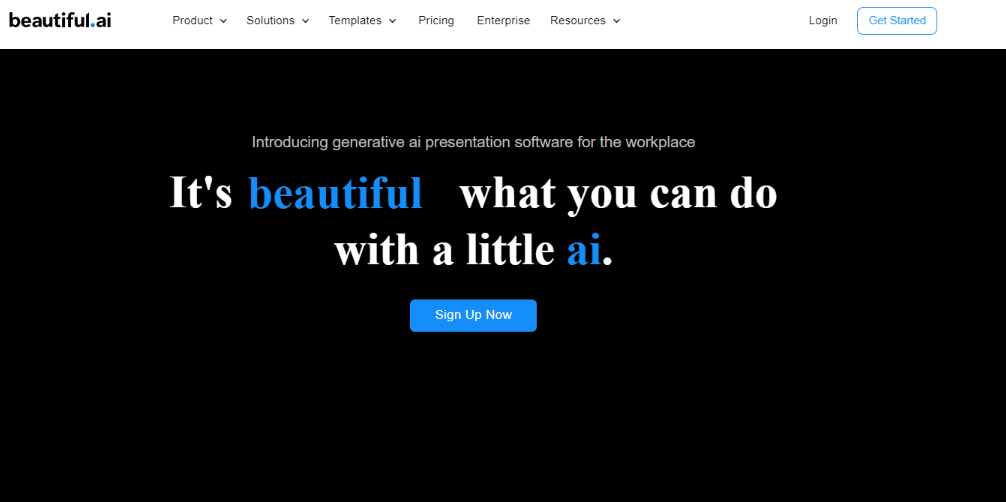
Beautiful.AI
This tool offers simplicity without compromising features. It generates captivating slides in as little as 60 seconds. From a library of presentation templates to a built-in graph generator, Beautiful.AI makes creating compelling presentations a breeze.
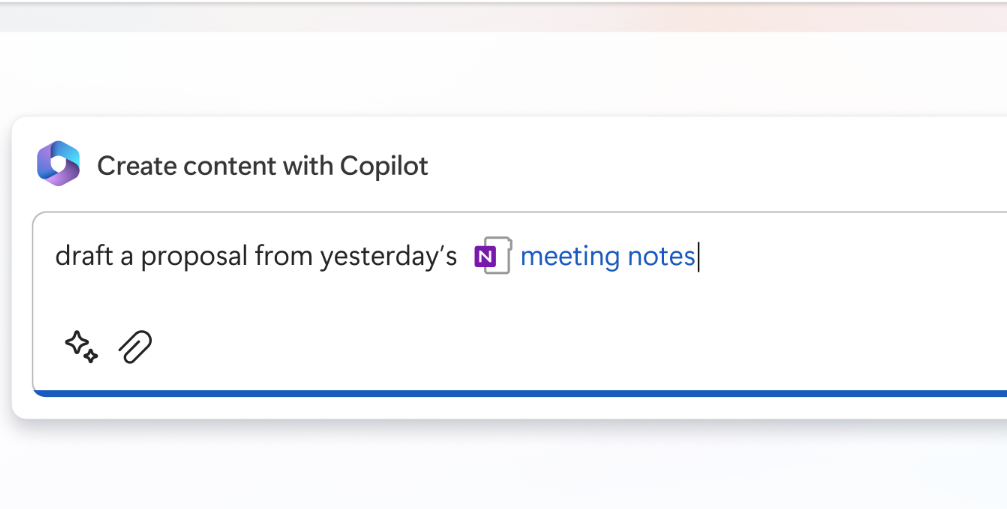
Microsoft Copilot for PowerPoint
Utilizing the power of GPT-4, Microsoft Copilot speeds up idea generation and content creation. Although subscription-based, it's an ideal choice for both individuals and teams looking to save time and elevate their presentations.

WPS AI for Presentation
WPS AI, soon to be integrated into the Kingsoft Office suite, promises persuasive scripting, effortless slideshow creation, and seamless collaboration. It's a free tool with an extensive library of templates, making it a promising option.
Image 6
Slides AI
Perfect for Google Slides users, Slides AI simplifies slide creation using text prompts. Its integration with Google Slides ensures a seamless experience. With customizable designs and time-saving features, it's a boon for those who rely on Google's platform.
AI PPT maker tools redefine presentation creation, making it accessible and efficient. Whether you're a seasoned presenter or new to the scene, these tools offer a range of benefits, from enhancing visuals to streamlining the entire process. Explore these options and discover how AI can revolutionize your presentation game.
Choosing the Right AI PPT Maker Tool
When it comes to choosing the right AI PPT maker tool, a couple of key strategies can help you navigate the landscape with confidence:

- User Reviews and Ratings Matter:
Think of user reviews and ratings as your compass. These insights provide a real-world glimpse into how well a tool performs. You're tapping into the collective experience of those who've used it. Look for consistently positive feedback and high ratings, often indicating a tool's reliability and effectiveness.
- Tailoring Features to Your Needs:
Imagine shopping for a tailored suit - you'd pick one that fits you perfectly, right? Similarly, assess the features of AI PPT maker tools in relation to your presentation requirements. Do you need advanced design elements? Collaborative features? Ensure the tool aligns with what you envision for your presentations.
Finding the ideal AI PPT maker tool is a blend of checking the experiences of fellow users and matching tool features to your presentation goals. By combining these approaches, you're well-equipped to make a decision that aligns with your unique needs and ensures that your presentations truly stand out.
Making the Most of AI PPT Maker Tools
Just as you fine-tune a recipe for a delicious dish, you can amplify your results using AI PPT maker tools by implementing smart strategies that boost creativity and engagement.

- Maximizing Creativity and Efficiency:
Think of these tools as your artistic assistant. To squeeze out their full potential:
- Apply tips that enhance creativity while ensuring efficient use of the tool.
- Establish effective communication channels for seamless collaboration.
- Encourage open discussions that bring diverse perspectives to the table.
- Foster a collaborative environment where ideas flow freely.
- Clearly define project goals and deadlines to stay on track.
- Personalized Content for Engagement:
Now, consider how personalized content is like adding spices to your presentation dish:
- Gather member data to understand your audience better.
- Use segmentation to target specific groups with tailored messages.
- Integrate interactive quizzes to make your presentation immersive.
- Leverage tools like IP geolocation for a localized touch.
- Add a dash of gamification to keep your audience engaged.
- Send personalized emails that resonate with individual preferences.
- Drip content to new members, keeping them engaged over time.
- Harness retargeted ads on social media for extended reach.
In AI PPT maker tools, mastering creativity and engagement is akin to crafting a masterpiece. By combining efficiency-enhancing techniques with personalized engagement strategies, your presentations will captivate and leave a lasting impact on your audience.
So, blend the power of AI tools with these tactics and watch your presentations soar to new heights of excellence.
Final Thoughts
Embracing the world of AI PPT maker tools is an invitation to limitless creativity and efficiency. These tools empower you to easily create stunning presentations, saving time and effort while delivering exceptional results. By harnessing intuitive interfaces, AI-driven content suggestions, and an array of design elements, your presentations are poised to captivate and inspire.
As you embark on this journey, remember that the possibilities are endless. From streamlined design creation to personalized engagement strategies, these tools offer a universe of potential to explore.
One more thing
If you have a second, please share this article on your socials; someone else may benefit too.
Subscribe to our newsletter and be the first to read our future articles, reviews, and blog post right in your email inbox. We also offer deals, promotions, and updates on our products and share them via email. You won’t miss one.