Before you are able to upload files and folders to OneDrive, it is necessary to know how to create these folders and files first.
When you successfully save your files to OneDrive, the files that you create can help you manage your work. Here are instructions on how to do so.
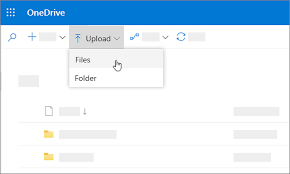
Creating Files In OneDrive
- First, choose New then select the type of file that you would like
- In order to rename a file, you can click the file name that is in the title bar, and then type what you would like to name the file
- Because all changes that you make are automatically saved in the Office online applications, when you go back to OneDrive, your new file will already be saved.
Using an Office Desktop Application
You can also get the same result by using an Office desktop application to create a file.
- First, open a desktop application, such as Word, Excel, or Powerpoint
- Next, navigate to File and select Save as
- Then, type a name for the file and navigate to the Save as an option and select it to save your file.
Creating Folders
The process of creating folders is very similar to that of creating a file. Here are the steps in order to so.
Steps:
- Navigate to New and then select Folder
- Next, type up a name for your new folder and then you are ready to create your folder.
- Select the Create option
- Go through and find the folders that you want, and then you can drag those folders into the new folder that you have just created.
Presto! Learn how to upload files and folders in OneDrive here.
If you’re looking for a software company you can trust for its integrity and honest business practices, look no further than SoftwareKeep. We are a Microsoft Certified Partner and a BBB Accredited Business that cares about bringing our customers a reliable, satisfying experience on the software products they need. We will be with you before, during, and after all the sales.
