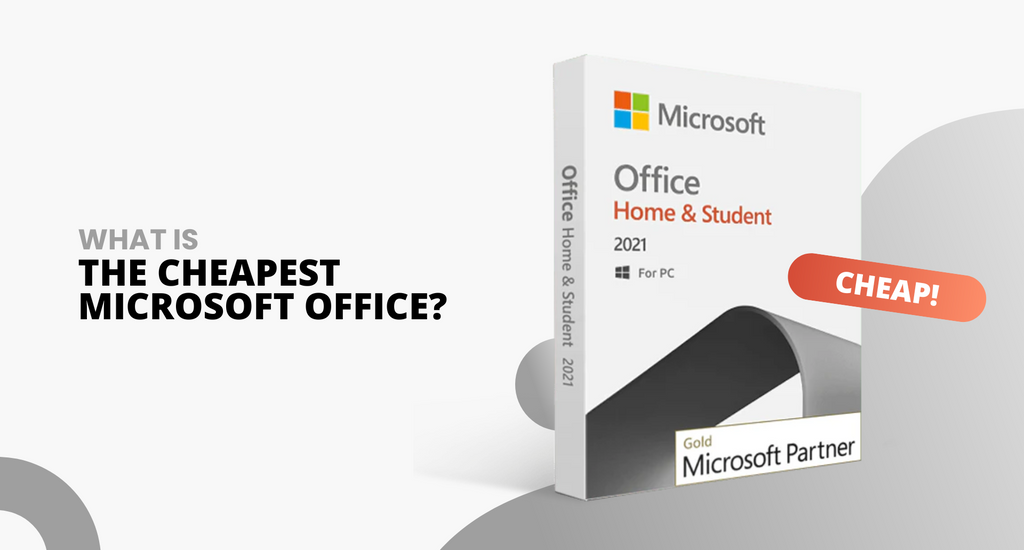Finding a cheap Microsoft Office option that suits your needs can be challenging with many versions and pricing models available. Explore the most affordable Microsoft Office solutions, ensuring you get the best value for your money. Whether you're a student, professional, or home user, understanding these options will help you make an informed decision.
Microsoft Office is widely recognized for its essential productivity tools, such as Word, Excel, PowerPoint, and Outlook. However, the cost of accessing these tools can differ significantly. We aim to guide you through the different versions and pricing structures, highlighting the cheapest Microsoft Office choices without sacrificing the necessary features.
What is Microsoft Office?
Microsoft Office is a suite of productivity applications developed by Microsoft. It includes essential tools such as Word, Excel, PowerPoint, and Outlook, widely used in personal and professional settings.
Microsoft Office Pricing Models
Before exploring specific versions, it's essential to understand Microsoft Office's different pricing models. The primary models are subscription-based and one-time purchases.
Subscription-Based Model
The subscription-based model, Microsoft 365 (formerly Office 365), requires users to pay a recurring fee, typically monthly or annually. This model provides continuous access to the latest versions of the Office applications and additional cloud-based services.
Who is Microsoft 365 better for?
- Frequent Updaters: Individuals and businesses who want access to the latest features and updates as soon as they are released.
- Multi-Device Users: Users who need to access Office applications across multiple devices, including PCs, Macs, tablets, and smartphones.
- Cloud Service Users: Those who require significant cloud storage and collaboration tools, as Microsoft 365 includes 1 TB of OneDrive storage per user.
- Flexible Budgets: People who prefer spreading the cost over monthly or annual payments rather than a large upfront investment.
- Teams and Families: Ideal for households or teams, as the Family plan allows sharing the subscription with up to six users, each with their own storage and applications.
One-Time Purchase Model
The one-time purchase model involves a single upfront payment for a perpetual license. This means you own the software outright and can use it indefinitely without recurring charges. However, this model does not include automatic updates to newer versions.
Who is Office better for?
- Budget-Conscious Buyers: Individuals or organizations looking to minimize long-term costs with a one-time investment.
- Infrequent Updaters: Users who do not need the latest features and are satisfied with using the same version for several years.
- Single Device Users: Those who primarily use Office applications on a single device, as the license is typically limited to one PC or Mac.
- Offline Users: Ideal for users who prefer or need to work offline, as Office 2021 applications do not rely on continuous internet access.
- Basic Needs: Suitable for users who need essential Office applications like Word, Excel, and PowerPoint without the additional features and services offered by a subscription.
Understanding these pricing models and who they are best suited for can help you determine which Microsoft Office version will provide the best value for your specific needs.
Choose SoftwareKeep for Cheap Microsoft Office
When it comes to finding the cheapest Microsoft Office, look no further than SoftwareKeep. We pride ourselves on offering the best deals on genuine Microsoft Office products, ensuring that you get the software you need without breaking the bank.
Our commitment to providing top-quality software at unbeatable prices sets us apart in the market. At SoftwareKeep, you can trust that you're getting authentic Microsoft Office licenses, backed by our dedicated customer support team ready to assist you with any questions or issues.
At SoftwareKeep, we understand the importance of affordability without compromising on quality. That's why we offer a wide range of Microsoft Office versions at the lowest prices available. Whether you're looking for Microsoft 365, Office 2021, or any earlier versions, we have you covered with the most competitive rates. Choose SoftwareKeep for the cheapest Microsoft Office and experience the perfect blend of quality, value, and exceptional customer service.
Microsoft Office Price Comparison
This table should help you compare the prices and features of different Microsoft Office versions, making it easier to choose the most affordable option that meets your needs.
| Office Version | Price | Included Apps |
| Microsoft 365 Personal | $6.99/month or $69.99/year | Word, Excel, PowerPoint, Outlook, OneNote, OneDrive, Skype, Teams |
| Microsoft 365 Family | $9.99/month or $99.99/year | Word, Excel, PowerPoint, Outlook, OneNote, OneDrive, Skype, Teams |
| Office Home & Student 2021 | $149.99 | Word, Excel, PowerPoint, OneNote |
| Office Home & Business 2021 | $249.99 | Word, Excel, PowerPoint, OneNote, Outlook |
| Office Home & Student 2019 | $99.99 | Word, Excel, PowerPoint, OneNote |
| Office Home & Business 2019 | $144.99 | Word, Excel, PowerPoint, OneNote, Outlook |
Microsoft 365 Subscription
Microsoft 365 is a subscription service that provides access to Office applications and other productivity tools. It includes Word, Excel, PowerPoint, Outlook, OneNote, and additional services like OneDrive and Microsoft Teams.
- Microsoft 365 Personal: Designed for individual use. It costs $6.99 per month or $69.99 per year. This plan includes access to all Office applications, 1 TB of OneDrive cloud storage, and features like Skype minutes and advanced security.
- Microsoft 365 Family: Suitable for households, allowing up to six users to share a single subscription. It costs $9.99 per month or $99.99 per year. Each user gets their own 1 TB of OneDrive storage and access to the full suite of Office applications.
Benefits of Microsoft 365
- Always Up to Date: Subscribers receive the latest features and updates automatically.
- Cloud Storage: 1 TB of OneDrive storage per user ensures ample space for documents and files.
- Cross-Platform Access: Use Office applications on multiple devices, including PCs, Macs, tablets, and smartphones.
- Additional Features: Includes tools like Microsoft Teams and Skype Minutes.
Office 2021 One-Time Purchase
Office 2021 is a one-time purchase version of Microsoft Office, available for both Windows and Mac. It includes core applications such as Word, Excel, PowerPoint, and Outlook.
- Office Home & Student 2021: The most affordable option for individuals and families. It includes Word, Excel, PowerPoint, and OneNote. This version is ideal for students and home users who need basic productivity tools.
- Office Home & Business 2021: Besides the applications included in the Home & Student version, it also features Outlook, making it a better choice for users who require email management.
Benefits of Office 2021
- One-Time Payment: Pay once and own the software indefinitely without recurring fees.
- Essential Tools: Access to core Office applications needed for most tasks.
- Offline Access: Use the applications without an internet connection.
Comparing Microsoft 365 and Office 2021
When choosing between Microsoft 365 and Office 2021, consider the following factors:
Cost
Microsoft 365 offers a lower initial cost but requires ongoing payments. Over several years, the total cost may exceed that of Office 2021. Conversely, Office 2021 has a higher upfront cost but no ongoing fees, making it more affordable for those who do not need frequent updates in the long run.
Features and Updates
Microsoft 365 subscribers receive regular updates and new features, ensuring they always have the latest tools. Office 2021 does not receive new features after purchase, meaning users may miss out on future enhancements.
Cloud Services
Microsoft 365 includes 1 TB of OneDrive storage and other cloud services, which are not available with Office 2021. This makes Microsoft 365 a better choice for users who need extensive cloud storage and collaboration tools.
Flexibility
Microsoft 365 can be used on multiple devices and platforms, while Office 2021 is limited to a single device per license. This flexibility can be crucial for users who work across different devices.
Microsoft Office Discounts and Deals
Educational Discounts
Students, teachers, and educational institutions often qualify for significant discounts on Microsoft Office products. Microsoft offers free access to Microsoft 365 Education for students and educators, which includes Word, Excel, PowerPoint, OneNote, and Microsoft Teams.
Special Promotions
Microsoft and various retailers occasionally offer special promotions and discounts on both Microsoft 365 and Office 2021. To find the best deals, keep an eye on sales events, such as Black Friday, Cyber Monday, and back-to-school seasons.
Volume Licensing
For businesses and organizations, volume licensing options can provide substantial savings on Microsoft Office products. Microsoft offers various licensing programs tailored to different sizes and types of organizations.
How to Purchase and Install Microsoft Office
Purchasing Microsoft 365:
- Go to the official Microsoft website and navigate to the Microsoft 365 product page. Select either the Microsoft 365 Personal or Family plan based on your needs.
- If you don't have a Microsoft account, create one. If you already have an account, sign in.
- Follow the on-screen instructions to enter your payment information and complete the purchase.
- After purchasing, install the Office applications on your devices. Follow the installation instructions provided by Microsoft.
Purchasing Office 2021:
- You can buy Office 2021 from the Microsoft Store or other authorized retailers like SoftwareKeep.
- Based on your requirements, choose Office Home & Student 2021 or Office Home & Business 2021. Add the product to your cart and proceed to checkout.
- Enter your payment information to complete the purchase. After purchasing, you will receive a product key to activate the software.
- Go to the Microsoft setup page, enter your product key, and follow the instructions to download and install Office 2021 on your device.
Conclusion
Choosing the cheapest Microsoft Office depends on your specific needs and preferences. Microsoft 365 offers a cost-effective subscription model with ongoing updates, extensive cloud storage, and multi-device flexibility. In contrast, Office 2021 provides a one-time purchase option that can be more economical in the long run for users who do not need frequent updates or additional cloud services.
Microsoft 365 is an excellent choice for individuals who prioritize staying up-to-date with the latest features and need access to Office applications across multiple devices. However, Office 2021 is the more affordable option for users who prefer a one-time purchase and do not require cloud storage or frequent updates.
By understanding the different pricing models, evaluating your specific needs, and taking advantage of discounts and deals, you can find the cheapest Microsoft Office solution that best suits your requirements.