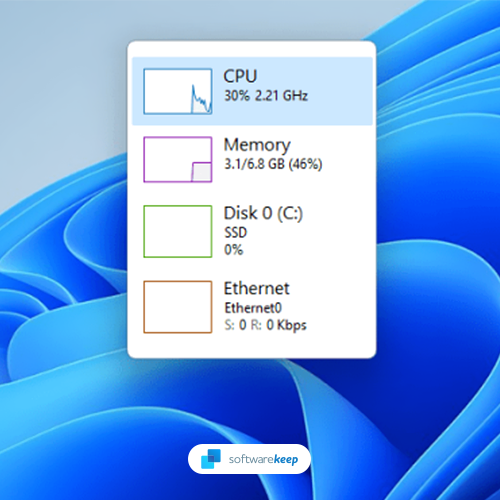One of the biggest changes in Windows 11 is that it uses more RAM than its predecessor. But does it really? We did some digging to find out.
Windows 10 and Windows 11 are two very popular operating systems. They both have their pros and cons, but which one uses less RAM? In this blog post, we’ll take a look at the answer to that question.
Spoiler alert: the answer might surprise you. Keep reading to find out why!
What are the Windows 11 system requirements?
The following are the system requirements for installing Windows 11 on a PC. If your computer does not satisfy these requirements, you may be unable to install Windows 11 and should consider purchasing a new PC.
- Processor: 1 GHz or faster with 2 or more cores, 64-bit compatible processor or System on a Chip (SoC)
- Memory [RAM]: 4 GB
- Disk space: At least 64 GB of available storage on a device
- System firmware: UEFI, Secure Boot capable
- TPM: Trusted Platform Module (TPM) version 2.0
- Graphics card: A DirectX 12 or later with WDDM 2.0 driver compatible graphics card
- Display: High definition display, 8 bits per color channel
- Other requirements: Windows 11 Home requires internet connectivity and a Microsoft account
Note: As you can see, there’s an increase in the RAM requirement of Windows 11 of 4GB or more and the disk space of 64GB or more compared to its predecessors.
Check out feature-specific requirements on the Windows 11 Specs and System Requirements page!
If you are unclear whether your PC satisfies these criteria, you can contact your PC OEM or, if your device is currently running Windows 10, use the PC Health Check app to check compatibility.
Does Windows 11 Use More RAM?
Yes, Windows 11 uses more RAM than earlier versions of Windows. This is because Windows 11 includes a lot of new features and programs that require more memory to run.
On average, Windows 11 uses about 4 GB of RAM. However, if you have a lot of programs running at the same time, or if you are using resource-intensive programs, your computer will allocate more resources and up the RAM usage.
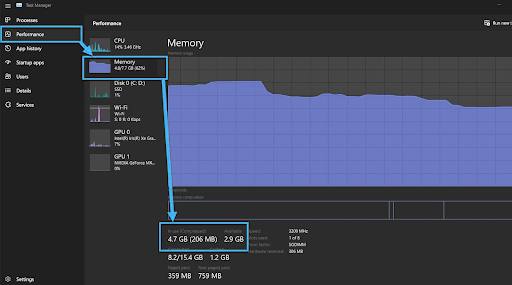
One of the most popular new features in Windows 11 is the Widgets tab. Widgets are constantly updating to keep you in the loop. This requires a fair amount of RAM to run, so it’s not surprising that Windows 11 uses more memory at some points.
While it’s true that Windows 11 uses more RAM than Windows 10, it doesn’t mean that it’s a bad operating system. In fact, many people believe that Windows 11 is the best operating system yet! It just goes to show that you can’t judge an operating system by how much RAM it uses.
Memory management in Windows 11 is also by far the best it's ever been. Depending on how much RAM you have installed, the system will automatically allocate more or fewer resources to different programs. This ensures that your computer is always running at its best.
Even though Windows 11 uses more RAM than Windows 10, it’s still a great operating system. It has a lot of new and improved features that make it worth the upgrade.
Why Does Windows 11 Use More RAM?
Windows 11 has many new features that require more RAM to run. Widgets, for example, are constantly updating in the background. This uses up a fair amount of memory.
Another reason Windows 11 uses more RAM is that it comes with many pre-installed programs. These programs use up RAM even when you’re not using them.
Windows 11 also has a lot of features that are designed to run in the background. This includes things like Windows Updates and security features. These features use up RAM even when you’re not using them.
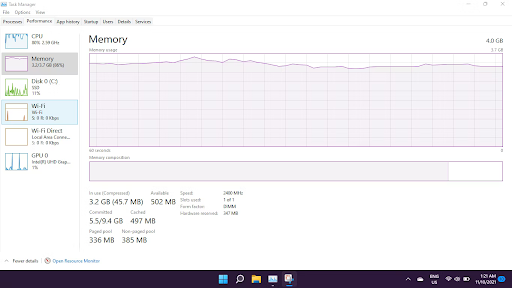
Windows 11 is a versatile operating system that can run on many devices. The minimal specification remains unchanged since Windows 10. If you enable full visual effects, it'll consume more resources than typical. This happens because of the system's reliance upon GPU processing power for graphics tasks, like playing videos or displaying 3D models.
In some cases, you may also run into performance issues and high RAM usage because you installed Windows 11 on unsupported hardware. Make sure your system meets the minimum requirements before upgrading!
How To Reduce RAM Usage on Windows 11
There are some things you can do to reduce the amount of RAM that Windows 11 uses. One thing you can do is disable certain features that you don’t use.
You can also uninstall any programs that you don’t use. This will free up some RAM that was being used by those programs.
Another way to reduce RAM usage is to close any programs that you’re not using. This will free up the RAM that those programs were using.
Finally, you can try to upgrade your RAM. If you have a lot of RAM, Windows 11 will use less of it. This is because Windows 11 will only use as much RAM as it needs.
TL;DR
- Windows 11 uses more RAM than Windows 10 because it has more features and programs.
- The memory management in Windows 11 is excellent, so you may not notice any performance issues. Depending on how much RAM you have installed, the system will automatically allocate more or fewer resources to different programs.
- There are some things you can do to reduce how much RAM Windows 11 uses, such as disabling certain features, uninstalling programs, or closing programs when you're not using them.
- You can also try to upgrade your RAM to speed up the performance of your PC.
Conclusion
Windows 11 may use more RAM than Windows 10, but it's not by a significant amount. Memory management has also improved significantly in Windows 11, so you can be sure that your computer's resources are being used efficiently.
So, does Windows 11 use more RAM than Windows 10? The answer is yes! Windows 11 includes many new features that require more RAM, overall it uses slightly more RAM than Windows 10.
Thank you for reading, we hope to see you return to our site soon!
One More Thing
Are you looking for more tips? Check out our other guides in our Blog or visit our Help Center for a wealth of information on how to troubleshoot various issues.
Sign up for our newsletter and get early access to our blog posts, promotions, and discount codes. Plus, you'll be the first to know about our latest guides, deals, and other exciting updates!