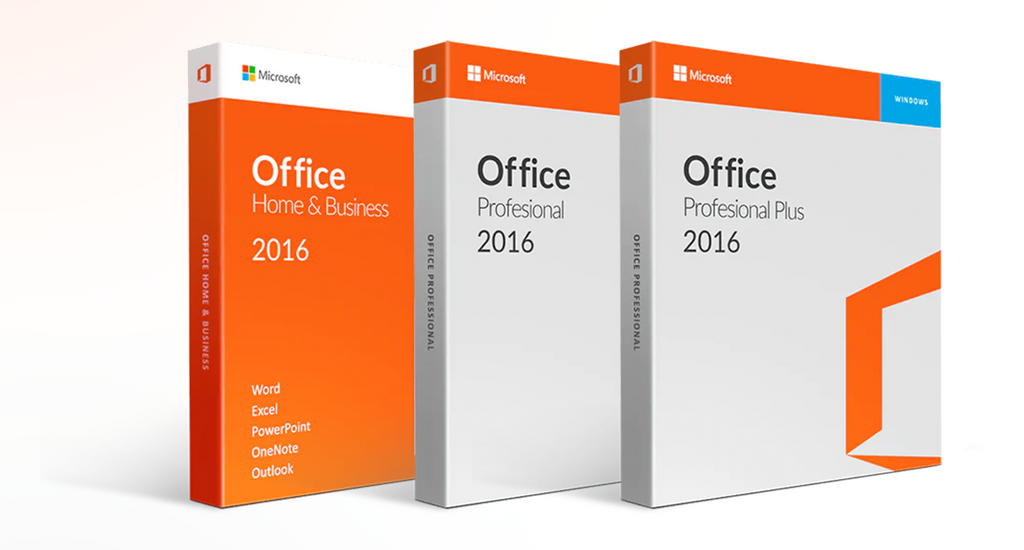For your business to meet its full potential, you need to have Microsoft Office. Office has offered the best program suite for businesses for decades, and it remains the standard across the world. Choosing the right suite can be more difficult. Your business needs something more comprehensive than the basic versions of Office, but with so many options, it can be hard to decide.
When you use SoftwareKeep, our experts can guide you through your choice to help you parse the differences between the products. If you are looking for a basic breakdown of the Office for business options, we have provided some helpful descriptions of Standard, Professional, and Professional Plus below.

Microsoft Office Options for Business
Standard
Standard is ideal for businesses that primarily need the desktop suite of Office programs and the quality email program Outlook. The name really says it all: it is the standard for many businesses, although it has fewer applications than the Professional suites.
The Standard Suite of Programs
Standard comes with all the programs you would expect, including Word, Excel, PowerPoint, and OneNote. In 2016, those programs are more interactive and interconnected than ever before, allowing you to develop your work across programs easily. The programs run smoothly and quickly and have many new features.
Outlook
Microsoft’s email program has many great features that make it an ideal program to network your business email around. The 2016 edition, in particular, offers you the ability to maximize your business email usage. With more interconnectivity than ever, it’s easy to manage, maintain, and synchronize contacts and schedules across multiple platforms. MS Outlook is also more secure than ever (although there are more security features with the Professional suites).
Publisher
Any company looking to increase their business needs a program that can make their advertisements and publications look more professional and attractive. MS Publisher offers you that option.
Volume Licensing
It is important to highlight that Standard (like Professional Plus below) can only be purchased through volume licensing. That means you cannot buy it just for your personal use; it has to be purchased in bulk for your company. This is often an attractive option for businesses, but if you are looking for a suite just for your own business needs, you will have to buy Professional.
Professional
Professional has all the advantages of Standard, along with the addition of the Access program. You can also purchase it for your private business needs, as opposed buying a volume license.
Access
If you have a business that works with a lot of data, Access could be very advantageous for you. It’s a far more advanced database than Excel. It allows you to do more complex equations and maintain more complex and thorough records. Also, with the recent increase in interconnectivity between the entire Office suite, Access now allows you to automatically fill in some repetitive information in other programs, such as Word and Excel.
No Volume Licensing
With no volume license required, Professional is an excellent choice if you are looking for the advantages of Standard (and Access) solely for your personal computer.
Professional Plus
Professional Plus is the top-of-the-line desktop-based version of Office. It gives you all the advantages of Professional, plus Skype for Business.
Skype for Business
If your business requires more advanced communication, you need Skype for Business. Skype allows you to communicate and collaborate easily, with instant messaging and video conferencing features. When working on complex projects with many players, these features can be crucial.
Volume Licensing
Once again, as with Standard, Professional Plus is only available with volume licensing. Since the primary additional feature, Skype for Business is so collaborative; you most likely would just want this suite when purchasing it for multiple users anyway.
365
While these three editions account for Microsoft’s traditional Office suites, with 2016, there are numerous other options available for you and your business through MS Office 365. Office 365 is a subscription-based version of Office (as opposed to the one-time, one-download version you get with Standard, Pro, and Pro Plus). While some might see a monthly (or annual) subscription fee as a burden, there is much to recommend 365. For instance, every user receives 1 TB of online cloud storage through OneDrive. Many versions also offer the option to install on multiple computers, phones, and tablets so that you can work on all your devices.
In addition to this, all updates on the program are free. Those aren’t just security updates. If Microsoft releases a new version of Office, you will get that new version free. With 365, you are always up to date.
Finally, there is far more advanced interconnectivity between programs and networks. You can edit documents as a team in real time and discuss the changes through messaging within the program. If this structure interests you, read more about the many 365 plans available.
The Best Choice
All of the above options are excellent choices for your business Office suite. Choose the version that has the features, programs, and pay scheme you feel works best for your business. For instance, if you need an advanced database but don’t require much communication between yourself and other members of a team, Professional may be ideal. If you only need the core programs and a good email program, go with Standard.
Buy Office 2016 from SoftwareKeep
Choosing the right Office suite is important. There are a lot of options, and sometimes, you just aren’t sure if you need a program or not. To make this easier, go to SoftwareKeep, where our online product descriptions and our experts can help guide you to the best choice for you. We can help you at every step of the software purchase process, from choosing the programs you need, to installation assistance, to troubleshooting issues long after the purchase. In addition, we offer you the guaranteed lowest prices on Office and every other product we offer.