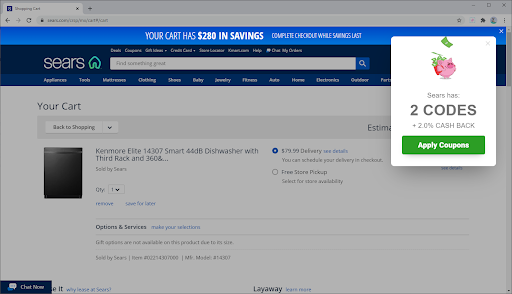Google Chrome is already one of the most popular web browsers in 2025.
But did you know that it can do more for you than just let you browse? With extensions, you’re able to enhance your online experience further.
Today, we’ll introduce you to the 7 best money-saving extensions for Google Chrome.
How to install Google Chrome extensions?
Installing extensions, also referred to as add-ins, is an easy task. All you need to do is navigate to the Chrome Web Store page or visit a link that directly takes you to the extension’s page.
-
Find the extension you want to install. On the page, you’re able to review information, compatibility, reviews, and even get support with the extension directly from the developer.
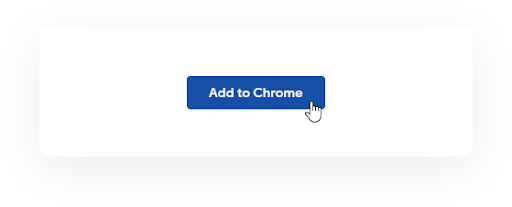
-
Click on the Add to Chrome button.
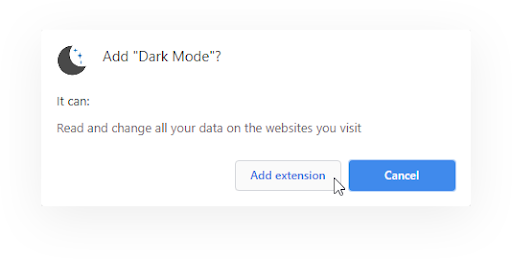
- Read the warnings of the extension’s permissions. If you agree to grant permission, click on the Add extension button.
Top 7 Google Chrome extensions to save money
1. BeFrugal
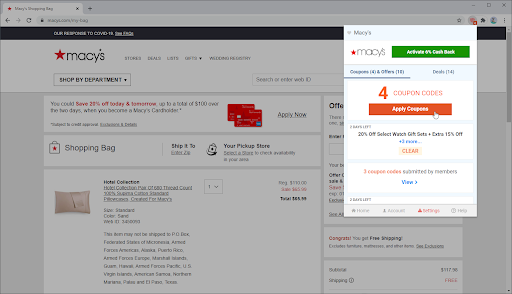
With BeFrugal, you’re able to hit two birds with one stone. Get instant access to coupons on many supported websites, or see daily deals to get the best value on an item. The best of it all? If you make your own account, you’re able to generate cash-back rewards by simply using the application’s coupons.
2. Cently

If you’re a fan of coupons, Cently is your go-to solution. At the time of writing, Cently is already compatible with a large number of online stores, allowing you to get great discounts on your purchases. As you reach the checkout, the extension will automatically remind you and apply the best coupon code available.
3. Guru
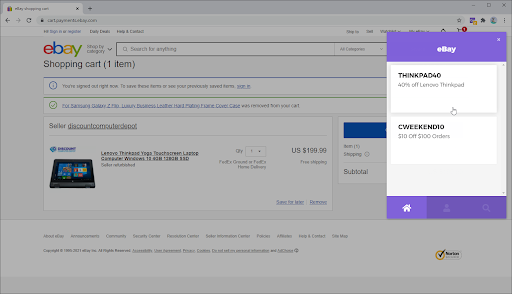
Guru is one of the best extensions for automatically finding and applying the best coupon code for your purchase. Additionally, it can show you deals from many websites to show you what items are currently on sale and what sales are ongoing. What we love most about Guru is its innovative, modern interface allowing you to get access to deals with a single click.
4. Flight Fare Compare

You’d be surprised at how Flight Fare Compare alone can save you hundreds of dollars when traveling. It automatically compares the prices on Google Flights with several different websites, showing you the best available price for travel tickets. The extension is continuously updated and worked on, gradually expanding the sites available for comparison.
5. Honey

The internet’s favorite money-saving extension is Honey. Simply install it and forget about it until it matters. Honey automatically detects when you’re about to make a purchase and allows you to search for coupon codes and automatically test them for the biggest discount. Loyal Honey users also get generous rewards exchangeable for various gift cards.
6. CouponCabin Sidekick
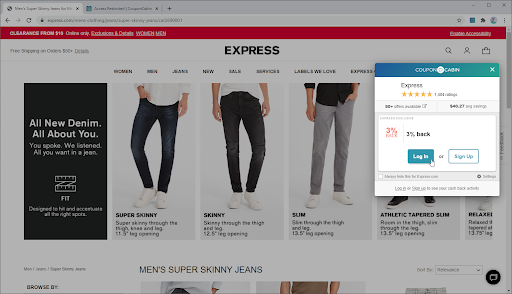
Do you love coupons and cashback? Then, you’ll love the CouponCabin Sidekick extension. Using the thousands of new daily coupon codes from CouponCabin.com’s database, the extension is your helper when it comes to online shopping. It also generates great cash-back deals specifically for registered users.
7. Piggy
Piggy is the extension with the best cashback rates. But that’s not all this extension does. Piggy also presents you with the best price by finding lower-price options and automatically applying coupon codes at over 6,000 online stores. If you want an all-in-one solution, we recommend adding this extension to your browser today.
8. DontPayFull

DontPayFull is a coupon extension that supports 25,000+ online stores. It helps shoppers get great discounts and deals, and the coupon codes are applied automatically at 10,000+ stores.
There are also 2,000+ exclusive codes and deals that can't be found any other way.
This Chrome extension is 100% free and will help you keep more cash in your wallet.
Final thoughts
If you need any further help with Windows apps, don’t hesitate to reach out to our customer service team, available 24/7 to assist you. Return to us for more informative articles all related to productivity and modern day technology!
Would you like to receive promotions, deals, and discounts to get our products for the best price? Don’t forget to subscribe to our newsletter by entering your email address below! Receive the latest technology news in your inbox and be the first to read our tips to become more productive.