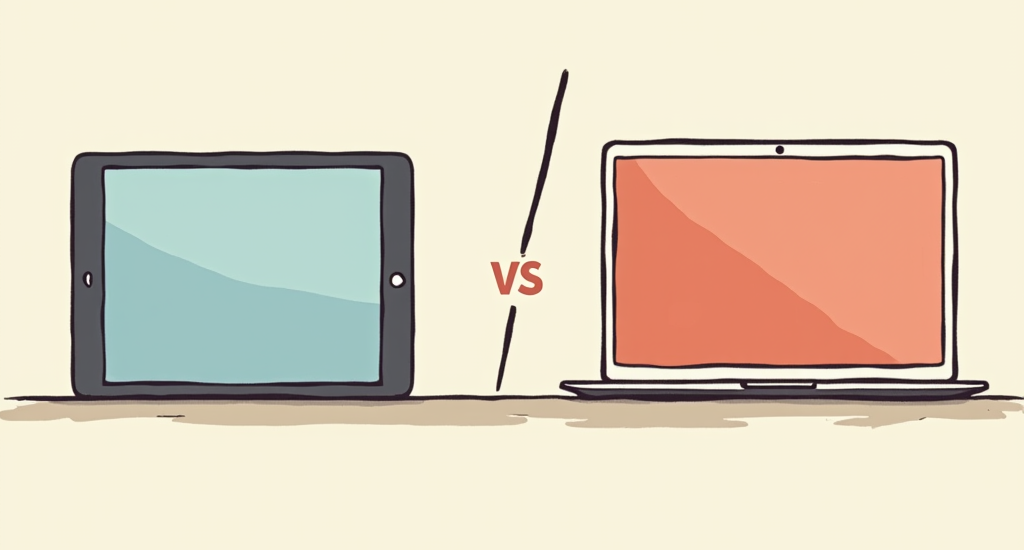Choosing between an iPad and a laptop can be a tough decision, especially with how powerful and versatile tablets have become. iPads now offer features like desktop-class web browsing, multitasking, and even external keyboard and trackpad support, making them serious contenders in the computing space. Laptops, on the other hand, still reign supreme when it comes to raw power, traditional software compatibility, and multitasking capabilities.
The right choice depends on your needs—whether you're a student, a creative professional, a business user, or just someone looking for a reliable device for everyday tasks. In this guide, we’ll explore all the key factors, from performance and productivity to software and price, so you can confidently decide whether an iPad or a laptop is the better investment for you.
Performance: Can an iPad Compete with a Laptop?
One of the biggest deciding factors when choosing between an iPad and a laptop is performance. Apple’s iPads, especially the iPad Pro models with M-series chips, have become incredibly powerful. They rival MacBooks in terms of raw processing power, thanks to Apple’s silicon advancements. However, that power isn’t always fully utilized due to software limitations.
Laptops, particularly those running Windows or macOS, offer significantly more flexibility when it comes to performance. They support full desktop applications, allow multiple high-performance programs to run simultaneously, and provide greater customization for power users. If your workload involves video editing, software development, or data-intensive tasks, a laptop is the better choice.
That being said, the latest iPads can handle demanding tasks like photo editing in Adobe Photoshop, 4K video editing in LumaFusion, and even some coding with apps like Swift Playgrounds. However, if you need software that isn't optimized for iPadOS, such as certain engineering applications or professional-grade 3D modeling software, a laptop remains the superior option.
Productivity: Is an iPad a Real Work Machine?
Productivity depends on how well a device can handle your daily tasks. iPads have made massive strides with features like Split View, Stage Manager, and external keyboard and trackpad support. The introduction of the Magic Keyboard has made typing on an iPad feel more like using a laptop, but the experience is still not quite the same.
On the other hand, laptops are designed for serious productivity. They support full-fledged operating systems with complete file management systems, advanced multitasking, and better compatibility with external devices. If you regularly work with spreadsheets, need precise cursor control, or require deep multitasking, a laptop will still be the more efficient choice.
For students or professionals who only need basic productivity tools—word processing, presentations, web browsing, and note-taking—the iPad can be a fantastic alternative. With apps like Notability and GoodNotes, digital note-taking on an iPad is often better than using a laptop, especially when combined with the Apple Pencil.
Software and App Compatibility
Software is a major differentiating factor between iPads and laptops. iPads run iPadOS, which is optimized for a touch-first experience but has limitations when it comes to traditional computing tasks. Many professional software applications either don’t exist on iPadOS or offer limited versions compared to their desktop counterparts.
Laptops, whether Windows or macOS, offer full software compatibility. They can run professional applications like Final Cut Pro, Adobe Premiere Pro, AutoCAD, and advanced development environments like Visual Studio and Xcode. Additionally, macOS and Windows allow users to install third-party apps freely, whereas iPads are restricted to the App Store.
For users who rely on web-based applications or cloud services like Google Workspace or Microsoft 365, an iPad can still get the job done. However, some web apps function better on a desktop browser than on an iPad’s mobile browser.
Portability and Battery Life
One of the iPad’s biggest advantages is portability. Even the largest 12.9-inch iPad Pro is significantly lighter and more compact than a typical laptop. If you travel frequently or need a device that’s easy to carry around, an iPad is a great option.
Laptops vary in portability depending on the model. Ultrabooks like the MacBook Air and Dell XPS 13 are incredibly slim and lightweight, while gaming laptops and workstation laptops can be much bulkier. Battery life also tends to be better on iPads, as Apple has optimized iPadOS for efficiency. While many laptops offer all-day battery life, they generally can’t match the standby efficiency of an iPad.
Accessories and Expandability
iPads rely heavily on accessories to unlock their full potential. The Magic Keyboard turns an iPad into a pseudo-laptop, and the Apple Pencil is a must-have for artists and note-takers. However, accessories add to the cost, and even with them, an iPad doesn’t fully replace the experience of a laptop.
Laptops come with built-in keyboards, trackpads, and a full array of ports. Most laptops support external monitors, USB peripherals, and even eGPUs for additional power. While some iPads now support external displays, the experience is not as seamless as on a laptop.
Price: Which One Offers Better Value?
Price is a key consideration when choosing between an iPad and a laptop.
-
Entry-level iPads start at around $329, making them an affordable option for casual users.
-
iPad Air and iPad Pro models range from $599 to $1,299, and adding a keyboard or stylus increases the cost further.
-
Laptops range widely, from budget-friendly Chromebooks at $250 to premium MacBooks and high-end Windows laptops exceeding $2,000.
When considering price, also factor in longevity. Laptops tend to have a longer lifespan and offer more upgradeability, whereas iPads rely on software updates to remain functional. If you need a long-term investment, a laptop often provides better value.
Which One Should You Choose?
-
Get an iPad if: You prioritize portability, battery life, and a touch-first experience. If you mostly browse the web, take notes, draw, or use cloud-based apps, an iPad is a great option.
-
Get a laptop if: You need traditional desktop software, heavy multitasking, and professional-level performance. If you’re a developer, video editor, or power user, a laptop is the better choice.
Ultimately, the best choice depends on your workflow and needs. While an iPad is closer than ever to replacing a laptop for many users, laptops still hold the edge for serious productivity. If you can afford both, an iPad makes an excellent secondary device—but if you can only pick one, a laptop is still the more versatile, long-term investment.