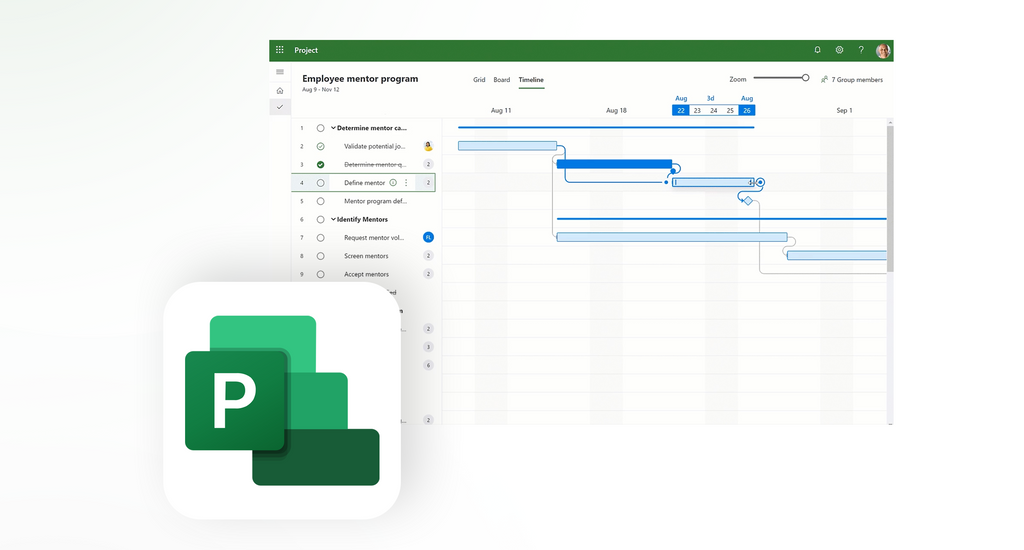Streamlining project management is the constant goal of every business. With many vast and unwieldy projects going at once, a business can end up with costly delays simply because keeping all the pieces in order is so difficult.
There are several methods recommended to ease this trouble, but the best is buying one of the more recent editions of Microsoft Project part of the Microsoft Office suite. With Microsoft Project, you instantly have several useful tools to help you organize and keep your projects going efficiently.
When you are ready to purchase Project, you should go to SoftwareKeep for the best prices. However, if you want to learn more about the program, read more below.
What is Microsoft Project?
Microsoft Project allows you to maximize efficiency when you are developing and overseeing projects by storing large quantities of data in a systematic and streamlined fashion that produces calculations for you. The most important feature of Project is how well it can schedule out projects for you by creating critical path schedules and critical chains.
For instance, when you input new data into your project—such as information about new employees or new equipment—the program can make automatic calculations and adjust costs and work time required.
Microsoft provides templates for specific industries to help make the program even more efficient. There are, however, several editions of Project that offer different features with different prices. To choose which edition is right for you, use the information below.
What Can Project Do for Your Business?
Project is capable of taking all the data from your projects and returning it to you in understandable ways. Whether it’s budgets, wages, supplies, or timelines, Project is capable of helping you keep it all straight.
The built-in templates allow you to visualize what is happening in your project dynamically, while the scheduling allows you to plan the entire project from start to finish.
With Project, you can see the tasks ahead and assign the resources (workers, equipment, materials, etc.) necessary to finish the job even before it starts.
Recent Microsoft Project editions
All editions since 2010 are still quite popular and remain active. However, they improve and gain features with each new edition. To settle on the best edition for you, consider these overviews.
Project 2024

Microsoft Project 2024 is the most up-to-date standalone version available for purchase, succeeding Microsoft Project 2021. Microsoft Project 2024 includes new features such as enhanced collaboration tools, advanced "what-if" scenario planning, and improved cloud integration for project management.
Compared to its predecessor (Microsoft Project 2021), the 2024 version offers:
- Enhanced AI-driven analytics.
- Stronger cloud integration.
- Expanded template options.
- Improved scheduling automation.
- Advanced collaboration tools like integrated video conferencing.
Microsoft Project 2024 represents a significant upgrade in functionality and ease of use, making it a powerful tool for modern project management across industries.
Project 2021

Microsoft Project 2021 is designed to help businesses and individuals plan, manage, and execute projects efficiently. With various features and enhancements, Microsoft Project 2021 streamlines managing your projects and improves collaboration among everyone involved.
Project 2021 builds upon the success of its predecessors, offering users a comprehensive set of tools for project planning, scheduling, and tracking. Whether you're managing a small team or a large enterprise project, Microsoft Project 2021 provides the flexibility and scalability to meet your needs.
New features in Project 2021 include:
- Timeline view: Clear visualization of schedules and dependencies, facilitating resource allocation and bottleneck identification.
- Resource management: Effective allocation and tracking across multiple projects, ensuring efficient resource utilization and meeting project deadlines.
- Task management: Create, assign, and track tasks effortlessly. Stay on track with task dependencies and milestones for timely project completion.
Project 2019

Microsoft Project 2019 is a cornerstone in project management software, offering unparalleled versatility and efficiency. From planning to execution, this tool empowers businesses to streamline their projects precisely and easily.
With Project 2019, you can break down your project into smaller tasks, set timelines, and link tasks together if one depends on another. This makes it easier to visualize the flow of work and ensure everything gets done in the right order.
Project 2019 isn't just a solo tool either. It's built to help teams collaborate. You can share project files, communicate updates, and work together in real time. It integrates smoothly with other Microsoft Office apps like Excel, Word, and Outlook, so you can easily import/export data and communicate with your team.
Project 2016

This edition once again improves communication and data management. At the top of this list has to be the new resource engagement feature, which allows you to request a resource and, once it is approved, lock it in for your upcoming tasks. Building on this, there is also a resource manager that allows for the approval or the reaction of resource applications, all while laying out the capacity available for resources.
Beyond this, Microsoft Project 2016 offers you the ability to work with multiple timelines at the same time while also allowing you more customization with date ranges. The new data analysis doesn’t end there either. With the new heat map feature, you can see more directly how all your resources are used.
All of this comes with the added benefits of the Office 2016 updates, including the Tell Me function, which speeds up your search for tools and features.
If you are looking for the best of everything from Microsoft Project with all the available communication, data analysis, and features, Project 2016 is the edition for you.
Project 2013

This version begins Microsoft’s increasing interest in improving communication options. With Microsoft Project 2013, you can use Lync Integration to IM others in your business to get more immediate answers to your project questions. With the increased use of SkyDrive and Sharepoint, you can also share Project timelines and schedules in online meetings or elsewhere.
The increased use of cloud storage aids this. With Project Online also available, you can take your work anywhere and continue to be constantly connected to your team.
2013 doesn’t stop with just communication, however. There is also the incredibly useful Reports feature, which gives you new ways to visualize your projects. The report options include:
- Burndown: See everything planned, completed, and left to do as lines on a graph to better comprehend where you are in the project.
- Cost Overview: See everything related to your budget, including planned costs, remaining costs, actual costs, cumulative costs, baseline costs, and percentage of project completion. This way, you can know if you’re meeting your budget goals.
- Project Overview: See how much of your project is complete, which milestones you are approaching, and which tasks have fallen behind your deadlines.
- Upcoming tasks: See what has been completed this week, what is coming due, how far along it is, and what tasks begin next week. An excellent zoom into your immediate priorities.
- Work Overview: See everything about your top-level tasks to know how far along you are and what still needs to be done.
Project 2010

This version of Project is still in use after almost a decade and with good reason. The features are excellent.
With Microsoft Project 2010, you can build out easily understood timelines from start to finish, including building hypothetical projects. These hypothetical scenarios can be used in several ways. You can drag and drop resources to see how different scenarios will play out. You can also make different tasks active or inactive to see how that will affect your schedule, resources, and budget.
These projects don’t have to be hypothetical, though. You can also create a project with placeholder information when all details aren’t clear about the upcoming project yet.
In addition to this, you can use the task inspector to find out where there are conflicts in the project and easily fix them.
Finally, with Sharepoint synchronization, you can publish and share a project as a task list so that you get regular feedback from team members.
Overall, Project 2010 is an excellent program for basic project planning needs, although again, there are far more features to be found in the later editions.
Which Project Version Is Right for Your Business?
All three editions offer plenty of useful features to ensure you maximize your projects' efficiency. In terms of the best outright edition, that is obvious Project 2016, since it has all of the features of previous editions with several of its own.
However, 2013 and 2010 have plenty to offer if your features adequately address your business needs. For instance, if you are shopping for Project on a budget, the basic 2010 model may be a good fit, particularly if your business doesn’t need more advanced communication or visual options. An ideal compromise is the 2013 edition. It gives you the us.
How and Why to Buy Microsoft Project?
Businesses need to develop big projects in order to compete. Developing ambitious projects allows your company to perform at the highest level while reaching for new levels of success and efficiency. The problem, however, is keeping such projects organized. You need a program that helps you budget, track progress, and follow the entire execution of projects.
The solution to this is Microsoft Project, the most popular program for project development. By purchasing Project from SoftwareKeep, you’ll get the best software for your project development at the lowest price. To find out more about why you need Project and how to get it, read more below.
Purchase Microsoft Project from SoftwareKeep
No matter which edition of Project you settle on, you should purchase it from SoftwareKeep, where we guarantee the lowest prices anywhere on the web for all your software needs. We also have experts ready to assist you choosing the right software and installing it properly so you have it up and running as soon as you’ve hit the download button.