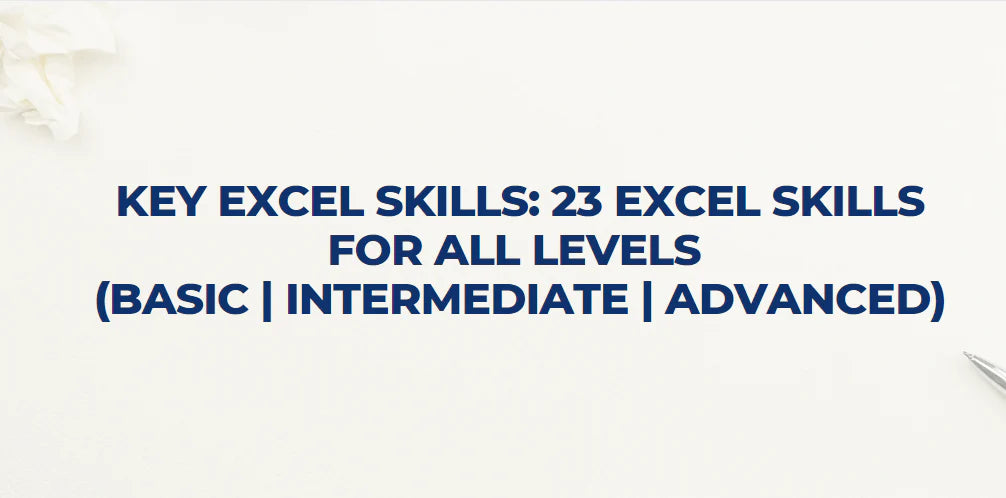Strong Excel skills are essential for professionals across all levels in today's data-driven world. Mastering Excel can significantly enhance your productivity and decision-making capabilities, whether you're a beginner, intermediate user, or advanced analyst.
This article will explore 23 key Excel skills that will empower you to tackle various tasks and challenges. Employers highly seek these skills and can boost your career prospects in various fields such as finance, accounting, marketing, and project management.
Get ready to unlock a world of possibilities and become a data wizard with our comprehensive guide. Let's get started.
Table of Contents
- What Is Microsoft Excel
- Top 23 Skills
- Importance and Benefits of Excel Skills
- Tips for Improving Excel Skills
- FAQs
- Final Thoughts
What Is Microsoft Excel
Microsoft Excel is a widely-used software application that allows users to create and manage spreadsheets, perform calculations, analyze data, and generate visually appealing reports. It was initially introduced in 1987 and has since become a staple tool for personal and professional use.
Excel offers a range of practical functions beyond its basic spreadsheet capabilities. Its extensive features and functionalities make it an essential tool for businesses, educators, analysts, and individuals who work with data regularly.
Top 23 Skills
Below are 23 essential Excel skills:
Formulas and Functions
Understand and utilize various formulas and functions in Excel to perform calculations and automate tasks.
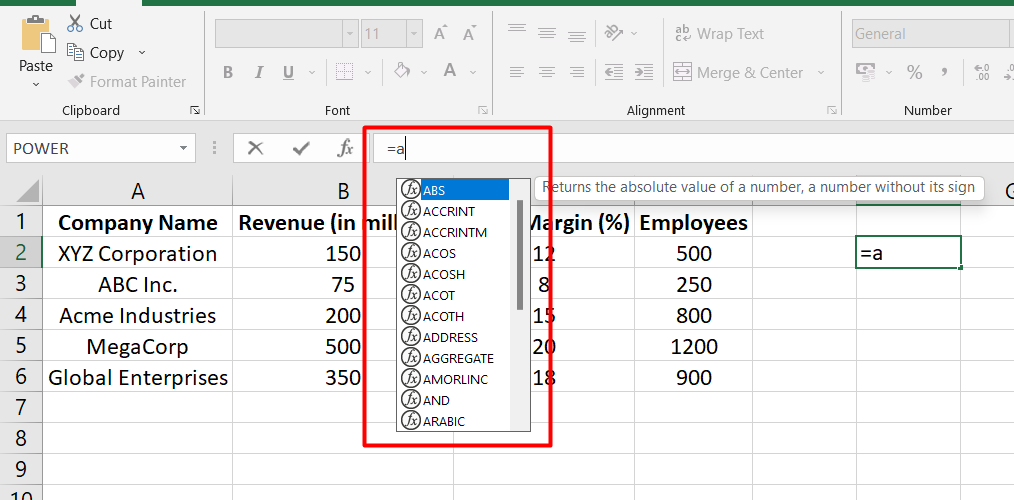
Cell Formatting
Format cells to enhance the visual appearance and organize data effectively.
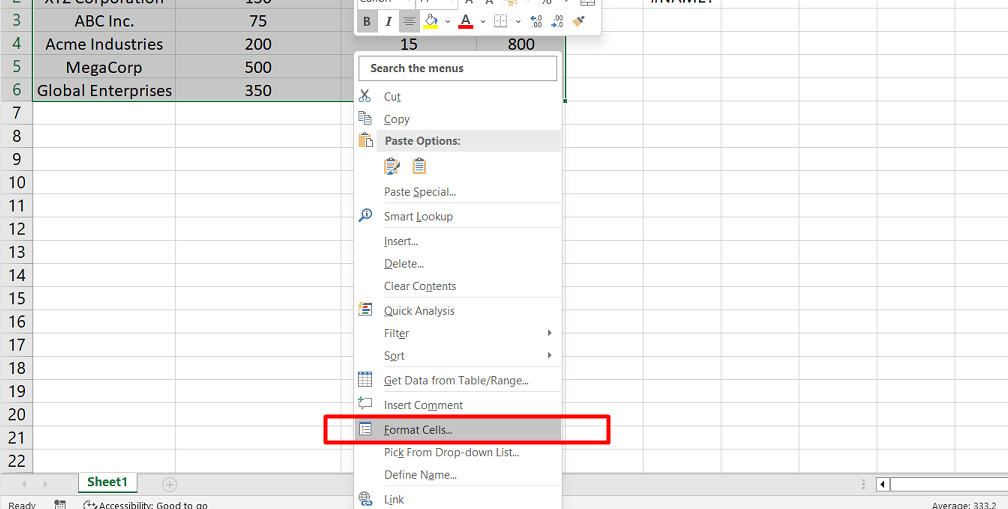
Data Entry and Navigation
Efficiently enter data and navigate through worksheets and workbooks.
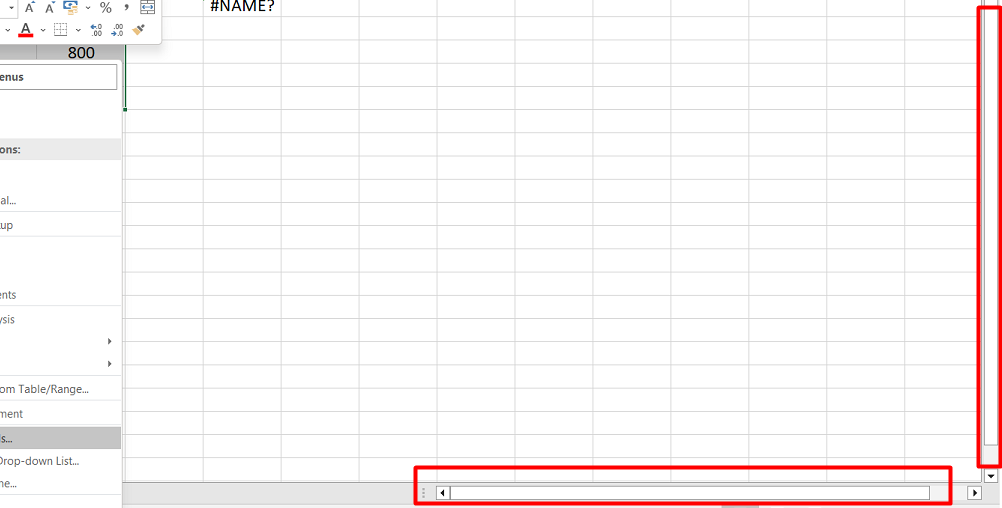
Sorting and Filtering
Sort and filter data to quickly analyze and find specific information.
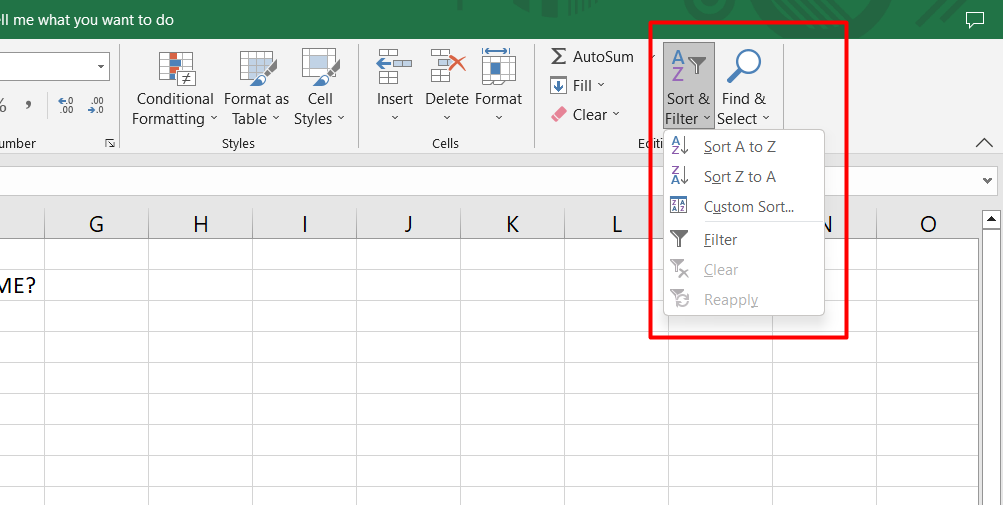
Conditional Formatting
Apply formatting rules based on specific conditions to highlight important data.
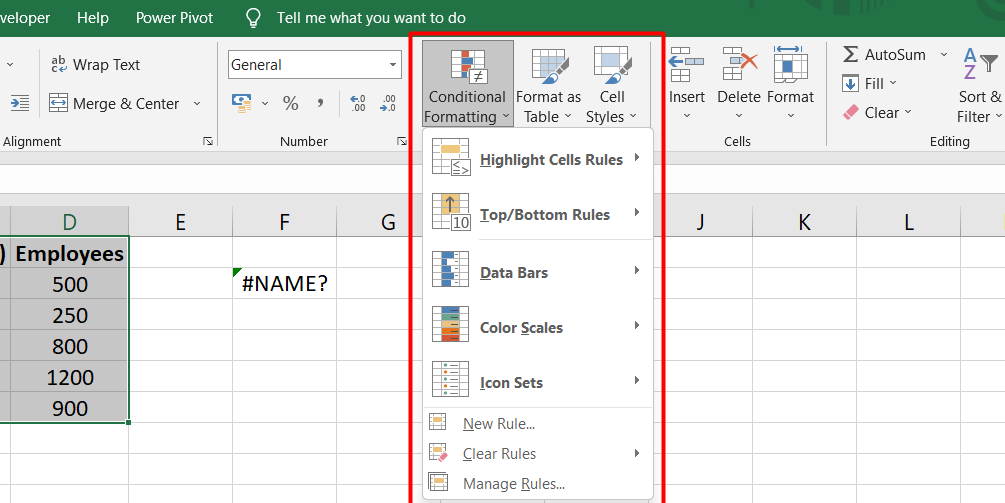
PivotTables
Create and manipulate PivotTables to summarize and analyze large data sets.
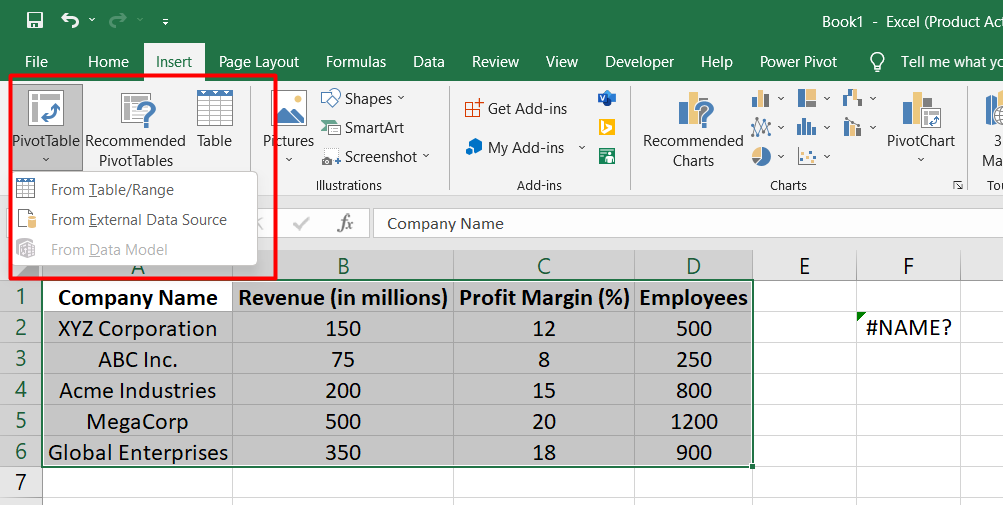
Charts and Graphs
Represent data visually using different chart types and customize them as per requirements.
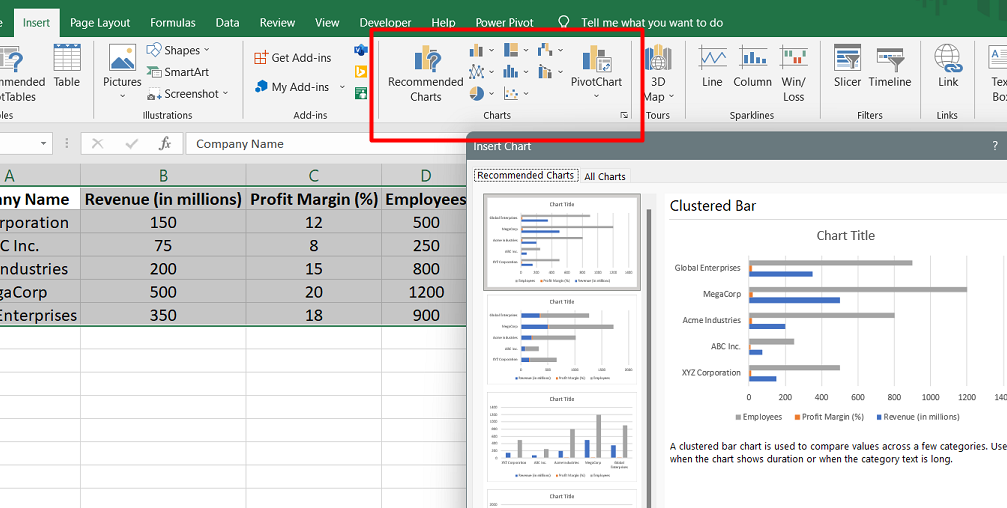
Data Validation
Set rules to control and validate data entry, ensuring accuracy and consistency.

VLOOKUP and HLOOKUP
Use these functions to search for data in tables and retrieve corresponding values.
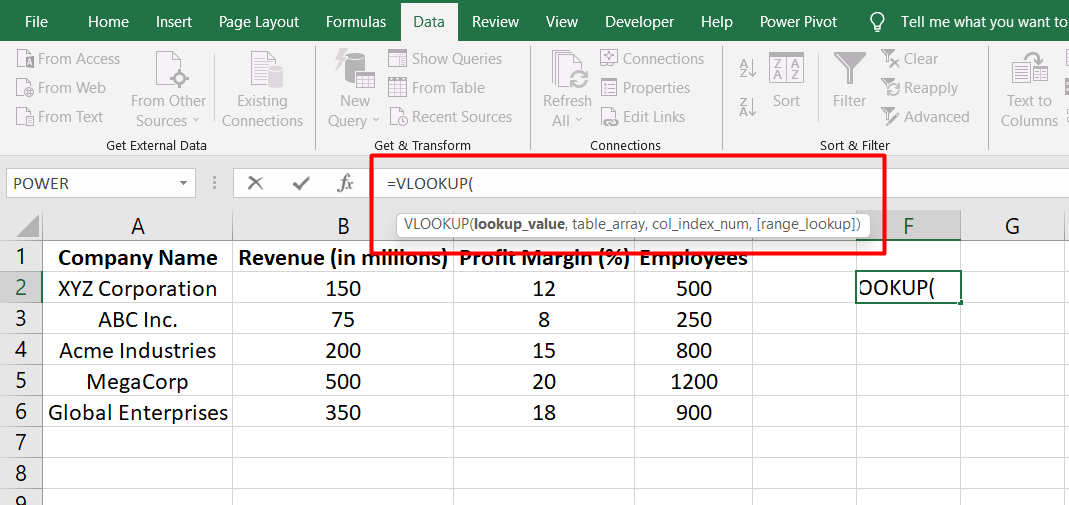
Data Tables
Perform multiple calculations simultaneously by setting up data tables.
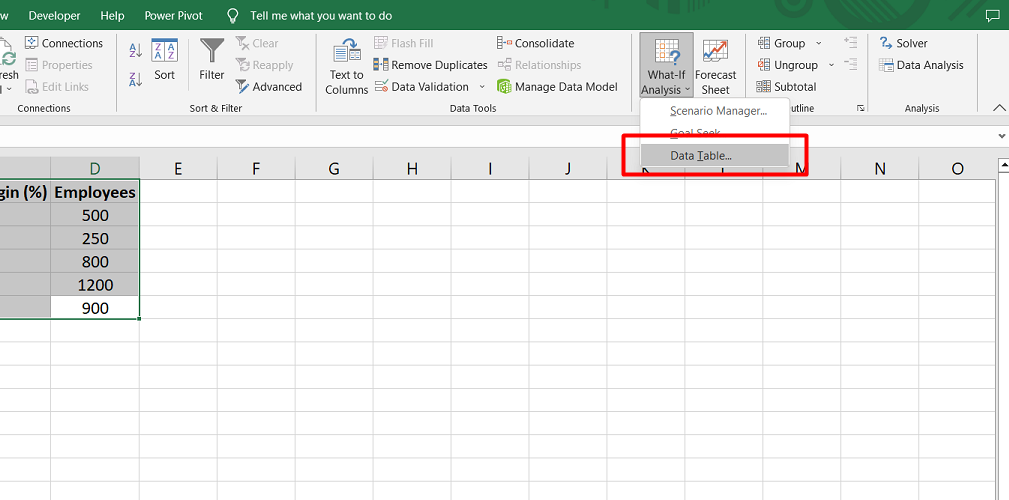
What-If Analysis
Analyze the impact of changing variables on formulas and make informed decisions.
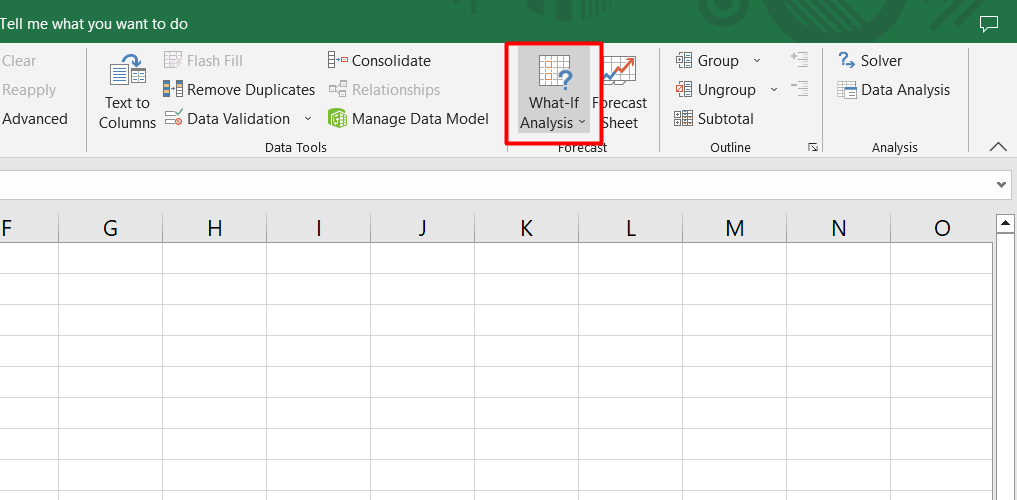
Conditional Functions
Utilize IF, COUNTIF, SUMIF, and other conditional functions to perform calculations based on specified criteria.
Absolute and Relative References
Understand and apply referencing techniques to maintain accurate calculations.
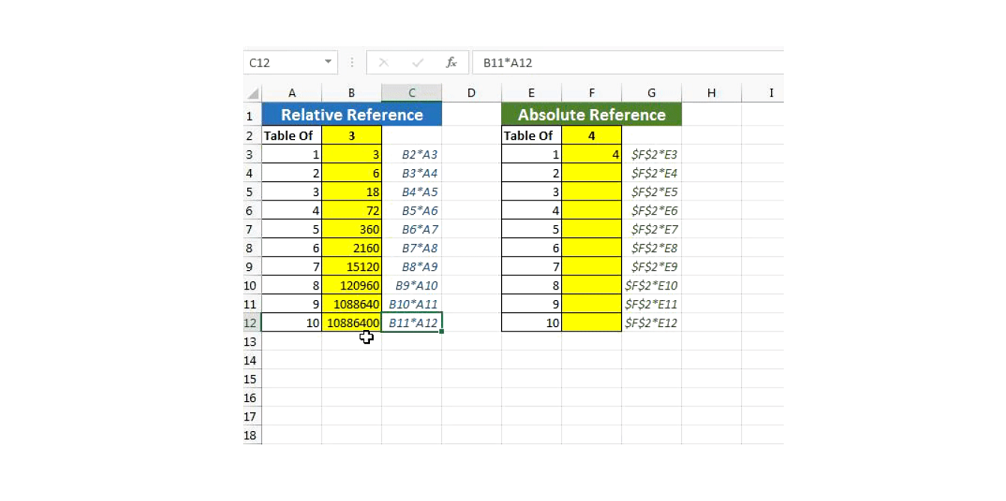
Named Ranges
Assign names to ranges of cells to simplify formulas and improve readability.
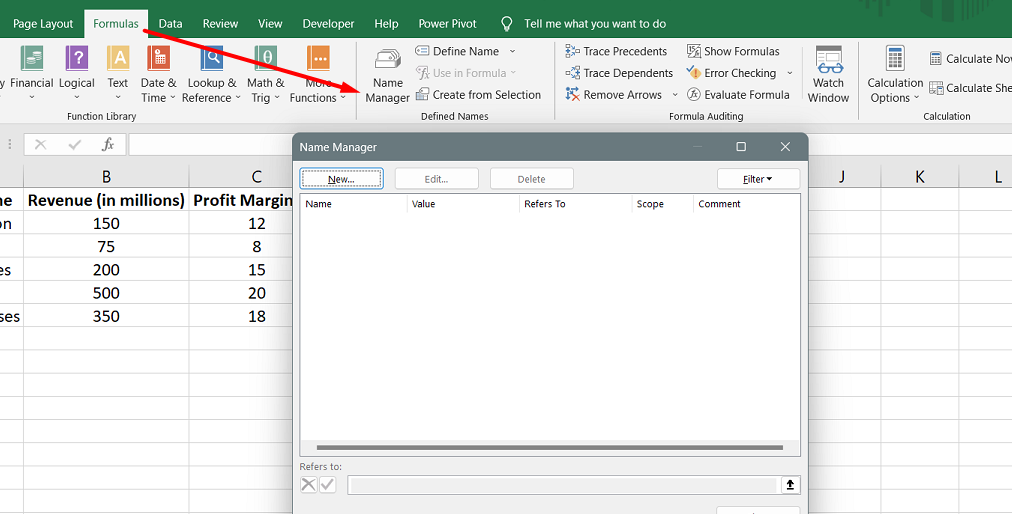
Macros
Record and automate repetitive tasks by creating macros.
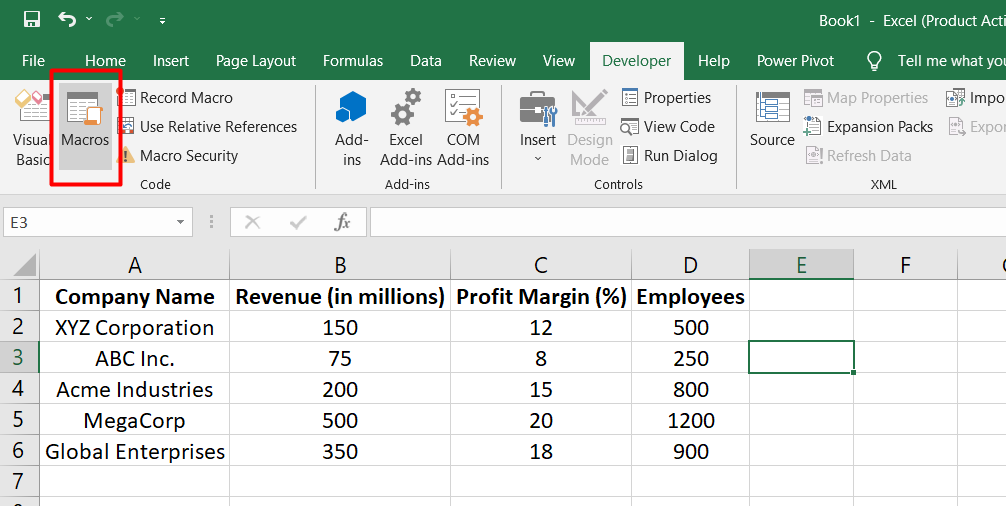
Data Analysis Tools
Utilize built-in data analysis tools such as Goal Seek, Solver, and Scenario Manager.
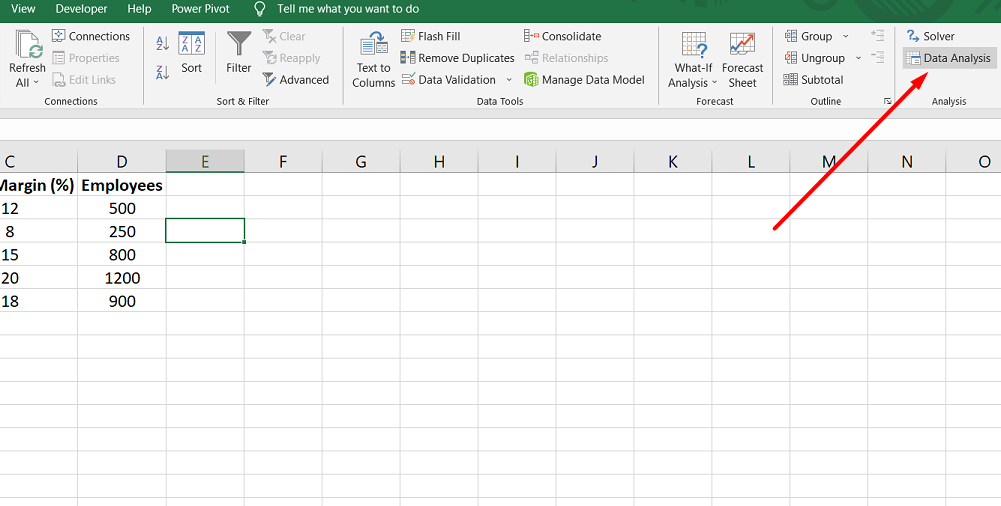
Error Handling
Identify and resolve errors in formulas and functions using error-handling techniques.
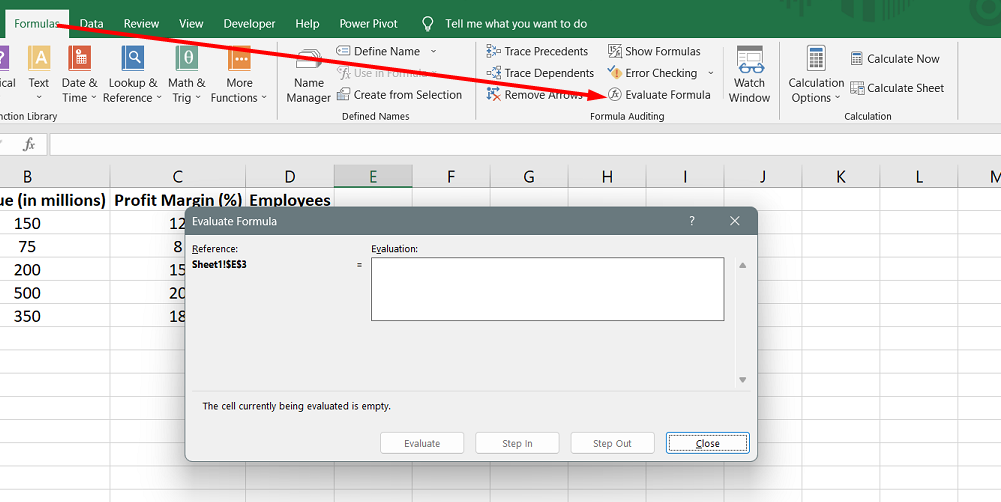
Array Formulas
Perform calculations on multiple values simultaneously using array formulas.
Hyperlinks
Create links to external sources or specific locations within the workbook.
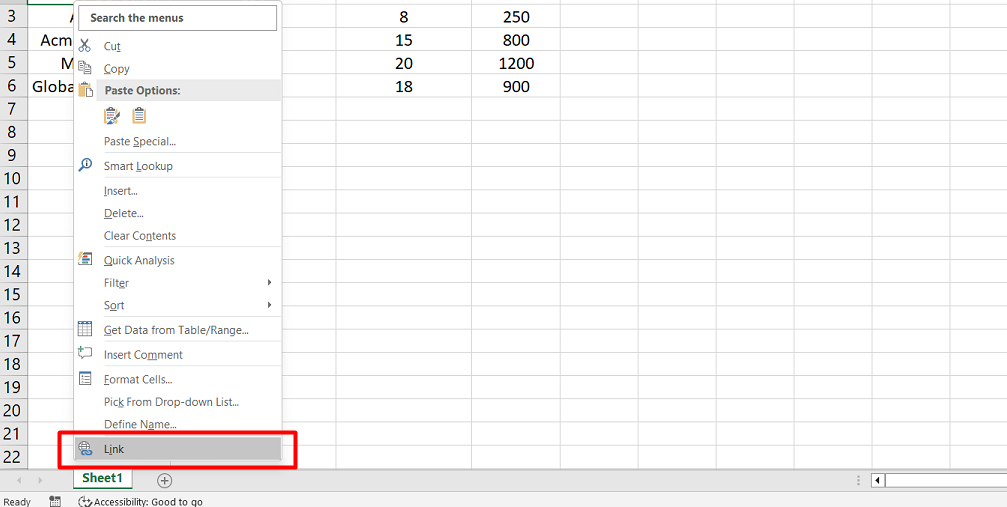
Protecting Worksheets and Workbooks
Secure data by implementing password protection and restricting access to certain areas.
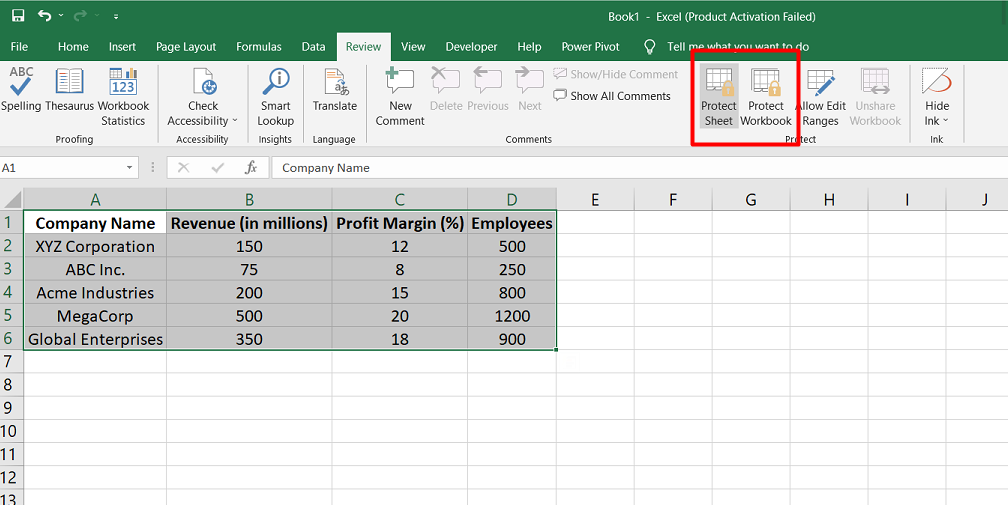
Collaboration
Share workbooks, track changes, and collaborate with others in real-time.
Conditional Formatting with Formulas
Apply complex formatting rules using formulas.
Excel Shortcuts
Master common keyboard shortcuts to boost productivity.
Importance and Benefits of Excel Skills
Excel skills are indispensable in various professional fields due to their wide applicability and numerous benefits. Here's a concise explanation of why Excel skills are essential, the advantages they offer, and how they contribute to efficiency and productivity:
Essentiality across Professional Fields
- Excel is a versatile tool used in finance, accounting, data analysis, project management, marketing, and many other domains.
- It enables professionals to handle large datasets, perform calculations, and create visual representations.
Advantages of Strong Excel Proficiency
- Increased employability: Excel proficiency is highly sought after by employers, enhancing job prospects.
- Enhanced data analysis: Excel allows for efficient sorting, filtering, and data manipulation, facilitating informed decision-making.
- Improved accuracy: Excel's formulas and functions minimize manual errors, ensuring accurate calculations and analysis.
- Streamlined workflows: Excel automates repetitive tasks, saving time and effort.
- Clear communication: Excel's visual representations, such as charts and graphs, aid in presenting complex data in an easily understandable format.
Contribution to Efficiency and Productivity
- Data organization: Excel's spreadsheet format enables systematic organization and easy access to data.
- Quick calculations: Excel's formulas and functions enable swift and accurate calculations, eliminating manual computations.
- Automation: Excel's features like macros and conditional formatting automate repetitive tasks, reducing manual effort and increasing productivity.
- Data analysis: Excel's tools, such as PivotTables and data visualization options, enable efficient analysis and interpretation of data, leading to actionable insights.
Excel skills are essential in various professional fields due to their versatility. They offer advantages such as increased employability, improved data analysis, accuracy, streamlined workflows, and clear communication.
Tips for Improving Excel Skills
Improving Excel skills is crucial for maximizing productivity and efficiency. Here are some tips to enhance your Excel proficiency:
Utilize Learning Resources
- Online tutorials: Websites like Microsoft Excel's official support page, YouTube tutorials, and online learning platforms offer comprehensive Excel courses.
- Excel books and guides: Explore recommended books and guides that provide step-by-step instructions and advanced techniques.
- Webinars and workshops: Attend virtual seminars or workshops conducted by Excel experts to learn new skills and stay updated with the latest features.
Master Efficient Data Entry and Navigation
- Keyboard shortcuts: Learn common keyboard shortcuts for tasks like copying, pasting, selecting cells, and navigating between sheets.
- Autofill and Flash Fill: Utilize these features to quickly populate data and extract information from existing patterns, saving time and effort.
- Cell referencing: Understand how to use absolute and relative cell references to streamline formulas and calculations.
Embrace Time-Saving Shortcuts and Productivity Hacks
- Conditional formatting: This feature automatically highlights specific values or trends in your data, making it easier to interpret.
- PivotTables: Explore PivotTables to summarize and analyze large datasets efficiently, allowing you to extract key insights quickly.
- Macros: Automate repetitive tasks by recording and running macros, reducing manual effort and increasing productivity.
Practice Continuous Learning
- Stay updated: Keep abreast of new Excel features and updates by following Microsoft's official announcements and blogs.
- Join Excel communities: Engage with Excel forums, communities, and social media groups to learn from and share experiences with other Excel users.
- Practice regularly: Consistent practice is key to improving Excel skills. Set aside dedicated time to work on Excel projects or solve practice exercises.
FAQs
What are all the Excel levels?
Excel can be categorized into three levels: basic, intermediate, and advanced, based on the complexity of the functions and features users are proficient in.
What is the importance of basic Excel skills?
Basic Excel skills are crucial as they provide a foundation for data entry, formatting, simple calculations, and basic data analysis, enabling users to effectively organize and manage data.
What are the 5 basic functions of Excel?
The five basic functions of Excel are SUM, AVERAGE, MIN, MAX, and COUNT, which allow users to perform calculations on numerical data and obtain useful insights.
What are the 10 basic functions of MS Excel?
In addition to the five basic functions mentioned earlier, other commonly used basic functions in MS Excel include IF, VLOOKUP, CONCATENATE, TODAY, NOW, LEFT, RIGHT, MID, LEN, and COUNTIF.
What is most important in Excel?
The most important aspect in Excel is its versatility and the ability to efficiently handle data, perform calculations, create charts and graphs, analyze information, and automate tasks, making it an indispensable tool for professionals in various fields.
Final Thoughts
Mastering Excel skills is essential in today's professional landscape, regardless of your expertise level. From basic data entry to advanced data analysis, Excel offers a wide range of capabilities to streamline work processes and boost productivity.
By developing proficiency in Excel, you can effectively manage and manipulate data, create dynamic reports, and easily perform complex calculations. Excel skills are highly transferable across industries, making them valuable assets in various job roles.
One more thing
If you have a second, please share this article on your socials; someone else may benefit too.
Subscribe to our newsletter and be the first to read our future articles, reviews, and blog post right in your email inbox. We also offer deals, promotions, and updates on our products and share them via email. You won’t miss one.
Related articles
» How to Filter Pivot Tables with Excel Slicers
» Mastering Complex Data Analysis with Excel Array Formulas
» Excel Tables: The Key to Effective Data Organization and Analysis