With many PDF converters available online, it's essential to rely on trustworthy solutions that guarantee the security and accuracy of your document conversions. This article delves into the best free online PDF converters with proven track records in delivering reliable results.
Discover how these online PDF converters can become your go-to allies for file conversion. We've covered everything from converting Word documents to PDFs, images to editable text, or merging multiple files into a single PDF. Join us as we explore the world of online PDF converters and revolutionize how you handle your documents today.
Table of Contents
- Advantages of Online PDF Converters:
- Top Online PDF Converters
- Tips for Optimal Results
- Final Thoughts
Advantages of Online PDF Converters
Online PDF Converters offer numerous advantages, simplifying the task of transforming files into universally accessible PDF format. Here's why they've become indispensable tools for individuals of all technical levels:

Efficient Time-Saving
Online PDF Converters operate with remarkable speed, instantly translating files from one format to PDF. Unlike traditional methods that might require extensive time, these tools eliminate the need for waiting, ensuring swift access to converted files. Additionally, there's no need to install cumbersome software, reducing setup time and streamlining the process.
Versatile Format Compatibility
These converters excel in handling diverse file formats, enabling smooth translation between different types. Whether it's text documents, images, spreadsheets, or presentations, these tools bridge the compatibility gap effortlessly. This is especially crucial when dealing with files from various sources, eliminating the frustration of encountering format-related hurdles.
User-Friendly Interface and Process
Online PDF Converters are designed to cater to users of all technical proficiencies. Their interfaces are intuitively crafted, allowing individuals to navigate the conversion process seamlessly. The steps are straightforward – upload the file, select the desired output format, and initiate the conversion. This user-centric approach ensures that even those unfamiliar with technical jargon can easily harness the power of file transformation.
Enhanced Accessibility and Sharing
Once converted into PDF format, files become universally accessible and shareable. PDFs retain formatting, ensuring documents appear exactly as intended across various devices and platforms. This is particularly advantageous in educational settings, where students and educators can distribute and access learning materials.
In simple terms, a PDF converter acts as a translator, converting the content of a PDF file into a format that can be understood by other software. It's like turning a foreign language into one you're familiar with, making the information accessible and usable. This transformation occurs behind the scenes and varies based on the original and desired formats.
Top Online PDF Converters
HiPDF Online PDF Converter
HiPDF stands out as a top-tier free online PDF converter, offering a range of valuable conversion options. This tool transforms your PDF files into PNG, JPG, Word, Excel, TIFF, HTML, and text formats. The reverse process, turning these formats into PDFs, is also supported. The process is simple: just upload your files, and HiPDF takes care of the rest.
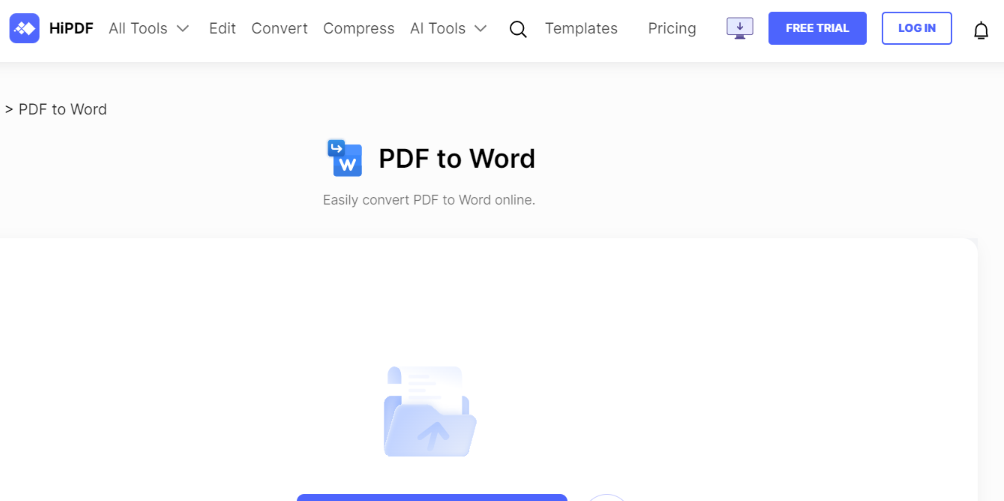
What's impressive is the conversion speed; HiPDF gets the job done swiftly while ensuring the results are of high quality. In other words, it won't compromise the clarity and integrity of your files during the process.
Here's why HiPDF is a standout choice:
- Diverse Conversion Possibilities: HiPDF covers a wide spectrum of conversions, making it versatile for different file needs.
- User-Friendly Operation: With HiPDF, you don't need to be tech-savvy. Uploading files and starting conversions is intuitive.
- Speed and Quality: The tool doesn't make you wait. It processes conversions quickly without sacrificing file quality.
- Wide Format Support: Whether it's images, documents, or spreadsheets, HiPDF can handle a variety of formats seamlessly.
- Hassle-Free Process: No need for intricate installations or complex procedures. HiPDF keeps things straightforward.
Zamzar
Zamzar is a standout choice when it comes to online PDF converters. This tool doesn't just handle PDFs; it's your go-to solution for easily transforming various document types. Whether dealing with EPUBs, DOCs, images like JPG and GIF, or even more specialized formats like CR2 and DWG, Zamzar has got you covered. The beauty lies in its simplicity - converting a PDF or other documents is a breeze in just four clicks.
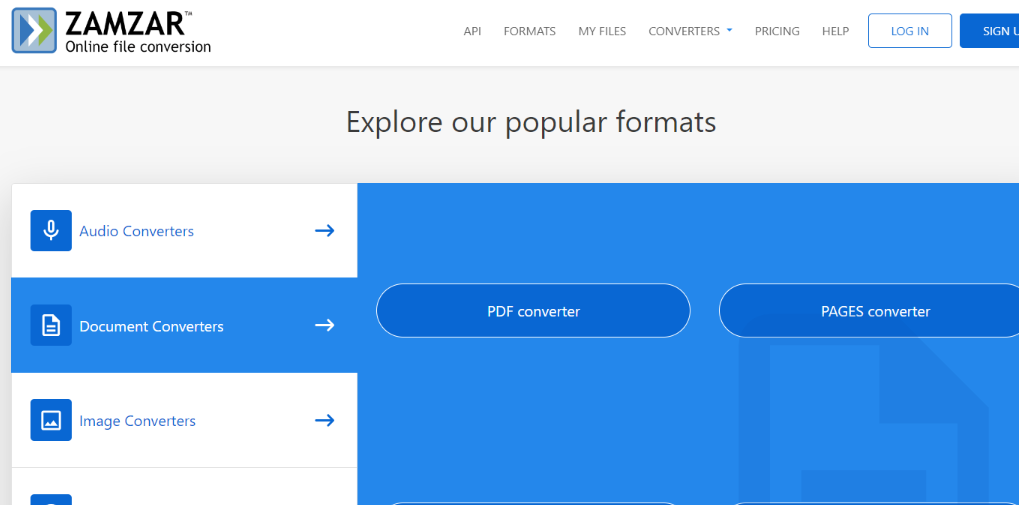
Here's how Zamzar simplifies your conversion process:
- Format Versatility: Zamzar supports various formats, from documents to images, making it versatile for different needs.
- User-Friendly Workflow: The process is straightforward. Select your file, choose the desired output format, provide your email, and hit convert.
- Control Over Output: Zamzar lets you fine-tune the output format, offering buttons to customize the final result.
- Added Security: Worried about security? Zamzar's got you covered with options like adding watermarks and password protection.
- Email Delivery: The tool sends your converted file to your email. While convenient, it's worth noting that this might take some time.
However, it's important to consider a couple of points. While Zamzar efficiently handles conversions, it does so one file at a time. This might be a slight inconvenience for bulk conversions. Also, waiting for your converted file via email could take longer.
Convertio
Meet Convertio, your go-to solution for hassle-free PDF conversions. This online converter is your versatile companion, turning PDFs into various formats such as Word, PowerPoint, EPUB, and more. Picture it as your trusty translator for digital documents.
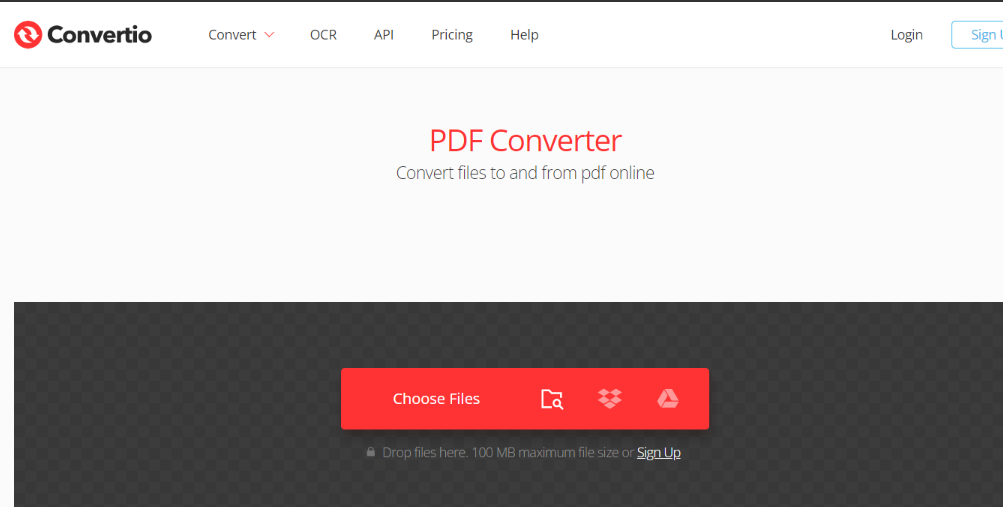
Why Convertio Stands Out:
- Format Magic: Convertio works like magic, turning your PDFs into formats like Word, PowerPoint, EPUB, and even images like JPG and PNG.
- Speed and Precision: Think of Convertio as your speed demon. It's fast, accurate, and doesn't waste your time.
- Choose Your Way: You're in control. Convertio offers two modes – batch for multiple files and partial for just a part of a PDF.
- Encryption Friendly: Got encrypted PDFs? No problem. Convertio handles them while keeping quality intact.
- Lightning-Fast Bulk Conversion: Imagine converting a hefty 200-page PDF in a single minute. Convertio makes it happen.
UniPDF
Enter UniPDF, your gateway to top-notch PDF transformations. Imagine having a tool that can effortlessly turn your PDF files into various formats, making them accessible and editable. UniPDF is like your document whisperer, ensuring high-quality conversions without the fuss.
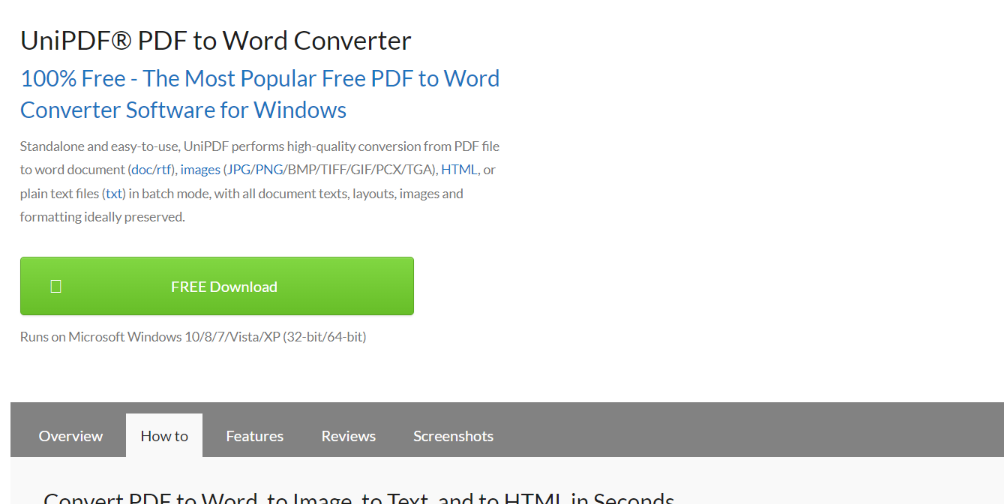
Why UniPDF Is Your Conversion Ally:
- Image and Word Magic: Think of UniPDF as a magician for your PDFs. It can turn them into images like JPG, PNG, and more, as well as Word documents like DOCS, HTML, RTF, and plain Texts.
- Batch Brilliance: UniPDF doesn't just stop at one. It efficiently handles multiple files in one go, saving you precious time.
- Layout and Image Integrity: Your files matter, and UniPDF knows it. It keeps the layout, format, and images intact during conversion.
- Tailored Transformation: Say you want only a specific PDF part in a particular format. UniPDF's covered you, letting you choose what to convert and how.
- Simple Selective Conversion: Ever needed just a few pages from a PDF? UniPDF lets you cherry-pick pages and convert them with ease.
Go4Convert
Meet Go4Convert, your go-to solution for seamless PDF to EPUB conversions. Imagine having a tool that can effortlessly transform your PDF files into EPUB format, making them compatible with e-Readers.
Go4Convert is like your personal translator, turning your documents into an easily readable format on your favorite devices.
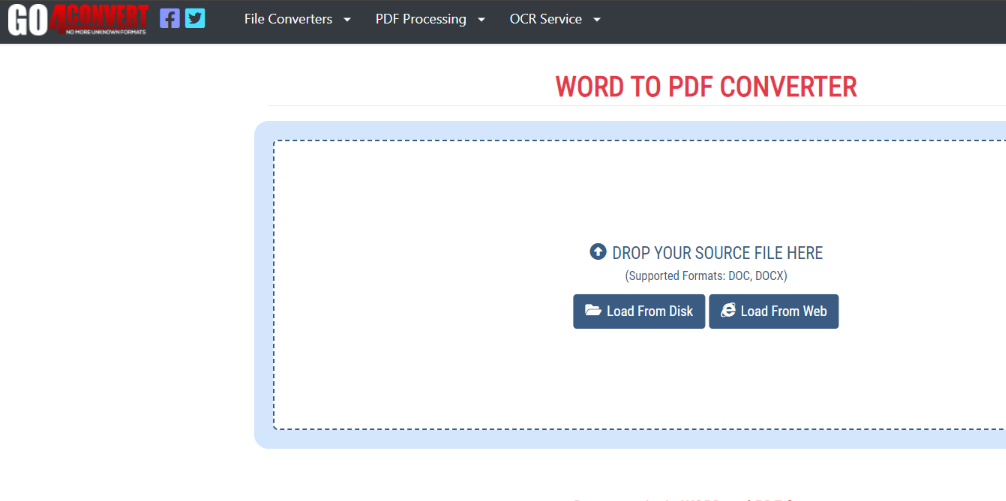
What Makes Go4Convert Special:
- Multiformat Magic: Go4Convert is versatile. It converts PDFs and handles formats like Word, Text, HTML, and MOBI, turning them all into EPUB.
- Batch Brilliance: This isn't just a one-file-at-a-time tool. Go4Convert efficiently converts multiple files together, saving you time.
- Preservation Perfection: Go4Convert values your content. During conversion, it ensures all your text, graphics, hyperlinks, and layout are preserved.
- eBook Compatibility: You're not just getting any EPUB. Go4Convert provides a standard eBook format that works seamlessly on popular e-Readers.
Convert Online Free
Introducing Convert Online Free, your ultimate destination for quick and free file transformations. Imagine a service that effortlessly converts your files without needing personal information. It's like having your own digital conversion genie at your fingertips.
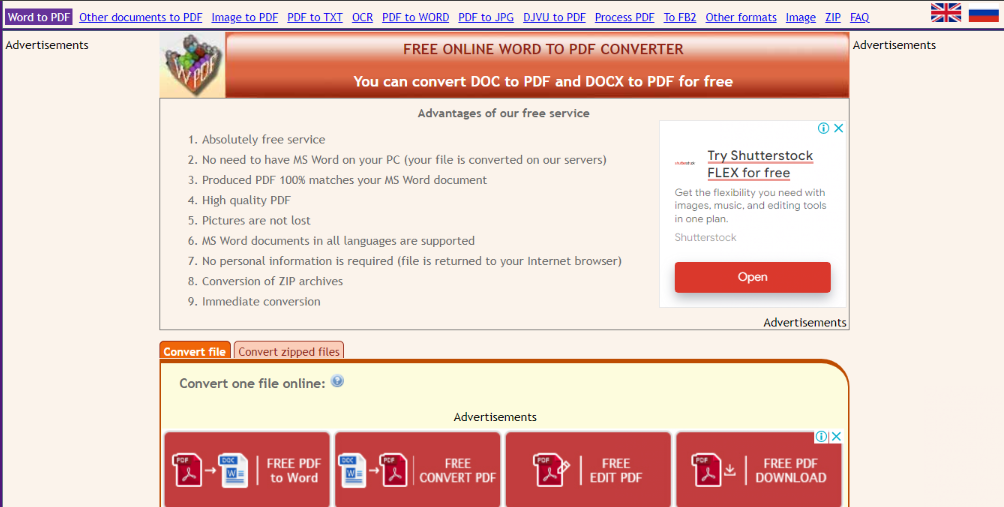
What Sets Convert Online Free Apart:
- Zero-Cost Convenience: Convert Online Free doesn't charge a dime. It's a free service to make your file conversions smooth and wallet-friendly.
- Wide Format Coverage: CONVERT ONLINE FREE NAILS THE ESSENTIALS from PDF to Word, JPG, and TXT. It's not just about PDFs; it can also handle image and ZIP files, adding versatility to its repertoire.
- Privacy Priority: Your personal information is safe. Convert Online Free doesn't ask for it. Your converted file is returned to your browser, ensuring your data remains secure.
- Lightning-Fast Results: Say goodbye to long waits. The conversion process is immediate, saving you time and frustration.
- Size Considerations: While it's efficient, Convert Online Free does have some limits. Files exceeding 50 MB can't be accepted due to technical constraints.
Online PDF Converter
When it comes to transforming files, the Online PDF Converter is your go-to tool. More than just a PDF converter, it handles various file types effortlessly, becoming your one-stop destination for all your conversion needs.

Key Highlights:
- Comprehensive Conversion: It's not limited to PDFs. This tool accommodates various file formats, making it versatile for all your conversion requirements.
- Free Trial and Membership Options: Experience the power of the online PDF converter with a free trial. Upgrade to a membership for unrestricted access to its full suite of tools, enabling seamless file transformations.
- Data Privacy: Security matters. Your files are protected with 256-bit SSL Encryption, ensuring your data remains private and secure. Your information won't be shared with third parties.
- Automatic File Deletion: Worried about clutter? Converted files can be downloaded and deleted from the server. Automatic deletion after three hours guarantees your information stays safe.
- Universal Compatibility: Regardless of your Windows, Mac, or Linux operating system, this converter has you covered. You can convert files from any device if you're connected to the Internet.
- Versatile Tools: Beyond conversion, this tool offers a suite of features. Compress, rotate, merge, or split PDFs – a complete file editing package.
- Teams that outgrow browser-based tools and need secure automation can integrate a c# pdf library to handle conversions, merging, OCR, and digital signatures within .NET apps; consult the linked FAQ for selection criteria, licensing, and performance tips
ConvertPDF2Word
Meet ConvertPDF2Word, your straightforward solution for turning PDF files into Word documents. Imagine a website that makes conversion as easy as uploading a photo on social media.
No registrations, no email addresses required – it's conversion simplified.
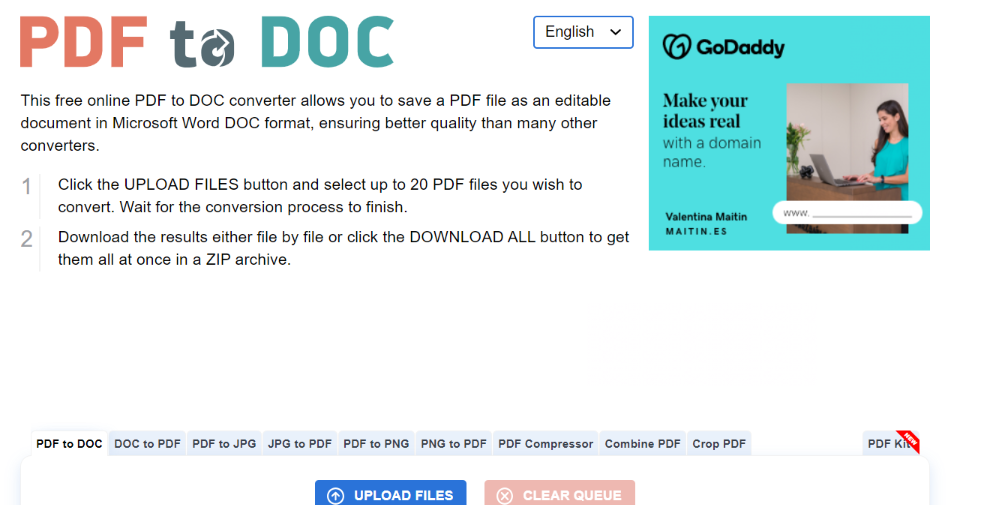
What Makes ConvertPDF2Word Shine:
- Hassle-Free Conversion: ConvertPDF2Word is all about ease. Forget about lengthy registrations and email requirements. Just upload your PDF and let the magic happen.
- Instant Gratification: No waiting around. The conversion process is quick, and your Word file is ready for download immediately.
- No Strings Attached: Privacy matters. With ConvertPDF2Word, you're in control. No need to share your email – your information remains yours.
- Seamless Process: Think of this as a digital translator. It takes your PDF language and translates it into Word so that you can edit and work with it.
- User-Friendly Interface: Don't worry about tech hurdles. The website is designed for simplicity, making it a breeze for anyone to use.
Tips for Optimal Results
Converting files is a powerful tool, but getting the best results requires a bit of finesse. Here's how to ensure your document quality and layout stay intact during the process:
- Choose the Right Converter: Start with a reputable converter that's known for maintaining document quality. A reliable converter ensures that your text, images, and layout remain untouched.
- Select the Right Format: Opt for a format that closely matches your original file. This minimizes the chances of layout issues during conversion.
- Check Fonts and Formatting: If possible, stick to standard fonts and formatting. Fancy fonts or intricate formatting might not translate well in all formats.
- Use High-Quality Images: For image-heavy documents, ensure your images are of high quality. Lower-quality images can become blurry or pixelated after conversion.
- Preview Before Finalizing: Many converters offer a preview option. Always check the preview to ensure your document appears as expected before finalizing the conversion.
- Edit After Conversion: After conversion, review your document. Minor adjustments might be needed to perfect the layout and formatting.
- Consider PDF Preservation: If maintaining your document's layout and formatting is crucial, consider using PDF format. PDFs are designed to retain layout integrity across different devices.
- Test with Sample Documents: Before converting an important document, test the converter with a sample file. This helps you understand how the conversion process works and impacts your document.
- Follow Converter Guidelines: Every converter might have specific guidelines for optimal conversion. Take a moment to read any provided instructions for the best results.
Final Thoughts
As we bid adieu, remember that the world of online PDF converters is brimming with potential. With offerings like HiPDF, Zamzar, Convertio, and many others, you have many tools at your fingertips. Harness their power to unlock new possibilities in document management, sharing, and collaboration.
Embrace the transformational journey today – explore these recommended tools and experience the convenience of streamlined file conversions. The digital realm is at your fingertips, ready to simplify your document-handling endeavors.
One more thing
If you have a second, please share this article on your socials; someone else may benefit too.
Subscribe to our newsletter and be the first to read our future articles, reviews, and blog post in your email inbox. We also offer deals, promotions, and updates on our products and share them via email. You won’t miss one.
