
Taking a screenshot isn't difficult in Windows 10 thanks to Snip & Sketch. Learn how to capture screenshots with Snip & Sketch on Windows 10.
Read more
Stay on top of your expenses with these expense tracking templates for Excel. Log your spendings, earnings & budget with ease to avoid financial crises.
Read more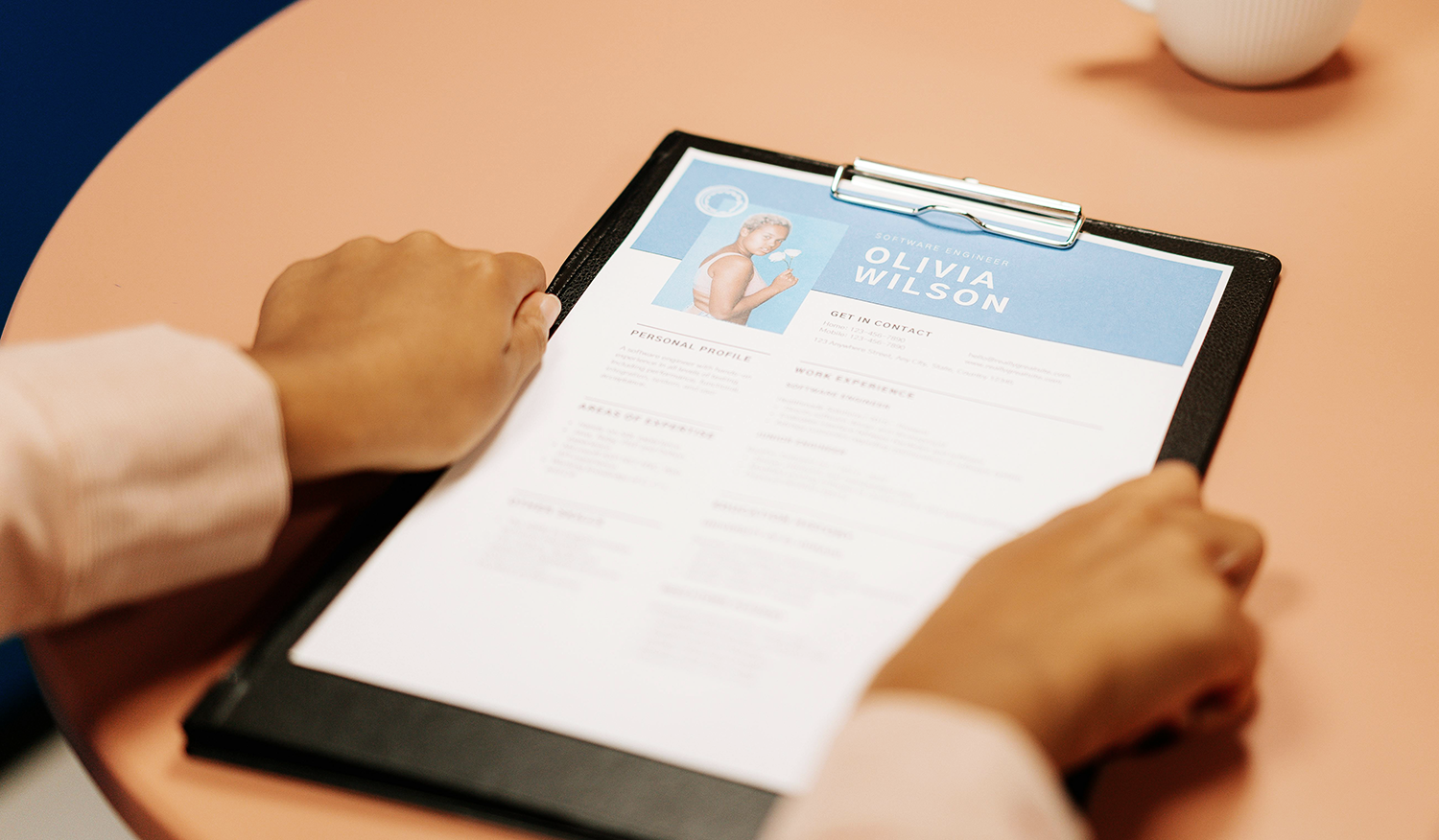
Explore a collection of 10 stylish and professional CV templates for 2023/24. Download for free and create an impressive resume today.
Read more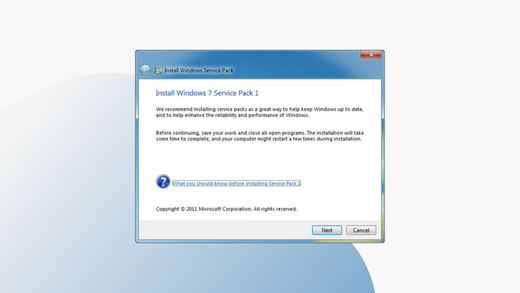
Enhance your system's virtualization using service packs. These are patches and features for software and OS. Learn more about service pack 1 here.
Read more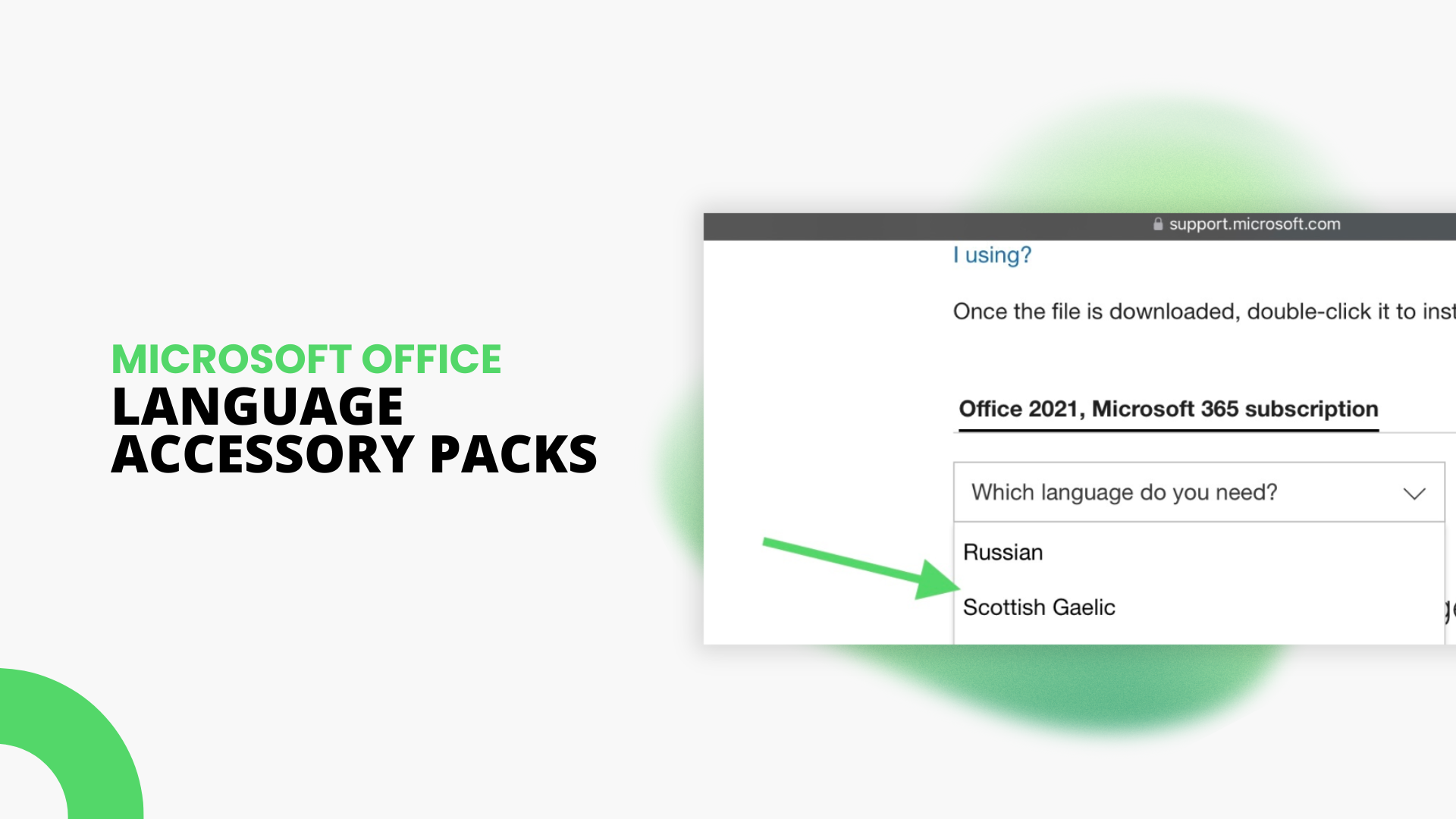
Add additional display, help, and proofing tools to Office by installing language accessory packs. Learn how to achieve this here in simple steps.
Read more
Editing your Word documents doesn’t have to be a slow, boring, and tedious process. You can become a pro in MS Word with these simple Word editing tips.
Read more
Learn how to get the frequency of values in a Microsoft Excel data set to gain valuable information about your data and visualize it with ease.
Read more
Among the many functions of Excel, you can calculate Break-Even analysis in Excel using a built-in Excel tool or the break-even formula. This guide will show you how.
Read more
This article teaches you how to fix, enable, and use the Data Analysis ToolPak in Excel. Master your skills and become an Excel pro.
Read more
Double-click the cell you want to insert a line break in, click the location where you want to break the line, Press ALT+ENTER to insert the line break.
Read more