The demand for robust video editing software is continuously surging. Many may gravitate towards Mac industry standards like iMovie and Final Cut Pro or something more professional like Adobe Premiere Pro. But not everyone can access these tools, especially when considering factors like platform compatibility, learning curve, and cost.
For those seeking an iMovie for PC alternative, enter Movavi Video Editor — an editing tool that packs a punch at an affordable price. Let's dive deep into its offerings and see how it fares.
Movavi Video Editor: Features and Performance
When searching for the best video editing tools, one might encounter countless options. What makes Movavi Video Editor a good pick is its user-friendliness, coupled with powerful functionality. It manages to strike a balance between the two.
Usability
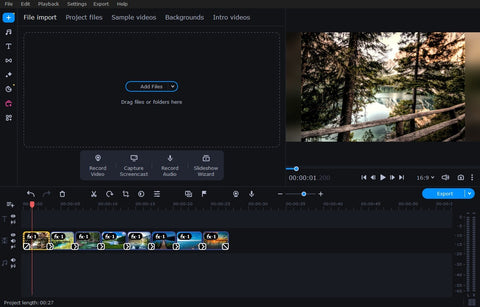
Unlike some other tools, even those found online, Movavi Video Editor offers a streamlined interface that’s intuitive and easy-to-navigate. Every element is well-organized and easy to find. The drag-and-drop feature enhances its usability, ensuring users spend less time fumbling around and more time creating.
Even for novices, it provides great tips to get started. The software follows a simplified workflow of importing the footage, arranging it on a timeline, adding effects and transitions, and exporting the final video.
Compatibility & Quality
A good video editor should handle high-quality videos without compromising on features. Movavi Video Editor not only supports HD and 4K resolutions and multiple export formats but also offers compatibility for both Windows and Mac. This broadens its appeal, especially for those who have always longed for Final Cut for Windows.
Furthermore, the software does an excellent job of preserving the quality of the footage. Its HD optimization feature helps make the final output crisp, clear, and free from any glitches or errors.
Features & Tools
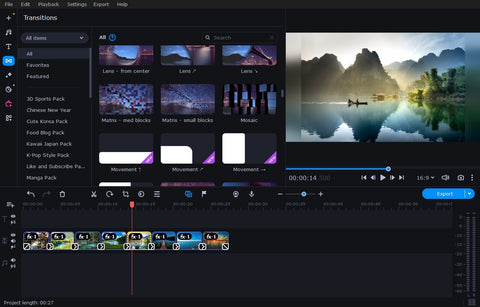
As in most software options, Movavi Video Editor comes with the standard features like trimming, splitting, and merging video clips. Above that, it also offers a Quick Video Creation mode, which is excellent for those looking to automatically create a short video from a series of images or clips.
One of the most notable features of this video editor for Mac and Windows is its vast content collection. Users can choose from a variety of filters, transitions, animated titles, and stickers to enhance their videos' visual appeal. Additionally, they can also access a collection of sound effects and background music to add an audio layer to their video.
Other tools include:
- Pan and zoom
- Highlight and conceal
- Video stabilization
- Motion tracking
- AI background removal
- AI noise removal
- Color correction
- Audio editing and enhancement
Exporting Options
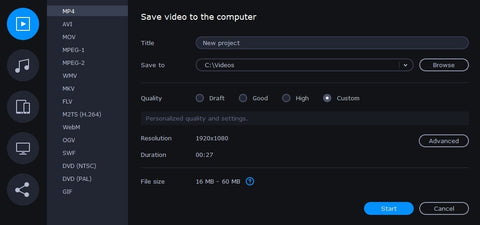
Movavi Video Editor offers various options for sharing videos, including uploading directly to YouTube, Google Drive, Vimeo, and TikTok. Apart from saving in different formats, users can also export videos catered to specific devices, such as smartphones, tablets, consoles, and TV.
There are some advanced options too, such as adjusting the resolution, frame rate, and bitrate, quality, and sample rate to suit specific needs.
Free Version & Paid Plans
The video editor offers a 7-day free trial, allowing users to test its features and determine if it’s the right fit for their needs. While few advanced features are locked in the free version, users can still enjoy almost all the capabilities without spending any money.
After the trial, users can opt for one of two paid plans:
- Annual Subscription: For $54.95/year, users can access all features and receive both major and minor updates.
- Lifetime License: For a one-time fee of $79.95, users get unlimited access to the software and its minor updates.
Support & Learning Resources
Movavi offers a comprehensive support system for users. They can access tutorials, FAQs, helpful tips on the website or write to support to resolve any issues that may encounter. There is also a YouTube channel with useful tutorials.
Moreover, the Movavi team consistently updates their software with new features and improvements. Users can stay up-to-date by accessing the “What's New” section on their website.
Pros of Movavi Video Editor
- Intuitiveness: perfect for beginners or those who prefer a simpler video editing experience. With a friendly interface and easy-to-follow workflow, even novice editors can quickly make videos without feeling overwhelmed.
- Content collection: The software offers an extensive collection of effects, titles, stickers, and soundtracks.
- Cross-platform compatibility: works seamlessly on both Windows and Mac, making it a versatile choice for users of either platform.
- Wide support: supports a variety of file formats including AVI, MP4, MKV, MOV, and more as well as up to 4K resolution.
- Affordability: compared to other video editing software options, Movavi Video Editor offers a great value for its price. Competitive pricing plans make it accessible for users on a budget.
- Regular updates: the Movavi team continuously improves the software with new features and capabilities, fixes bugs and issues, ensuring users get their money's worth.
Cons of Movavi Video Editor
- Limited advanced features: For professional editors or those seeking more complex editing tools, the software may lack some advanced features compared to other available options.
- Short trial period: though 7 days is a decent amount of time to test the software, some users may require more time before making a purchase decision.
- Watermark in free version: the free trial includes a watermark on the final output, which can be removed by purchasing a license.
- Additional fees for more content: while the software offers a variety of effects, transitions, etc., some packs are only available for an additional payment from the Movavi Effects Store.
Final Verdict
In the competitive landscape of video editing software, Movavi Video Editor certainly stands out as a potent tool. It effectively bridges the gap for users who want an alternative to software like iMovie and Final Cut Pro, especially for PC users. With features that cater to both beginners and professionals, it proves to be a great video editor for Mac and Windows users alike.
Whether you're a budding filmmaker or a video enthusiast, if you're in the market for good and reliable video editing tools, giving Movavi Video Editor a spin is totally worth it.
