Windows 11 is finally here, and we've been using it for a month to see if Microsoft managed to release another OS that would be ready for the future. Windows 10 was a great start and stood the test of time, but Windows 11 seems like Microsoft's most complete operating system yet. A radically modernized, more consistent design for Windows belies what is really more of an evolutionary update to the world's most popular desktop operating system.

But did Microsoft manage to release the next best operating system we all expected, or does it fall short compared to the expectations? Let's take a look under the hood at what Windows 11 offers, and how it compares with its predecessors in this review!
Table of Contents
- Windows 11 Pros and Cons
- What is Windows 11?
- Windows 11 Editions
- Price and availability of Windows 11
- What’s new in Windows 11
- Windows 11 Pros and cons — The good and the bad
- Should you upgrade to Windows 11, the latest Windows OS?
- Final thoughts
Windows 11 Pros and Cons
PROS
|
CONS
|
What is Windows 11?
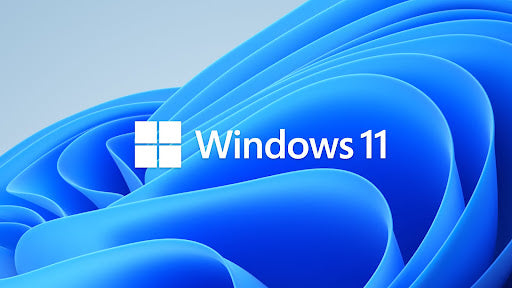
Windows 11 is the latest version of Microsoft’s operating system, Windows. It was made available to the general public on October 5th, 2021, although testers have had access since early September.
The new Windows 11 is Microsoft's main focus for operating systems for the foreseeable future and is the successor to Windows 10. It doesn’t contain many new features but instead focuses on performance improvements and stability.
Microsoft's goal with Windows 11 is to create one operating system that can work seamlessly among all your Windows-powered devices, including laptops and tablets. It has powerful features to boost your productivity, especially if you simultaneously work with multiple devices.
The new platform offers many of the same features as Windows before it but adds some new tricks too! Windows 11 has been out for a month now, so we decided to take it for a spin and review its features.
Windows 11 Editions
Now that you're all caught up, it’s time to explore the world of Windows 11. Several versions are available for purchase or free upgrade if your current operating system is Windows 10! Take a look:
- Microsoft Windows 11 Home
- Microsoft Windows 11 Pro
- Microsoft Windows 11 Enterprise
Each edition comes with different features and support. You also need to think about what processor is in your computer — this dictates whether you need to install a 32-bit or 64-bit version.
Price and availability of Windows 11
The price of Windows 11 changes depending on where you buy it from. Some people might be eligible for a free upgrade, but others must purchase a license if they want to access. Now that Microsoft has released Windows 11 with requirements well-suited to modern devices, it may be hard to get your hands on the system the traditional way.
To install Windows 11 without having to bypass the default installer, your device must fulfill the following requirements:
- Have a compatible CPU installed
- Have at least 4GB RAM memory installed
- Have at least 64GB of available disk space on the desired system drive
- You must enable UEFI, Secure Boot, and TPM 2.0
If you want the latest version of Microsoft Windows 11, then there is no better place than SoftwareKeep. We have competitive prices on all versions, including 10 Home/Pro licenses with free software assistance when installing your system!
Anyone with one of the newer chips should have no trouble installing Windows 11 via Windows Update. Microsoft made a downloadable ISO(Opens in a new window) disk image file for the beta Insider version available for installing Windows 11, allowing in-place upgrades or clean installations on a PC or in a virtual machine. A similar installation option is now available for the release version of Windows 11 via Microsoft's Download Windows 11 page(Opens in a new window). Some sources(Opens in a new window) have reported that installing the OS with the ISO installer bypasses the system's hardware requirements, but that's not advisable as you may not get future OS updates if you install it on unsupported hardware.
What’s new in Windows 11
What's hot in Windows 11? Find out what are the latest features of this new operating system, and how they will change your day-to-day life for better or worse.
It's been years since Microsoft completely overhauled how our computers work and look when they released Windows 10. This time around, in addition to a visual refresh, some changes make life easier on us users while still providing stability for businesses with more security features.
Let’s take a look.
UI
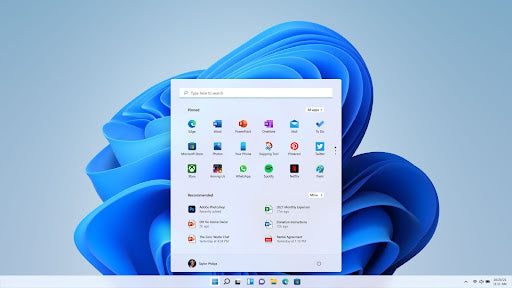
The first thing you'll notice when upgrading to Windows 11 is the new, modernized user interface. Microsoft has made the system look more sleek, with a centralized taskbar and new, rounded corners on every window. The UI is also more customizable, with new themes and backgrounds.
You have two choices regarding the style of your system: Light mode and Dark mode. A new section of color options is also available that provides "high contrast" themes. It has four themes that help visually impaired users navigate the system more easily.
One of the biggest changes is that Microsoft has removed the classic Notifications Center from Windows 11, opting for it to be integrated with your calendar. Not only does this give users access to better performance, but also provides a more fluid experience.
Sounds
Don't worry, audiophiles -- Windows 11 has a whole new set of sounds that goes along with its visual refresh. Say goodbye to intrusive, annoying error sounds and get familiar with the new, modernized sounds that alert you in a much more pleasant way.
A few examples include the new Windows 11 boot sound, different types of notifications like success or warning beeps, the error sound, and even system shutdown. Windows 11 will not let you down if you're enthusiastic about sound.
Widgets
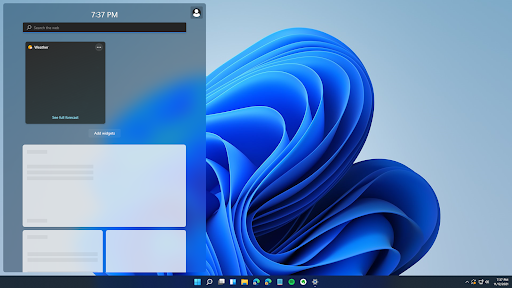
The first big addition to Windows 11 is widgets. They've been tucked away in Windows 11's taskbar but pack a punch regarding their functionality. Microsoft provides many built-in widgets, and is also allowing developers to create their own widgets for Windows 11. Expect there to be an influx of new ones over the next few months.
Widgets come in all shapes and sizes. Some are used to display the current date and time along with your to-do list for the day, some provide news from your local area and from across the globe. There are even widgets to help you keep in touch with your interests, such as sports, finances, and movies.
What we love is that we don't have to love widgets. Unlike many previous systems Microsoft released, Windows 11 has extensive customization and allows you to turn widgets off if they didn't quite hit the mark for you. This means your computer won't use resources to power widgets when you don't need them.
Security
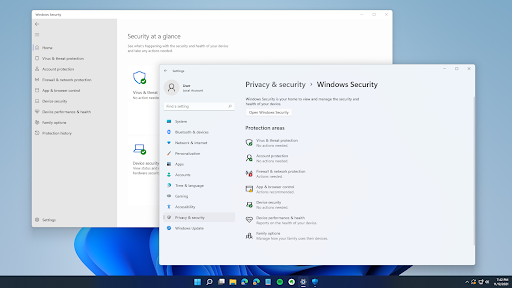
Security has always been a main focus of Microsoft, which became more apparent with the release of Windows 11. The company has been known for being lenient regarding what devices can install Windows. But this time around, they've stepped up against thousands of threats by requiring advanced security features like TPM 2.0 and Secure Boot.
To answer your most impending question: you can still install and use Windows 11 without these features (even though you need to bypass some checks to be able to). However, Microsoft strongly recommends using a machine that is capable of providing these functionalities.
For example, Secure Boot ensures that your computer starts up without any malware interfering with the process. The Trusted Platform Module 2.0 also brings Windows Hello identity protection and BitLocker data encryption.
In addition, you still get classic apps like the Windows Firewall and Windows Defender working together to keep your device safe.
Productivity
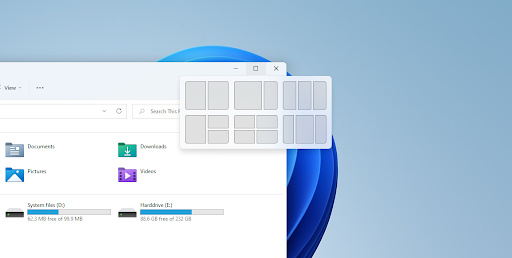
Like we mentioned before, productivity was a huge focus when Microsoft started working on Windows 11, and this reflects in the release. Many features center around making the operating system seamless across all your devices and monitors and making navigation and organization easier.
A small feature with a big impact is the new Snap Groups. You get to arrange your windows in 6 different formations that stay together as a group even if you switch off to a different tab or desktop.
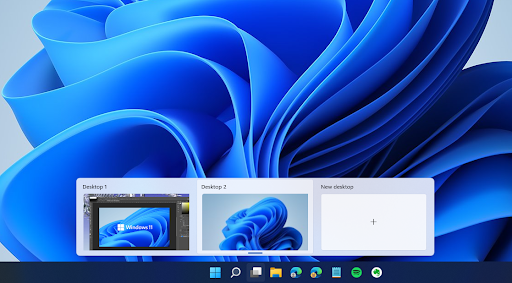
Yes, there are multiple desktops.
Windows 10 already had a feature that lets people create multiple desktops on the same computer. But it felt lackluster and unfinished. Windows 11 does this better. You can set up different desktops for different apps and personalize them with backgrounds. You'll notice when switching between desktops that more customization features are available now too.
Microsoft Store
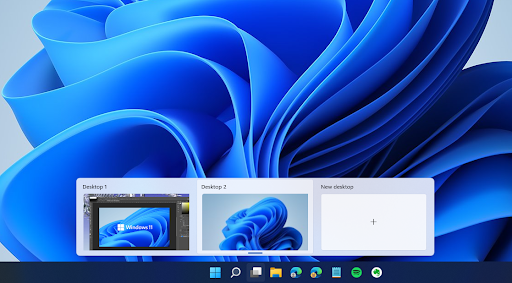
Few people predicted a complete overhaul to the Microsoft Store, but it's here regardless. The changes aren't just visual either -- although the new update made the application much more appealing and easier to navigate.
The biggest surprise for us was the inclusion of Android apps in the Microsoft Store, with full support for running on Windows 11. You can install your favorite apps and use them without having to pay for a bothersome emulator that might not even work.
The new Microsoft Store comes with the enforcement of a new Store Policy, too. And owing to this policy, popular apps like Reddit, TikTok, Amazon Store, and VLC have officially made their way to the new store, making it far more functional than the previous one.
Windows 11 Pros and cons — The good and the bad
There are many things to consider when upgrading to a new operating system. Is it worth the time, money, and taking the risk required to transfer all your personal files safely? Should you stick with the “old-but-gold” or are the new features worth it to go through with the process? Hopefully, you can find an answer here.
We’ve already detailed what’s new in Windows 11, but it’s time to dig into what’s not quite there yet. Although Microsoft has delivered an impressive system, avid users and critics both found things to pick at that may turn you off from upgrading just yet.
The pros of Windows 11
- The community loves the visual rework and is praised for its modern, sleek look with Aero glass and rounded corners.
- The new user interface is much easier to work with, as utilities like File Explorer have been overhauled for better functionality.
- Performance improvements across the entire system, including basic tasks and animations, and even gaming.
- Snap Groups greatly enhance productivity, especially with the new multi-screen support.
- Multiple desktops have been enhanced.
- You can better organize your home screen with multiple monitors with various resolutions.
- More accessible with options for accessibility such as high contrast themes, a better screen reader, enhanced speech recognition, and more.
- Allows you to use Android apps natively on Windows 11 without the need for emulators and workarounds.
- More secure with advanced protection required to install the system.
The cons of Windows 11
- The UI is inconsistent, with some parts not being modernized whatsoever (such as the Device Manager, Registry Editor, various dialog boxes, etc.).
- Some security holes are still present in Windows 10, leaving opportunities for threats such as ransomware attacks.
- Many computers cannot install Windows 11 due to strict hardware requirements. Microsoft has stopped support for hundreds of CPUs which requires users to perform complex workarounds to get the new OS.
- Only the Amazon Android app store is supported by Windows 11, with less than a quarter of the apps available on Google Play.
- Microsoft removed the option not to group your tabs in the taskbar.
Gaming in Windows 11: Phanteks T30-120 - The Ultimate 120mm Fan?
Should you upgrade to Windows 11, the latest Windows OS?
Yes.
If you’re wondering if Windows 11 is good or if upgrading to Windows 11 is worth it, we believe this review has helped you. We’ve run down the biggest differences between Windows 11 and Windows 10 to help you decide about upgrading.
Upgrading to Windows 11 is a simple affair, but we understand that you might be apprehensive if you’ve been sitting on Windows 10 for long. As we'ved layed out in our guide on how to install Windows 11, most PCs can upgrade from Windows 10 for free through a simple Windows update. We strongly recommend going this route to avoid malicious Windows 11 installers that can surface in search engines.
Your only hurdles are the Windows 11 system requirements. You’ll need a recent processor from Intel or AMD and, critically, support for TPM 2.0 on your system. TPM is basically a hardware security processor in modern PCs. Nearly all desktops and laptops support TPM 2.0 but make sure to check our list of motherboards that support TPM if you built your own PC. Window 10 doesn’t have this restriction.
Also, you can technically install Windows 11 on unsupported hardware, but we wouldn’t recommend doing it. Microsoft could stop supporting systems that aren’t certified for Windows 11. You might not get critical security updates anymore (though Microsoft has rolled out Windows 11 updates for unsupported hardware since launch).
Finally, Microsoft has completed the Windows 11 rollout. So, any PC with supported hardware can upgrade to the new Windows OS for free. If you don't have it you can buy it from Microsoft or a trusted retailer like SoftwareKeep. Unsupported PCs may be able to upgrade, but they’ll have to deal with a Windows 11 watermark (unlike Windows 10).
Windows 11 is great and the reviews are positive, including our own. So, it’s worth giving Windows 11 a shot.
Forget about some features in Windows 11. For example, you can no longer sync your desktop wallpaper; Internet Explorer and the Math Input panel are gone; and a few apps are also removed. Those apps are 3D viewer, OneNote for Windows 10, Paint 3D, and Skype. You can still find those in the store, though. Microsoft has a full list if you’re concerned.
Upgrade Now.
Final thoughts
So, is Windows 11 worth it? The answer is Yes.
Windows 11 is a major step forward for Windows, and it has indeed managed to improve on the past versions of Windows with its new features, apps, and enhancements. But that doesn't mean there are no cons in Windows 11 either. You might encounter a few issues while using the Windows 11 operating system.
At the time of writing, all Windows 10 owners have a free upgrade to the latest Windows 11 version if all system requirements are met. You can try the OS for free, and if you don’t like it, there’s a 10 day grace period for reverting back to Windows 10. It’s now or never if you want to try out Windows 11.