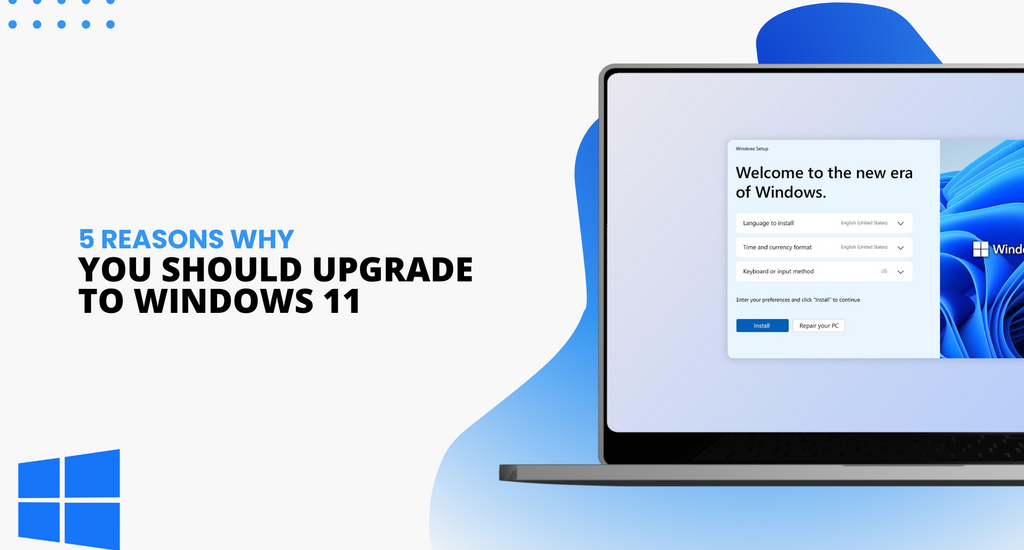The latest version of the Microsoft Windows operating system launched back in 2021, and its adoption is still in progress. Here are 5 reasons why you should upgrade to Windows 11 now!
Are you still using an old, outdated operating system on your computer? If so, it's time for an upgrade! Windows 11 is packed with features that will make your computing experience better than ever before.
You'll enjoy a faster, more efficient, and more secure operating system that will make you more productive and help you get the most out of your hardware. So don't wait any longer - upgrade to Windows 11 today!
What Is Windows 11?

Microsoft Windows 11 is the latest operating system from Microsoft. It has several new features and improvements, including a new taskbar, a new Start menu, a new settings interface, and support for virtual desktops. The taskbar has been designed to be more user-friendly and easier to use, with larger icons and a more intuitive layout.
The Start menu has been redesigned to make it easier to find and launch apps. The new settings interface provides quick access to all the most important settings in one place. And the virtual desktop feature allows users to create multiple desktops for different tasks.
Microsoft Windows 11 is perfect for users who want a more efficient, faster, and more secure operating system.
The Benefits of Upgrading to Windows 11
As any tech-savvy individual knows, new software updates and versions are always being released. It can be hard to keep up with the latest and greatest, but staying current is important if you want to maintain peak productivity. Here are 5 reasons why you should upgrade to Windows 11 today:
1. Enjoy New features in Windows 11
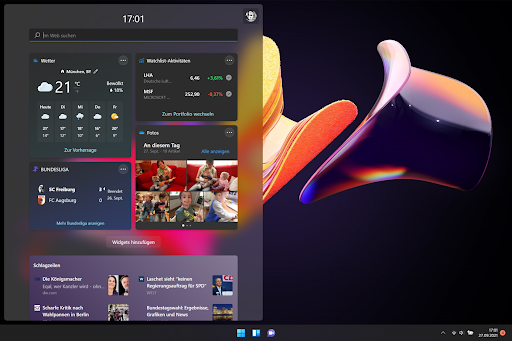
Windows 11 includes a host of new features that can help to boost your productivity. The new start menu is more user-friendly and intuitive, while the improved taskbar makes it easier to keep track of open windows and programs.
Windows 11 also offers better support for multiple monitors, making it easier to view and manage multiple tasks simultaneously. In addition, Windows 11 introduces several new security features, including an improved firewall and a new anti-malware program.
With these and other enhancements, Windows 11 can help you work more efficiently and securely.
2. Windows 11 has Better performance

Windows 11 has been designed for better performance, expecting faster boot times and smoother overall operation. One of the main reasons for this is that Windows 11 uses a new file system designed to be more efficient and reduce the amount of disk fragmentation.
In addition, Windows 11 includes several improvements to memory management so that your computer can make better use of available RAM. As a result, you should find that your computer can run more smoothly and efficiently.
Windows 11 includes several other improvements, such as a new task manager and a redesigned user interface. These changes should help you to get the most out of your computer.
3. Windows 11 has Enhanced security
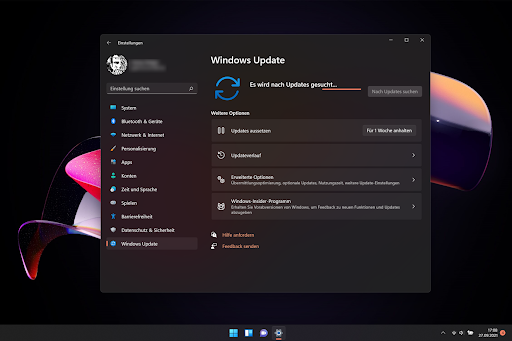
Microsoft has long been committed to providing its users with the highest levels of security, and with the release of Windows 11, that commitment is stronger than ever. The new operating system includes several enhanced security features to protect your data from malware, phishing attempts, and other threats.
One of the most exciting new features is Windows Defender Application Guard, which isolates untrusted applications in a secure environment, preventing them from accessing your data. In addition, Microsoft has also updated its security tools, including Windows Defender Firewall and Windows Defender SmartScreen.
With these enhanced security features, you can be confident that your data is safe when you use Windows 11.
4. Windows 11 has Improved stability
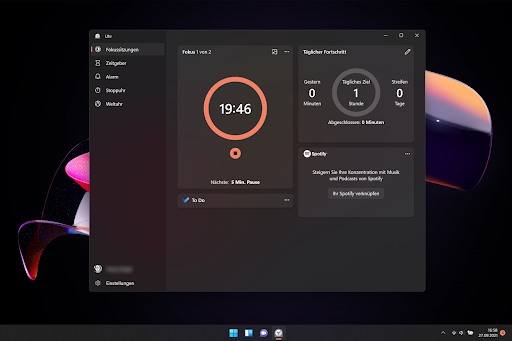
One of the most common complaints about previous versions of Windows was instability. This was due to several factors, including an inefficient memory management system and a lack of proper exception handling. As a result, programs would often crash, leading to frustration and lost work.
In Windows 11, these issues have been addressed with various improvements. The memory management system has been completely redesigned, and exceptions are now handled more robustly.
As a result, Windows 11 is much more stable than its predecessors, and crashes are less common. This makes it a more reliable platform for work and play.
5. Get a New look and feel in Windows 11
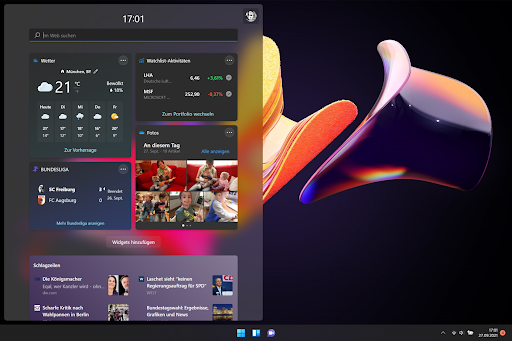
Windows 11 features a fresh look that will help breathe new life into your computing experience. The new design is sleeker and more modern, focusing on simplicity and usability. The Start menu has been updated to include a search bar and easy-to-access links to your most used apps, and the taskbar has been redesigned to provide quick access to key tools and information.
The Windows 11 interface has been optimized for touchscreens, making it more intuitive and user-friendly. Whether using a traditional desktop PC or a new touchscreen laptop, Windows 11 provides a more personal and enjoyable computing experience.
What You Need To Know Before Upgrading to Windows 11
With Microsoft set to release Windows 11 later this year, many users wonder if they should upgrade. As with any major software update, there are a few things to remember before making the switch.
First and foremost, be sure to check compatibility with your current hardware and software. While Windows 11 works with many devices, some older programs and drivers may no longer be supported.
Also, create a backup of your files before upgrading, as there is always a risk of data loss during installation.
Finally, take some time to research the new features of Windows 11 to decide if the update is correct for you. One key difference between Windows 11 and earlier versions is that Windows 11 includes several new features, such as a redesigned Start menu and a new taskbar.
While these changes may be welcome for some users, others may prefer the familiar layout of earlier versions of Windows. Before upgrading to Windows 11, it's essential to weigh all the pros and cons to make sure it's the right decision for you.
How To Upgrade to Windows 11
Wondering how you can upgrade to Windows 11? Here are a few simple ways to do it:
If running Windows 10, open the Settings app and go to Update & Security > Windows Update. Click on Check for updates, and if the upgrade to Windows 11 is available, it will start downloading automatically.
If you're using an older version of Windows, such as Windows 7 or 8.1, you'll need to purchase a copy of Windows 11. You can use this to upgrade your system through various methods, such as a bootable USB or a system upgrade through Windows 10.
So there are a few different ways that you can upgrade to Windows 11. Choose the best method for you and enjoy all the new features that Microsoft's latest operating system offers!
TLDR: The Benefits of Windows 11
With Windows 11, Microsoft has made several significant improvements to its flagship operating system. Here are 5 reasons why you should upgrade today:
- Improved performance and stability: Thanks to several under-the-hood tweaks, Windows 11 is faster and more stable than ever.
- New features and functionality: Windows 11 has several new features and enhancements, including an updated Start menu, a revamped taskbar, and support for virtual desktops.
- Enhanced security: Windows 11 includes several new security features, making it even more resistant to viruses and malware.
- Better compatibility with hardware and software: Windows 11 is better optimized for today's hardware and software, meaning you'll likely experience fewer compatibility issues.
- More refined experience: When you start using Windows 11, you'll notice that it's just a more polished and advanced operating system.
So if you're looking for a reason to upgrade, these are five solid reasons to consider switching to Windows 11 today.
Windows 11 FAQ
Q: What are the system requirements for Windows 11?
A: Windows 11 will run on most PCs and laptops currently running Windows 10. However, Microsoft recommends that users have a processor speed of at least 1GHz and 2GB of RAM.
Q: Can I upgrade from Windows 10 directly to Windows 11?
A: Yes, you can upgrade from any current version of Windows 10 to Windows 11. Just be sure to back up your files first, as there is always a risk of data loss during installation.
Q: How much does Windows 11 cost?
A: The upgrade to Windows 11 is free for most users. However, purchasing a new copy of the operating system will cost $119 for the Home edition and $199 for the Pro edition.
Q: What's new in Windows 11?
A: Windows 11 includes several new features and enhancements, including an updated Start menu, a revamped taskbar, support for virtual desktops, and much more. Check out our complete list of new features in Windows 11 to learn more.
Have any other questions about Windows 11? Let us know in the comments below!
Conclusion
That's all for this article! Upgrading to Windows 11 is a great way to enjoy all the latest and greatest features that Microsoft offers. So don't wait any longer - the time to upgrade is now!
With Windows 11, you'll access new features like an improved Start menu, a redesigned taskbar, and even a new web browser. Plus, you'll still be able to use all your favorite programs and games.
So what are you waiting for? Upgrade to Windows 11 today!