If you are a Windows user, you may have encountered the term "Microsoft Device Association Root Enumerator" at some point. This article will explore what it is, how it works, and why it is important for your computer.
Are you having difficulty understanding the purpose of the Microsoft Device Association Root Enumerator? No need to worry - this article will explore what it is, its functionality, and how it can enhance your digital experience. By the end of this article, you'll understand why adding device association with a root enumerator has become so popular in recent years.
This overview promises to simplify complex technical information into easy-to-grasp concepts for tech newcomers and veterans alike. So whether you're an advanced IT professional or are just starting out exploring technology's capabilities, get ready – let’s dive into the world of device associations and root enumerators!
Table of Contents
- What is Microsoft Device Association Root Enumerator?
- How Does Microsoft Device Association Root Enumerator Work?
- Why Is Microsoft Device Association Root Enumerator Important?
- Is Microsoft Device Association Root Enumerator Driver.exe Safe?
- How to Manage Microsoft Device Association Root Enumerator Driver
- How to Troubleshoot Issues With Microsoft Device Association Root Enumerator
- Frequently Asked Questions
Introduction
Before we delve into the details of Microsoft Device Association Root Enumerator, let's first understand what device association is. Device association is the process of identifying and connecting devices to your computer. This is done through a series of protocols and drivers that allow your computer to communicate with the devices.
One of the important components of device association in Windows is the Microsoft Device Association Root Enumerator.
What is Microsoft Device Association Root Enumerator?
The Microsoft Device Association Root Enumerator is a system component that maintains an up-to-date list of devices associated with the system. It ensures that the hardware and software components are securely connected, enabling their communication to run smoothly. Additionally, it allows Windows to recognize new hardware when connected and facilitate data transfer back and forth from peripheral devices such as external storage media.
Without this feature, installed device drivers could not initiate communication with their corresponding devices or properly exchange data to operate those peripherals successfully.
Windows can help you connect different types of devices, like your keyboard or mouse. It stores information about those devices to ensure they all work together even if they do not use the same type of signals. Sometimes more than one driver is available for a device. Microsoft Device Association Root Enumerator helps pick the best drivers so that applications and hardware can work together correctly.
The Microsoft Device Association Root Enumerator driver is essential for your computer to recognize and interact with these devices properly. it helps your system and hardware run as best as possible. It stops problems from happening when you connect different parts together.
How Does Microsoft Device Association Root Enumerator Work?
When you connect a device that uses MTP or PTP to your computer, Windows will automatically install the Microsoft Device Association Root Enumerator driver. This driver enables your computer to recognize the device and allows you to transfer files to and from it.
The Microsoft Device Association Root Enumerator driver works with other drivers, such as the MTP driver, to provide full functionality to your device.
Why Is Microsoft Device Association Root Enumerator Important?
The Microsoft Device Association Root Enumerator is an essential component of device association in Windows. Without it, your computer could not correctly identify and interact with devices that use MTP or PTP.
Suppose you are having issues with your computer not recognizing your device. In that case, it is possible that there may be an issue with the Microsoft Device Association Root Enumerator driver. We will discuss troubleshooting steps in the next section.
Is Microsoft Device Association Root Enumerator Driver.exe Safe?
Malware is a term used to describe various types of harmful software. Some malicious software attempts to evade detection by renaming its executable file to a legitimate-sounding name. Malicious apps on your computer may run under the "Microsoft Device Association Root Enumerator Driver" name.
This tactic can make it challenging to identify, but simply finding a process with such a name in the Windows Task Manager does not necessarily mean there is an issue. However, if a process behaves abnormally, utilizes excessive resources, or causes system instability while operating, it may be malware.

To address this problem, a reliable antivirus program can detect and remove malicious software, even if disguised under a different name. We recommend using a powerful solution such as Avast Antivirus or Malwarebytes to scan your system regularly and keep it safe.
How to Manage Microsoft Device Association Root Enumerator Driver
If your Windows system is functioning properly, there is no need to disable the enumerator. However, if you encounter freezing, stuttering, or other intermittent performance issues, disabling the device association root enumerator may be worthwhile as a troubleshooting measure.
This could be particularly useful when playing video games like Sekiro or Valorant, which can experience micro-stuttering on some computers. Even though micro-stuttering in video games is a challenging performance issue, it's usually driver-related.
To manage, update, or disable this driver, follow these steps:
-
To open the Device Manager, use the keyboard shortcut Windows + X and select "Device Manager" from the options menu.
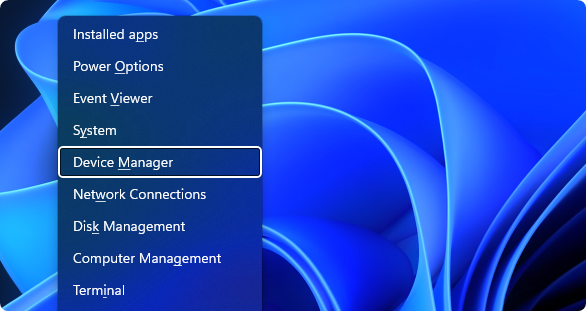
-
Expand the "Software devices" section by clicking the arrow icon next to its name. From here, right-click on "Microsoft Device Association Root Enumerator."
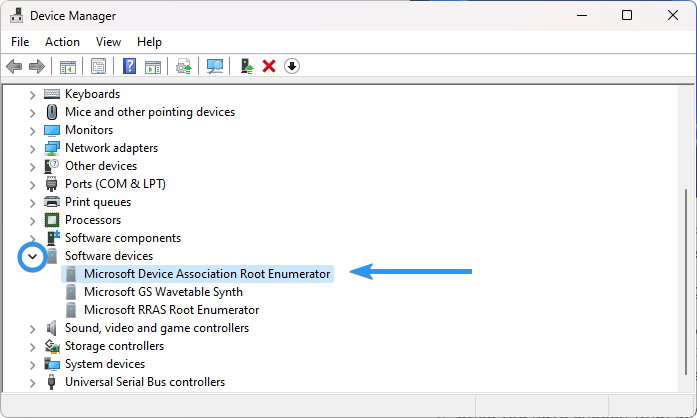
-
Choose how you want to manage the driver:
- Update driver - Install any available updates to the driver.
- Disable device - Disable the driver so your computer will not use it.
- Uninstall device - Uninstall the driver.
-
Once you have chosen what action you want to take, click "OK."
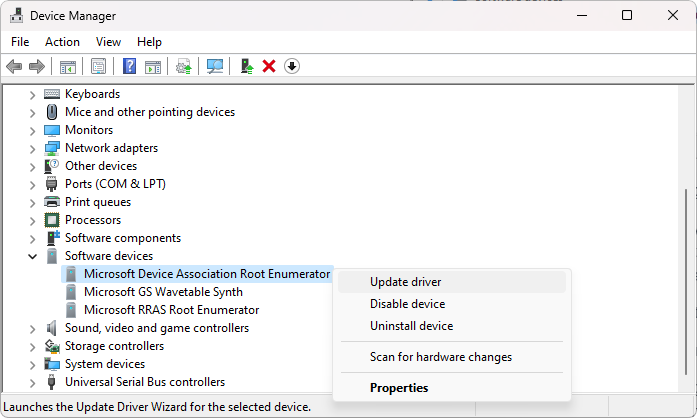
- Follow any on-screen instructions to complete the action.
Following these steps, you can manage or disable the Microsoft Device Association Root Enumerator driver. This driver is essential for your computer to recognize and interact with specific devices properly.
How to Troubleshoot Issues With Microsoft Device Association Root Enumerator
If you are experiencing issues with your device not being recognized by your computer, there are a few troubleshooting steps you can try:
- Ensure that your device is properly connected to your computer and turned on.
- Restart your computer and try connecting your device again.
- Check for any Windows updates and install them if available.
- Try connecting your device to a different USB port on your computer.
- Uninstall and reinstall the Microsoft Device Association Root Enumerator driver.
If none of these steps resolves the issue, there may be a hardware problem with your device or computer.
FAQ
What is device association in Windows?
Device association is the process of identifying and connecting devices to your computer through protocols and drivers.
What is the difference between MTP and PTP?
MTP is used for transferring media files, while PTP is used for transferring images. Digital cameras, smartphones, and tablets use both protocols.
How do I know if my device uses MTP or PTP?
Check the documentation with your device or consult the manufacturer's website to determine which protocol your device uses.
Can I uninstall the Microsoft Device Association Root Enumerator driver?
You can uninstall the driver, but doing so may cause issues with your computer's ability to recognize and interact with devices that use MTP or PTP.
Is the Microsoft Device Association Root Enumerator driver safe?
Yes, the driver is a legitimate Windows component and safe to use.
Do I need to install additional drivers for my device to work with Microsoft Device Association Root Enumerator?
It depends on the device. Some devices may require additional drivers to work correctly with Windows. Check your device's documentation or consult the manufacturer's website.
One More Thing
We’re glad you’ve read this article. :) Thank you for reading.
If you have a second, please share this article on your socials; someone else may benefit too.
Subscribe to our newsletter and be the first to read our future articles, reviews, and blog post right from your inbox. We also offer deals, promotions, and updates on our products and share them via email. You won’t miss one.
Keep Learning
» What Is gstatic.com? Everything You Need To Know
» What Is RAV Antivirus? How to Remove It From Windows 11/10
» What Is the taskeng.exe Popup? Is It Safe?
