The interest in remote working is on the rise again as it’s a safe and effective way to get things done without having to leave the comfort of your home. However, those without experience are prone to run into obstacles very early on in their remote work ventures.

Distributed teams are made up of individuals scattered across different locations with no direct, in-person way of communication. This in itself is a challenge for many, as finding the right tools to effectively communicate with your team members is difficult. The plethora of options makes it hard to choose something that’s not only trusted but suitable for the needs of your team.
So, how can you maximize your efficiency and provide a way for your team to rise to the top? By utilizing the right tools.
Our article focuses on introducing known and effective tools to boost your productivity when working from home, and enhancing communication with your team members.
Jump to:
- What challenges do distributed teams face?
- Best work from home tools for remotely distributed teams
- 1. World Time Buddy
- 2. Google Drive
- 3. Zoom
- 4. GitHub
- 5. Toggl
- 6. Dashlane
- 7. Slack
- 8. Serene
- 9. Trello
- Final thoughts
What challenges do distributed teams face?
Getting started with working from home as an individual is tough in itself — it’s even more difficult when you have to keep up and collaborate on projects with an entire team. As distributed teams often work from different locations all over the globe, they face a unique set of challenges not often spoken about:
- Different time zones
- Language barrier
- Varied workspace cultures
- Staying motivated and focused
- Finding the right tools to communicate
- Organizing projects
- Technical difficulties
Besides these unique challenges, there are also the general struggles of working from home. According to a State of Remote report, 22% of remote workers struggle with unplugging after work, 19% find it difficult to deal with the loneliness that comes with spending the majority of their time at home, and 10% need help to stay motivated.
Luckily, you’re not alone.
If you find that you need help with any of the issues above — or perhaps a different one related to working from home, — make sure to give our article a read. We aim to bring you and your distributed team a solution to many of the obstacles you face on a day-to-day basis when working remotely. Let’s get started!
Best work from home tools for remotely distributed teams
Working from home? To make your life as a remote worker in a distributed team easier, we’ve compiled some of the best services and tools that provide a bridge between your team and your goal. Additionally, most of these apps also boost your productivity — say no to the stereotypes and be an efficient worker even from home.
Note that these recommendations are made based on personal experiences and information collected from online reviews. There’s a plethora of options you can look for in your own free time to find the perfect application for your team, your budget, or your own personal needs. Don’t be afraid to do some digging; it goes a long way to find and work with the perfect tools.
1. World Time Buddy
Platforms: Web, iOS, Android
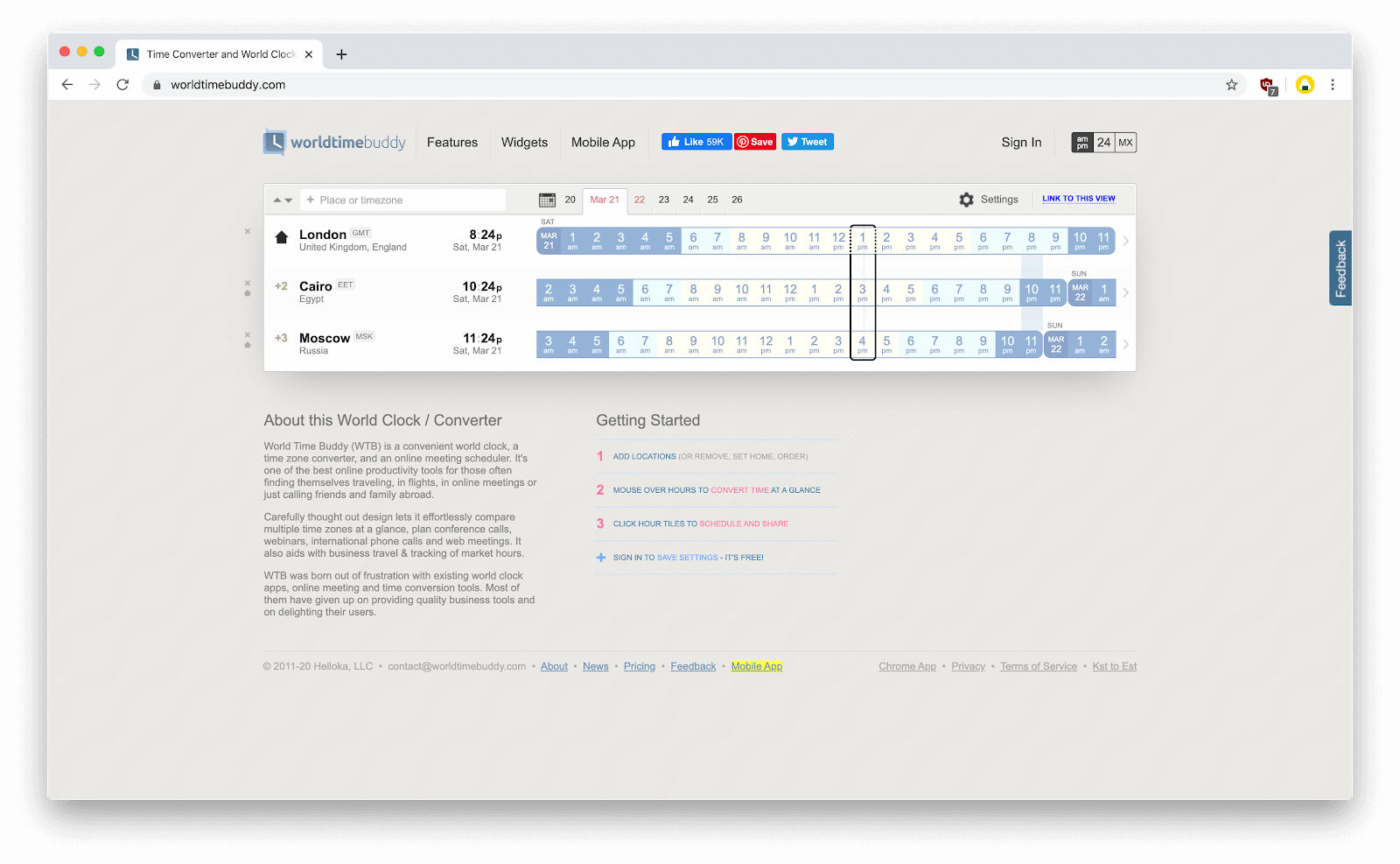
For teams scattered across the globe, it’s important to be aware of the time zone difference between various team members. Luckily, the free World Time Buddy application and application is an easy solution to keep up with many different time zones at once.
Simply search for locations and add them to your table to see and compare the time difference between you and your team members. You can even create a master set and share it with others so everyone is always on the same page.
2. Google Drive
Platforms: Windows, macOS, Android, iOS, web
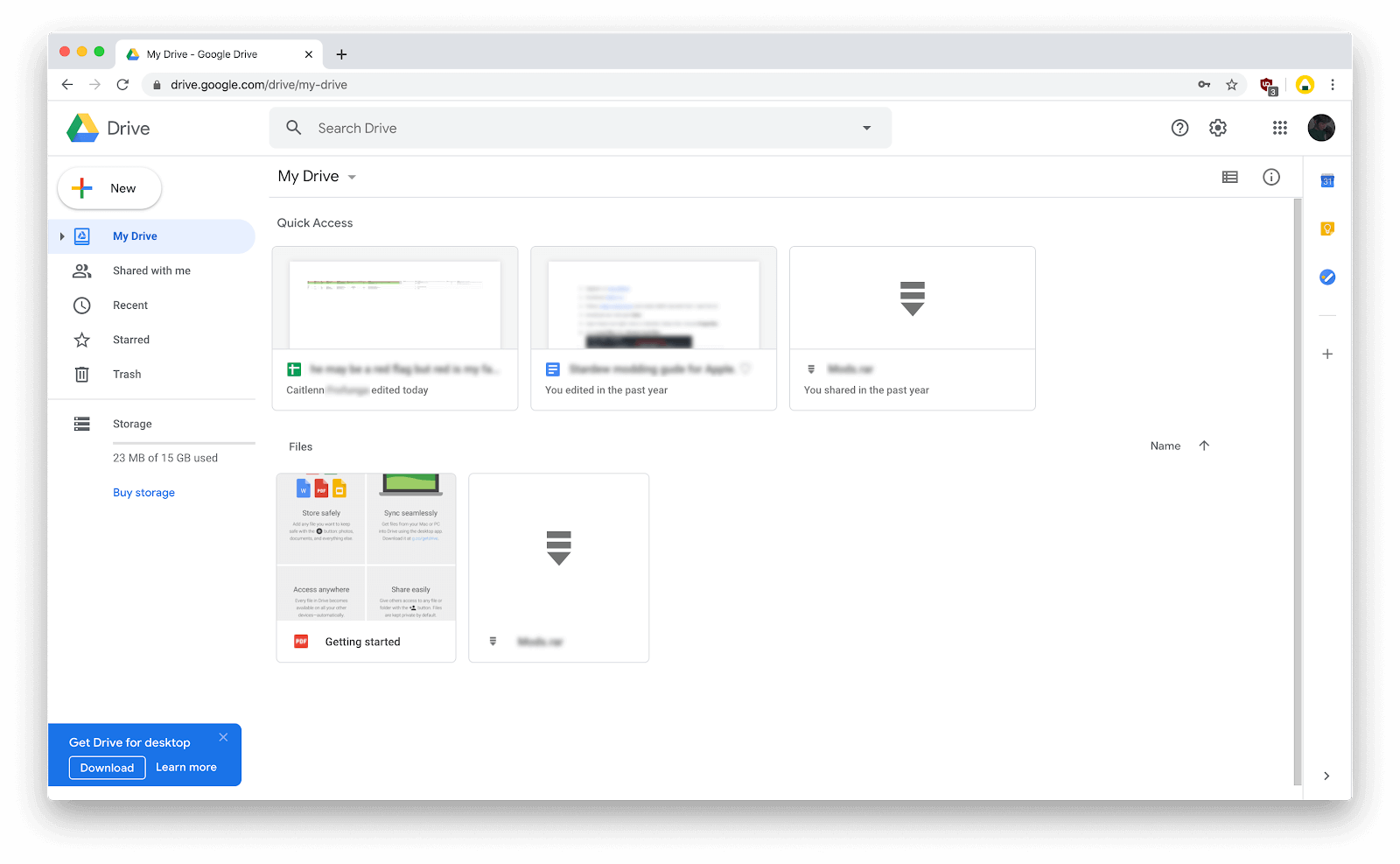
Google Drive is the backbone of Google’s various other services such as Google Docs, Sheets, and Slides. They serve as a great, free alternative to office application suites that often cost hundreds of dollars for groups to utilize. With the help of Drive, you can create and collaborate on different types of documents with ease.
The option to upload and share your own files is extremely helpful as well. While many communication apps (such as Skype or Discord) allow file sharing, there are usually strict restraints in place to make sure servers are never overloaded with large file transfers. With Drive, you can store a total of 15 GB worth of data for free, and upgrade your storage further for an affordable price.
3. Zoom
Platforms: Windows, macOS, Android, iOS, web
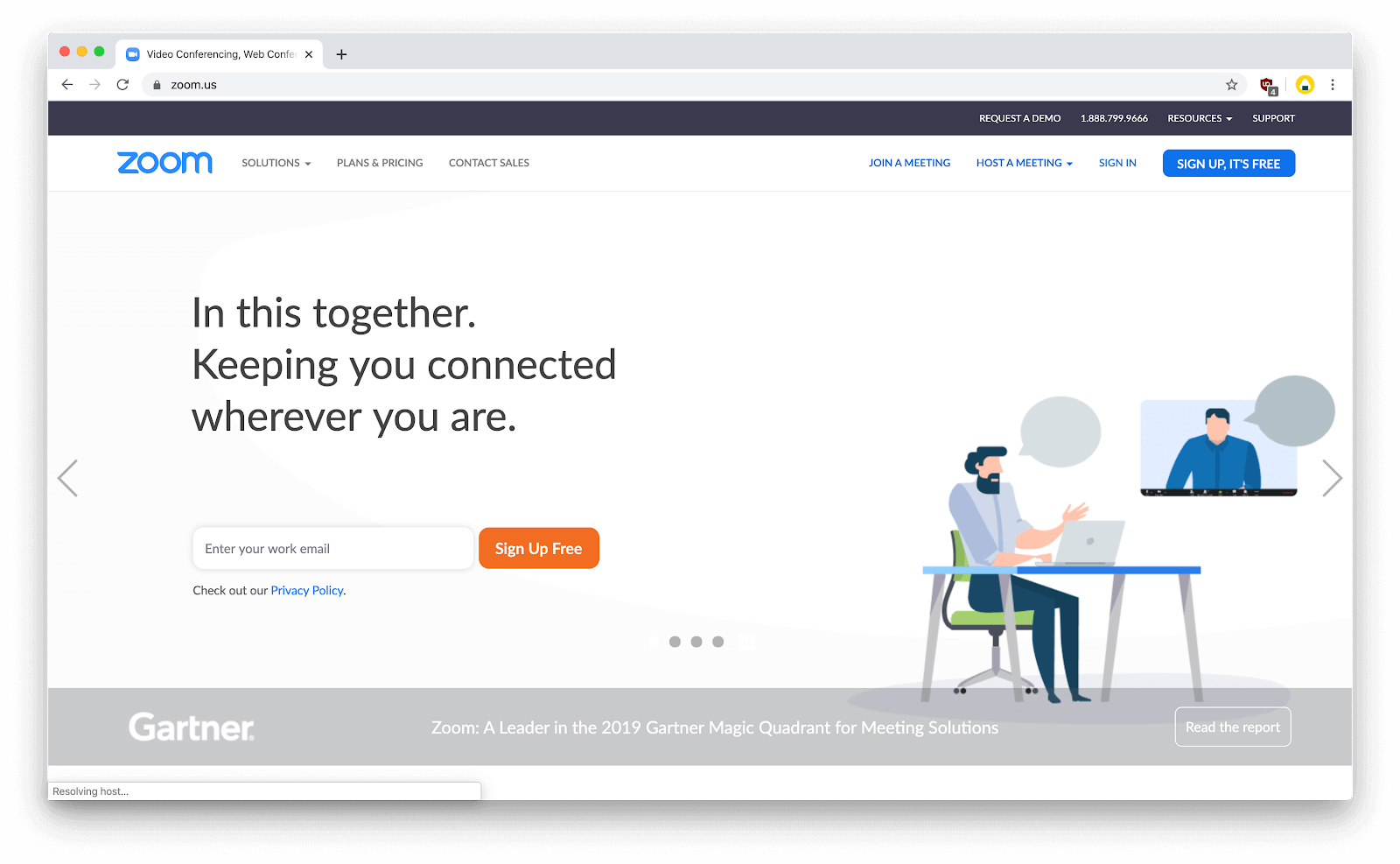
The fact that you can’t see your team members face-to-face doesn't mean that you shouldn't see them at all. Zoom is an extremely useful service to conduct online meetings, complete with audio & video calls. Hold meetings with your teams, conferences, or even one on one sessions to effectively communicate and build meaningful relationships with your colleagues.
4. GitHub
Platforms: Web
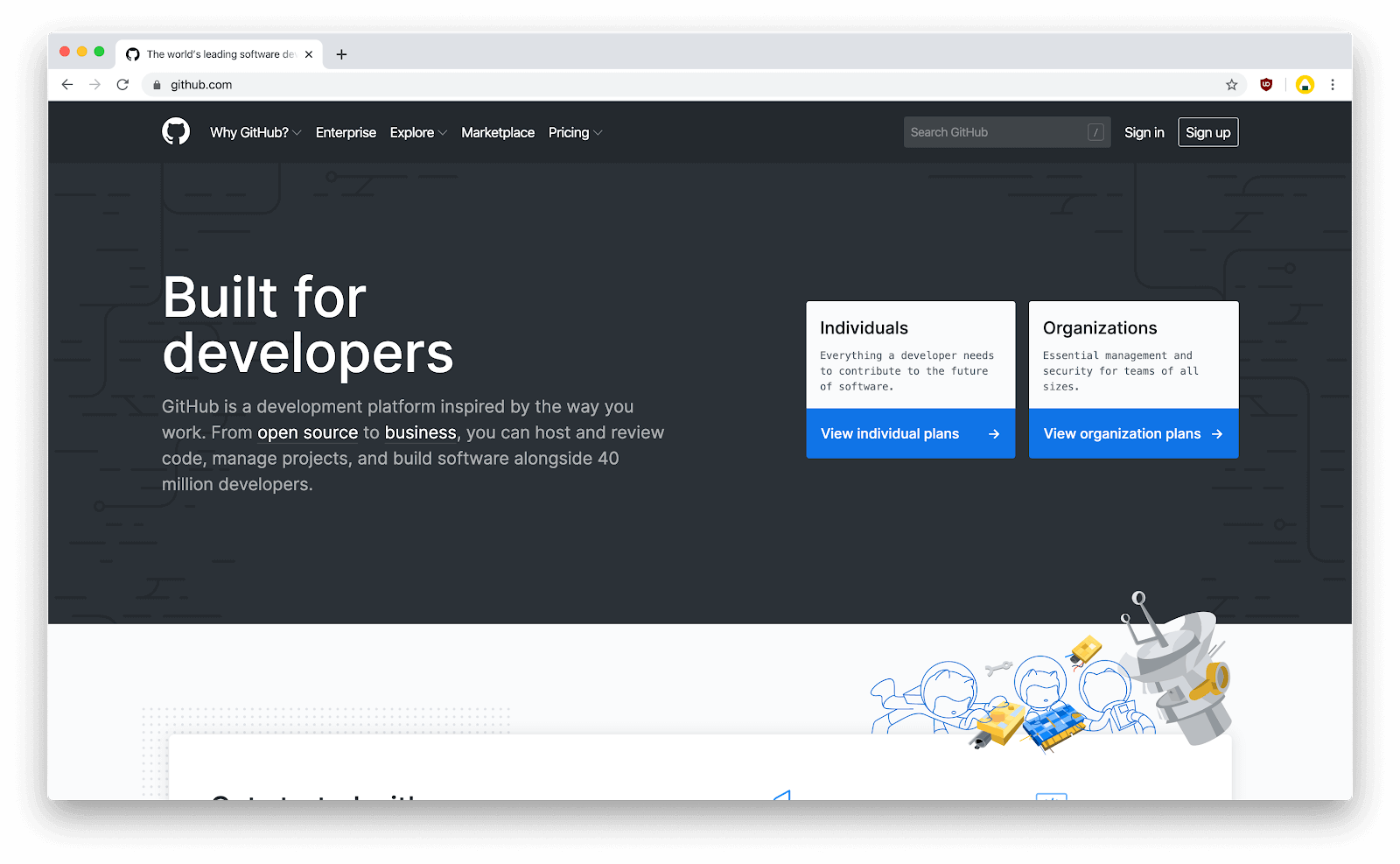
This one goes out to the programmers working remotely from home. GitHub is an extremely useful website to share codes, scripts, and other programming-related bits with your coworkers. It has a fully-fledged, safe way to collaborate with others, and allows you to maximize your efficiency while working alongside your team.
5. Toggl
Platforms: Windows, macOS, Android, iOS, Chrome, Firefox
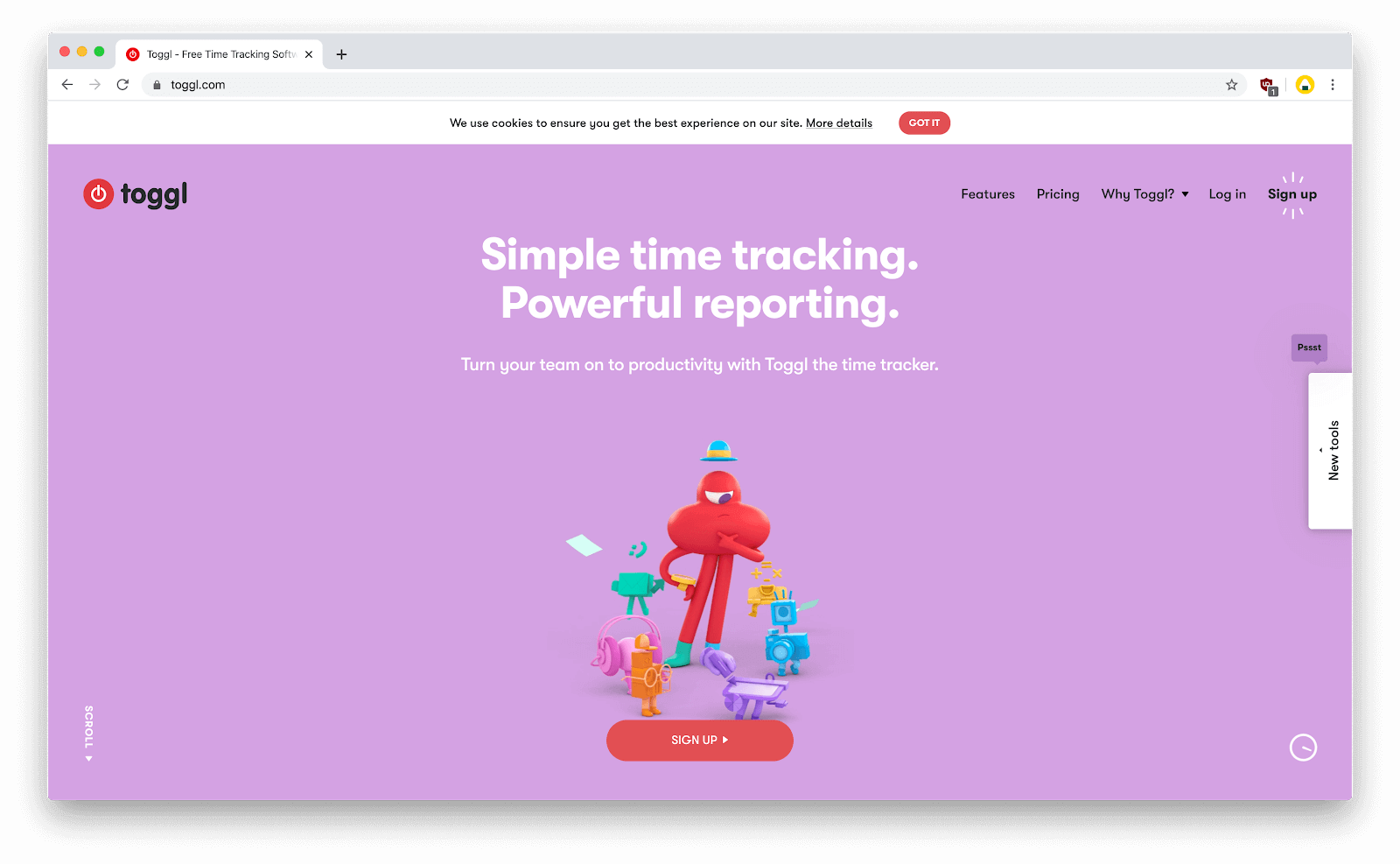
When working remotely, it’s important to manage your time well. Toggl helps with this by tracking the time you take to finish certain tasks, and gives you visual data reports to analyze your performance and maximize productivity. When working in a team, you can see how much time team members are spending on their tasks, which allows for better coordination and gives you the opportunity to be up-to-date with your members.
6. Dashlane
Platforms: Windows, macOS, Android, iOS, and various other platforms
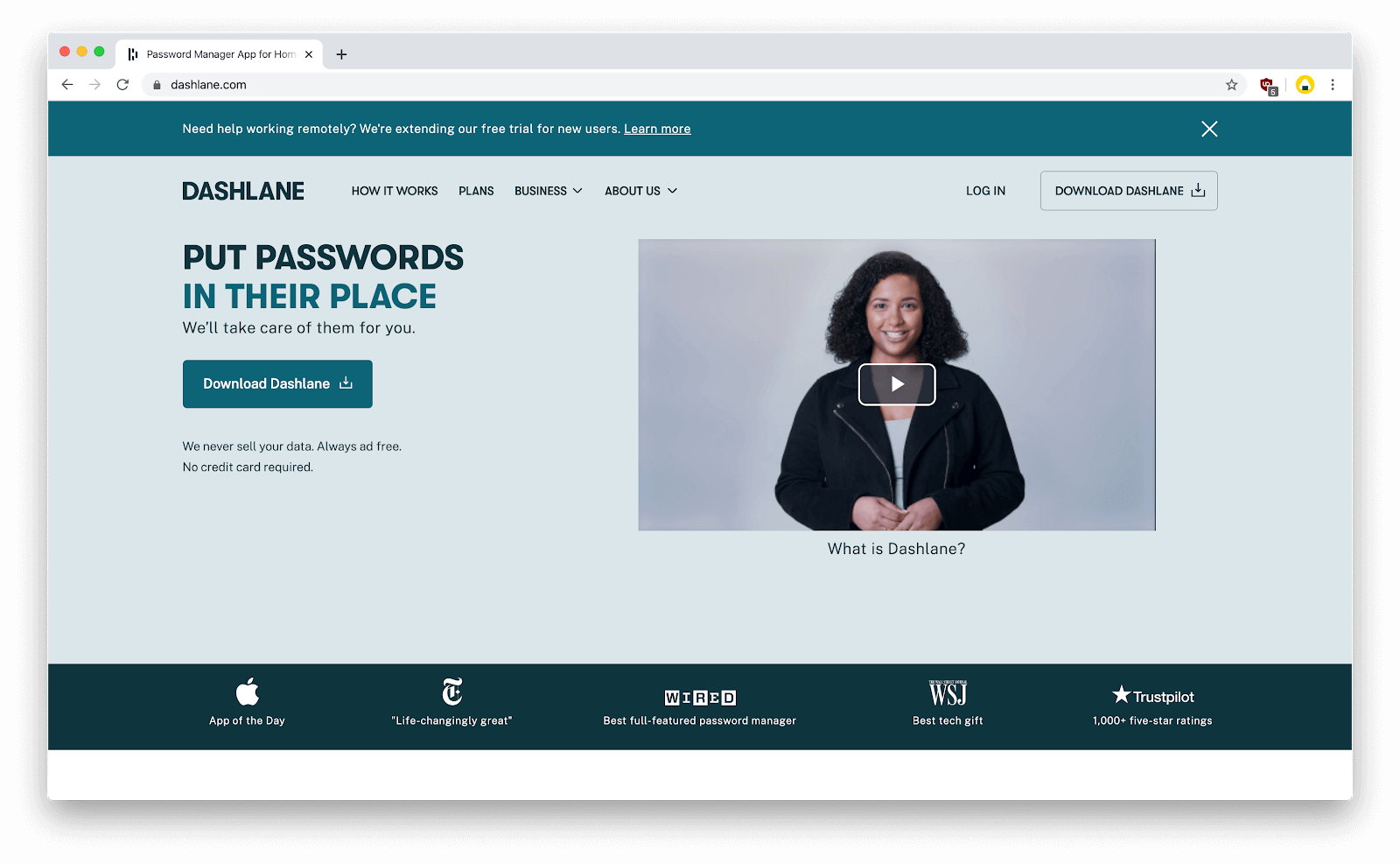
As a remote worker, you’ll probably have many accounts on many different services, platforms, and websites. This calls for great security, especially when working in a distributed team in a company. Using the same password for all of your accounts is a huge no-no in the online world — and easy-to-remember passwords like ILovePuppies300 just don’t cut it anymore.
With Dashlane, you can securely store passwords and other login credentials across multiple platforms, complete with automated logins and immense security. Go wild and create hard-to-crack passwords to protect your accounts. You don’t have to remember them yourself; Dashlane will.
7. Slack
Platforms: Windows, macOS, Linux (beta), Android, iOS, web
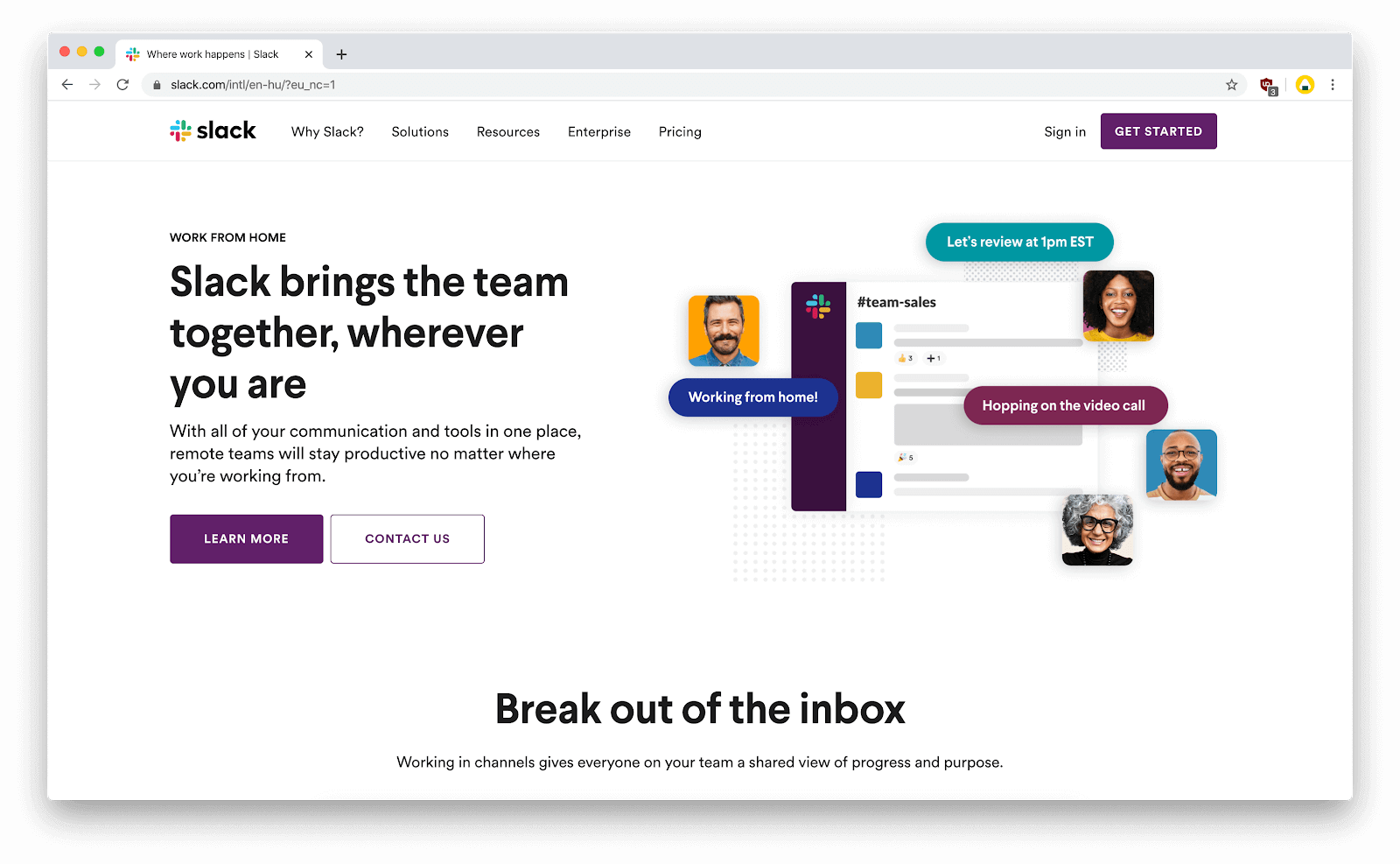
Bring communication with your team to the next level with Slack. It’s an advanced solution for all remote teams to take advantage of. Instant messaging allows you to set up different channels for team members to join, and utilize @mentions to get the attention of someone via notifications, chat in threads, and so on. Custom statuses, screen sharing, audio & video calls, and file transfer are the icing on the cake that is Slack.
8. Serene
Platforms: macOS
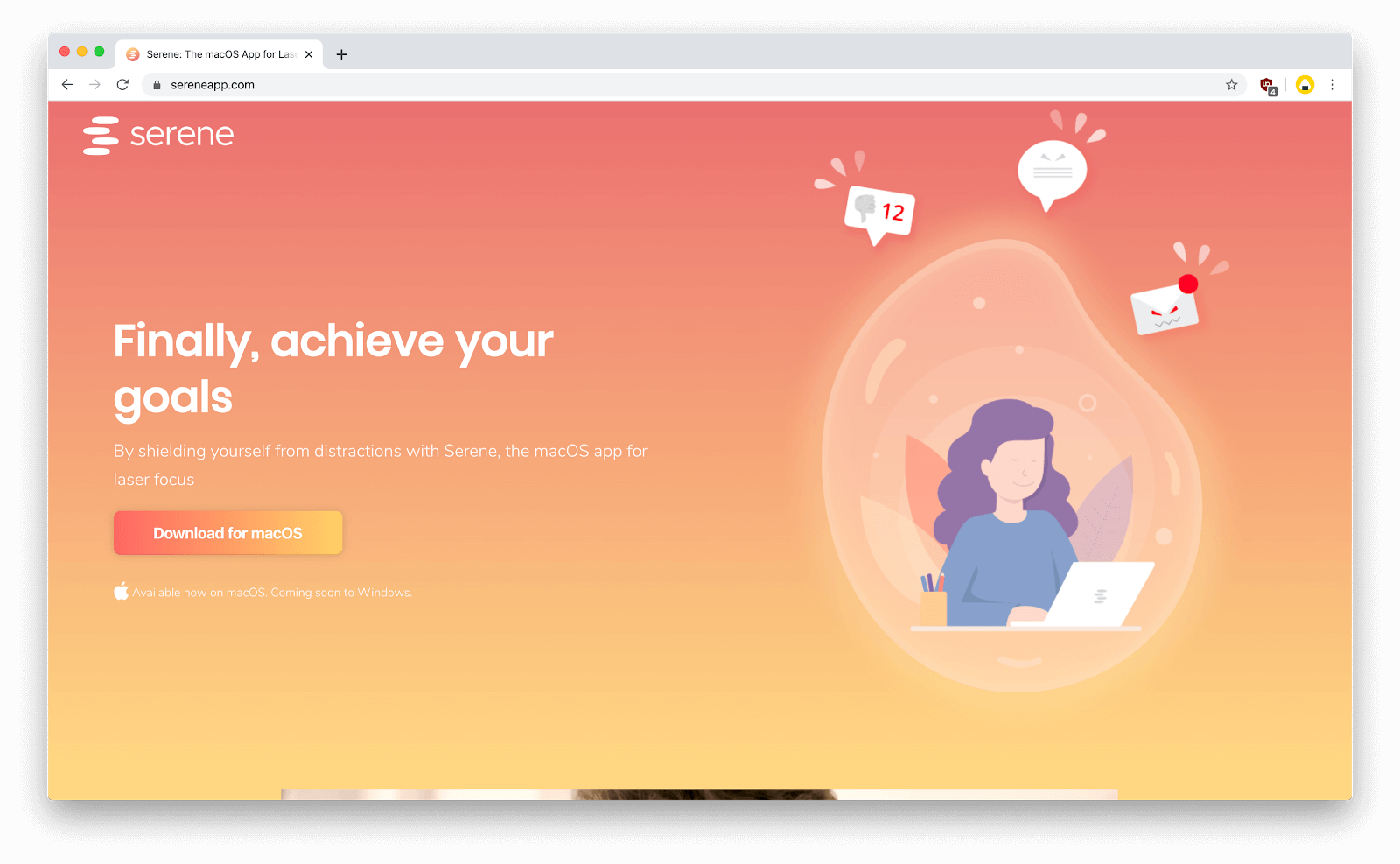
This productivity-driven application goes out to macOS users. If you ever struggle with completing tasks in an organized manner, definitely look into Serene. Using a goal-driven approach when working can greatly boost your productivity, and Serene makes sure that you never forget to incorporate breaks into your schedule.
Set up daily goals, break them down into different tasks, and complete them with ease while keeping room for self-care and entertainment.
9. Trello
Platforms: Windows, macOS, Android, iOS, web
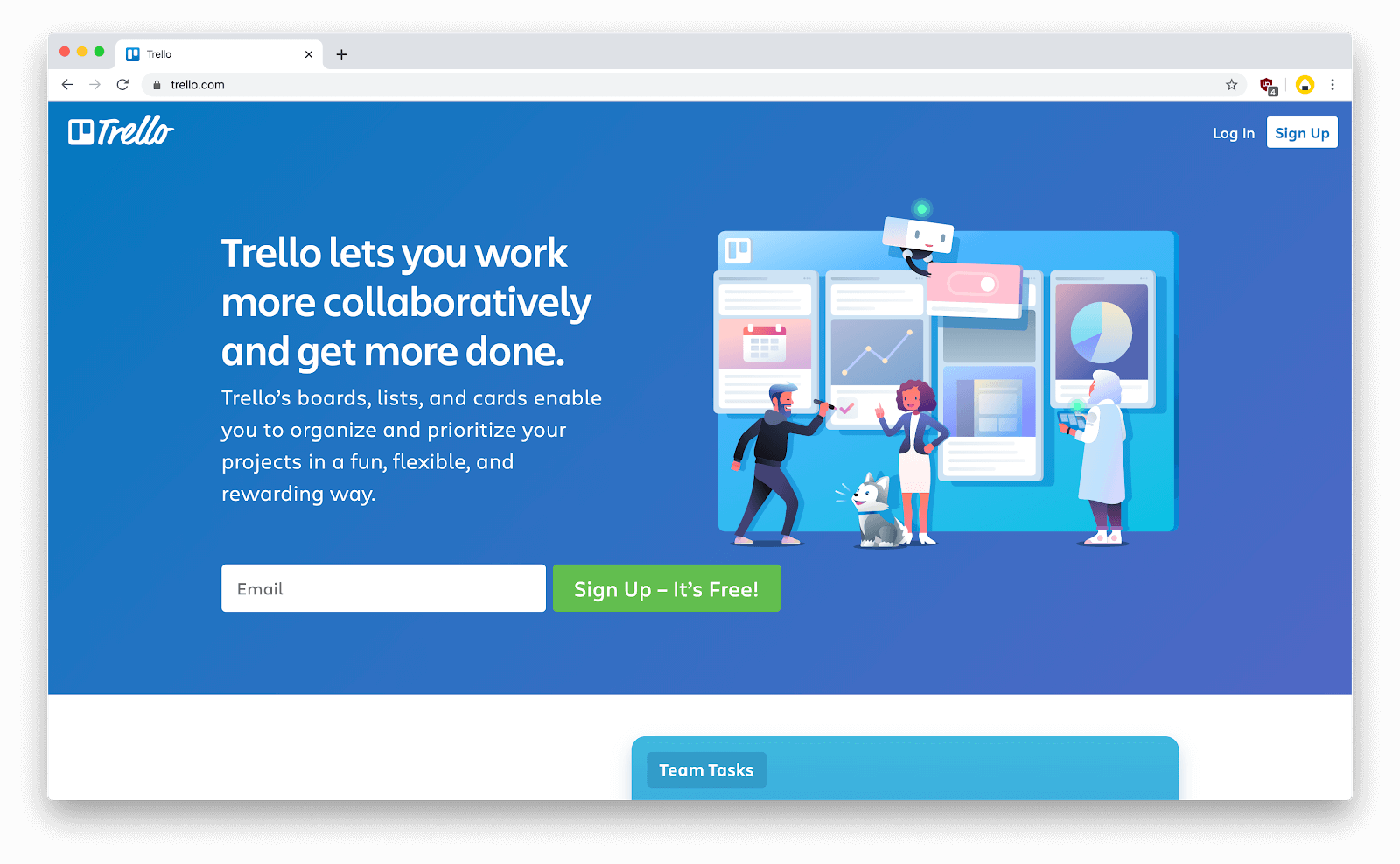
Trello allows teams to organize projects into collaborative boards. It’s essentially a virtual whiteboard for your team to quickly and easily set up different tasks, attach information, and work together more efficiently. Get a clear view of what’s being worked on by team members at a glance.
Final thoughts
With the looming lockdown by most governments due to COVID-19, we hope this list can help meet your work objectives while still keeping in touch with your teams.