Adware is a common yet frustrating problem for many computer users. If you’re currently dealing with it and don’t know how to remove it, you came to the right place. This article lists the best, free tools used to remove even the most persistent adware from your Windows device in an instant.
Jump to:
- What is adware?
- Best free adware removal tools for Windows
- 1. Malwarebytes
- 2. MalwareFox
- 3. RunScanner
- 4. AdwCleaner
- 5. Avast Free Antivirus
- 6. Adware Removal Tool by TSA
- 7. Spybot Search & Destroy
- 8. Adaware Free Antivirus
- 9. Norton Power Eraser
- Final Thoughts
What is adware?
Adware is a type of malware that displays unwanted advertisements on your computer. These can be random pop-ups scattered across your screen, strange links on websites, and even link redirects. Adware can affect just about all parts of your computer, and even collect marketing data about your online habits.
Besides collecting data without your consent, the adware may redirect you to dangerous websites and cause you to get more serious malware issues. For example, it’s able to change your preferred search engine to a different, less trustworthy one in order to promote shady services.
In most cases, users get infected with adware through freeware/shareware applications. Many people also get adware by downloading infected files or visiting websites that automatically install adware onto a computer. Luckily, it can be removed by specialized tools such as AdAware Personal Security, as well as free alternatives listed below!
Best free adware removal tools for Windows
Despite being a common issue, adware is quite easy to remove when you have the right tools. We’ve compiled a list to help Windows users efficiently remove these unwanted advertisements once and for all, without having to spend a penny.
1. Malwarebytes
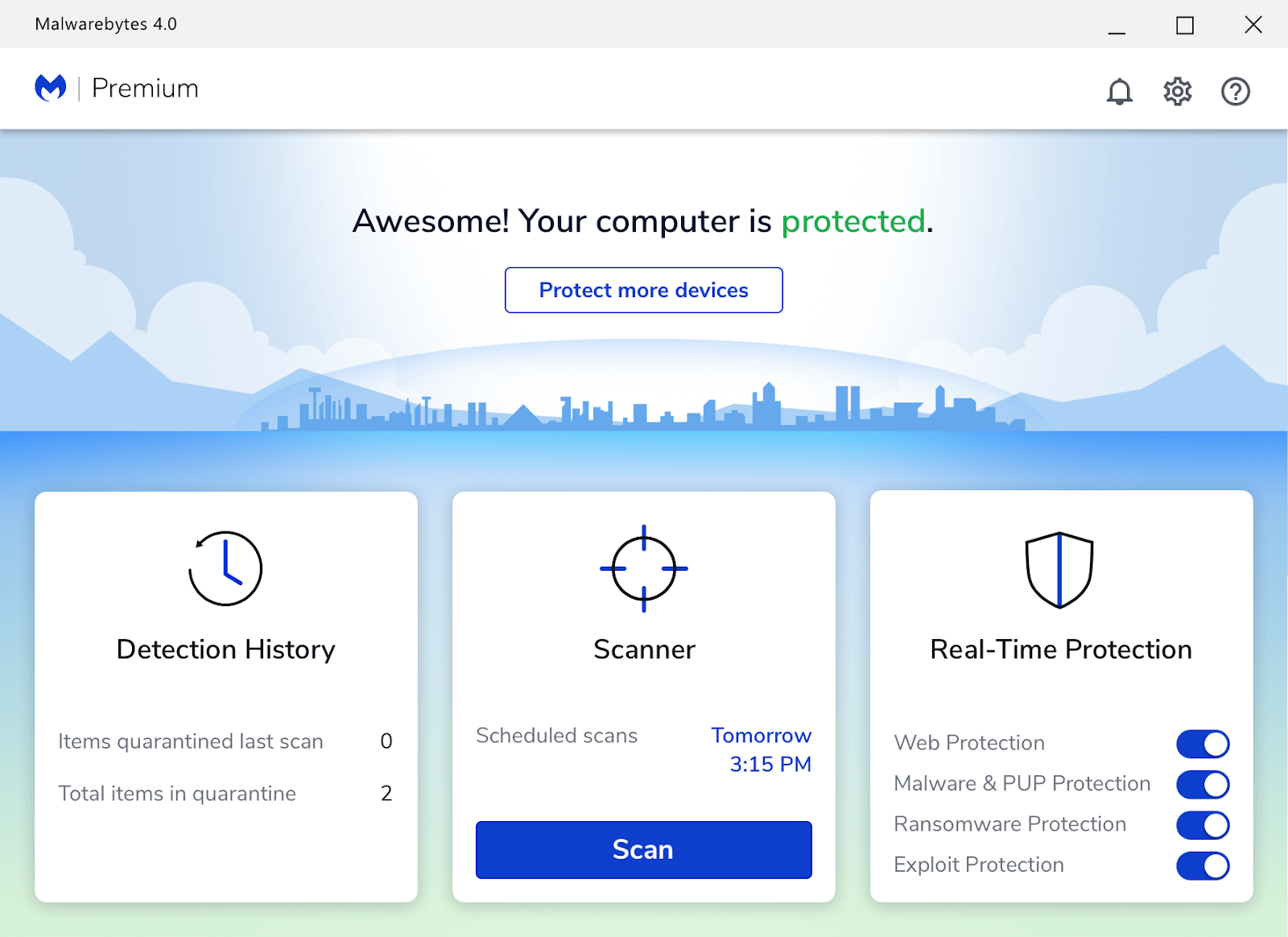
Malwarebytes is one of the best applications you can get to take care of your malware removals. While it doesn’t specifically target adware, it’s more than capable of detecting it and efficiently removing it. The best part is that Malwarebytes is able to find other infections on your device while looking for adware, fully securing you.
The free version of Malwarebytes is more limited than the Premium offer, however, it still allows you to run manual scans. Simply fire up the application and click the “Scan” button to safely remove all malware from your device.
2. MalwareFox
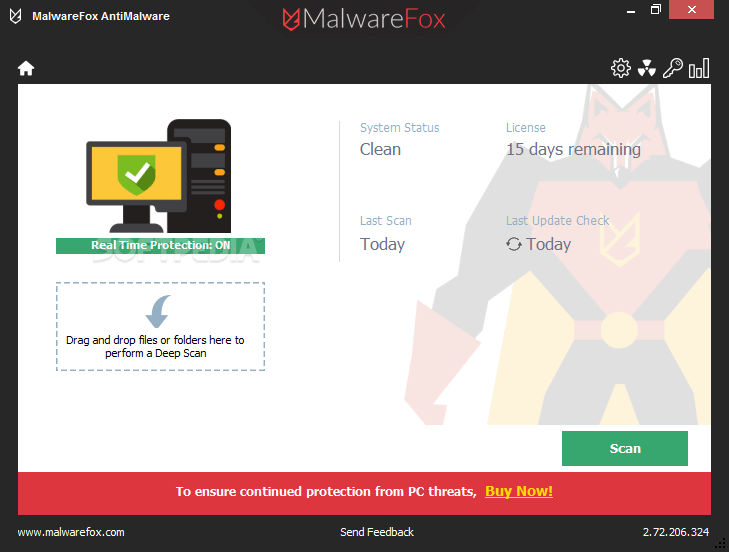
The MalwareFox application aims to target all kinds of malware, including adware. The real-time protection mechanisms work to detect and block any suspicious activity on your device before harm could be caused. MalwareFox is available for free, however, the paid version further extends to cover a larger range of threats and fully secure your computer against all future infections.
3. RunScanner
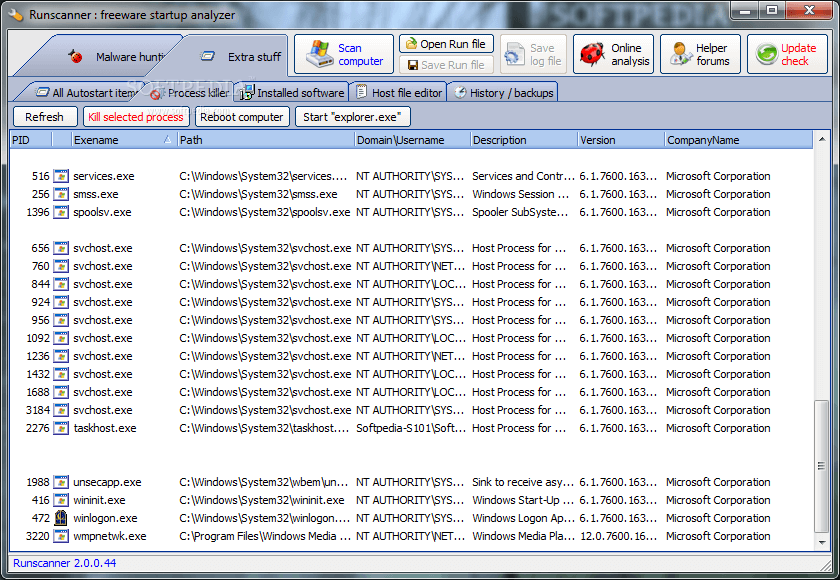
RunScanner is the first dedicated adware removal tool on our list. It’s lightweight and free, making it incredibly accessible no matter what device you try to run it on. The interface is a little rough, but its simplicity is what makes it more charming.
This is a portable application, meaning that RunScanner doesn’t need to be installed on your device, making it hassle-free. Just open up the software and click the “Scan Computer” button to remove all adware from files, folders, and installed programs.
4. AdwCleaner
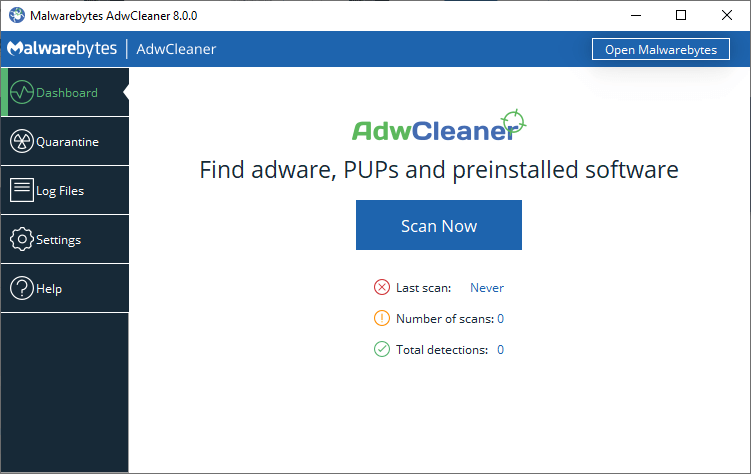
AdwCleaner is an application made by the same people who put out Malwarebytes. However, this software is significantly less demanding on resources as it focuses solely on removing adware and potentially unwanted programs (PUPs) from your computer. The interface is similar to the old Malwarebytes application, which makes it user-friendly as you may be familiar with it upon first glance.
5. Avast Free Antivirus
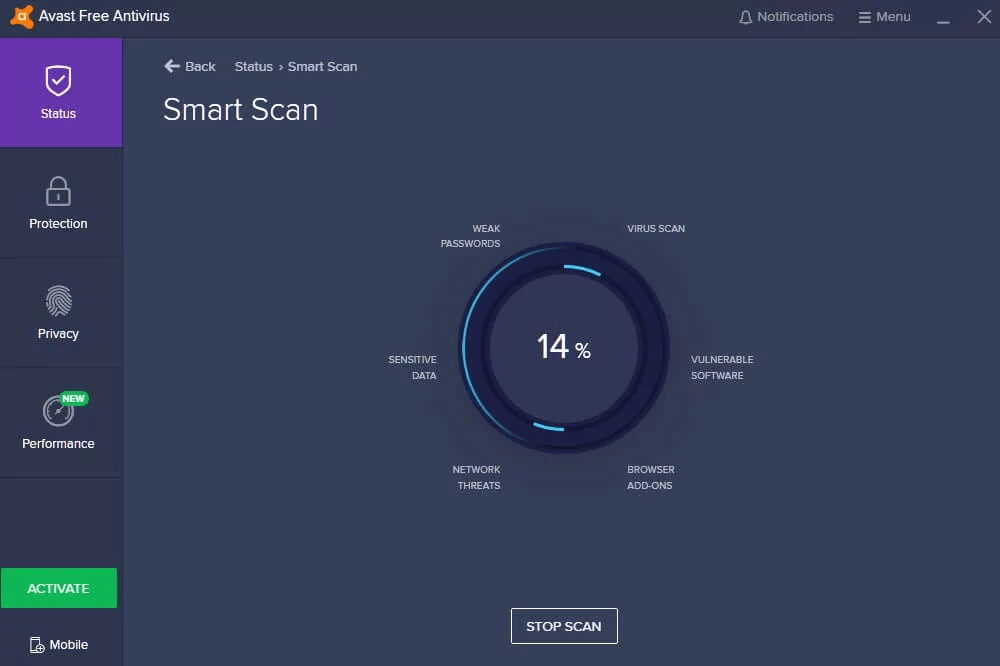
While Avast Free Antivirus doesn’t specifically focus on adware, it has powerful features that detect and remove such threats in an instant. Take advantage of the benefits of using a full-fledged antivirus suite as opposed to one targeting just adware. Remove any additional malware lurking on your computer with the press of a button by utilizing Avast Free Antivirus in your day-to-day life.
Users that love Avast and their service can upgrade to various other plans and unlock additional features. Secure yourself against online threats in real-time.
6. Adware Removal Tool by TSA
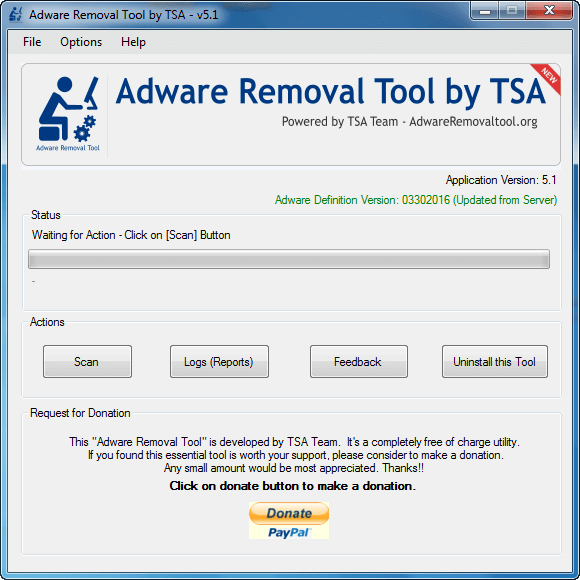
Don’t let the simple interface fool you. Adware Removal Tool by TSA is an extremely powerful application able to detect and remove most of the known adware. It targets browsers such as Internet Explorer, Google Chrome, Mozilla Firefox, as well as system folders, files, and registry. No matter where your adware is hiding, the Adware Removal Tool by TSA will find and remove it.
7. HitmanPro
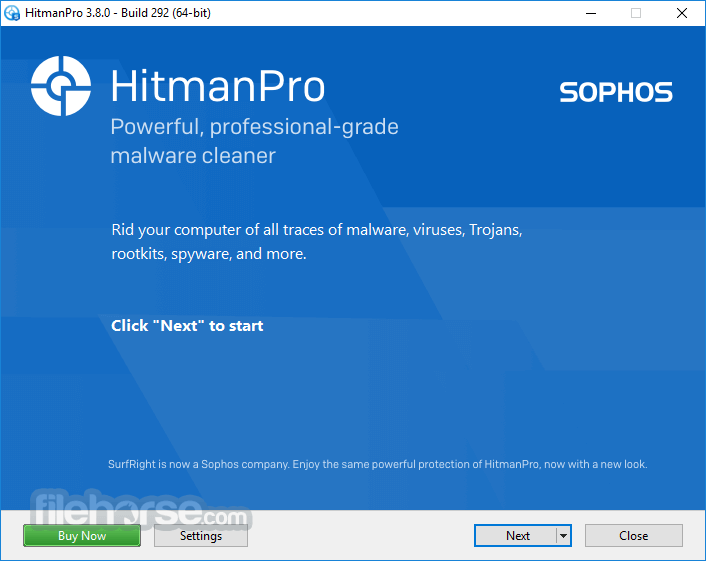
HitmanPro is a top-choice anti-malware application that targets and removes various infections including adware. It’s incredibly effective as it uses cloud-scanning mechanisms, working with a large library of data on known malware. The behavioral detection allows HitmanPro to detect suspicious activity, blocking adware (and other types of malware) before they’re even identified.
8. Spybot Search & Destroy
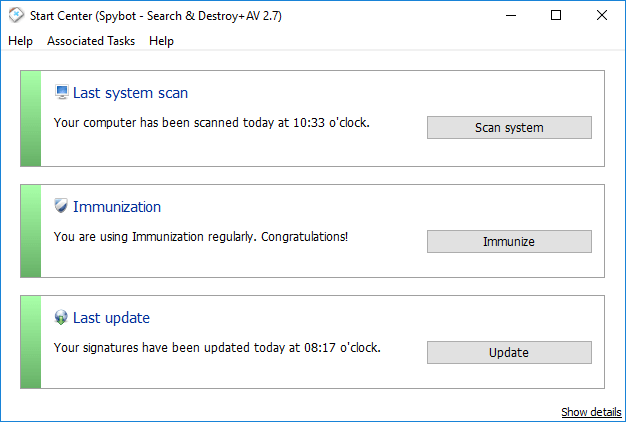
If you’re looking for a reliable yet lightweight software to help you get rid of your adware, we recommend Spybot Search & Destroy. Even the free version of the application includes many anti-spyware tools. Get rid of adware, tracking software, keyloggers, and other unpopular software with ease.
9. Adaware Free Antivirus
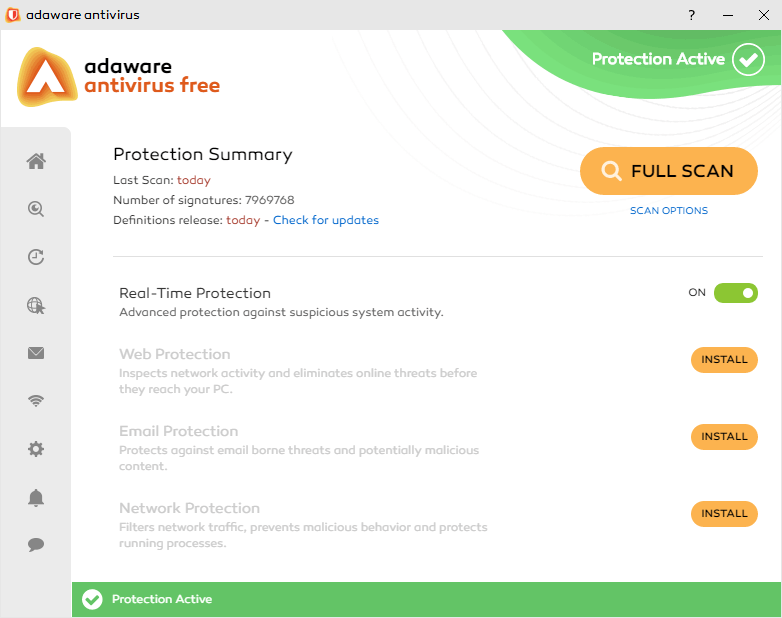
The Adaware Free Antivirus doesn’t only please users in the design department, but in the feature department as well. It’s a powerful solution to remove various types of malware from your computer. The free version offers protection for your Windows computer and scans your downloads to ensure no adware finds its way onto your device again.
10. Norton Power Eraser
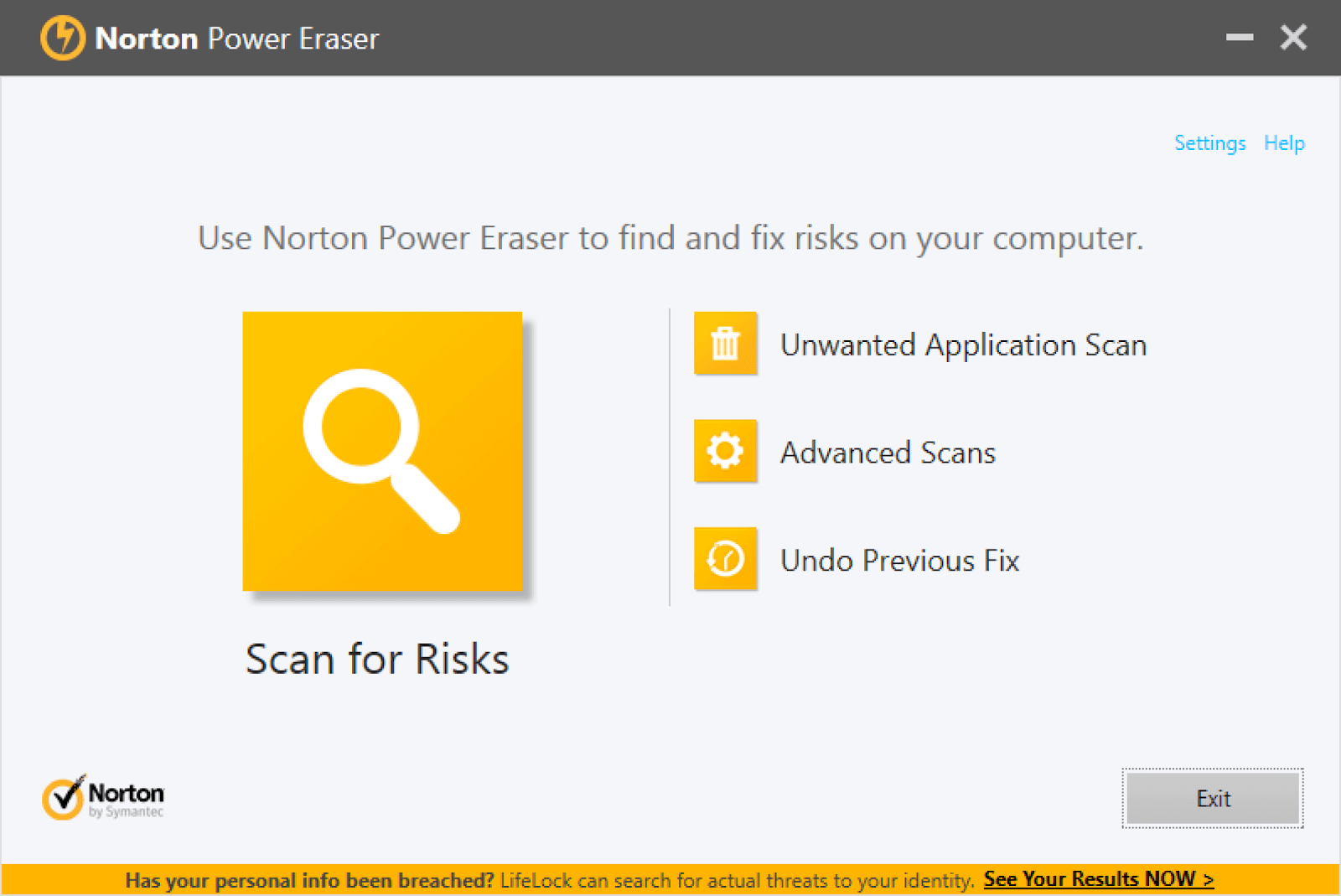
Norton is a brand that doesn’t need an introduction to the malware removal field. Their Norton Power Eraser tool uses aggressive scanning to find deeply embedded adware and other crimeware on your computer that traditional antivirus might never pick up.
Final Thoughts
We hope that this article was able to help you find the perfect adware removal tool for your Windows device. Get cleaning and enjoy an uninterrupted experience while operating your applications or browsing the internet!
If you’re looking for more guides on how to fix Windows-related errors, or want to read more tech-related articles, consider subscribing to our newsletter. We regularly publish tutorials, news articles, and guides to help you in your day-to-day tech life.
Thanks for reading this article up to here :)
If you have an extra minute, subscribe to our newsletter and e the first to receive articles, blogs, and our how-to guides. We also share promotions, deals, and many more.
