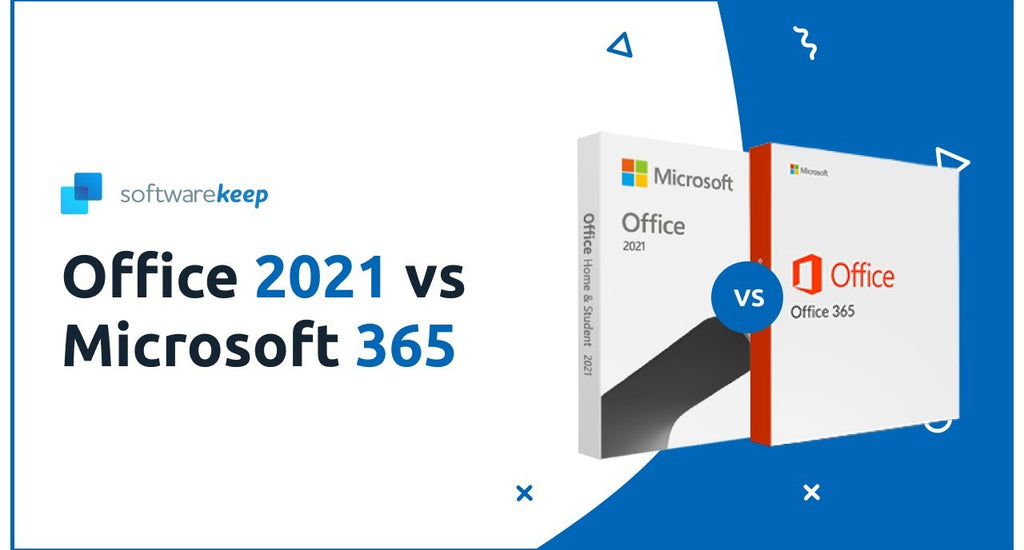Whether you're a home user, small or mid-sized business or a professional, it's important to understand the differences between Office 2021 and Microsoft 365. Both offer the same features, but there are differences that can help you decide which program is best for you.
YouTube Video Review: Office 2021 vs Microsoft 365
Home & Student
Whether you're looking to purchase Microsoft Office for a home or business use, you may have heard of Microsoft's Home and Student and Office 365 versions. The Home and Student version is ideal for students or retired individuals, and the Office 365 version is a great choice for small businesses and large companies. The key difference between these versions is in the features and applications that are included.
The Home and Student version of Microsoft Office includes Word, Excel, PowerPoint, and Outlook. It is compatible with PCs and Macs. The Office 365 version is cloud-based, which means that you can use the software from anywhere. If you have an internet connection, the Office 365 version automatically updates the software to keep it up to date. It also includes one TB of storage space for each unique user in your account.
Microsoft Office Home and Business has the same features as the Home and Student edition, but it also includes Outlook, which provides a full version of the email application. Office Home and Business also includes OneNote, which is a note taking application. You can also choose to have access to a SharePoint server to collaborate on documents. The Office 365 family plan includes up to six users.
One of the most obvious differences between the Home and Student and Office 365 versions is the amount of storage space you'll have. The Home and Student version only includes 5GB of storage space, whereas the Office 365 version comes with 1TB. If you're looking for more storage space, you can upgrade to 100GB for $1.99 a month. The Office 365 Family plan includes up to six users with up to 6TB of cloud storage space.
One of the main differences between the Home and Student and Office LTSC version is that the LTSC version is designed for businesses and systems that can't handle frequent updates. The LTSC version comes with a 10-year support cycle, but you can choose to skip updates if you don't need them.
Unlike Office LTSC, Office 365 is subscription-based. You'll pay an annual fee to use the software, but you'll also have access to features like OneDrive cloud storage, instant updates, and collaboration features.
Home & Business
Using a subscription-based version of Office can save you money. Microsoft 365 is a cloud-based subscription that lets you download the latest versions of Office apps and get access to extra features. It may include OneDrive cloud storage, Skype for Business, and Yammer. Depending on the plan you choose, you may also have access to Power BI, Exchange, Power Apps, and Power Automate.
Office 2021 is a single-user, non-subscription version of Office. You can purchase it from retail stores or from Microsoft for an annual fee. It is available for both Windows and Mac computers. It is ideal for people who do not use their computers often and do not need cloud storage or advanced features. It is also suitable for retirees and young students.
Microsoft 365 offers the full functionality of Office apps, including Microsoft Teams, which lets you chat with others on Skype, and Microsoft Outlook, which lets you manage your email and other projects. Office 365 also includes OneDrive cloud storage. It can hold up to 1TB of data. It can also be used on up to six devices at the same time.
A separate version of Office is available for businesses. This version is called Office LTSC, or Long Term Service Channel. It is designed for businesses, but it lacks some of the cloud-connected features found in the other versions. This version is not suitable for most businesses, however. It is ideal for systems that cannot handle frequent updates. It includes visual and performance improvements. It also includes enhanced accessibility features.
Office LTSC customers can choose how they receive updates. They can opt to receive all updates, or they can skip them. It also offers customers the option of buying perpetual licenses. Perpetual licenses cost more than subscriptions, but they do not charge for any unused licenses.
Office LTSC is also available in a Family version, which allows up to six users to install Office on all their devices. The Family version includes up to 6TB of cloud storage. It also allows up to five users to sign in to Office at the same time. Its price is $150 per computer.
Professional
Compared to Microsoft 365, Office 2021 is less expensive. However, it is geared toward conventional working needs and does not offer cloud-connected features. It is also available on both PCs and Macs.
Microsoft 365 is a cloud-based subscription service. Its benefits are numerous. For instance, it includes the latest versions of Microsoft Office applications, along with additional benefits. It is also a good option for people who want to take advantage of cloud-connected features. It also comes with email and office apps for multiple users. Depending on the plan, it may also include features such as Microsoft Teams, Yammer, and Outlook premium. These new features may not be suitable for every user.
Microsoft 365 is a subscription plan, which means that you pay a monthly or yearly fee. You can share your subscription with up to six people. You also receive ongoing tech support, and additional benefits.
Microsoft 365 is the ideal choice for many businesses. It contains all the Office applications you need, and the company also includes new apps, services, and cloud-connected capabilities. The subscription fee works out to be the same as buying a stand-alone version of Office. Depending on the plan, it may include Microsoft Teams, Power Apps, Outlook, SharePoint, Yammer, and OneDrive.
Office 2021 is the latest version of Microsoft Office. It is available for PCs and Macs, and it includes all the popular Microsoft Office applications. It is designed for people who do not use these apps often, or who want a more conventional working experience. It is also suitable for students, retirees, and people who will keep their computers for more than two years.
However, Microsoft 365 is a better choice for many users. It is also more cost-effective, and you can access the latest Office apps. You can also share your subscription with family members. You can install Office apps on up to six devices, and you can take advantage of additional benefits, such as file storage. You can sign in to your account on up to five devices at the same time.
Microsoft Office is available in Home and Business Editions. There are also versions for students and Macs.
Small & mid-sized businesses
Whether you are running a small or mid-sized business, Microsoft 365 and Office 2021 provide a range of options to suit your needs. However, it's important to choose the right plan for your business, as they each provide different features. For example, if you run a small business that needs an affordable option, Office Home & Business is the best choice. However, if you need a powerful business-grade email system, you'll want to look into Office Professional.
In addition to providing access to the core Microsoft Office applications, the business plans of Microsoft 365 also provide a range of useful services. These include real-time file syncing, enhanced collaboration, and secure communications. These features are especially beneficial to small businesses with limited resources. However, they also offer advantages to medium and large organizations.
Microsoft 365 is a subscription service that allows users to download and install Office applications on a range of devices. The service provides access to the latest versions of the software, and it also includes a suite of online services. The software is also regularly updated by Microsoft. This allows users to focus on innovation instead of spending time on administrative tasks.
With a Microsoft 365 subscription, users can install the software on up to five devices. This includes laptops, desktops, and tablets. These plans also provide access to connected services like Exchange, OneDrive, Yammer, and SharePoint. These services are designed to increase teamwork and collaboration. Microsoft also releases security updates for its Microsoft 365 apps regularly. However, users must be connected to the Internet to access these services.
If you are looking for more security features, Microsoft 365 has Defender Antivirus, Azure Active Directory, and Endpoint Manager. Additionally, it provides access to Microsoft Stream, a live video stream that can be used to share presentations and other media with collaborators. The software also includes Office apps like Word, Excel, and PowerPoint.
The Business Basic plan is ideal for small businesses that have fewer than 300 employees. It includes the full Office application suite, along with OneDrive, Exchange, and SharePoint. It also includes the mobile version of Microsoft Office.