This article is your ultimate guide to using Grammarly on your Microsoft Word for Mac computer.
In it, you'll learn:
- What Grammarly is
- How to add Grammarly to Mac
- System requirements of Grammarly for Mac
- Important Grammarly features
- Whether Grammarly is worth it or not
Let's dive in!
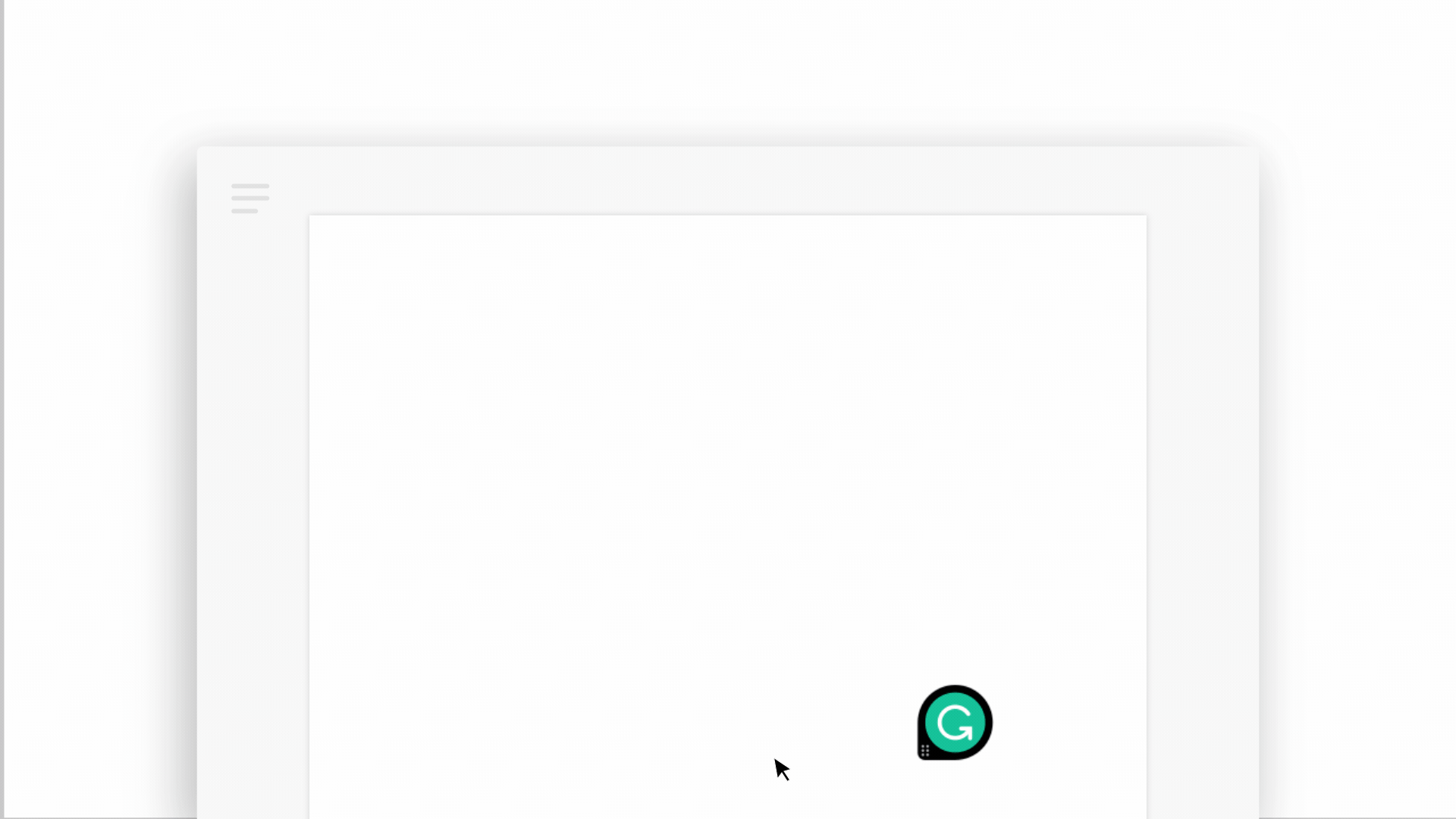
Image source: Grammarly
Can I download Grammarly on my Mac?
Yes, you can, and it's a simple process.
Grammarly is easily a writer's best friend. This sophisticated set of grammar-checking tools can assist you in your writing endeavors. Grammarly helps improve your writing by improving your grammar, word choice, and basic spelling and punctuation.
If you have Microsoft Word, then you may already know some of what an excellent spell-checking app can do for you. Grammarly is a lot more sophisticated because, unlike MS Word, Grammarly also scans for your readability, your contextual issues, and other issues.
The basic features include:
- Contextual Spell Check
- Context Optimized Synonyms
- Grammar Check for over 250 Types of Issues
- Plagiarism Checker
- Poor Grammar Explanations
- 24/7 Support
Grammarly offers the same features that a thesaurus would offer. It is a quality grammar-checking program, and it is also a plagiarism checker. While you still have the option of purchasing each of these tools separately elsewhere, Grammarly does combine these, which is quite lovely.
Summary: Add Grammarly to Word on Mac
- Open a Microsoft Word document (blank) on your Mac.
- Go to the Insert menu > click Get Add-ins (names Store sometimes).
- In the search field, type Grammarly > then press Enter.
- Next, in the listing for Grammarly for Microsoft Word, click Add.
- Voila! You've added Grammarly to your Word for Mac.
- Now, to use it, look for the Grammarly tab on your toolbar in your Word document and click Open Grammarly.
We'll discuss these details below.
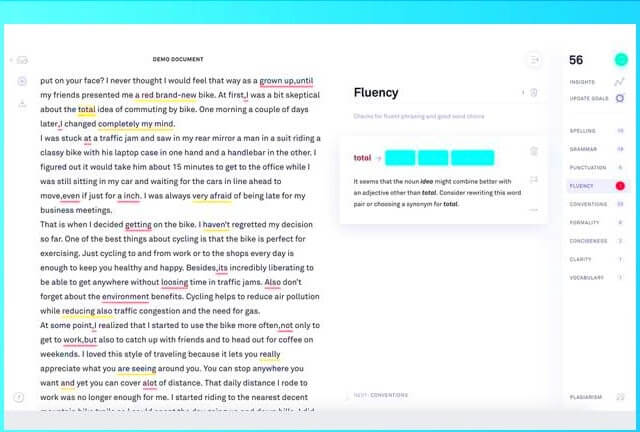
Grammarly may not be suitable for everyone, and it’s a wrong choice for some people. If you are looking for a great way to edit many pages and do so without investing in a real human editor, then Grammarly is, by all means, a great way to go.
This means if you are an author, a writer, a student, and pretty much anyone who spends a considerable amount of time writing long notes or emails -- then they can benefit from Grammarly. These built-in plugins allow the software to work with your email and MS Word so that you can check your grammar and spelling with your native writing app.
However, suppose you want a grammar checker solely for improving your email grammar or typing out a resume or cover letter. In that case, Grammarly may not be for you because this is more of a limited editor than anything else.
They offer editors for a price if you want an editor to look at your work. However, it may be a bit expensive to be worth it for editing a few pages or occasionally checking grammar.
However, this is something that you may want to take into consideration as their editors are top-notch and can return your work to you in a reasonable timeframe.
But you don’t have to take our word for it. Right now, Grammarly offers a limited-time free trial, so you can try it without giving them anything other than your name and email. Correct all grammar errors and check for plagiarism – instant and free!
Grammarly for Word on Mac system requirements
Here are the system requirements that your Mac must meet to run Grammarly for Microsoft Word:
- A compatible Mac operating system: macOS Big Sur (11), macOS Catalina (10.15), macOS Mojave (10.14), or macOS High Sierra (10.13)
- A compatible version of Microsoft Office: Microsoft Office 2016 or higher
You can check if you're unsure about your Mac OS or Word Version.
To check your macOS version, use the following steps:
- Click the Apple icon in the upper right corner of the screen
- Choose About This Mac
To check your Microsoft Office version, use the following steps:
- Microsoft Word
- Choose the Word menu
- Click About Microsoft Word
If you're on macOS 10.12 or newer, Grammarly recommends Grammarly for Mac, which supports integration with many applications and websites. If you're on Windows, you can also use Grammarly for Windows.
How To Add Grammarly For Word on Mac?
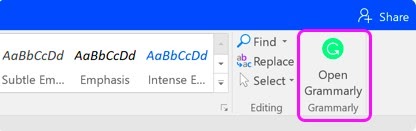
Here are a few ways in which you can download Grammarly:
- You can download the native desktop app of Grammarly for your Mac.
- You can also install Grammarly’s browser extension on your Mac from Safari, Chrome, or Firefox.
- If you have Windows on your Mac gadget, you can also download Grammarly from the MS Office.
- You can also use the online version editor at Grammarly.com
As you can see, Grammarly offers a wide array of ways in which you can use and download their program. One tool's supportability for Mac users is their Cloud-based native app and browser extensions to write anything on Gmail, Facebook, Tumblr, Twitter, LinkedIn, or anywhere on the Web.
When you sign in to your Grammarly account, it will automatically sync with all your documents and then support the popular extensions such as MS Word (.doc, .docx), OpenOffice (.odt), .txt, and .rtf.
The Grammarly Microsoft Office version will also support the Mac outlook as well. So as you can see, Grammarly is an excellent program for anyone who lives behind their laptop.
This is not a purchase but an investment.
What Do You Get From Grammarly Mac Download?
Grammarly is a World-class tool for Proofreading. It monitors every word you write and helps you produce flawless content.
These exciting features are:
Spell And Grammar Checker
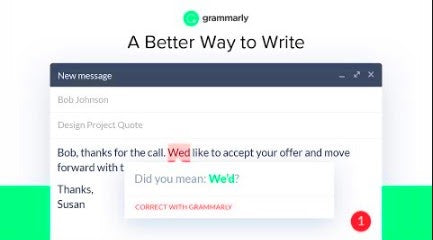
Grammarly can recognize, identify and correct more than 250 standards and other advanced grammar rules. Grammarly corrects your spelling mistakes as well.
Punctuation And Sentence Structure Analyzer
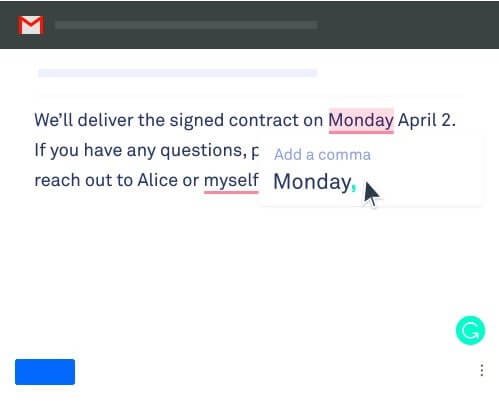
Grammarly scans the punctuation along with the sentence structure to make it perfect. Grammarly is even capable of fixing your missing articles, comma splices, weak adjectives, and unwanted usage of words repetitively.
Genre-Specific Writing Style Checker
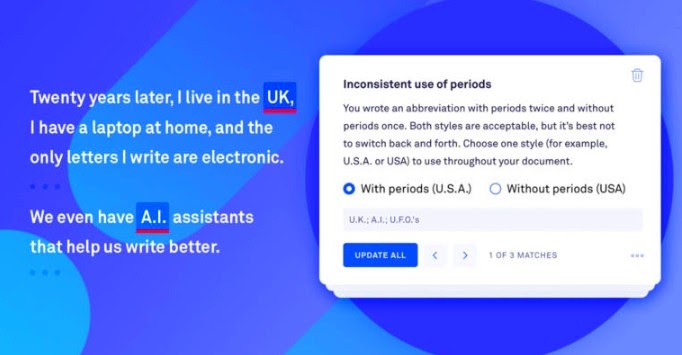
Your writing style will also be scanned by Grammarly, which can significantly impact your writing style. The company sends you a weekly update on words that you use a lot and words that you misspell a lot. This helps you to discover and try and work on your vocabulary.
Vocabulary Enhancement
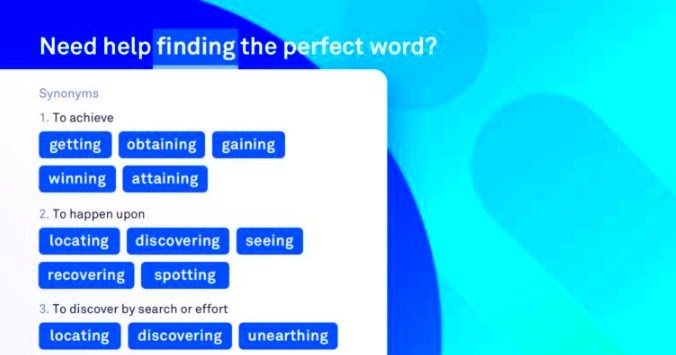
Vocabulary enhancement is a fantastic feature to get the meaning of words on any website online; just by double tapping on a word, you can understand the meaning in a popup window.
Plagiarism Checker

No need to signup for Copyscape. Grammarly has its plagiarism detector that can scan some web pages -- thus revealing more than 8 billion pages according to their official website.
Customized Dictionary
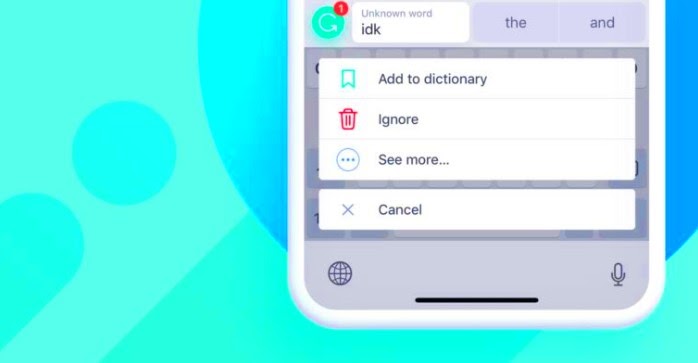
Users are also allowed to add, as well as customize, their personalized dictionary way in which they integrate their signature articles.
Is Grammarly Worth It?
Pros & Cons Of Grammarly For Mac
Pros
- A wide range of Grammar, punctuation, and spelling correction
- Simple user interface
- Compatible with almost all websites & browsers
- Explanations of Grammar rules
- Upload the file for revisions and download the same without any format change.
- Use it within MS Office Windows
- Replace the suggestion in a single click
- Detailed report to improve the writing performance
Cons
- Grammarly doesn’t work with Google Docs, Apple mail & the Airmail App (Mac email client)
- Phone support is not available
- Getting Started With Grammarly
In Conclusion
If you’re looking for a software company you can trust for its integrity and honest business practices, look no further than SoftwareKeep. We are a Microsoft Certified Partner and a BBB Accredited Business that cares about bringing our customers a reliable, satisfying experience on the software products they need. We will be with you before, during, and after all the sales.
Are we looking for more tips? Check out our other guides in our Blog or visit our Help Center for a wealth of information on how to troubleshoot various issues. Sign up for our newsletter and access our blog posts, promotions, and discount codes early. Plus, you'll be the first to know about our latest guides, deals, and other exciting updates!
Recomended Further Reading
» Find out What WhatsApp Web is and How To Use It
» How To Fix Discord Is Stuck on the Connecting Screen
» Android System UI Stopped Working: Quick Fixes