Office 2013 and 2016 aren’t supported on Windows XP or Windows Vista. You may, therefore, get an error that says the dynamic library KERNEL 32.dll can’t be located if you try installing them on these versions of Windows.
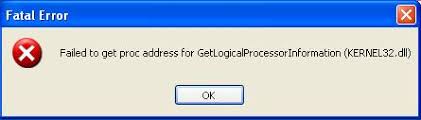
Before installing any new program, always check that your computer meets the minimum system requirements to install and run the software. For Office 2013 and 2016, you’ll need a computer running Windows 7, 8/8.1, or 10.
If you’re looking for a software company you can trust for its integrity and honest business practices, look no further than SoftwareKeep. We are a Microsoft Certified Partner and a BBB Accredited Business that cares about bringing our customers a reliable, satisfying experience on the software products they need. We will be with you before, during, and after all the sales.