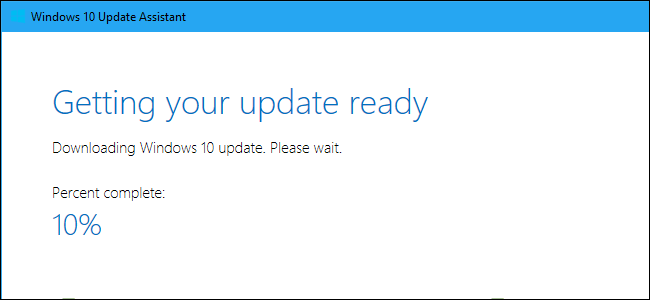Microsoft released a new version of Windows 10 Update Assistant in October 2019 to fix a security vulnerability. Windows users might need to manually update the program to address the potential problem. While updates sometimes cause problems with a user's Windows device, in this case, it is the Update Assistant itself that is the source of vulnerability. Microsoft was quick to recognize this vulnerability and released guidelines on how to address the potential problem.
Windows Update Assistant is a Microsoft program that automatically helps to download and install the latest update and upgrade for Windows. The update assistant helps users automatically follow and check for any upgrade available for Windows 10.
Microsoft discovered that the assistant program itself, not an update for Windows, contains a vulnerability that needs an upgrade to address. Users running Windows 10 may need to perform an upgrade to Windows 10 Update Assistant manually if the problem is not automatically corrected.
In October 2019, Microsoft released a patch to address security fixes and posted a bulletin for a local privilege escalation vulnerability. The Windows 10 Update Assistant contained a local escalation vulnerability that could allow an attacker to run programs with system privileges. To address the vulnerability, Microsoft released an updated Windows 10 Update Assistant.
Jimmy Baynes, the security researcher that discovered the vulnerability, thinks that the issue is not a major concern and can only be exploited under specific circumstances. However, Baynes still recommends users to always run the latest version of the software available, especially when older versions have known vulnerabilities.
Updates are often inconvenient even through the easiest of methods. The small matter of a restart is often enough for many people to postpone or avoid updates entirely. While most experts in the field agree that it is ideal to run the patch to have the most updated version of a software, the majority agree that the potential exposure to harm from this particular issue is small enough that it is acceptable to wait for the next round of updates to fix it automatically.
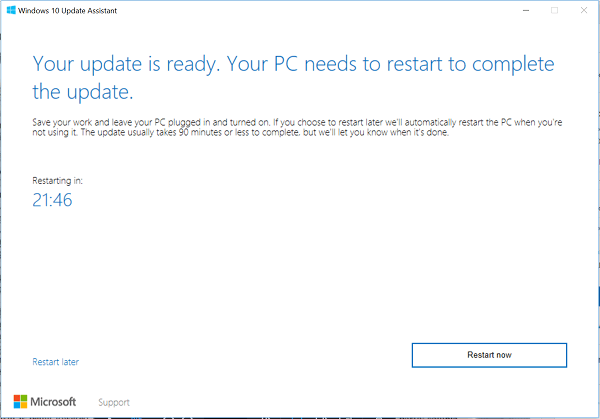
Fixing Windows 10 Update Assistant
Windows 10 Update Assistant is not a standalone program and will install itself into Windows. It can be installed manually by the user or it can be installed as part of the KB4023814 update.
To check if it is installed, you can check to see if the KB4023814 update is installed or search for any files on your device labeled Windows10Upgrade. They are likely found in Settings > Apps & Features.
There are two ways to fix the Windows 10 Update Assistant vulnerability: automatically and manually. The most straightforward way to correct the assistant is to uninstall the Windows 10 Update Assistant and reinstall it when the next Windows 10 update is released for an upgrade. Users can also manually download the latest version from Microsoft and install the latest version of Windows 10 Update Assistant.
How to Uninstall Windows 10 Update Assistant
While Windows 10 Update Assistant features a convenient way to update the latest features for Windows 10, it also comes with a set of problems. Many users in the Windows 10 community have removed the update assistant due to various issues and concerns.
In some cases, users cited the inconvenience caused by the automatic updates occurring in the middle of an important task disrupting workflow. Other users removed Windows 10 Update Assistant after reporting various bugs and incompatibility issues arising as a result of the updates.
Whether you choose to keep Update Assistant running on your device, certain steps need to be taken to address the above-mentioned vulnerability.
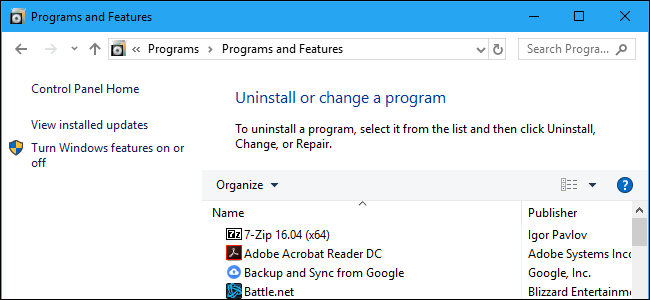
In order to uninstall Windows 10 Update Assistant on your machine, follow the steps below:
- Press the Windows logo key and R on your keyboard to open the Run box.
- Type appwiz.cpl and click OK.
- Find Windows 10 Update Assistant in the Programs and Features, then select and click Uninstall.
- Follow the prompts to complete the task.
- After the uninstallation is complete, you will need to delete the windows10upgrade files and folders on your C drive otherwise it will automatically reinstall itself when you restart your device. The Windows 10 Update Assistant files are located here: This PC > C drive > Windows10Upgrade.
-
Delete the associated folders from your device by searching for any files labeled Windows10Upgrade.
If you’re looking for a software company you can trust for its integrity and honest business practices, look no further than SoftwareKeep. We are a Microsoft Certified Partner and a BBB Accredited Business that cares about bringing our customers a reliable, satisfying experience on the software products they need. We will be with you before, during, and after all the sales.
That’s our 360 Degree SoftwareKeep Guarantee. So, what are you waiting for? Call us Today on +1 877 315 1713 or email sales@softwarekeep.com. As well, you can reach us via Live Chat.