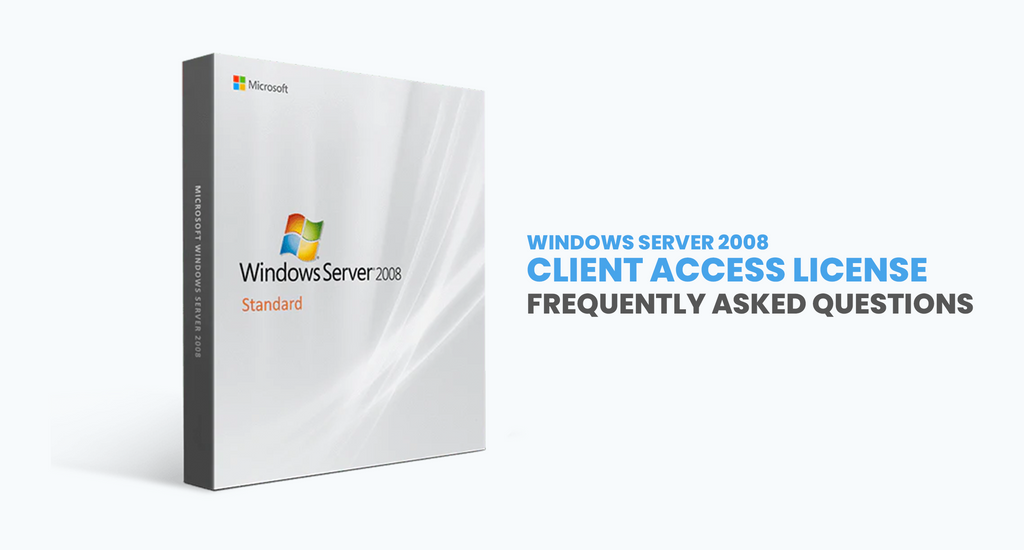Q: Can I access Windows Server 2008 software using Windows Server 2003 CALs?
A: No. You need Windows Server 2008 CALs to access instances of Windows Server 2008.
If you don’t already have this, you’ll either need to buy new Windows Server 2008 CALs or upgrade your 2003 CALs to 2008, which you can do using Software Assurance.
Your Windows Server 2003 CALs can be used to access instances of Windows Server 2003 software.
Q: Can I access Windows Server 2003 software using Windows Server 2008 CALs
A: Yes. You can access instances of Windows Server 2003 using either a Windows Server 2008 User or Device CAL.
Q: Do I need Windows Server 2008 CALs to access a server running Windows Server 2008 even if I’m authenticating via a third-party (non-Microsoft) app?
A: Yes, all server software access requires CALs.
Even if you’re using a third-party application, so long as you’re authenticating to a server running Windows Server 2008, you’ll need a Windows Server 2008 CAL.
Q: Do I need a Windows Server CAL even if I’m only rarely accessing certain server software protocols or services (such as Network Access Protection or Dynamic Host Configuration Protocol)?
A: Yes. So long as you access and use the server software once, you’ll need a Windows Server CAL.
Q: Can I access the same server using both a Windows Device CAL and Windows User CAL? How about Terminal Server Device and User CALs on the same terminal server?
A: Yes. Windows Device and User CALs can be used on the same server. The same goes for Terminal Server Device and User CALs used on the same terminal server.
Q: Do Device CALs and User CALs cost any different?
A: No. Windows and Windows User CALs have the same price. The same again goes for Terminal Server Device and User CALs.
Q: Is there any difference in requirements for CALs in Windows Server 2003 and 2008?
A: No. CAL requirements are the same for Windows Server 2003 and Windows Server 2008.
Q: How do I assign CALs that came with my Windows Server 2008 software as either User or Device CALs?
A: If you buy your Windows Server software from a retail store or it comes as part of a new piece of hardware, you may already get a set number of CALs packaged with it.
In these cases, you can pick yourself whether those CALs will be User or Device CALs by specifying on the CAL End User License Agreement document after you make the purchase.
If you’re looking for a software company you can trust for its integrity and honest business practices, look no further than SoftwareKeep. We are a Microsoft Certified Partner and a BBB Accredited Business that cares about bringing our customers a reliable, satisfying experience on the software products they need. We will be with you before, during, and after all the sales.