Having your employees work from home is a great way to make social distancing during the COVID-19 pandemic more effective. Going remote also helps reduce costs for the time being, which is essential for businesses on a budget. While large companies have this figured out from the get-go, smaller organizations might have a hard time setting up a successful remote system.
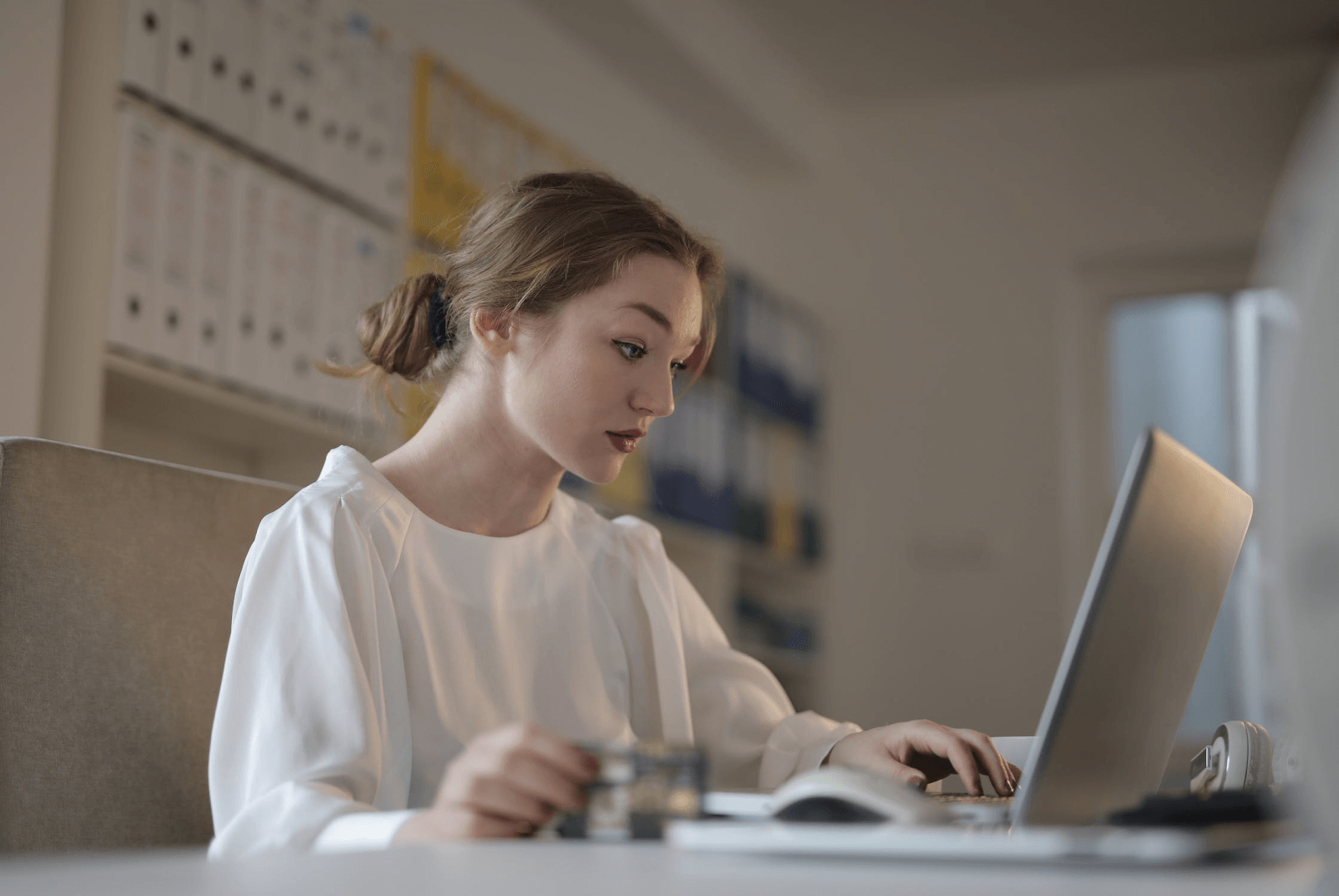
We’re here to help make the transition as seamless as possible.
This article focuses on listing all the essential tools a small business needs in order to build an effective remote environment. The checklist consists of tools and steps every small- to medium-sized business needs to take in order to go remote and stay effective while doing so.
1. Acquire all necessary hardware
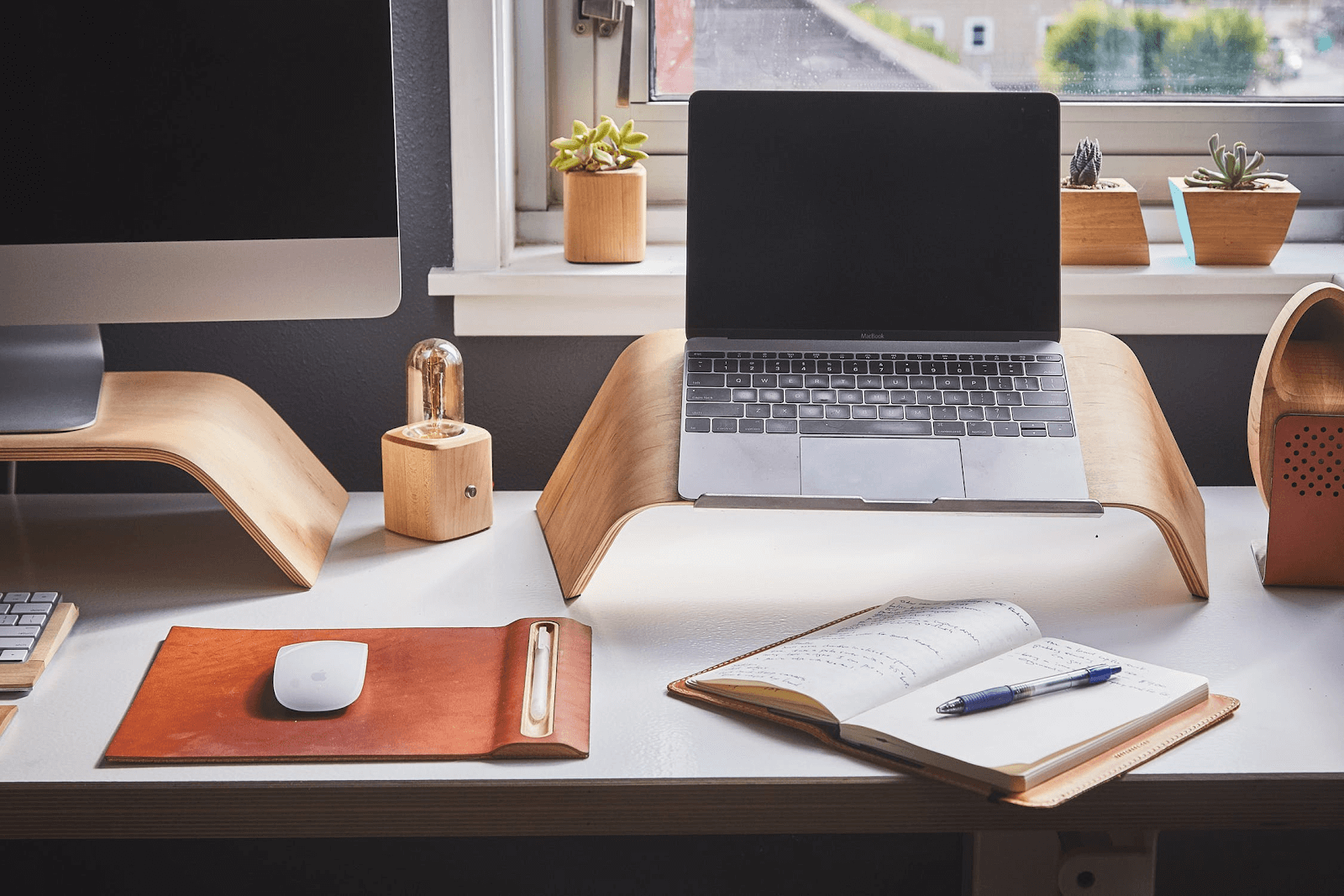
In order to begin working remotely, all employees require hardware to access websites, share and work on documents, and establish communication with other members of the company. Most of the time, this either means company-owned equipment or personal equipment.
Each employee should have one laptop or PC to work on, whether it’s owned by the company or a personal device is up to your company’s preference. If you want your workers to have a more professional and safe experience and have the budget to, we recommend handing out company devices. You can set up restrictions, monitor activity, and allow your employees to separate personal and work life easier.
Make sure that all employees have a suitable device to work on for their field. For example, a graphic designer will need a computer equipped to handle resource-heavy applications, while a writer can make do with less powerful equipment.
If your company is handing out equipment to workers, make sure to keep track of which device and where it goes. We recommend setting up a spreadsheet with information such as device serial numbers, the name, and signature of your employee, as well as the device model. This ensures that no device gets mixed up or lost.
It is also worth worrying about the technical support of devices for employees. Problems such as the computer not updating, the sound not working, or the charging not working can cause a decrease in the work efficiency of employees.
2. Enhance security with VPN services
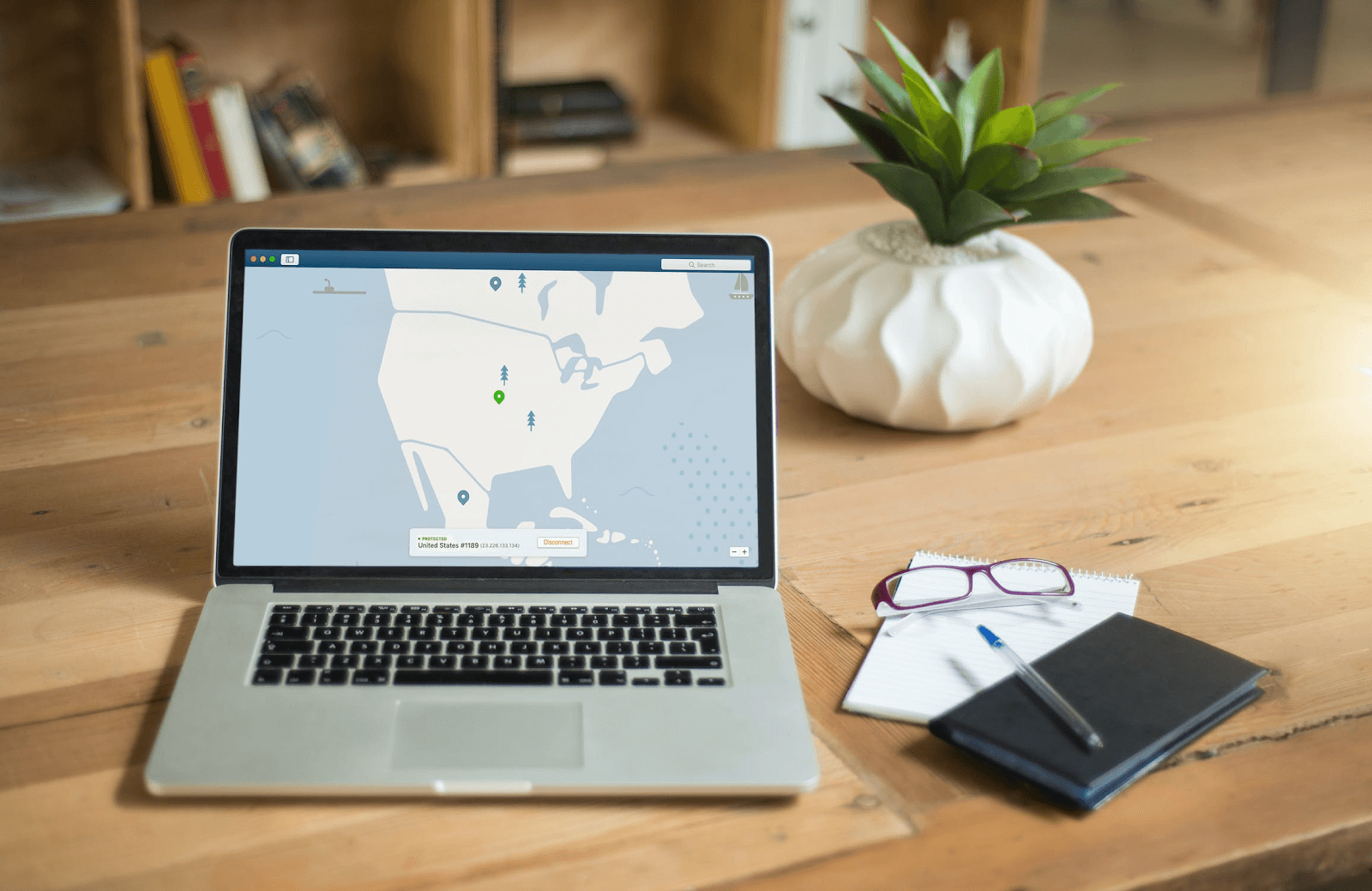
VPN is the acronym for Virtual Private Network. In short, VPN is a virtual cable that connects a computer to a non-local network and provides a secure connection hidden from outsiders. This is an extremely useful service for remote workers, as it reduces the risk of potentially exposing confidential information.
The many other benefits of using a VPN include accessing websites that are blocked in the country or region of an employee, increased privacy from ISPs, protection against hackers, as well as better internet connections to servers by using private, direct routes.
VPNs have their own set of vulnerabilities, as attackers try to take advantage of specific weak points and exploit encryption protocols. However, your employees are still safer with a VPN as attackers would need more time and resources to track them down, which makes it less likely that they target them.
Our recommendations for a VPN include NordVPN, ExpressVPN, and CyberGhost. All of these services are quick, easy to use, as well as affordable for small businesses.
3. Keep track of time
Since you can’t check if an employee is working in person like you would when in the office, you need to be able to see when they clock in virtually. You can always ask them to simply write it down and send it to you, however, this is not efficient and leaves a lot of free room for employees.
A way more accurate and efficient way is using a virtual Time Tracker, which keeps you updated as soon as an employee begins or stops working. Other useful features found in these tools allow you to check the IP address your employee clocked in from, which can ensure you that they’re in their homes.
Logging time is also necessary in order for you to determine how many hours an employee has spent working. This is crucial if you pay people based on an hourly rate, as you need an accurate report. For distributed teams paid hourly or on variable schedules, accurate time logs feed payroll and help you make pay stubs quickly for compliant, transparent records employees can reference for taxes or income verification. Pairing this with computer monitoring tools can ensure that your employees aren’t trying to cheat the system.
For these purposes, we highly recommend incorporating the tools offered by iSolved, as well as the Toggl application.
4. Use effective communication tools
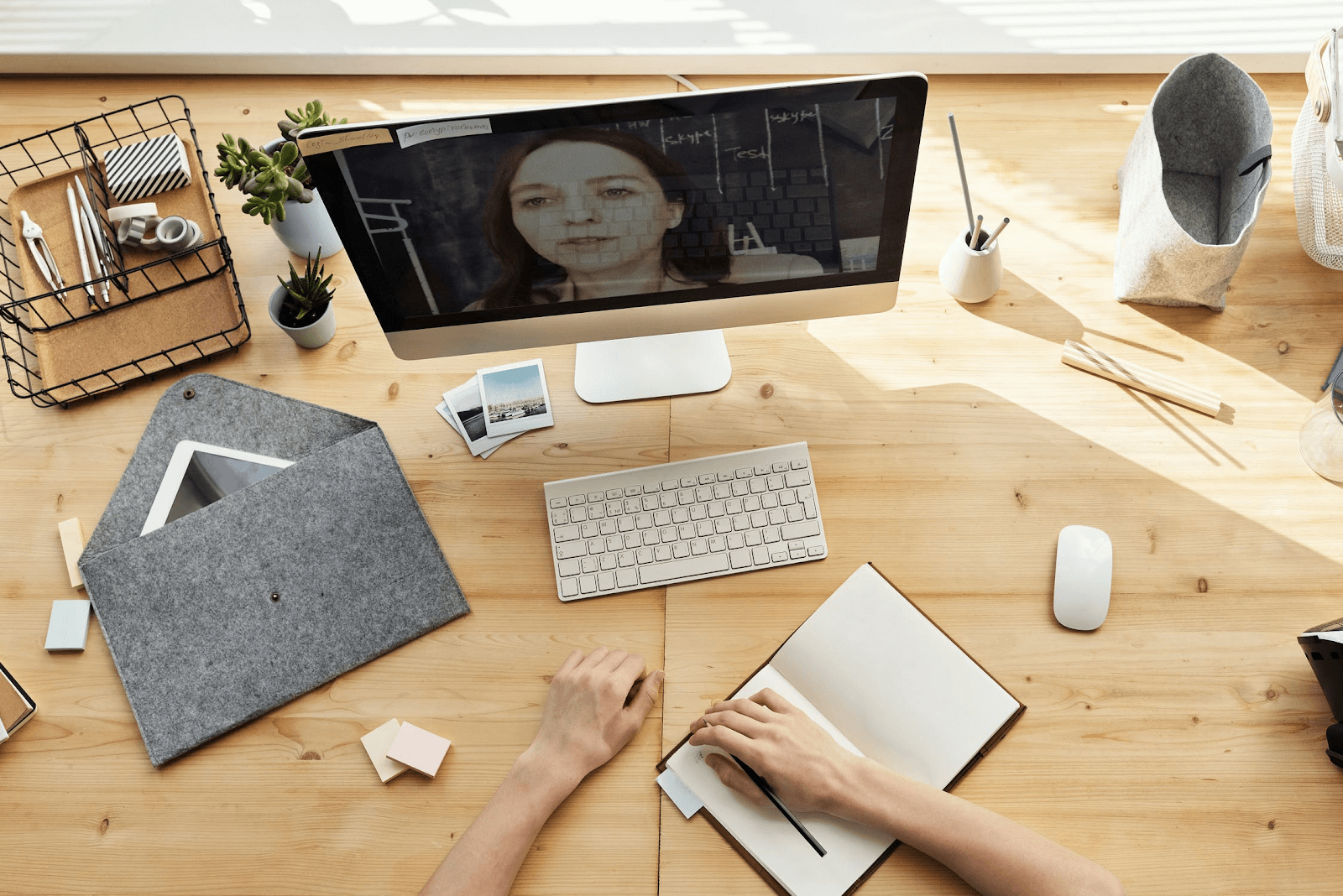
Talking over the phone is not enough when transitioning to remote work. You need to take advantage of various communication tools in order to keep up with your employees, answer and ask questions, share files, and do regular check-ups about each ongoing project. Luckily, there are tons of solutions that all appeal to different groups of people for you to choose from.
Here are some of our recommendations:
- Discord: While Discord started out as an application most appealing for younger audiences, it has grown to become one of the most used software for communication purposes. With the ability to chat one-on-one, in groups, and in dedicated servers, Discord covers all communication needs a business may have. The best part is that it’s all free.
- Slack: If you’re in need of a more professional solution, Slack has got your back. It allows you to get your employees together, then set up various channels for chatting, announcements, updates, and work. What sets it apart from other communication solutions is the professional integration with business tools like Dropbox, Outlook Calendar, Salesforce, and Jira Cloud.
- Microsoft Teams: Does your company work with Office products such as Word or Excel? Your all-in-one solution for communication has got to be Microsoft Teams. It allows you to set up a virtual version of your company, then gives you all the tools you need to make in-person activities remote. Chat, start video calls, hold conferences, and integrate with Office applications to collaborate and share projects.
- Zoom: For businesses that value conferences, Zoom is the best way to connect with your employees face to face even hundreds of miles away from each other. Enjoy high-quality calls that can hold a large number of attendants.
5. Collaborate with employees
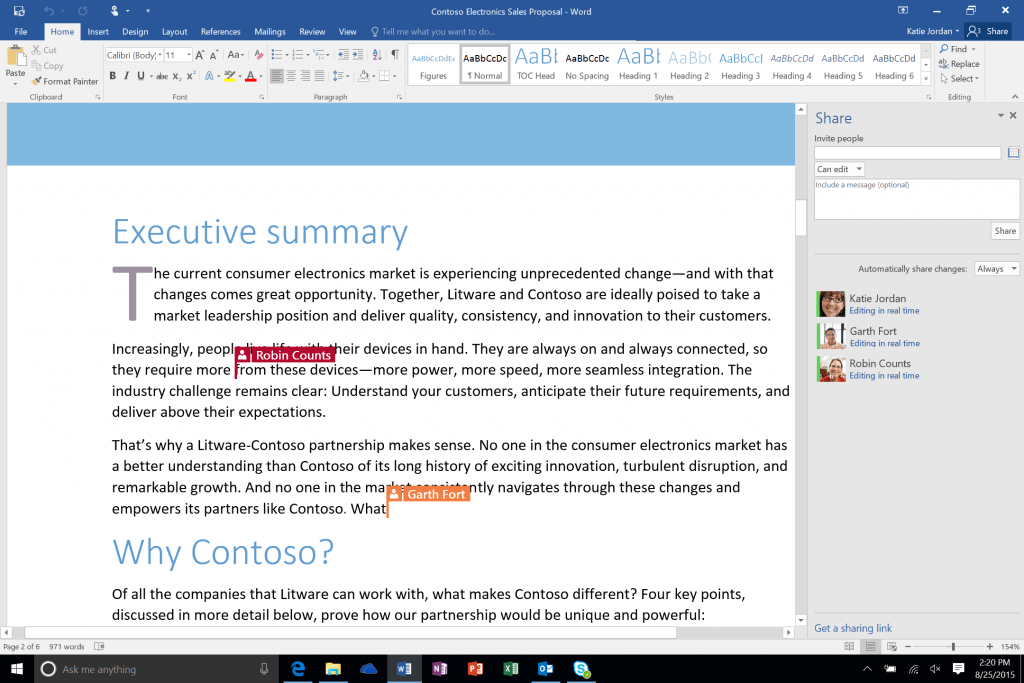
While simply communicating with others can get very collaborative, you can always enhance this by taking advantage of suites designed for real-time collaboration. Combine this with audio or video calls to further enhance the effectiveness of working alongside other employees.
Our recommendations are as follows:
- Microsoft Office (and Microsoft 365): The most popular application suite available today, Microsoft Office is a great solution for workers who want to collaborate on large projects. With tools to write essays, make spreadsheets, manage data, and even create graphics, you can easily collaborate on various projects.
- G Suite: Its availability makes Google’s G Suite an amazing choice for collaboration. All you need to collaborate is a computer and your browser — no installation required. Work on documents, spreadsheets, and even presentations alongside your peers, complete with storage and file sharing via Google Drive.
- iWork: While this suite is only available for Mac users, it’s a great tool to consider investing money in. Create beautiful documents with streamlined tools and collaborate with fellow employees without having to worry about unnecessary details.
We hope that with the help of this article, you were able to get an insight into what you need to do and acquire to succeed with your business remotely. We wish you the best of luck and hope that you get the chance to work safely from the comfort of their home.
Keep Learning
> Tips to Boost Your Productivity at Work
> Back to school Sales 2022: Increase your productivity with Office 2019 and 2021
> Working Remotely Tips: Remote work tips and tools for beginners
> How to Find Remote Work Online
> 7 Steps to Become More Productive While Working From Home