Having duplicate files on your computer can be a major nuisance and take up valuable disk space. To help tackle this problem, Windows 10 provides users with the option of using a duplicate file finder to quickly identify and delete these files.
With so many options available, it can be difficult to figure out which one is best suited for you and your needs. To help make the decision easier, we’ve compiled a comprehensive guide outlining various features and benefits of each duplicate file finder available for Windows 10.
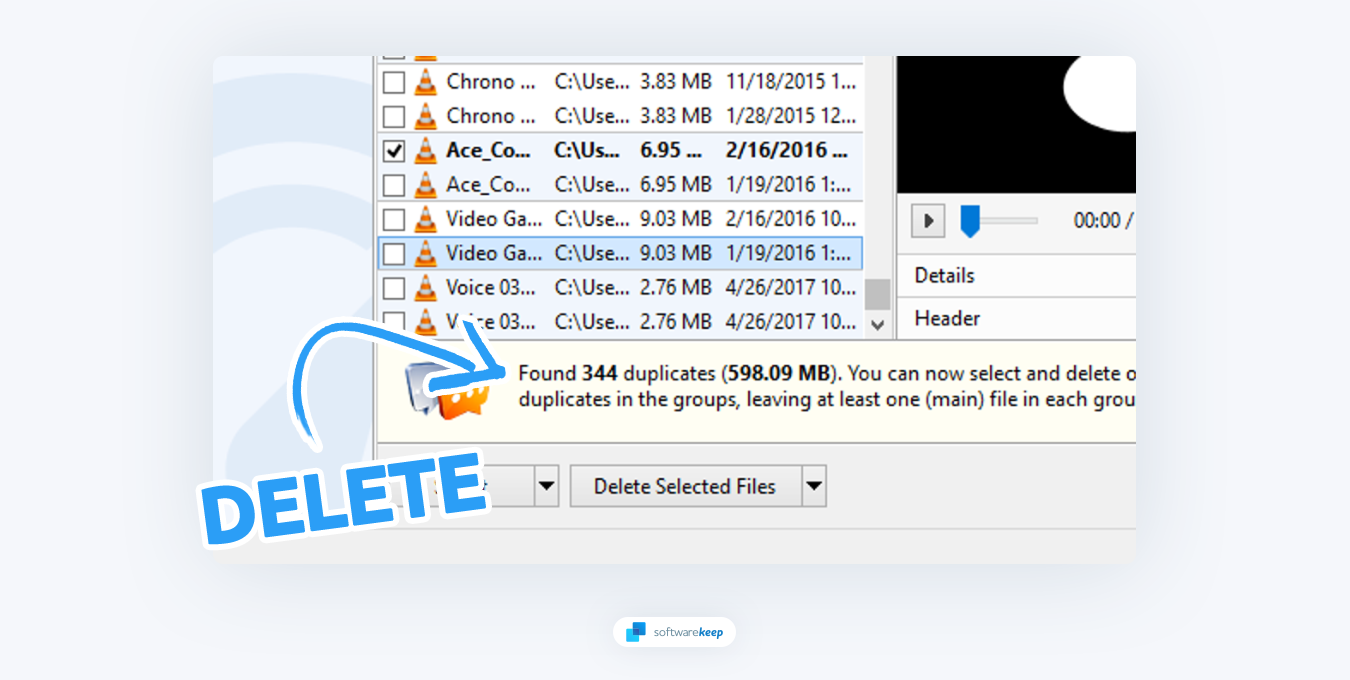
What Are Duplicate Files on Windows 10?
Duplicate files are copies of the same file that can exist on your computer, often taking up large amounts of disk space. These duplicates can be created accidentally when downloading files from a website or when backing up data. Having multiple copies of the same file is not only a waste of disk space but can also lead to confusion and frustration when trying to figure out which version is the most recent or complete version.
By using a duplicate file finder, you can quickly identify and delete these redundant files, freeing up valuable disk storage space in the process.
Why Use a Duplicate File Finder?
By utilizing a duplicate file finder, you can quickly and easily identify any files that are unnecessarily taking up disk space on your computer. This will not only free up valuable storage capacity, but also help improve the overall performance of your system.
Duplicate file finders make it simple to locate duplicate documents, photos, videos and audio files that might have accumulated over time from different sources. This makes it easy to delete multiple copies of identical items with minimal effort.
Features to Consider When Choosing a Duplicate File Finder
When selecting a duplicate file finder for Windows 10, there are several important features to keep in mind:
- Scanning speed - this determines how quickly the application can locate duplicate files on your computer.
- Compatibility - it's important to make sure that the software is compatible with Windows 10.
- Accuracy of results - some applications are more accurate than others in identifying identical files.
- Ease of use - look for a program that is easy to navigate and understand.
- Price - different programs come at various price points to suit any budget.
Benefits of Using a Duplicate File Finder
Having a duplicate file finder tool may seem like a small addition to your computer's toolbox, but it can greatly benefit both personal and corporate users.
Firstly, using a duplicate file finder tool can help improve your system's speed. Think of it like trying to find a specific item in a pile of clutter versus finding it in a neatly organized basket. When there are many duplicate files on your computer, it takes longer for your system to search through them all. By removing duplicates, your system can work faster and more efficiently.
Secondly, a duplicate file finder tool simplifies data management, which is essential for working efficiently. By organizing and managing your data effectively, it becomes much easier to retrieve files when needed.
Top Duplicate File Finders for Windows 10
Here's a list of the best duplicate file finders compatible with Windows 10:
- AllDup
- Czkawka
- jdupes
- Anti-Twin
- Duplicate Cleaner Pro
- dupeGuru
- CCleaner
- rclone dedupe
- Auslogics Duplicate File Finder
- SearchMyFiles
1. AllDup
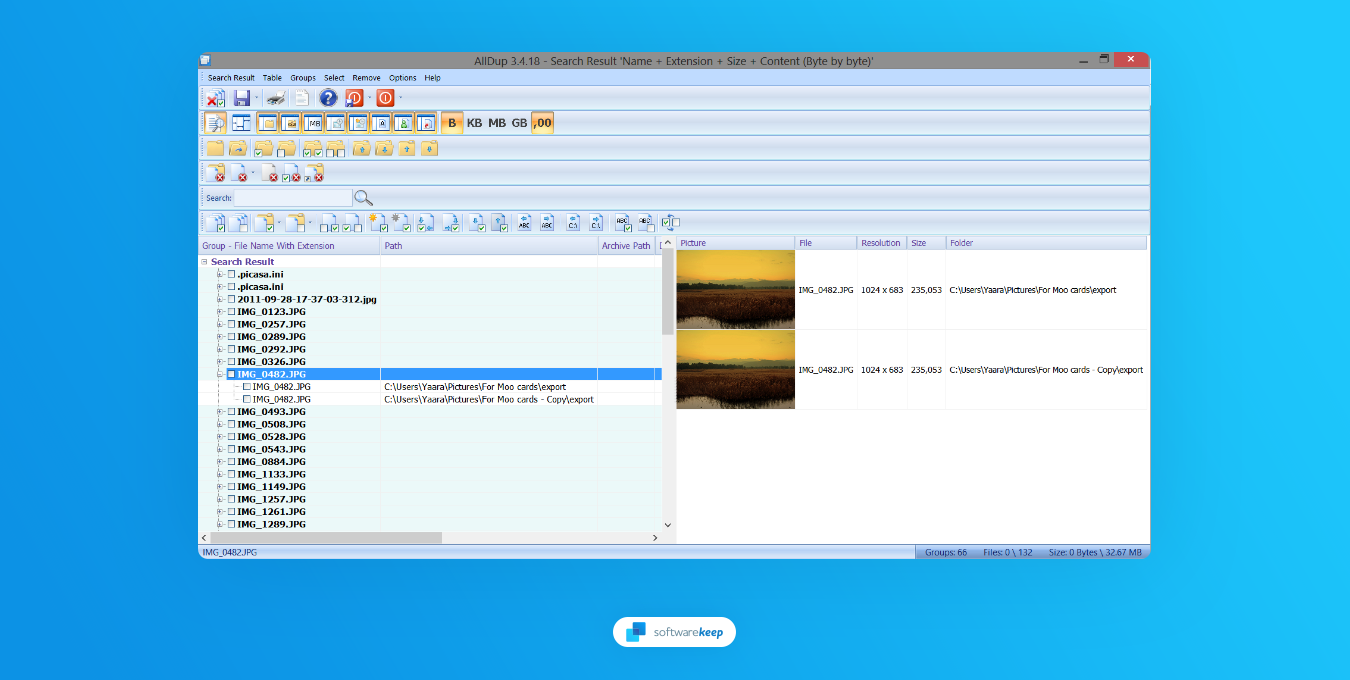
AllDup is a duplicate file finder application available for Windows 10 that simplifies the process of locating and removing duplicate files from your computer. With its user-friendly interface and advanced search algorithms, AllDup helps users identify and delete duplicate files efficiently.
One of the most notable features of AllDup is its ability to search for duplicates based on a variety of criteria, including file name, size, content, and even metadata. This makes it easy to find and remove duplicates of all types, including music files, photos, and documents.
Furthermore, AllDup is available for free, making it a cost-effective solution for anyone looking to organize their files and save space on their computer. Additionally, the application supports multiple languages, making it accessible to users worldwide.
However, one downside of AllDup is that it can be slow to scan large files or directories, especially on older computers. This may be frustrating for some users who are looking for a quick solution to remove duplicates.
Verdict: AllDup is an incredible duplicate file finder application for Windows 10 users, providing a wide range of features and advantages. Its free price point, advanced search algorithms, and user-friendly interface make it an appealing option for anyone looking to streamline their file organization and save space on their computer.
2. Czkawka
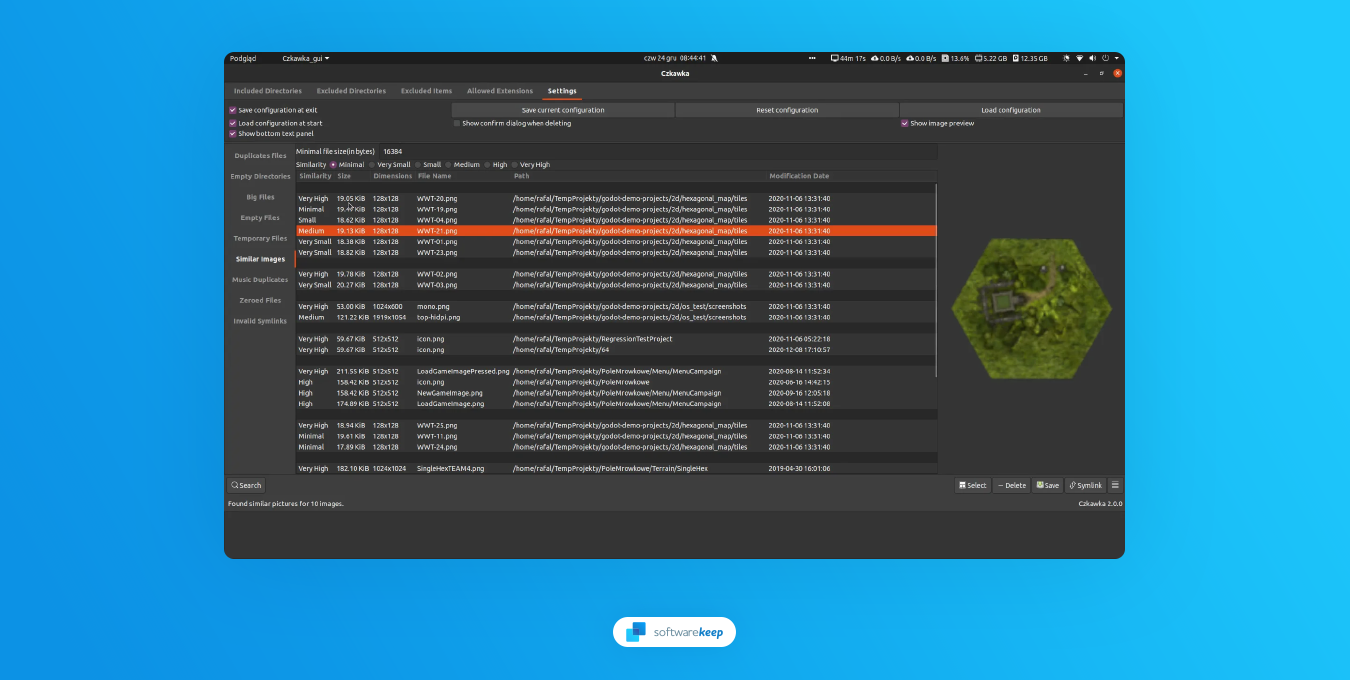
Czkawka is a free and open-source duplicate file finder application for Windows 10 that helps you identify and remove duplicate files from your computer. The application offers a range of features and benefits, making it a useful tool for users looking to streamline their file organization.
One of the standout features of Czkawka is its ability to search for duplicates based on file name, size, and content. Additionally, the application supports multiple file formats, including music files, photos, and documents, making it a versatile tool for users with various types of files.
Another benefit of using Czkawka is its user-friendly interface, which makes it easy for users to navigate and understand the application's various features. Additionally, Czkawka allows users to preview files before deleting them, ensuring that important files are not accidentally deleted.
Verdict: Czkawka is an excellent duplicate file finder application that offers a range of features and benefits to Windows 10 users. Its free price point, user-friendly interface, and advanced search capabilities make it an appealing option for anyone looking to streamline their file organization and save space on their computer.
3. jdupes
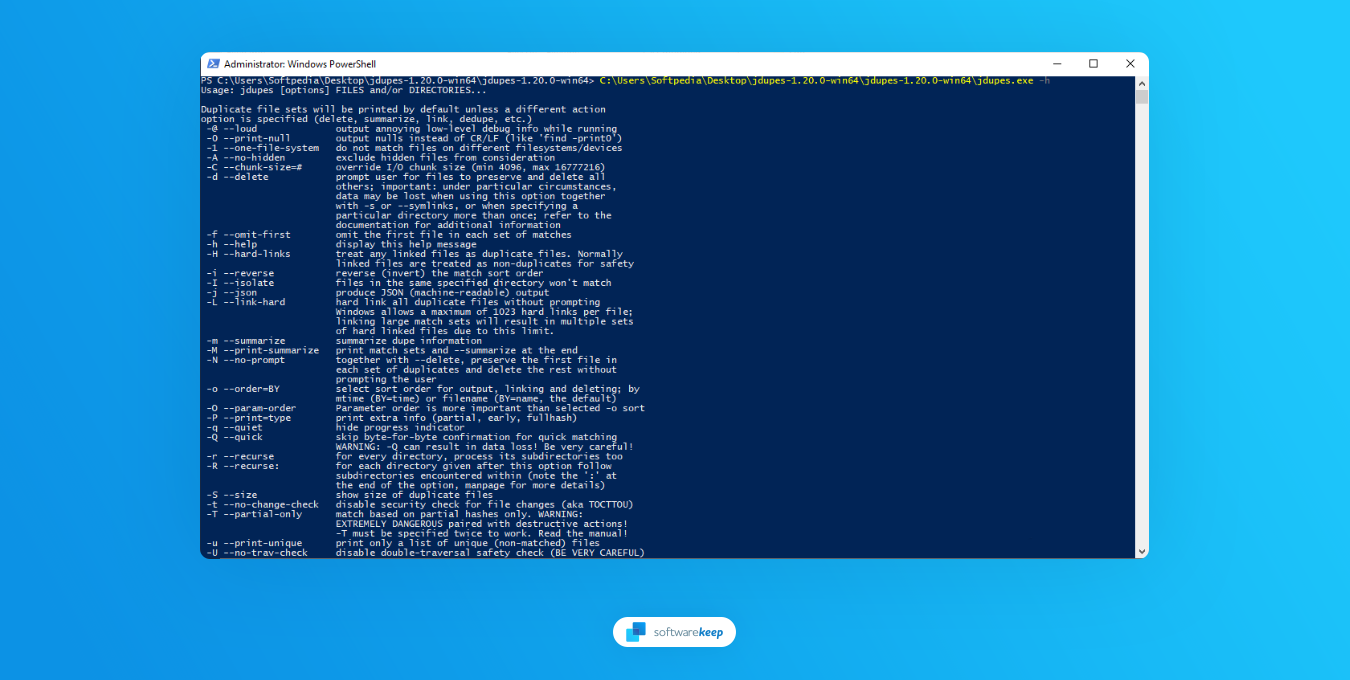
jdupes is a free and open-source duplicate file finder application available for Windows 10 that helps users find and remove duplicate files from their computer. The application offers a range of features and benefits, making it a useful tool for users looking to improve their file organization.
One of the main features of jdupes is its ability to find and compare files based on their content, even if the file names or modification dates differ. This allows users to identify and remove duplicates that may be more difficult to spot using traditional file search methods.
One potential drawback of jdupes is that its command-line interface may be intimidating or confusing for users who are not familiar with this type of tool. However, this might be appealing to users who prefer a more hands-on approach to file organization.
Verdict: While jdupes' command-line interface may not be for everyone, it is a powerful tool for more advanced anyone looking to streamline their file organization and save space on their computer.
4. Anti-Twin
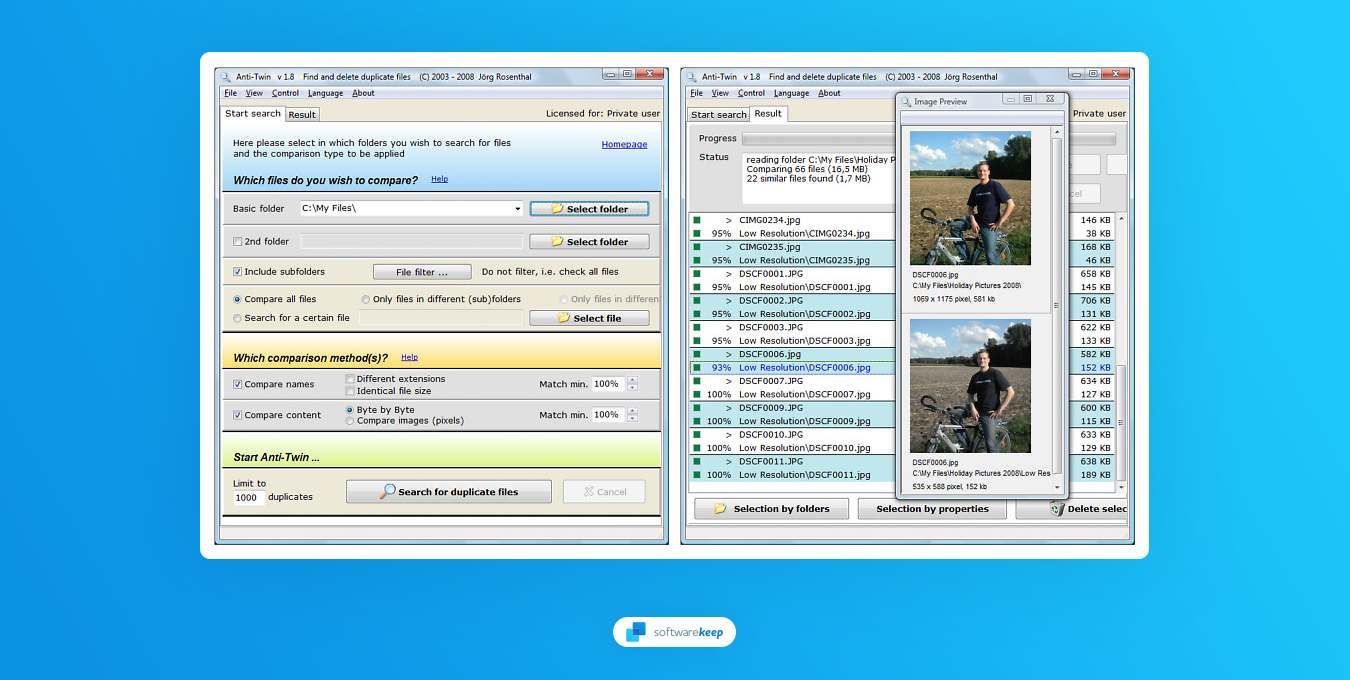
Anti-Twin is a free duplicate file finder application available for Windows 10 that has been around since 2003. It offers byte-by-byte comparison of user-defined files, which searches for duplicate or similar files on the hard drive. Additionally, the application can search for identical or similar file names, and even pixel-based image comparisons to find similar pictures.
Anti-Twin is free for private use, making it a cost-effective solution for anyone looking to free up space on their hard drive by removing duplicate files. It can check existing file collections for contained duplicates or check new files before they are sorted into a folder, making it a useful tool for users with large or frequently changing file collections.
Verdict: Despite its outdated interface, Anti-Twin is a useful duplicate file finder application for Windows 10 that offers a range of features and benefits, including its byte-by-byte comparison, similar file name search, and pixel-based image comparison. Its free price point makes it an appealing option for users looking to streamline their file organization without breaking the bank.
5. Duplicate Cleaner Pro
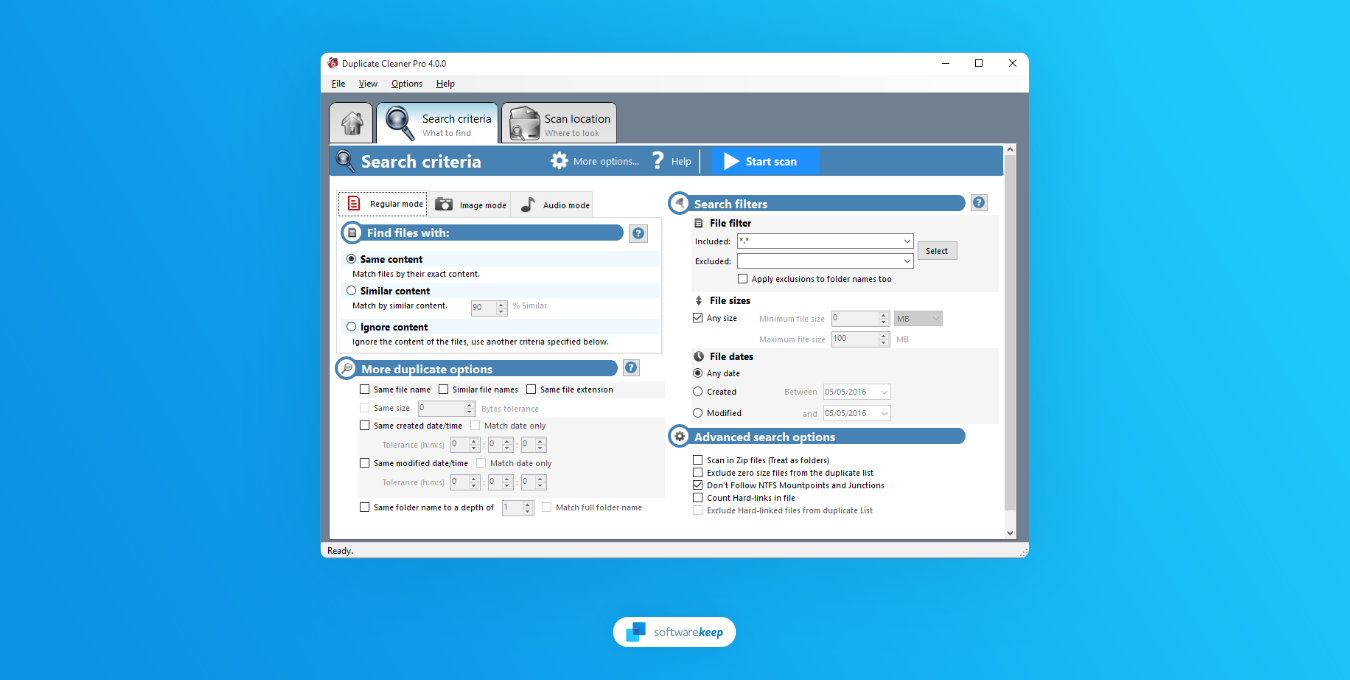
Duplicate Cleaner Pro is a powerful and feature-packed duplicate file finder application for Windows 10 that offers a wide range of functionalities to help users declutter their hard drives. The application comes with a user-friendly interface that makes it easy to specify where to look for duplicate files and folders, and what to look for.
The software also has a powerful music scanning feature that can find duplicates based on similar audio, exact matches, or tags such as artist and song title. Duplicate Cleaner Pro's video scanning feature is equally impressive, allowing users to find duplicates by video frames or soundtrack, or even by metadata tags. This makes it an excellent tool for users with large video or movie collections.
However, one potential downside of Duplicate Cleaner Pro is that it is not free. Users will need to purchase a license to access all of the software's features.
Verdict: Overall, Duplicate Cleaner Pro is an excellent duplicate file finder application for Windows 10 that offers a wide range of functionalities and advanced features to help users sort out their file collections efficiently.
6. dupeGuru
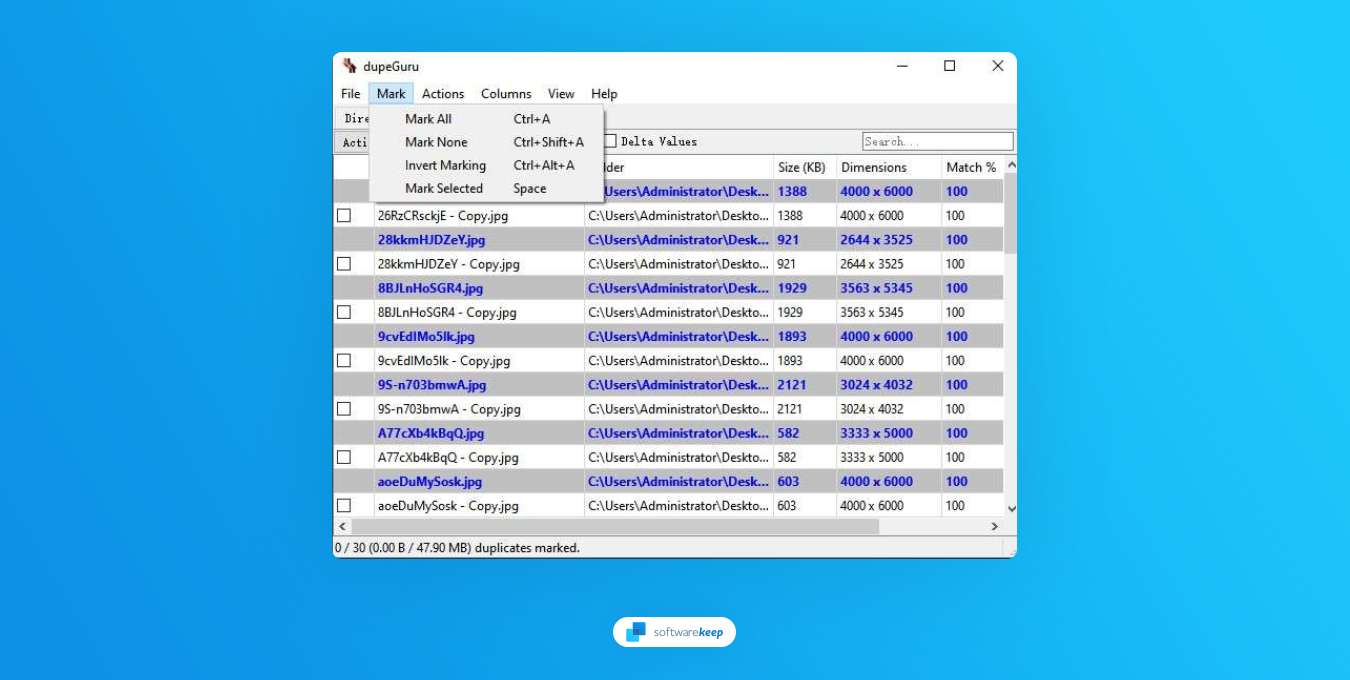
dupeGuru is a lightweight and user-friendly duplicate file finder application available for Windows 10 that can help users free up disk space by accurately finding and removing duplicate files. The software offers two main scanning modes: Standard and Music. Standard mode scans the entire computer, while Music mode searches for duplicates in music libraries based on audio fingerprints.
One major benefit of dupeGuru is its easy-to-use interface, which allows users to quickly specify where to look for duplicate files and what to look for. Additionally, it comes with an advanced filtering tool that can be used to filter out specific types of duplicates from the results list.
The only potential downside of dupeGuru is that it doesn't have a dedicated video scanning feature. However, this isn't necessarily a deal breaker as the software can still find many duplicates in a movie and other video collections.
Verdict: dupeGuru is a great duplicate file finder application for Windows 10 that offers an easy-to-use interface and advanced filtering tool. Despite its lack of video scanning features, it's still a great option for an intuitive and efficient way to clean up your hard drive.
7. CCleaner
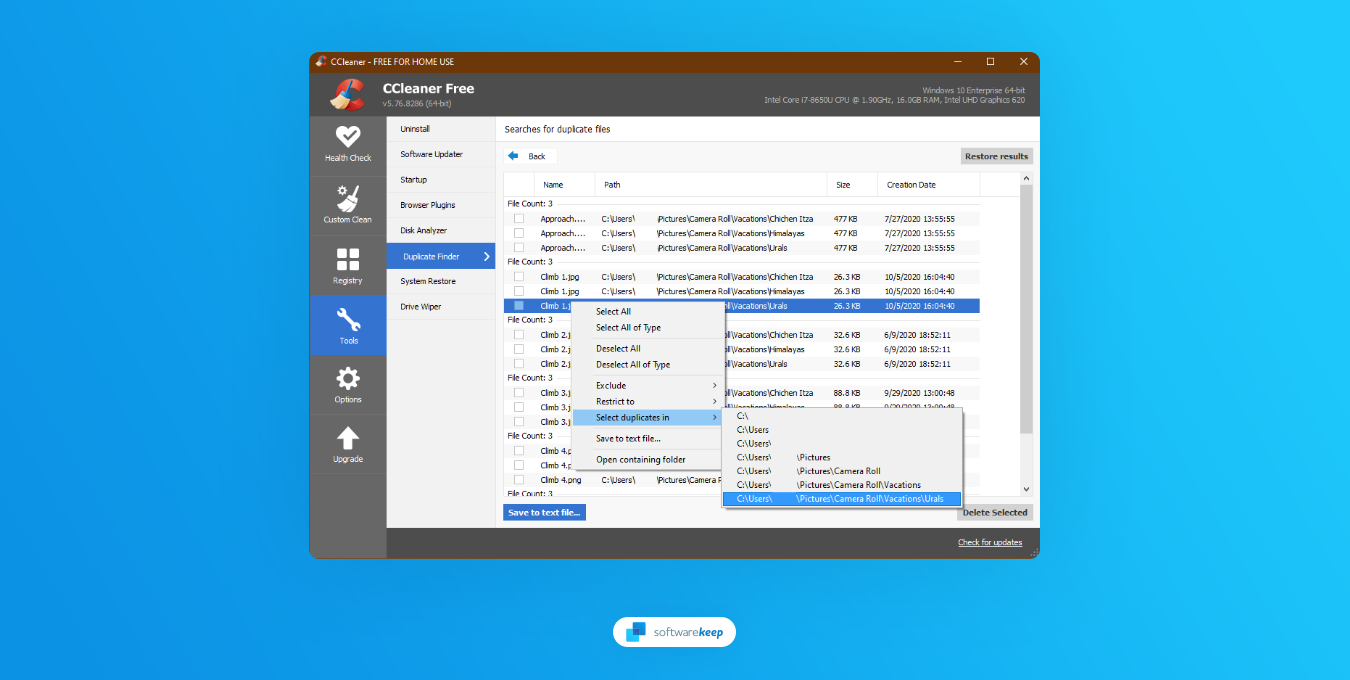
While CCleaner is much more than just a duplicate file finder, its Duplicate Finder tool can be an effective way to free up disk space by identifying and removing duplicate files. The software comes with a simple and intuitive interface that allows users to specify where to look for duplicates, as well as what type of files should be included in the search.
Additionally, CCleaner offers several advanced features such as byte-by-byte comparison, MD5 checksum scan, and scanning multiple folders at the same time. It also supports several popular media formats such as MP3 and JPG, making it useful for users who have large collections of music or photos.
One downside of CCleaner is the promotion of the paid version, which can be a bit intrusive when using the free version. Additionally, it lacks some of the advanced features found in other duplicate file finders, such as audio and video scanning.
Verdict: Despite being primarily a registry cleaner and system optimization tool, CCleaner's Duplicate Finder is an excellent way to quickly and easily identify and remove duplicate files on Windows 10.
8. rclone dedupe
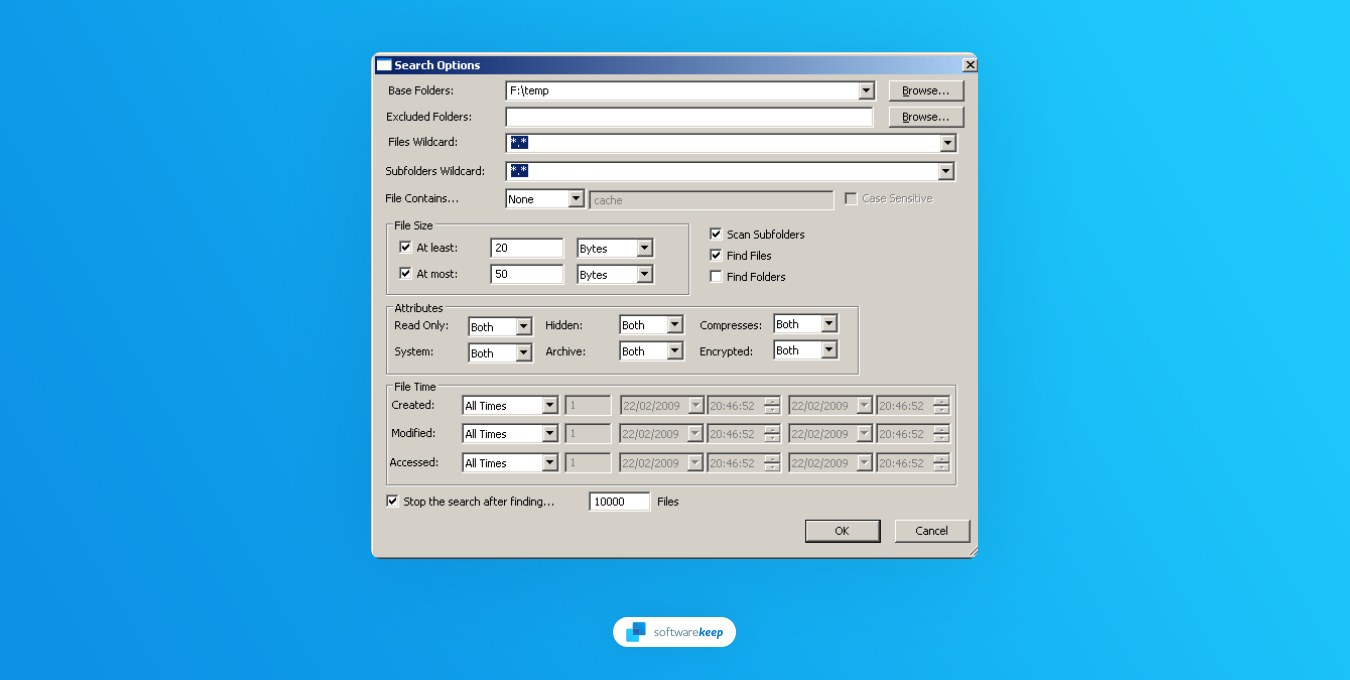
The rclone dedupe app is a powerful open-source command line tool for finding and removing duplicate files. The utility has several advanced features, such as byte-by-byte comparison, checksum matching, and recursive search. It also supports a wide range of file formats including images, audio, video, and text documents.
One major benefit of rclone dedupe is that it can scan multiple folders at once, making it an effective tool for quickly finding and removing duplicates on large media collections. Additionally, the software supports parallel processing, allowing users to speed up the search process by running multiple threads at the same time.
The main downside of rclone dedupe is its lack of a graphical user interface, making it difficult to use for novice users. Additionally, advanced functions such as multi-threading and checksum scanning require command-line knowledge.
Verdict: rclone dedupe is an excellent open-source tool for finding and removing duplicate files on Windows 10. It boasts several advanced features for power users. However, its lack of a graphical user interface and reliance on command-line knowledge makes it unsuitable for novice users.
9. Auslogics Duplicate File Finder
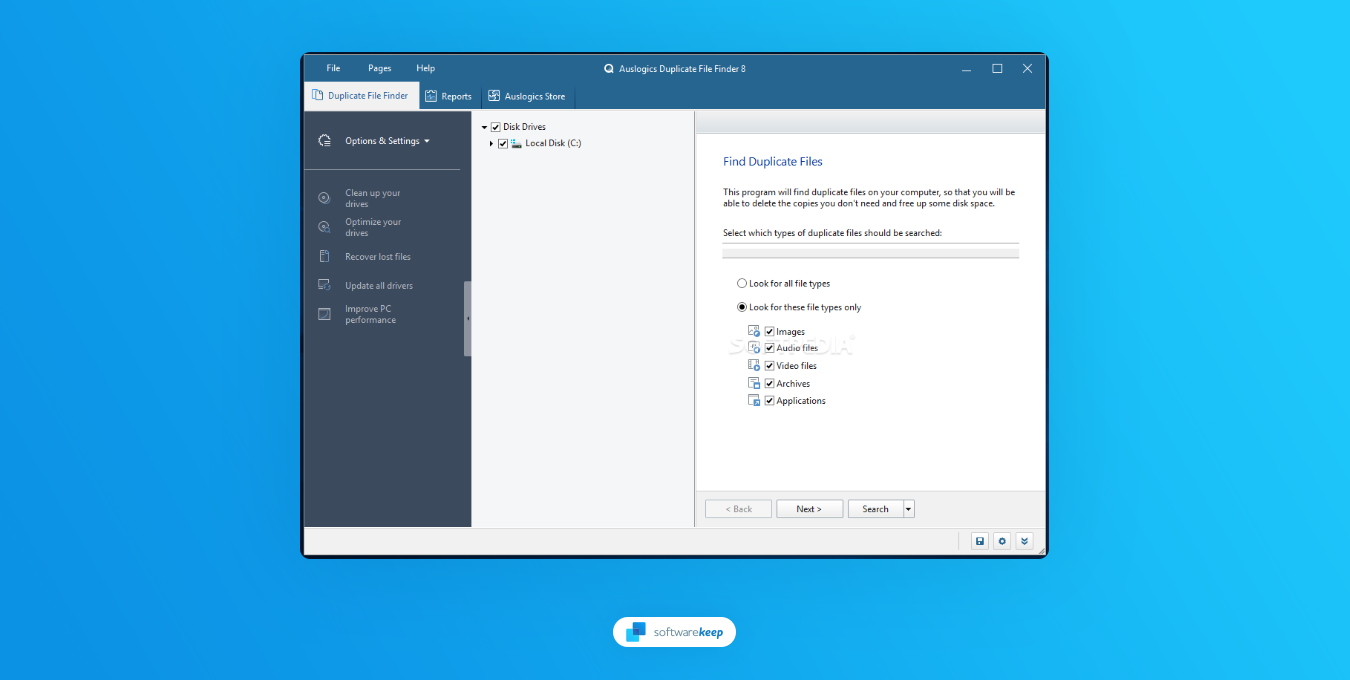
Auslogics Duplicate File Finder is a simple and intuitive tool for finding duplicate files. It comes with an easy-to-understand interface that allows users to quickly search their system for duplicates, as well as specify what types of files should be included in the search. Additionally, it has several advanced features such as byte-by-byte comparison and file size filter.
One major advantage of Auslogics Duplicate File Finder is its ability to search multiple folders at once, making it useful for cleaning up large media collections. Additionally, the software can also identify similar images and audio files based on their content, making it an effective tool for sorting out duplicate photos or songs.
The only potential downside of Auslogics Duplicate File Finder is that it does lack some advanced features such as checksum scanning and multi-threading. Additionally, the software has not been updated in a few years, so it may not be compatible with newer versions of Windows 10.
Verdict: Auslogics Duplicate File Finder is a great tool for quickly and easily identifying and removing duplicate files on Windows 10. It's easy to use, supports multiple file formats, and can search multiple folders at once. However, it lacks some advanced features like checksum scanning and multi-threading that are found in other tools.
10. SearchMyFiles
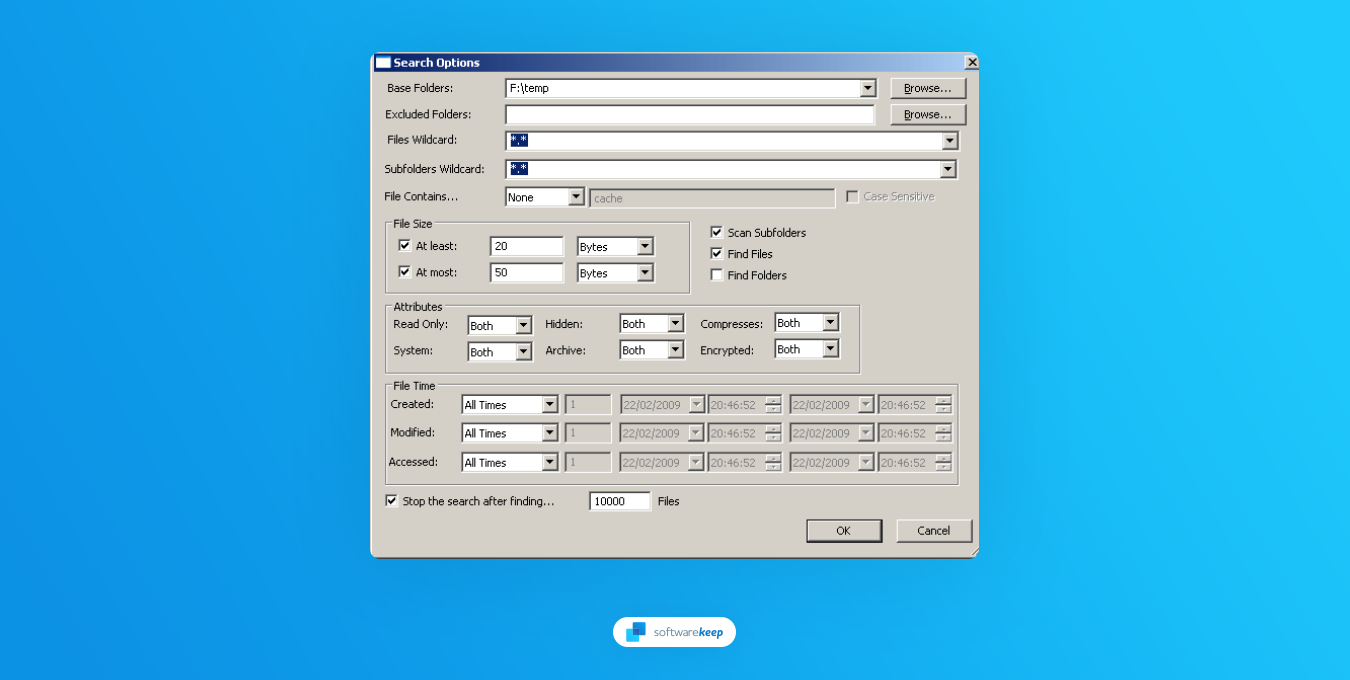
SearchMyFiles is a powerful tool for finding duplicate files. It boasts an impressive range of features such as byte-by-byte comparison, checksum scanning, and recursive search. Additionally, it can identify duplicate files based on their content, making it useful for sorting out similar images and audio files.
One major benefit of SearchMyFiles is its advanced filtering capabilities which allow users to precisely control what types of files should be included in the search. Additionally, the software can also scan multiple folders at once, allowing users to quickly clean up large media collections with minimal effort.
The main downside of SearchMyFiles is its dated graphical user interface, which may make it look unappealing and confusing for users who aren't used to the look and feel of old apps. Additionally, the software has not been updated in over five years and may not be compatible with newer versions of Windows 10.
Verdict: SearchMyFiles is a powerful tool for quickly finding duplicate files on Windows 10. It boasts several advanced features for power users, including byte-by-byte comparison and content-based identification. However, its dated interface and lack of recent updates make it less suitable for novice users.
Conclusion
Using a duplicate file finder is an effective way to clean up your computer and free up valuable disk space. The tools discussed in this article range from basic software suitable for novice users to advanced programs designed for power users. Ultimately, the best choice depends on your needs and preferences, so make sure you do your research before deciding which one to use. With the right tool, you can easily identify and remove duplicate files and reclaim valuable storage space.
We hope this article has been useful in helping you choose the best duplicate file finder for Windows 10. If you have any questions or feedback, please let us know. Thanks for reading!
One More Thing
We’re glad you’ve read this article. :) Thank you for reading.
If you have a second, please share this article on your socials; someone else may benefit too.
Subscribe to our newsletter and be the first to read our future articles, reviews, and blog post right from your inbox. We also offer deals, promotions, and updates on our products and share them via email. You won’t miss one.
Related Articles
» How To Find Duplicate, Large and Hidden Files on a Mac
» How to Optimize Windows 10 for Gaming and Performance
» How to Find Large Files on Your Windows 10 System