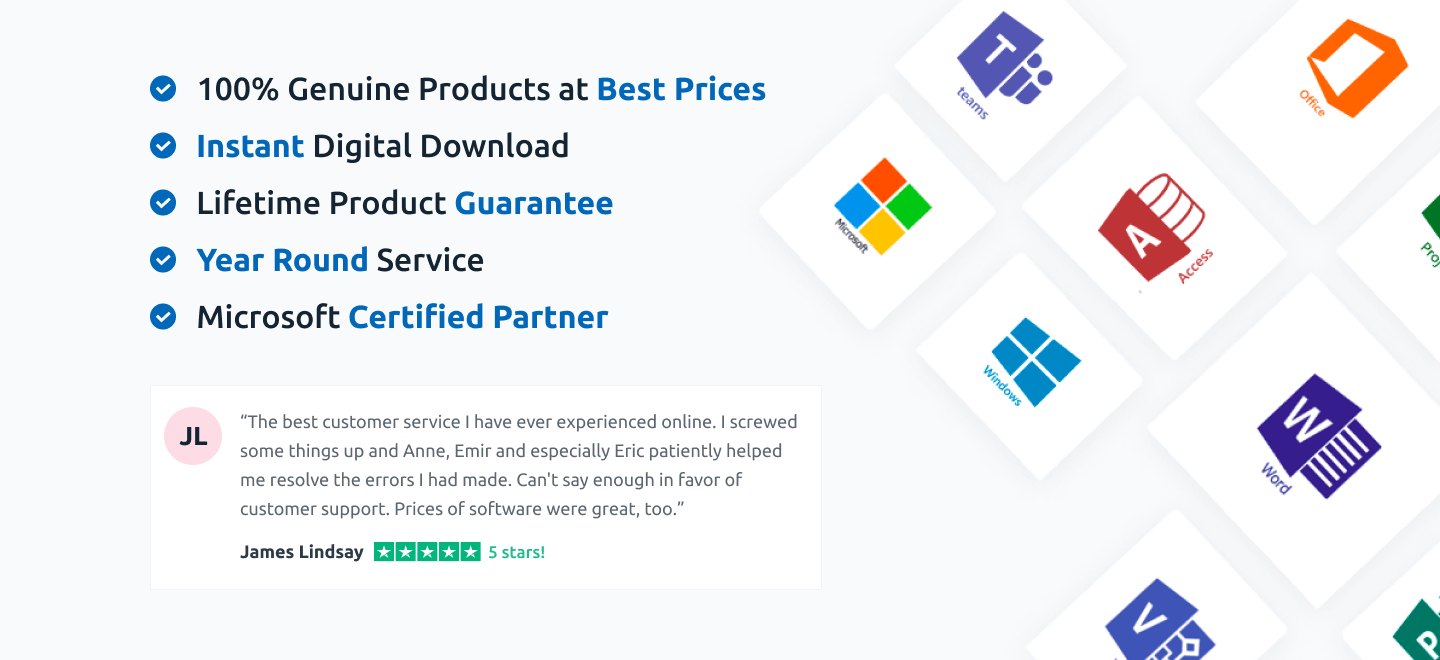What Customers Say About Us





Microsoft Visio 2021 Highlights:
Buy Microsoft Visio 2021 Standard: Powerful diagramming tools for professionals.-
Cross Platform: Compatible with Windows PCs.
-
Buy Once, User Forever: One-time purchase for your preferred OS.
-
Sales & Deals: Lowest prices online guaranteed.
Microsoft Project 2021 Highlights:
Download Microsoft Project 2021: Advanced project management tools for professionals.-
Cross Platform: Compatible with Windows PCs.
-
Buy Once Use Forever: One-time purchase for your preferred OS.
-
Unbeatable Deals: Best license key deals guaranteed.
SoftwareKeep offers unbeatable prices on Microsoft Project 2021 for both Standard and Professional. Download instantly with a genuine product key for hassle-free activation.
Buy Microsoft Visio 2021 Standard or Professional with confidence, knowing you're getting an authentic product at an exceptional price. Boost your productivity with this versatile software package, designed to meet the needs of modern users.
What makes Softwarekeep different?
- Others
-

Complex & Overpriced
High costs and complicated purchasing processes can be a headache.
-

Limited Support
Limited or no customer support can leave you stuck when you need help the most.
-

Risky Downloads
Downloading software from unverified sources risks malware and security breaches.
-

Slow & Inconvenient
Waiting for physical media delivery can be slow and inconvenient.
-

Outdated Versions
Buying from unreliable sources can leave you with outdated software versions.
-
-

Affordable & Straightforward
Get premium software at unbeatable prices with a smooth, user-friendly purchase experience.
-

24/7 Expert Support
Enjoy round-the-clock access to expert support, ready to assist you with any issues or questions.
-

Secure Downloads
All software from SoftwareKeep is 100% genuine and secure, ensuring peace of mind with every download.
-

Instant Access
Purchase and download your software instantly, getting you up and running without delay.
-

Up-to-Date Software
Always get the latest versions and updates, ensuring you have the most current and efficient software.
Features
Microsoft Office 2021 Home and Student for Mac Features.
- Microsoft Word: Create, edit, and format professional documents with built-in templates, advanced grammar and spell check, and real-time collaboration tools for seamless teamwork.
- Microsoft Excel: Organize and analyze data with powerful formulas, pivot tables, and charts, while automating tasks through macros and easily visualizing insights with built-in data visualization tools.
- Microsoft PowerPoint: Design engaging presentations using customizable templates, advanced slide transitions, and multimedia integration, with co-authoring capabilities for real-time collaboration and feedback.
Microsoft Offfice 2021 Home and Business for Mac Features Include:
- Microsoft Word: Enhance your writing with advanced grammar and spell-check features that provide real-time suggestions
- Microsoft Excel: Visualize trends and insights with charts, pivot tables, and data visualization tools, making your data analysis more intuitive.
- Microsoft PowerPoint: Design captivating presentations with customizable templates, slide transitions, and multimedia integration for a polished result.
- Microsoft Outlook: Manage emails, calendars, and contacts efficiently with customizable organization tools, seamless integration with Microsoft Teams, and advanced search for quick information retrieval.
System Requirements
These are the system requiements for Microsoft Office 2021 Home and Student Windows:
- Processor: 1.6 GHz or faster, 2-core processor.
- Memory/RAM: 4 GB or more for 64-bit; 2 GB or more for 32-bit based systems.
- Hard disk: A minimum of 4GB available hard disk space is required on the installation harddrive.
- Operating System: Windows 10 or Windows 11 is required for Office 2021.
- Graphics: Graphics hardware acceleration requires DirectX 9 or later, with WDDM 2.0 or higher on Windows 10.
- .NET version: Some features may require .NET 3.5 or 4.6 and higher to also be installed.
System requirements for Microsoft Office 2021 Home and Business.
- Processor: 1.6 GHz or faster, 2-core processor.
- Memory / RAM: 4 GB or more for 64-bit; 2 GB or more for 32-bit based systems.
- Hard disk: A minimum of 4GB available hard disk space is required on the installation harddrive.
- Operating System: Windows 10 or Windows 11 is required for Office 2021.
- Graphics: Graphics hardware acceleration requires DirectX 9 or later, with WDDM 2.0 or higher on Windows 10.
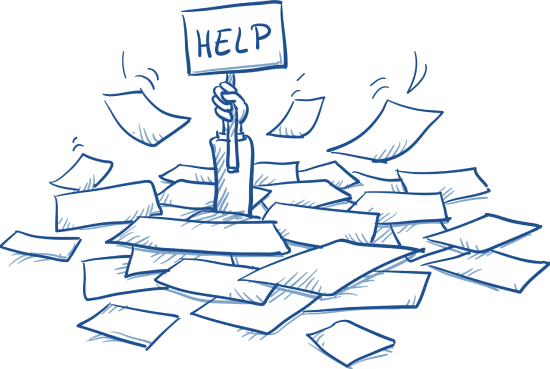
More costs, more problems
Feel like your software subscriptions are adding up too fast?
Microsoft Office, Adobe Suite, antivirus programs, and more – they all pile on, causing your renewal fees to skyrocket.
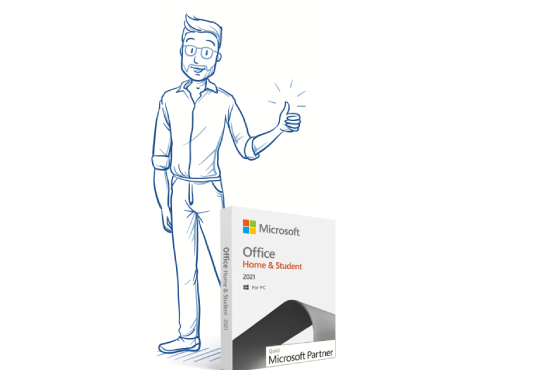
Own your software , save your money
With SoftwareKeep, one purchase secures you lifetime ownership - of fully legal and 100% genuine software. Say goodbye to never-ending renewals and unpredictable price increases. Save hundreds each year.