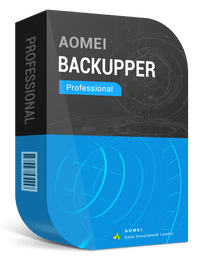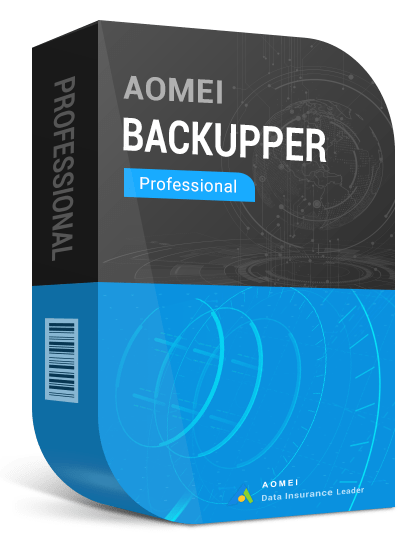AOMEI Backupper Professional 1 Year
-

OUR PROMISE
-
 LIFETIME SUPPORT
LIFETIME SUPPORT
- Digital download
- Lifetime support at no extra cost
👋WHAT MAKE US DIFFERENT
Your product activation code will be
emailed to you 15-30 minutes after checkout.
Bundle and Save 15%
Keep your files safe with AOMEUI Backupper Professional, the best automatic backup software for your PC! Whether it's homework or selfies, our trusty tool makes sure everything's always copied and secure.
No stress if your computer breaks; just grab your saved stuff from another disk. Want to save your stuff without a second thought? Set it, forget it—our software backs up by itself!
Bring life back to your Windows with ease. Use our most reliable backup software and feel like a computer whiz. Save the day with this free, easy backup solution. Keep your memories safe and sound with AOMEUI!
• Most reliable backup software for Windows, including Windows 10/11
• Free automatic backup software for external hard drive protection
• Disk clone software for seamlessly upgrading or switching hard drives
• Best backup and restore software for total Windows system care
• Hard disk clone software streamlines data migration without hassle
• Prevent data loss with automatic backup software, easy and secure
Frequently asked questions
How can I be certain that my copy of Office is genuine?
How long does a genuine software license from SoftwareKeep last?
Can I buy a single-use license software and install on multiple computers?
What is a digital download and how does it work?
What are retail software products?