Microsoft PowerPoint vs Zoho Show: Choosing the ideal presentation software can be a game-changer for your projects. In this comparison, we delve into the dynamic features and user experience of Microsoft PowerPoint and Zoho Show. Trust us for an unbiased analysis that aids your decision-making process.
We're here to unravel the complexities and offer a clear roadmap for your presentation needs. Whether you're a business professional, educator, or student, our insights will empower you to make an informed choice that aligns perfectly with your objectives.
Table of Contents
- Comparing Features
- Performance and Compatibility
- User Experience and Interface
- Collaboration and Sharing
- Mobile App Comparison
- Pricing Plans
- Final Thoughts
Comparing Features
Microsoft PowerPoint's user-friendly interface, rich template library, integration with Microsoft 365, and advanced animation capabilities empower users to craft compelling presentations easily and creatively.
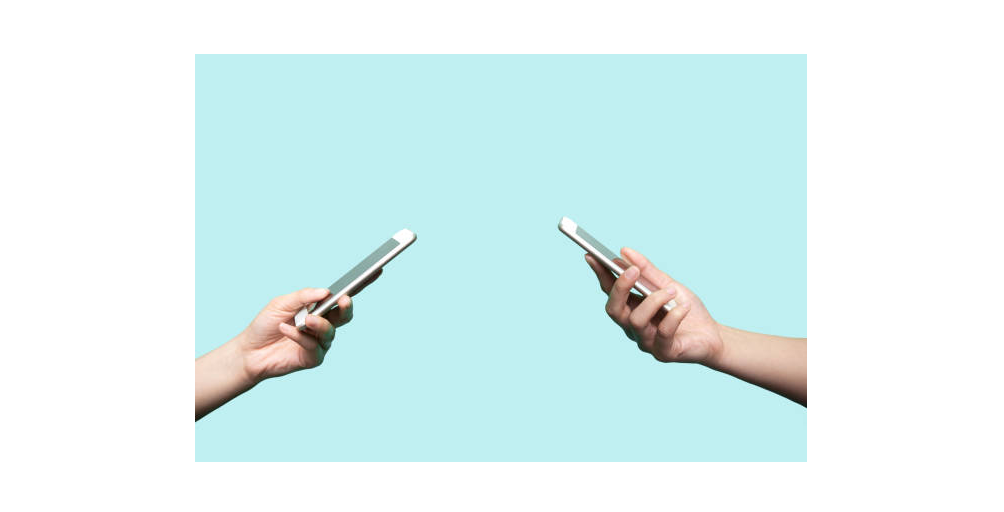
Microsoft PowerPoint Features
- Microsoft PowerPoint offers a user-friendly interface and an extensive collection of templates, making presentations both straightforward and impactful. The software's ease of use contributes to its production of top-notch presentations.
- One of its key features is the PowerPoint interface, consisting of elements like the Title Bar, Ribbon, Quick Access Toolbar, Slides Pane, Slide Window, and Status Bar, collectively forming the main workspace for creating presentations.
-
A PowerPoint template, saved as a .potx file, acts as a blueprint for slides. It incorporates layouts, colors, fonts, effects, background styles, and content, streamlining the design process.
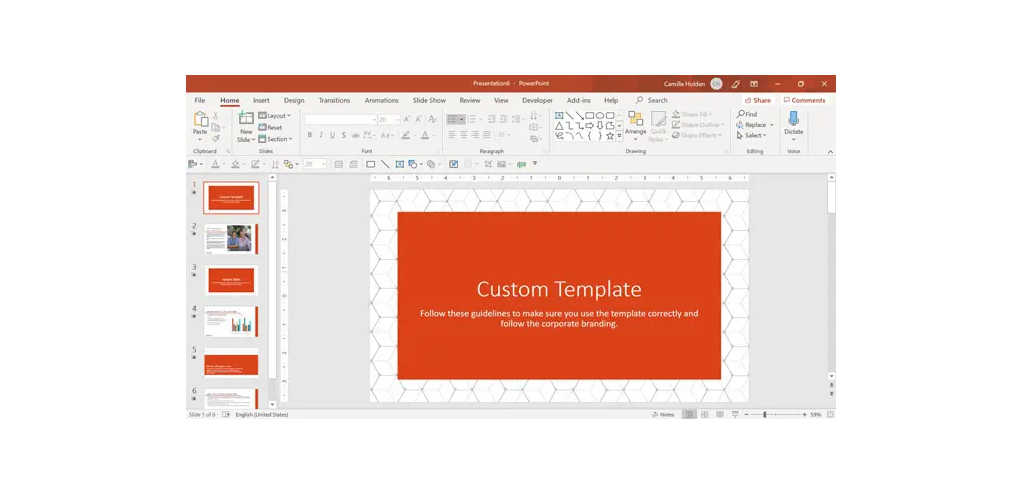
- Integration with the Microsoft 365 suite provides access to various productivity apps, such as Microsoft Teams, Word, Excel, and Outlook. With a subscription, you can install these apps on various devices and enjoy 1 TB of OneDrive cloud storage.
- The integration also facilitates real-time collaboration on Microsoft native files, ensuring seamless edits and updates that sync to OnBoard.
-
Microsoft PowerPoint excels in animations and design tools, allowing the creation of captivating motion graphics. Animations are categorized into entrance, emphasis, exit, and motion path effects.
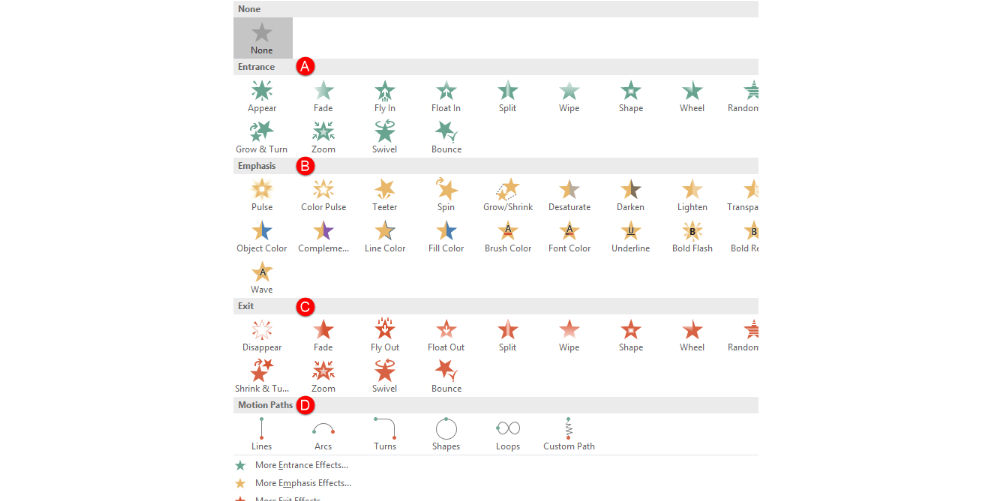
- These animations can bring text lines flying in or titles gracefully fading in, enhancing engagement. To add animations, navigate to Animations > Advanced Animation > Add Animation, and choose the desired animation.
- The Animation Pane, accessed through Animations > Advanced Animation > Animation Pane, lets you manage animated objects and trigger their playback.
Zoho Show Features
Zoho Show introduces an array of features that simplify and enhance your presentation experience:
-
Cloud-Based Collaboration and Real-Time Editing: Zoho Show operates in the cloud, enabling seamless collaboration and real-time edits. Multiple team members can work on the same presentation simultaneously, enhancing productivity.

- Presentation Creation and Organization: With Zoho Show, you can effortlessly craft and arrange your presentations. Its intuitive interface ensures a user-friendly experience, making it ideal for beginners and experts.
- Slide and Object Insertion: Easily add slides and various objects like text, images, charts, and shapes to your presentation. The process is straightforward, allowing you to build visually appealing slides.
-
Slide and Object Formatting: Zoho Show offers flexible formatting options, enabling you to style slides and objects to suit your aesthetic preferences and professional requirements.
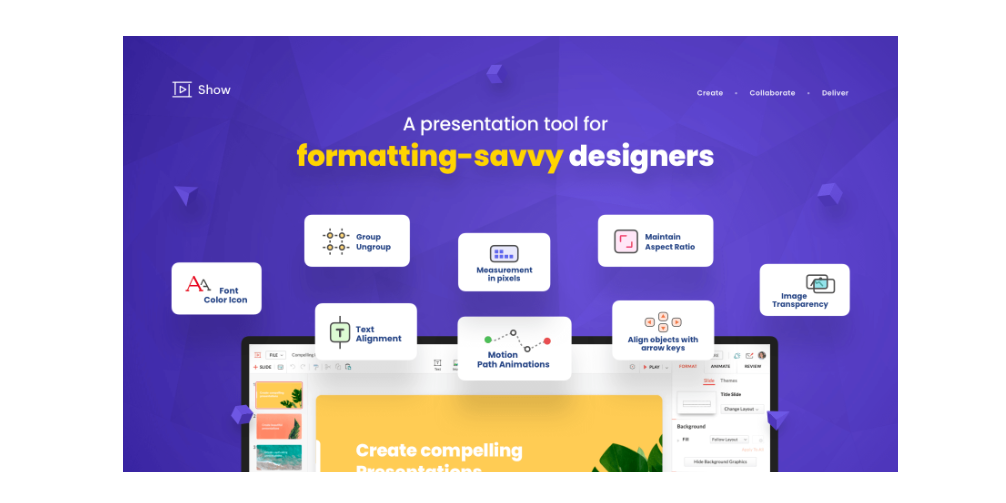
- Animations and Transitions: Enhance your presentations with animations and transitions that captivate your audience. Smooth visual effects add a dynamic touch to your slides.
- Sharing and Collaboration: Zoho Show facilitates easy sharing and collaboration. Invite team members to collaborate, review, and provide real-time feedback, fostering effective teamwork.
- Review and Proofreading Versions: Keep track of changes and versions as you refine your presentation. This feature streamlines the review process and ensures accuracy.
- Publish and Broadcast Presentations: Once your presentation is ready, Zoho Show enables you to publish and broadcast it, reaching a wider audience and maximizing its impact.
- Customization and Slideshow Playback: Tailor your presentation to your needs, customizing elements and ensuring a polished final product. When ready, play your slideshow effortlessly.
-
Interactive Elements and Multimedia Embedding: Elevate your presentations with interactive elements and multimedia integration. Embed videos, audio, and interactive elements to engage your audience.

- Cost-Effective Pricing Options: Zoho Show offers various pricing plans, including the Flexible-User Pricing at $105 per user per month or $90 per user per month with an annual subscription. This adaptable approach ensures you only pay for the licenses you need.
Performance and Compatibility
Microsoft PowerPoint guarantees compatibility across diverse devices and operating systems, is classified as Application Software, and offers a range of animations and transitions to create captivating and professional presentations.
Microsoft PowerPoint
Microsoft PowerPoint ensures compatibility across various devices and operating systems, enhancing accessibility and flexibility for users. For Android devices, including tablets and phones, Office for Android™ (including Outlook for Android) can be installed, provided they run supported versions of Android and feature ARM-based or Intel x86 processors.
However, starting from July 1, 2019, support will be limited to Android's last four major versions. To maintain seamless editing between different PowerPoint versions, Compatibility Mode is employed.
This mode temporarily disables new features, ensuring presentations remain editable even by users with earlier PowerPoint versions.
Presentation Software Classification:
Microsoft PowerPoint falls under the category of Application Software. Robert Gaskins and Dennis Austin created it, and it serves as a presentation program. Originally launched on April 20, 1987, it has become a staple tool for creating and delivering presentations.
Smooth Transitions and Animations:
Incorporating smooth transitions and animations, Microsoft PowerPoint enriches the visual appeal of presentations. Animations are effects applied to individual slide elements, such as text, shapes, and images, adding engaging dynamics.
On the other hand, transitions dictate the effects when moving from one slide to another during a presentation, ensuring seamless flow. The Morph transition is a standout feature, enabling fluid movement between slides and offering a visually striking effect.
Various animations like Appear, Fade, and Fly in are available, enhancing the overall presentation's visual impact.
Zoho Show
Zoho Show is an online presentation software designed to provide users with a seamless and versatile experience. Thanks to its cloud-based nature, it enables creating, editing, sharing, collaborating, and delivering presentations from any location. This means you can work on your presentations anytime, anywhere, using a web browser.
Browser Compatibility:
Zoho Show ensures cross-platform compatibility and browser-based access. It works smoothly on popular web browsers such as Google Chrome (Version 60 and above), Mozilla Firefox (Version 44 and above), Microsoft Edge (Version 12 and above), and Safari (Version 9 and above). This compatibility ensures you can access and work on your presentations using your preferred browser, whether a Windows PC, Mac, or even a mobile device.
Responsiveness and Seamless Sharing:
Zoho Show prioritizes responsiveness, allowing your presentations to adapt and display correctly on various devices and screen sizes. This ensures that your audience receives a consistent and optimized viewing experience, whether they're accessing your presentation on a desktop, laptop, tablet, or smartphone.
Seamless sharing is another hallmark feature of Zoho Show. You can easily collaborate with colleagues and share your presentations with others. The software provides tools for effortless communication, tracking, and version control. You can tailor access permissions, review activity logs, and track specific actions, ensuring a smooth collaborative process.
User Experience and Interface
Microsoft PowerPoint provides a familiar interface for Windows users, complete with intuitive design tools, while Zoho Show boasts a modern interface and focuses on enhancing collaborative presentation experiences. Both platforms empower users to create engaging and effective presentations tailored to their preferences and needs.

Microsoft PowerPoint User Experience and Interface:
Microsoft PowerPoint offers a user-friendly experience, particularly for Windows users familiar with its interface. The interface comprises the Title Bar, Ribbon, Quick Access Toolbar, Slides Pane, Slide Window, and Status Bar. These components collectively form the main workspace for creating presentations and understanding their functions is crucial for efficient navigation and content creation. PowerPoint boasts intuitive design tools that facilitate customization, enabling users to craft visually appealing presentations. The toolbox includes diverse features like templates, themes, slide layouts, fonts, color themes, icons, shapes, stock photos, and charts/graphs, empowering users to create captivating slides easily.
Zoho Show User Experience and Interface:
Zoho Show presents a modern, sleek interface that aligns with contemporary design trends. As an online presentation software, users can seamlessly create, edit, share, collaborate, and deliver presentations from anywhere. The platform emphasizes user-friendly collaboration features, enabling effective teamwork on presentation projects. Zoho Show offers valuable tips to enhance collaborative presentations, such as harnessing the power of collective efforts, leveraging the diversity of panel presentations for enhanced variety, and practicing together for a cohesive and impactful delivery.
Collaboration and Sharing
Microsoft PowerPoint and Zoho Show offer robust collaboration and sharing capabilities. Microsoft PowerPoint focuses on co-authoring and integration with Microsoft 365, while Zoho Show emphasizes real-time collaboration, versatile file sharing, and insightful collaboration tips. These features empower users to collaborate effectively and streamline the presentation creation process.

Microsoft PowerPoint Collaboration and Sharing:
When paired with Microsoft 365, Microsoft PowerPoint offers robust collaboration and sharing features for seamless teamwork. Co-authoring allows multiple individuals to collaboratively work on Word documents, Excel spreadsheets, and PowerPoint presentations in real time.
This fosters efficient simultaneous editing, enhancing productivity. By utilizing OneDrive or SharePoint, presentations can be created and stored in the cloud, facilitating easy access and sharing with others.
Integration with OneDrive streamlines collaboration further, accommodating various organizational sizes. Through Office.com or the respective desktop apps, users can effortlessly share files via email or direct links, enabling effective collaboration within Microsoft 365.
Zoho Show Collaboration and Sharing:
Zoho Show focuses on real-time collaboration and commenting, distinguishing itself as a versatile team collaboration tool. Users can create, share, and collaborate on various files, including presentations, documents, and spreadsheets.
For collaborative presentations, Zoho Projects offers insightful tips, emphasizing the power of teamwork, leveraging diverse perspectives for enhanced variety, and the importance of practicing together. The platform provides features like PowerPoint compatibility, a library, add-ons, collaboration tools, broadcasting, publishing, shapes, and charts.
Sharing presentations is a straightforward process—users can invite collaborators via email, assign access levels, and share the presentation seamlessly.
Mobile App Comparison
Microsoft PowerPoint Mobile offers on-the-go presentation capabilities with notable features, while the Zoho Show Mobile App provides versatile access and integration within the broader context of Zoho CRM, facilitating seamless business operations and client interactions.
Microsoft PowerPoint Mobile App: Availability and Key Features
Microsoft PowerPoint Mobile is a versatile app tailored for Windows phones and tablets, specifically those with up to 10.1 inches screen sizes. It is your go-to solution for reviewing, delivering, and creating presentations while on the move. It's important to note that, starting January 12, 2021, this app will no longer receive support on phones using Windows 10 Mobile.
Key Features:
- Present Anywhere: Rehearse and deliver presentations from your phone or tablet.
- On-Screen Annotations: Emphasize key points by drawing directly on your slides during presentations.
- Seamless Editing: Access and edit your files from anywhere through OneDrive, SharePoint, and Dropbox integration.
- Effortless Saving: Edits made on your tablet or phone are automatically saved, eliminating worries about losing progress.
- Easy Sharing: Share your presentations with a few taps and invite others for collaborative review.
- Real-Time Collaboration: Work as a team, simultaneously editing presentations with others.
- Quick Access: Utilize the "Tell Me" feature to locate and navigate to specific commands swiftly.
- Presentation Quality: Maintain design integrity across devices, ensuring your presentations look great on any screen.
Requirements:
The PowerPoint Mobile version caters to devices with screen sizes up to 10.1 inches, enabling free viewing, creation, and editing of presentations. However, advanced features require a qualifying Office 365 subscription.
Zoho Show Mobile App: Availability and Advantages
The Zoho Show Mobile App is available for native iOS, Android, and iPad platforms, providing flexibility to work anywhere. Zoho CRM is an integrated platform for sales, marketing, and customer support activities, streamlining processes, policies, and people within a unified framework.
This CRM tool empowers real-time monitoring of sales cycles, transaction details, contact history, competition insights, and more. The app facilitates targeted client engagement throughout the business journey, enhancing efficiency and effectiveness.
Pricing Plans
Microsoft PowerPoint offers a range of subscription options with a comprehensive suite of productivity tools, while Zoho Show provides both free and premium pricing choices, along with its CRM's affordability and advantageous features.
Microsoft PowerPoint Pricing Plans:
Microsoft offers a range of pricing tiers and subscription models for its productivity software suite, including renowned applications like Word, Excel, PowerPoint, and Outlook, as well as newer additions like Microsoft Teams, OneDrive, and SharePoint. Subscription access covers multiple devices and family members and typically falls within the $20 to $100 annual range. This comprehensive suite caters to various needs, making it accessible for businesses and individuals.
Highlighting Value-Added Features:
In Microsoft PowerPoint, the Highlighter tool stands out as a valuable feature. It can be accessed from the menu or by right-clicking and selecting Pointer Options, then Highlighter. This tool transforms your cursor into a yellow line, allowing you to draw or write on slides to emphasize key points. Beyond this, PowerPoint is an all-inclusive presentation graphics package, offering word processing, drawing, outlining, graphing, and presentation management tools. This versatility is commonly used in business and educational settings to create polished and professional presentations.
Zoho Show Pricing Options:
Zoho Show provides free and premium pricing options catering to diverse users. It offers a free online alternative to PowerPoint, enabling captivating presentations for various settings, from boardrooms to classrooms. Zoho's flagship CRM software also comes with a fully-featured free edition, providing robust sales, marketing, integrations, and secure cloud storage features.
Affordability and Benefits:
Zoho Show's affordability is underscored by its comprehensive features, including presentation creation, slide and object insertion, formatting, animations, transitions, sharing, and collaboration. Moreover, Zoho CRM offers compelling benefits, including end-to-end customer engagement, contextual communication, effortless team management, a managed database, and streamlined task assignment. These attributes contribute to a seamless and efficient workflow for businesses and organizations.
Final Thoughts
The choice between these two software options ultimately hinges on individual needs and preferences. Microsoft PowerPoint could be your ideal match if you value a user-friendly interface, integration with Microsoft's ecosystem, and intricate animations.
Conversely, if you prioritize modern design, cross-platform flexibility, and seamless team collaboration, Zoho Show presents an attractive alternative. As you embark on your presentation journey, consider your specific requirements and the unique strengths each software offers to ensure a seamless and successful presentation experience.
One more thing
If you have a second, please share this article on your socials; someone else may benefit too.
Subscribe to our newsletter and be the first to read our future articles, reviews, and blog post in your email inbox. We also offer deals, promotions, and updates on our products and share them via email. You won’t miss one.
Related Articles
» Microsoft Office vs Zoho Docs - Battle of Productivity Suites
» 11 Best Microsoft PowerPoint Alternatives and Comparisons
» Unveiling the Power of Microsoft PowerPoint vs Piktochart Visual

