The debate between Microsoft PowerPoint and Piktochart Visual sparks curiosity and deliberation in visual communication. In this exploration, we dissect the strengths and nuances of these powerful tools, enabling you to make an informed choice that resonates with your creative aspirations. Whether you seek to captivate audiences with presentations or craft captivating visual narratives, this article is your compass.
With every slide and design choice, we aim to provide valuable insights, empowering you to transcend conventional communication barriers. As you navigate this article, expect clarity, data-backed comparisons, and expert perspectives to illuminate the path forward.
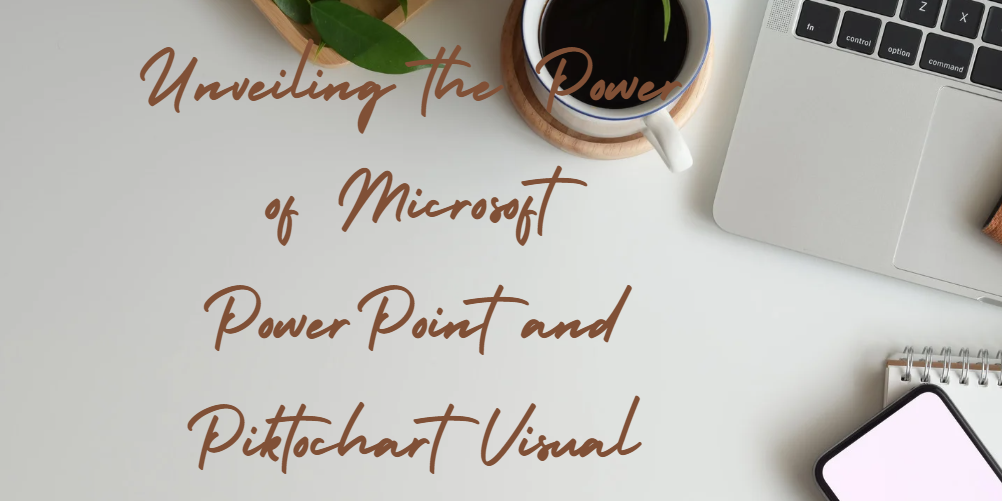
Table of Contents
- Microsoft PowerPoint: A Closer Look
- Piktochart Visual: Unveiling the Potential
- Comparing Microsoft PowerPoint and Piktochart Visual
- User Interface and Ease of Use
- Customization and Design Capabilities
- Collaboration and Sharing Features
- Considerations for Choosing the Right Tool
- Final Thoughts
Microsoft PowerPoint: A Closer Look
Microsoft PowerPoint isn't just software; it's a gateway to impactful visual storytelling. With its collaborative features, design prowess, and educational benefits, it has become an essential tool for communication across domains.
Overview, Features, and Benefits
Microsoft PowerPoint, a cornerstone of visual communication, offers various features that empower creators to craft captivating presentations. Here's a glimpse into its capabilities:
- Highly Collaborative Solution: PowerPoint is a collaborative powerhouse, allowing teams to create and edit presentations together in real-time seamlessly. This fosters efficient teamwork and ensures a polished final product.
- Design Flexibility To Wow Audiences: Its design tools empower users to unleash their creativity, adding animations, images, videos, and more. This flexibility results in visually stunning slides that captivate audiences.
- Work From Virtually Anywhere: PowerPoint's cloud integration enables you to access and edit your presentations anywhere, ensuring productivity.
- Export in Different Formats: You can export PowerPoint slides in various formats, making sharing and distribution hassle-free. PowerPoint has you covered whether it's a PDF for print or a video for online platforms.
- Compatibility With Other Microsoft Office Programs: Seamlessly integrate content from other Microsoft Office tools, like Word or Excel, into your presentations for a comprehensive and cohesive experience.
Key Features
Microsoft PowerPoint's popularity stems from its rich feature set. These include animations that bring slides to life, design tools for creating visually appealing content, and the ability to add, edit, and enhance images and videos.
You can craft presentations that stand out by harnessing these features, potentially propelling your career forward or impressing clients.
Educational Impact
PowerPoint isn't limited to business. In education, it enhances learning experiences. Students benefit from visual aids, different fonts, and effects, enabling them to grasp information swiftly and perform better in exams.
For educators, PowerPoint streamlines content delivery, allowing them to outline lectures and create engaging slides that underscore key concepts.
Use Cases and Suitability
PowerPoint's strength lies in simplifying complex information through visuals, making it suitable for various applications. Professionals can deliver compelling pitches, educators can refine lectures, and virtually anyone can share ideas effectively.
The tool's compatibility with multimedia elements enhances engagement, making it an asset across industries and disciplines.
Which industries benefit the most from Microsoft PowerPoint?
Microsoft PowerPoint's versatility finds utility in virtually every industry, from business and education to marketing and healthcare. Any sector that requires clear, engaging communication can harness its power.
Can I integrate multimedia elements into PowerPoint presentations?
Absolutely. PowerPoint empowers you to integrate images, videos, audio, and more seamlessly. This multimedia integration elevates your presentations and keeps your audience engaged.
Piktochart Visual: Unveiling the Potential
Piktochart Visual is a beacon of accessible design, transforming novices into adept visual storytellers. With its array of features, user-centric interface, and wide-ranging applications, it's a catalyst for creativity that transcends boundaries.
Introduction, Features, and Advantages
Piktochart Visual is an innovative online platform that empowers individuals, regardless of graphic design experience, to easily create stunning infographics. Here's a closer look at its key features and benefits:
Piktochart Features
- Access Controls/Permissions: Safeguard your creations by controlling who can access and edit your designs, ensuring collaborative projects remain secure.
- Animation: Infuse dynamism into your infographics with subtle animations that capture attention and enhance engagement.
- Collaboration Tools: Collaborate seamlessly with team members through cloud-based features, fostering efficient teamwork and idea exchange.
- Commenting/Notes: Streamline communication by adding comments and notes directly within your designs, facilitating feedback and iteration.
- Content Library: Access a treasure trove of elements like images, icons, and fonts, allowing you to elevate your visuals without extensive design expertise.
Key Strengths and Business Benefits of Piktochart
- Intuitive User Interface: Piktochart's user-friendly interface slashes the learning curve, enabling you to swiftly create compelling visuals that resonate with your audience.
- Collaboration-Via-Cloud: Harness the power of cloud collaboration to seamlessly work with colleagues, ensuring synchronized efforts and cohesive outcomes.
- Resizable Graphics: Tailor your graphics to fit various platforms seamlessly, maintaining visual consistency and impact.
Targeted Applications and Industries
Piktochart isn't limited by size or operating system; it caters to diverse needs:
- Businesses: Craft impactful presentations, reports, and marketing materials that leave a lasting impression.
- Educators: Engage students through dynamic visuals, enhancing learning experiences.
- Nonprofits: Convey complex messages effectively, rallying support for your cause.
- Public Sector: Translate data into digestible infographics, enhancing public understanding.
Piktochart excels in designing infographics, but its prowess extends beyond. You can seamlessly integrate interactive maps, charts, videos, and hyperlinks, enriching your creations and adding depth to your narrative.
Is Piktochart Visual suitable for infographic design only?
Piktochart Visual's foundation lies in infographics, but its versatile toolset enables the creation of diverse visual content, from presentations to social media graphics.
Can Piktochart Visual handle complex data visualizations?
Yes. Piktochart Visual empowers you to translate intricate data into accessible visuals, making complex information comprehensible and engaging.
Comparing Microsoft PowerPoint and Piktochart Visual
PowerPoint is the go-to for comprehensive on-premise presentations, whereas Piktochart Visual's versatility extends into various visual realms, embracing customization and fostering teamwork, making it a versatile choice for creating compelling visual content.
User Interface and Ease of Use
PowerPoint and Piktochart Visual, while both empowering visual content creation, vary in their focus and accessibility:
- PowerPoint: Primarily an on-premise solution, it's tailored for crafting, editing, and sharing slides. It suits businesses seeking a robust presentation tool.
- Piktochart Visual: A versatile visual content creator, it extends beyond presentations, allowing the generation of graphics, prints, videos, and more. Its user-friendly approach appeals to diverse users, from beginners to design enthusiasts.
Customization and Design Capabilities
- PowerPoint: Offers rich design tools and animation features, ideal for crafting engaging slide decks.
- Piktochart Visual: Excels in customization, enabling the creation of various visual content with ease, from social media graphics to dynamic presentations.
Collaboration and Sharing Features
- Piktochart Visual: Pioneers collaboration with a shared workspace, streamlining team efforts and synchronizing brand assets for cohesive visual storytelling.
- PowerPoint: Fosters real-time collaboration via Microsoft 365, enabling teams to collectively edit and improve presentations, enhancing teamwork and efficiency.
Which tool offers better collaboration options for remote teams?
For remote teams seeking seamless collaboration, Piktochart Visual shines with its integrated workspace, facilitating synchronized efforts and enhancing team coordination.
Can Piktochart Visual templates be used in PowerPoint?
While there's no direct integration of Piktochart Visual templates into PowerPoint, you can draw inspiration from Piktochart's templates to create engaging slides in PowerPoint, ensuring a visually impactful presentation.
Considerations for Choosing the Right Tool
The choice hinges on your project's nuances and desired visual impact. Whether it's the crisp sophistication of PowerPoint for presentations or the versatile canvas of Piktochart Visual for creative exploration, each tool brings its unique strengths to the table.
Factors to Consider
When navigating the choice between Microsoft PowerPoint and Piktochart Visual, it's vital to assess your project's specific demands:
- Presentation Design Tips: PowerPoint's classic prowess lies in crafting polished presentations, ideal for traditional business settings.
- Infographic Design: Piktochart Visual excels in creating vibrant infographics, perfect for conveying data-driven narratives.
- Visual Storytelling: Piktochart Visual's versatile canvas offers a compelling advantage if you seek to tell engaging stories through visuals.
- Interactive Presentations: For interactive elements like animations and multimedia, PowerPoint boasts features to captivate your audience.
- Creating Effective Slides: Both tools cater to creating impactful slides, but consider Piktochart Visual if you desire broader visual content versatility.
Matching the Tool to Project Requirements
Evaluate the nature of your project to align with the strengths of each tool:
- Client Presentations: For impressing clients, PowerPoint's professional templates and animations offer a polished touch.
- Educational Projects: Piktochart Visual's adaptability suits educational initiatives, allowing engaging infographics and interactive elements.
- Visual Reports: If visual storytelling is paramount, Piktochart Visual's array of design tools elevates your narratives.
- Interactive Training: PowerPoint's animation and multimedia features shine for training modules requiring interactive engagement.
What factors should I prioritize when selecting a tool for client presentations?
When selecting a tool for client presentations, prioritize professional aesthetics, smooth animations, and the ability to convey complex ideas concisely.
Are there any cost-effective options for students or small businesses?
For cost-effective options, both tools offer affordable plans. PowerPoint is often available through Microsoft 365 subscriptions, while Piktochart Visual provides various pricing tiers to suit different budgets.
Alternatively, if you're seeking a presentation tool that combines the power of Microsoft PowerPoint with advanced features for visual storytelling, Truly PowerPoint is your solution. Truly PowerPoint offers the convenience of smart guides for precise alignment, effortless insertion of high-resolution images and videos, and a time-saving slide master feature for consistent formatting.
With an extensive range of animations, transitions, Smart Art, and Word Art options, it allows you to create captivating presentations. Plus, it includes presenter tools to elevate your delivery, making it an exceptional choice for unleashing the full potential of your visual presentations.
Final Thoughts
In the landscape of visual communication, your choice hinges on the nature of your projects, your creative aspirations, and the depth of engagement you seek to achieve. As you embark on your visual journey, armed with the insights garnered from this exploration, may your decisions be empowered and your creations be a testament to the transformative power of visual expression.
Whether your canvas is PowerPoint's sophistication or Piktochart Visual's creativity, remember that your visuals have the potential to captivate, inform, and inspire. The path you choose now is the first step toward crafting a visual legacy that resonates with your audience and achieves your communication goals.
One more thing
If you have a second, please share this article on your socials; someone else may benefit too.
Subscribe to our newsletter and be the first to read our future articles, reviews, and blog post right in your email inbox. We also offer deals, promotions, and updates on our products and share them via email. You won’t miss one.
Keep Learning
» Microsoft Visio vs Coggle: Choosing the Right Diagramming Tool
» Microsoft Visio vs Gliffy - Choosing the Right Diagramming Tool
» Microsoft Visio vs Draw.io (now Diagrams.net) Comparison