Delve into this in-depth comparison to make an informed choice that suits your presentation needs. Uncover each software's strengths and unique features, gain clarity, and embark on your presentation journey with confidence.
By the end of this comparison, you'll have the knowledge to choose between Microsoft PowerPoint and WPS Presentation confidently. Let's embark on this journey and discover the presentation powerhouse that aligns perfectly with your creative aspirations.
Table of Contents
- Which Software Offers a More User-Friendly Experience
- What Customization Options Are Available for Slide Design
- How Do Animation and Transition Effects Compare
- Collaborate and Share Presentations Easily
- Which Software Offers Better Compatibility with Different Devices
- What Are the Pricing Models and Plans for Each Software
- What Unique Features Set Each Software Apart
- Final Thoughts
Which Software Offers a More User-Friendly Experience
Microsoft PowerPoint and WPS Presentation each offer user-friendly experiences. While PowerPoint excels in its established presence and interface, WPS stands out with its cross-platform accessibility and resourceful features, making it a practical choice for various presentation needs.
Microsoft PowerPoint
Microsoft PowerPoint is renowned for its user-friendly design, boasting an interface that's intuitive and easy to navigate. Let's break down its key components:
- Title Bar: The top section where you name and save your presentation.
- Ribbon: A dynamic toolbar housing various tools and features for editing and designing slides.
- Quick Access Toolbar: Customizable shortcuts for frequently used commands.
- Slides Pane: An overview of your presentation's structure is displayed for easy slide management.
- Slide Window: The canvas where you create and edit individual slides.
- Status Bar: Offers information about your presentation, such as slide number and zoom level.
Initially crafted for business presentations, PowerPoint has expanded into diverse communication scenarios beyond the corporate realm.

WPS Presentation
WPS Presentation equally offers an approachable interface, catering to various users. Here's what sets it apart:
- File Compression: WPS lets you compress presentations, ideal for sharing, especially when media like videos are involved.
- Design Templates: It boasts a collection of free templates spanning different themes, aiding in visually captivating slides.
- Multi-Platform Availability: Whether you're on Windows, Mac, Android, or iOS, WPS Presentation is accessible across devices.
- User-Friendly Mobile Solution: Particularly handy for on-the-go, it's a perfect office suite companion.
-
Document Sharing: WPS facilitates seamless sharing of documents among users.
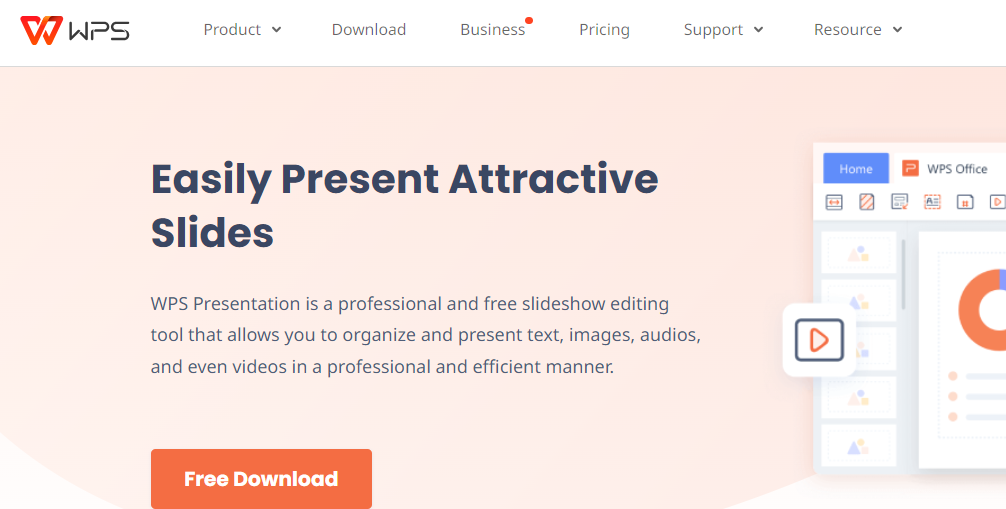
What Customization Options Are Available for Slide Design
Both Microsoft PowerPoint and WPS Presentation equip you with tools for elevating your slide design. Your design prowess finds a home in either software, catering to your distinct creative needs.
Microsoft PowerPoint:
Microsoft PowerPoint offers a broad spectrum of tools and design choices to tailor your slides precisely as you envision. Here's a breakdown of your creative arsenal:
- Templates and Themes: Kickstart your design journey with professionally crafted templates and themes.
- Slide Layouts: Choose from a variety of layouts to arrange your content cohesively.
- Fonts: Select fonts that match your presentation's tone, ensuring readability and style.
- Color Themes: Customize color palettes to harmonize with your branding or subject.
- Icons: Enhance visuals with an extensive library of icons for added clarity.
- Shapes: Create eye-catching graphics with versatile shape tools.
- Stock Photos: Access a range of stock images to amplify visual impact.
- Charts and Graphs: Present data effectively using interactive charts and graphs.
WPS Presentation:
WPS Presentation provides a spectrum of design tools and features for crafting compelling slides:
- Design Templates: Access an array of templates to jumpstart your designs.
- Conversion Support: Seamlessly convert presentations between PPT and PDF formats, promoting file versatility.
- Work Efficiency: Leverage WPS Office suite's tools like API, Activity Dashboard, Collaboration Tools, Data Extraction, and Data Import/Export to streamline your tasks.
How Do Animation and Transition Effects Compare
Both Microsoft PowerPoint and WPS Presentation empower you with animation and transition effects to elevate your slides. While PowerPoint impresses with its dynamic library, WPS Presentation lets you personalize effects, making each transition a unique visual experience tailored to your content.
Microsoft PowerPoint:
Microsoft PowerPoint comes equipped with an extensive array of animations and transitions, adding flair and dynamism to your presentations. Think of these effects as tools to bring your content to life and smoothly shift from one slide to another. A noteworthy feature is dynamic transitions, where slide elements appear to move independently from the background, creating engaging visual effects.
PowerPoint is your canvas for crafting captivating slide presentations. It goes beyond static slides, allowing you to infuse animation, narration, images, videos, and more, making your presentations truly come alive.
WPS Presentation:
WPS Presentation offers its own set of animation and transition effects, aiming to enhance the flow of your slides. These effects add a layer of engagement, guiding your audience through your content seamlessly. With diverse animation options, you can cater to various needs, whether it's a professional project or a creative endeavor.
What sets WPS Office apart is the ability to customize animation effects. You have control over elements like start time, speed, and sound, enabling you to fine-tune the animation experience to match your presentation style.
Collaborate and Share Presentations Easily
PowerPoint leverages the power of OneDrive for seamless real-time collaboration, while WPS Presentation enhances collaboration through cloud storage and versatile file conversion. Whether it's a team project or a collaborative effort, these tools have you covered.
Microsoft PowerPoint:
Microsoft PowerPoint simplifies collaboration through seamless integration with cloud platforms such as OneDrive. Here's how it works:
- Effortless Sharing: Share your presentation with others and collaborate in real-time. Click the collaboration button on the ribbon, and if your presentation isn't saved on OneDrive or SharePoint, PowerPoint will guide you to do so.
- OneDrive Advantage: OneDrive, a part of Microsoft 365, is a versatile content collaboration service. It stores files and facilitates content sharing and real-time document collaboration with internal and external stakeholders.
WPS Presentation:
WPS Presentation streamlines collaboration and sharing through cloud integration, ensuring a smooth workflow:
- File Conversion: WPS supports PPT to PDF conversion, aiding in versatile sharing options. The WPS Office suite offers this feature, and there's an online tool, WPS PDF Tools, for quick conversions.
- WPS Cloud: WPS Cloud provides a professional office file cloud storage service. Save documents in the WPS Cloud to access and edit them anytime, anywhere, on various devices. This enables effortless collaboration among colleagues.
Which Software Offers Better Compatibility with Different Devices
Both Microsoft PowerPoint and WPS Presentation prioritize compatibility, each catering to different aspects. PowerPoint covers a wide range of systems with slight nuances, while WPS Presentation provides a holistic office suite approach, enhancing compatibility and collaboration across platforms and file types.
Microsoft PowerPoint:
Microsoft PowerPoint ensures broad compatibility, catering to Windows, macOS, and mobile platforms. While presentations created on a Mac typically function on Windows systems (with minor exceptions like timed animations), video playback might encounter issues.
- Cross-Platform Usage: PowerPoint offers a comprehensive reach, allowing users to create presentations on one platform and present on another without major hitches.
- Compatibility Mode: When collaborating with users on earlier PowerPoint versions, Compatibility Mode preserves presentation layout and temporarily disables newer features for seamless editing.
WPS Presentation:
WPS Presentation emphasizes compatibility across diverse devices, encompassing mobile platforms among others:
- Integrated Office Suite: WPS Office amalgamates Word, PDF, Excel, PowerPoint, and more into a single potent toolkit, enabling versatile file handling, editing, and merging, online or offline.
- Microsoft Compatibility: WPS Office ensures full compatibility with Microsoft PowerPoint file formats (.ppt, .pptx, .pptm), ensuring a smooth slideshow experience irrespective of the software used.
What Are the Pricing Models and Plans for Each Software
Microsoft PowerPoint offers subscription-based plans within Microsoft 365, ensuring you're equipped with the latest Office suite. On the other hand, WPS Presentation follows a freemium model, granting access to essential tools for free while offering enhanced features through a reasonably priced subscription.
Microsoft PowerPoint:
Microsoft PowerPoint operates under a subscription-based model within Microsoft 365 plans, each offering unique features. Subscribing to Microsoft 365 ensures you have the latest Office apps, such as Word, Excel, PowerPoint, Outlook, Publisher, and Access.
Microsoft 365 Family plan allows installation on multiple devices, enabling access from different locations and gadgets.
- Subscription Service: Microsoft 365 is a subscription service that guarantees up-to-date Office apps, providing flexibility and convenience.
- Device Flexibility: With the Family plan, you can install Microsoft 365 on numerous devices and concurrently use it on five, promoting multi-device usability.
It's worth noting that you can also acquire Microsoft 365 subscriptions through reputable vendors like SoftwareKeep.
WPS Presentation:
WPS Presentation adopts a freemium approach, offering both free and premium subscription options with varying features. While the core software is accessible at no cost, advanced functionalities are unlocked through a paid subscription priced at $29.99 per year.
- Freemium Structure: WPS Office allows free access to the software, while select premium features require subscription.
- Paid Features: The paid version of WPS Office unveils perks like PDF editing, cloud storage, and additional tools.
WPS Office provides value through its ability to convert and edit files, multilingual support, a diverse font collection, infographics, and even file repair capabilities.
What Unique Features Set Each Software Apart
Microsoft PowerPoint's unique attributes lie in its AI-driven Designer and Morph features, along with comprehensive customization options. On the other hand, WPS Presentation distinguishes itself with PDF to PPT conversion, file compression, a wide array of design templates, and the added convenience of WPS PDF Tools for versatile document conversions.
Microsoft PowerPoint:
Microsoft PowerPoint distinguishes itself with advanced features aimed at elevating slide design:
- Designer and Morph: Employ Designer to automatically generate visually appealing slide layouts. Morph facilitates seamless animations between slides for polished transitions.
- Customization: Tailor color schemes, add animations, and leverage slide, notes, and handout masters for precise control over presentation aesthetics.
- Charts and Tables: Create, edit, and import charts and tables to effectively convey data.
- Advance Slide Timing: Set specific slide transition timing, ensuring optimal pacing and engagement during the presentation.
WPS Presentation:
WPS Presentation stands out with unique functionalities, enhancing versatility and multimedia integration:
- PDF to PPT Conversion: WPS Presentation facilitates seamless conversion from PDF to PPT format, enabling easy manipulation and editing of content.
- Compressed Files: Efficiently compress presentation files, particularly beneficial when media elements like videos and audios are involved, streamlining sharing.
- Free Design Templates: Access an extensive collection of free design templates, catering to diverse themes for visually striking presentations.
- WPS PDF Tools: This feature-rich tool within the WPS suite allows for easy conversion of PPT to PDF and other formats, streamlining document handling.
Which Software is More Highly Reviewed by Users?
While Microsoft PowerPoint is applauded for its robust feature set and widespread utilization across industries, WPS Presentation earns praise for its approachable interface and adaptable capabilities. Both options offer unique strengths, catering to distinct user preferences and needs.
Microsoft PowerPoint:
Microsoft PowerPoint enjoys a positive reputation among users due to its extensive features and widespread adoption:
- Robust Feature Set: Users appreciate PowerPoint's comprehensive toolkit, ranging from customizable designs to dynamic animations and advanced data visualization tools.
- Ubiquitous Usage: Its longstanding presence in various sectors, from business to education, has established PowerPoint as a go-to choice for creating impactful presentations.
WPS Presentation:
WPS Presentation garners favorable user reviews for its user-friendly nature and adaptable features:
- Intuitive Interface: Users find WPS Presentation easy to navigate, making it an attractive option for beginners and experienced users alike.
- Versatility: The software's capacity to handle diverse tasks, from presentation creation to PDF conversion and more, contributes to its positive user sentiment.
Alternatively, if you're seeking a presentation tool that combines the strength of Microsoft PowerPoint with advanced features for seamless design and delivery, consider Truly PowerPoint. Truly PowerPoint offers smart guides for precise layout alignment, effortless insertion of high-quality images and videos, and a time-saving slide master feature for consistent design.
With extensive animation and transition options, Smart Art, Word Art for visual expression, and built-in presenter tools, Truly PowerPoint empowers you to create engaging and impactful presentations that captivate your audience.
Final Thoughts
Consider Microsoft PowerPoint if you seek an established platform with advanced capabilities, ideal for intricate animations and data-driven presentations. Opt for WPS Presentation if a user-friendly interface and multifaceted tools align with your needs, especially when PDF conversion and diverse design templates are crucial.
Your decision should reflect your specific objectives, allowing you to craft captivating presentations that resonate with your audience and deliver impactful messages.
One more thing
If you have a second, please share this article on your socials; someone else may benefit too.
Subscribe to our newsletter and be the first to read our future articles, reviews, and blog post right in your email inbox. We also offer deals, promotions, and updates on our products and share them via email. You won’t miss one.
Related articles
» Microsoft Office vs WPS - Compare Productivity Suites
» 7 Tips to Improve Your Next PowerPoint Presentation
» 5 Methods to Reduce the File Size of a PowerPoint Presentation

