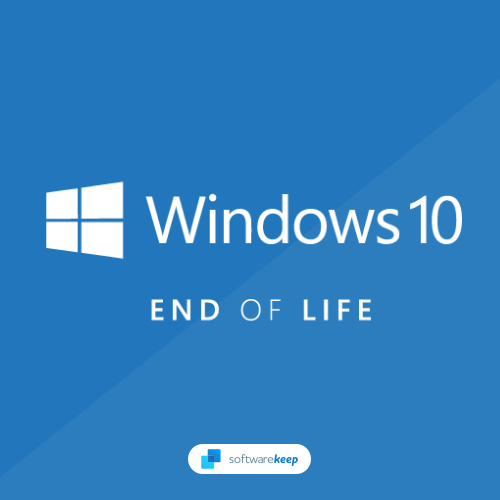When is Windows 10 end of life?
October 14, 2025
Microsoft will continue to support at least one Windows 10 release until October 14, 2025.
- Start Date: Jul 29, 2015
- Retirement Date: Oct 14, 2025
First, Where to buy a Cheaper and Legit Windows 11 Key or Windows 10 Key
Now, when is windows 10 end of life
As a Windows user, it's important to stay up to date on when Microsoft ends support for different versions of its operating system. That way, you can be prepared and make the switch to a newer version before it's too late. In this blog post, we'll outline when Windows 10 support is set to end and what you can do to prepare yourself.
Microsoft has announced that Windows 10 support will end on October 14, 2025. This means that the operating system will no longer receive security updates or other support from Microsoft after that date. If you are using Windows 10, it is important to start planning now for how you will transition to a new operating system.
Windows 11 began its long, steady rollout to compatible devices in 2021, meaning that Windows 10 will eventually be put to rest with Windows 7 and Windows XP in Microsoft's graveyard of operating systems. This is the support lifecycle of all the Windows operating systems released by the company.
But don't worry if you're still running Microsoft's previous OS! Until October 14, 2025, Microsoft will continue to support Windows 10. This recent announcement gives you approximately four years to get off of Windows 10 and onto something new.
What end of lifecycle means for Windows
When a Windows operating system (Windows OS) reaches its end of lifecycle support, does that mean the OS won’t run new programs?
Answer: No
The operating system will still be able to run new programs.
However, once a Microsoft operating system (OS) reaches the end of support, customers no longer receive security updates. Although the OS will still work with programs and hardware after the sale or support of the operating system has been discontinued, these programs won’t receive security support.
But there’s a greater possibility that new programs and hardware will not be performant on an older OS.
This frequently occurs because new hardware and software manufacturers make product-design decisions that take advantage of the increased functionality and features in newer operating systems. So, really, manufacturers may discontinue support of their products on older Windows operating systems after Microsoft discontinues their support.
What is the Lifecycle Policy for Windows?
Windows products and lifecycle support are governed by both Modern and Fixed Lifecycle Policies. Search for the product lifecycle for your specific Windows product and its corresponding Lifecycle Policy and end-of-support dates.
What is the difference between a Windows quality update and a Windows feature update?
A Windows quality update is an incremental update to Windows products that includes bug fixes, feature improvements, and security issue resolutions.
To receive monthly quality updates, customers must be on a supported version of Windows. Also, Windows quality updates are cumulative, with each update built upon the quality updates preceding it.
A Windows feature update is an update that contains new features. A feature update also includes all previous quality updates, as applicable.
Windows 10 Releases, lifecycles, and end of life
The following are Windows 10 home, pro, education, and workstation releases' start and end dates according to Microsoft:
|
Version |
Start Date |
End Date |
|
Version 21H2 |
Nov 16, 2021 |
Jun 13, 2023 |
|
Version 21H1 |
May 18, 2021 |
Dec 13, 2022 |
|
Version 20H2 |
Oct 20, 2020 |
May 10, 2022 |
|
Version 2004 |
May 27, 2020 |
Dec 14, 2021 |
|
Version 1909 |
Nov 12, 2019 |
May 11, 2021 |
|
Version 1903 |
May 21, 2019 |
Dec 8, 2020 |
|
Version 1809 |
Nov 13, 2018 |
Nov 10, 2020 |
|
Version 1803 |
Apr 30, 2018 |
Nov 12, 2019 |
|
Version 1709 |
Oct 17, 2017 |
Apr 9, 2019 |
|
Version 1703 |
Apr 11, 2017 |
Oct 9, 2018 |
|
Version 1607 |
Aug 2, 2016 |
Apr 10, 2018 |
|
Version 1511 |
Nov 10, 2015 |
Oct 10, 2017 |
|
Version 1507 |
Jul 29, 2015 |
May 9, 2017 |
What Happens to Not Compatible With Windows 11 by 2025?
If your device is not compatible with Windows 11 by the time support ends for Windows 10, it will no longer receive security updates. This, among some other things, means that your device will be at risk for malware and other security threats.
Microsoft has not announced any plans to continue supporting Windows 10 devices that are incompatible with Windows 11 past October 14th, 2025. As such, it is important to review your choices and plan ahead and upgrade to a new OS or device before support for Windows 10 ends.
Eventually, you can expect Microsoft to no longer roll out Microsoft Office for Windows 10 systems as well. While this is in the distant future, the next version of Office may no longer work on Windows 10. Make sure to read the support document and initial release announcement.
It's hard to tell the time Microsoft will take before Windows 10 fades into obscurity like Windows 7 or Windows 8.1 did, so it's best to start thinking now. Will you wait to see how long your system will remain supported, or are you making the move now?
How to Prepare for the End of Windows 10 Support
If you are still using Windows 10, there are a few things you can do to prepare for the end of support before it rolls around in a few more years:
- Check if your device is compatible with Windows 11. You can do this by visiting Microsoft's website.
- If your device is compatible with Windows 11, start planning for the upgrade. This may involve backing up files, uninstalling apps, and more.
- If your device is not compatible with Windows 11, start planning to replace or upgrade it. This may involve shopping for a new device, computer parts, and more.
- Stay up to date on the latest news about Windows 10 and Microsoft products. This will help you be prepared for any changes that may come before support ends in the second half of 2025.
Most users will consider migrating to Windows 11, as the new OS is expected to receive extended support and security patches. With no confirmed end-of-life date, you can expect the new system to receive support and updates for a long period of time - maybe even longer than Windows 10 did.
If you make the move to the new system, you'll continue to receive security patches on all versions of Windows 11, including enterprise versions and education editions. As mentioned, Windows 11 isn't ending support for a long time. Now is the best time to make the change before the Windows 10 retirement date rolls around.
Windows 11 is a Microsoft-developed operating system with Operating System that Microsoft moved focus to Windows 10 to 11 in early 2021. Customers on a Windows 10 laptop will receive a free upgrade on Windows 11, however, Microsoft did change its requirement on Windows 10.
Although there are options for bypassing the requirements it opens a can of worms since certain features might not work properly and some updates could not be installed via Windows Update on incompatible devices in the future.
Things To Do After Support Ends for Windows 10
So what should you do if you're still using Windows 10 when support ends?
Consider upgrading to Windows 11. It's the newest version of Microsoft's operating system and offers a number of new features and improvements over Windows 10. If you're not ready to make the switch right away, you can continue to use Windows 10, but you should be aware that it will no longer be supported by Microsoft after 2025.
If you're not ready to upgrade or simply don't want to, you can still stay safe after support ends by taking some simple precautions.
First, make sure that your system has all the latest security updates installed. You can do this by opening the Windows Update tool and checking for new updates. If any are available, install them right away. You should always be on the latest version of Windows 10 to make sure you have the latest official updates. Keep in mind that you'll no longer get a new version of Windows 10 or receive any feature upgrades after the end of support date.
Second, install an antivirus program and keep it up to date. This will help protect your computer from malware and other threats even if Windows Defender is no longer receiving updates. There are many free antivirus programs available, so you don't have to spend a lot of money to get started. You can also purchase advanced solutions to protect your PC from our site such as Avast Antivirus.
Even if your PC no longer gets feature updates, or your system is no longer supported, antivirus apps may continue to release updates and new versions to help you protect yourself.
Third, be careful about what you download and install on your computer. Only download files and programs from trusted sources. And be sure to read any user reviews before installing any new software. If you're careful with what software you install, you can stay safe even on unsupported versions of Windows.
Finally, remember that you can always contact SoftwareKeep if you run into problems after support ends. Our company has a dedicated support team that can help you troubleshoot any issues you may encounter even past the end of support of your Windows version.
Keep these things in mind and you'll be able to continue using Windows 10 even after support ends!
How To Upgrade from Windows 10?
If you're ready to upgrade from Windows 10 to the newest version of Windows, there are a few things you need to do first.
Make sure your PC meets the minimum system requirements for Windows 11. You can find these listed on Microsoft's website. If your system doesn't meet the requirements, you won't be able to install the new operating system.
Check for any compatible updates for your devices and software. You can do this by visiting the websites of the manufacturers of your devices and software and looking for any updates or compatibility issues.
Once you've checked for updates and made sure your system meets the minimum requirements, you're ready to upgrade!
To upgrade, open the Windows Update tool and check for new updates. If any are available, install them right away. Once the updates are installed, you'll be prompted to restart your computer. After restarting, your system will be running the newest version of Windows!
Upgrade Incompatible Systems to Windows 11
Some Windows users may want to continue getting extended support through the new version of the system, but don't know how to. If your PC doesn't meet the minimum system requirements, you can still receive updates after you upgrade to Windows 11.
Unfortunately, the general availability of the current version of Windows is rather limited, as older versions have much fewer requirements to meet. As the end date of support for Windows 10 approaches, it's important to make sure your devices can be upgraded if you want to keep receiving updates.
Luckily, you can get the latest feature update even if Microsoft says otherwise. Just check out our guide on how to get Windows 11 on an unsupported device to get started!
Final Thoughts
That's it: Windows 10 support will officially end on October 14th, 2025.
If you have any questions or concerns about the retirement date, be sure to reach out to us for more information. In the meantime, be sure to stay up-to-date with our blog for more articles like this one. Thanks for reading!
Follow our Blog for more great articles like this one! In addition, you can check our Help Center for a wealth of information on how to troubleshoot various issues.
One More Thing
Sign up for our newsletter and get early access to our blog posts, promotions, and discount codes.
Recommended Articles
» What Happens if You Install Windows 11 on Unsupported Hardware?
» How To Fix the “This PC Can’t Run Windows 11” Error
» What Happens if You Don’t Activate Windows 10?
Feel free to reach out with questions or requests you’d like us to cover.