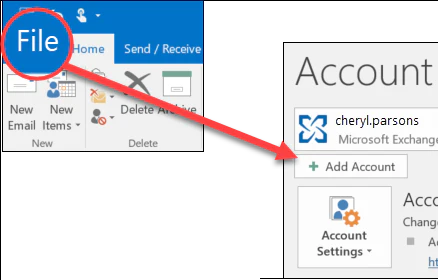Outlook and Office 365 offers many useful features similar to what Microsoft Office offers to its users. Having an account would be a great convenience to many people, so here are some instructions on how to add an Outlook or Office 365 account.
How to Connect an Email Address to Office 365
In order to start an Outlook or Office 365 Account, you must first have an account to connect. Enter your email address and password upon signing into Outlook and you will be ready to use your new Outlook or Office 365 account.
Adding Another Account to Outlook of Office 365
There may come a time where you need more than one account connected to your Outlook or Office 365 account, and the process of adding another account is quite simple.
All you have to do is select “Add Account” from the “File” section of Outlook and begin the process of entering your email address and password once again. Once you complete this simple process, you will be able to access your new Outlook or Office 365 account from any email you choose to connect.
If you’re looking for a software company you can trust for its integrity and honest business practices, look no further than SoftwareKeep. We are a Microsoft Certified Partner and a BBB Accredited Business that cares about bringing our customers a reliable, satisfying experience on the software products they need. We will be with you before, during, and after all the sales.