In today's digital age, YouTube has become the go-to source for online videos. From music videos, Movies to tutorials, YouTube has something for everyone. However, sometimes you may want to listen to your favorite YouTube videos as an MP3 file on your device without having to access the video on YouTube every time.
In such cases, converting YouTube to MP3 can be a convenient solution. Converting YouTube to MP3 is a simple process that can be done quickly and easily.
In this article, we will explore various methods to convert YouTube to MP3 and provide a step-by-step guide on how to do so. Whether you are using a computer or a mobile device, we have got you covered. So, if you are ready to enjoy your favorite YouTube videos as MP3 files, read on to find out how to convert YouTube to MP3.

Table of Contents
- Why Convert YouTube to MP3?
- Ways to Convert YouTube to MP3
- Websites to convert YouTube to MP3
- 4K Video Downloader
- 320YouTube
- Y2Mate
- MP3FY
- AVC Youtube To Mp3 Converter
- YTsaver
- Final Thoughts
Why Convert YouTube to MP3?
There are several reasons why someone might want to convert a YouTube video to an MP3 file. Here are a few:
- Portability: MP3 files are much smaller in size compared to video files, which makes them easier to transfer and store. If you want to listen to a YouTube video on a device with limited storage space or while on the go, converting it to an MP3 file can be a great solution.
- Convenience: Sometimes, you may not have access to the internet, or the internet speed may be slow, making it difficult to stream YouTube videos. In such cases, having an MP3 file of the video can be very convenient since you can listen to it offline.
- Audio quality: YouTube videos often compress their audio to save space and improve streaming quality. However, if you want to enjoy the full audio quality of a video, converting it to an MP3 can be a great option.
- Personal preference: Some people simply prefer listening to music or audio files rather than watching videos. By converting YouTube videos to MP3, you can enjoy your favorite content in a format that you prefer.
Overall, converting YouTube to MP3 can be a useful solution for a variety of reasons.
Ways to Convert YouTube to MP3
There are several ways to convert a YouTube video to an MP3 file. Here are a few popular methods:
- Online Converters: There are many online tools that allow you to convert YouTube videos to MP3 files. These websites require you to copy the URL of the YouTube video and paste it into their conversion tool. Some popular online converters include YTMP3, 4K video downloader, Convertio, 320 YouTube, Y2Mate, MP3FY, Y2Saver, AVC Youtube To Mp3 Converter, and Online Video Converter.
- Browser Extensions: There are also browser extensions that allow you to convert YouTube videos to MP3 files. These extensions are available for popular browsers like Chrome and Firefox. Once you install the extension, you can simply click on it while watching a YouTube video and download the MP3 file.
- Desktop Software: Using desktop software can be a good option if you want to convert YouTube videos to MP3 files frequently. Many free and paid software options are available, such as Freemake Video Converter, Any Video Converter, and 4K Video Downloader. These software programs allow you to download and convert YouTube videos to MP3 files quickly and easily.
- Mobile Apps: If you want to convert YouTube videos to MP3 files on your mobile device, there are also many apps available for both Android and iOS. Some popular options include TubeMate, VidMate, and Snaptube.
Overall, there are several ways to convert YouTube videos to MP3 files, and the best method depends on your preferences and needs.
Websites to convert YouTube to MP3
Let's discuss some of the websites that can help you easily convert YouTube to MP3:
4K Video Downloader

Using a 4K Video Downloader is a great way to download YouTube videos, playlists and subtitles. It is a desktop application, but you can also transfer the files to your iPhone or iPad.
The software is free to download, but you may want to pay for a subscription if you want to have full access to its features. The app is designed to be simple to use, and includes a lot of advanced features. Some of its features include an MP3 converter, subtitles, closed captions, and automatic downloads from favorite YouTube channels. You can also convert YouTube playlists to MP3/M4A.
The software's interface is clean and simple, and it has a built in proxy settings to let you download files from various websites. Its fast conversion speed is a major plus, and it offers several preset profiles for playback on different devices.
The software can also display the storage space on your device, which can help you know if you have enough room to save the file. If you get an error message, try changing your download directory.
You can also use a 4K Video Downloader to add videos to your iPod or iPhone. The app supports a variety of video formats, including MP3, M4A, and OGG. You can also transfer music from MixCloud, SoundCloud, or Facebook. The application has an interface that is easy to understand, and it's also available in several languages.
320YouTube

Using a YouTube to MP3 converter is a great way to download music from YouTube. These tools are free and offer fast conversions. In addition, they allow users to adjust the size and quality of the audio download. These tools can also be used to download movies and other videos.
The process of using a YouTube to MP3 converter is simple. Once you download the software, you simply paste the video's URL into the program's bar. It will then convert the video to MP3 and save it to your PC or mobile device.
Several YouTube to MP3 converters can be found online. Some of these tools let users extract specific parts of a video. Others let users convert a video into a ringtone or other audio file. It is important to choose the right tool for your needs. The best option is one that offers a variety of formats. It must also protect your privacy.
Some online tools are made for Windows systems, but others can be used on a variety of platforms. Whether you use Windows, Mac, or Ubuntu, the program should be easy to use.
The free online YouTube to MP3 converter allows you to convert multiple videos at once. It works with any web browser. It supports video from over 1,000 websites.
Another great option is Y2mate, which offers lossless conversion. Y2mate also supports a wide range of formats, including MP3 and MP4 files. The user interface is easy to understand and is safe to use. You can even save mp4 files to your PC or mobile device. The program's support staff is also very helpful.
Y2Mate

Y2Mate is a free web-based tool which helps users download videos from YouTube. This tool supports tens of thousands of audio and video file formats.
This online tool is designed to download video from YouTube in high quality. The process is simple and straightforward. Y2Mate parses the URL of the video, extracts the video information and saves it to your computer in your preferred format.
Y2Mate is a free service which supports four major operating systems. It also features a robust security system which monitors the security of your operating system. You can use it from your PC, laptop, tablet or smartphone. The tool is also compatible with most major browsers.
The tool supports several video and audio file formats, including the infamous MP3, which is the most popular format. Other formats include FLV, WEBM, M4V, AVI, WMV, MPG and MOV.
Y2Mate also supports several quality options, including the 320kbps MP3 and the 64kbps MP3 formats. Y2Mate also provides you with a free download link which you can use to save your video to your PC.
Y2Mate's website is constantly being improved by a team of highly skilled engineers. This enables Y2Mate to offer a high speed download service. You can also browse without being bombarded with ads.
Another nifty Y2Mate feature is the ability to save videos to cloud services. This means that you can access your video files from any computer with an Internet connection.
MP3FY

Whether you are looking to download music, long music videos, audiobooks or even podcasts, MP3FY is a convenient way to convert YouTube to MP3. With easy-to-use operations and a built-in video search, this online tool is a must-have.
This tool is not only free, but also works with many operating systems and internet browsers. It is a fast converter and can be used by beginners and experienced users alike. It also supports multiple formats and resolutions and can back up videos to cloud storage.
In addition, it has a built-in tip box that guides users through the process. One of the most convenient features is the ability to download videos and listen to them on your PC.
In addition, MP3FY is free from malware and provides a secure platform. It also allows users to download videos from more than 1,000 sites. Unlike many other online tools, MP3FY also has an ad-free interface. It also includes a search box in the middle of the page.
When you search for a video, it will appear in a preview. You can choose to download it in the highest possible quality or in a custom bitrate. MP3FY also supports downloading videos from websites that are blocked in your country.
In addition to converting YouTube videos, MP3FY also offers a tip box that helps users complete their tasks faster. There is also a history section that allows users to keep track of the progress of their downloads.
AVC Youtube To Mp3 Converter
Those looking for an easy and free way to download YouTube videos to MP3 files should try one of the many converters available online. These converters allow users to convert YouTube videos to MP3 files in a variety of formats and file types.
In order to convert videos to MP3, the user must first locate the video to download. Once the video has been selected, the user must copy the video URL and enter it into the converter's user interface.
The converter's user interface should be simple and easy to navigate. In addition, the software should be compatible with several file formats. It should also allow users to download the converted files after conversion.

Some converters provide a variety of features that users can use to enhance their videos. For example, some converters allow users to save subtitles in their videos. These features are useful for users who have to edit videos.
Some of the converters on the market also allow users to record audio from YouTube videos. These converters can also be used for post-production editing of audio files. The software will also provide users with an equalizer, a variety of effects, and a number of other features.
In order to convert YouTube to MP3, users must choose a converter that provides a high level of quality. In addition, they must choose a converter that offers fast conversion speeds. If a converter's speed is not fast enough, the user may have to wait longer for the conversion to complete.
YTsaver
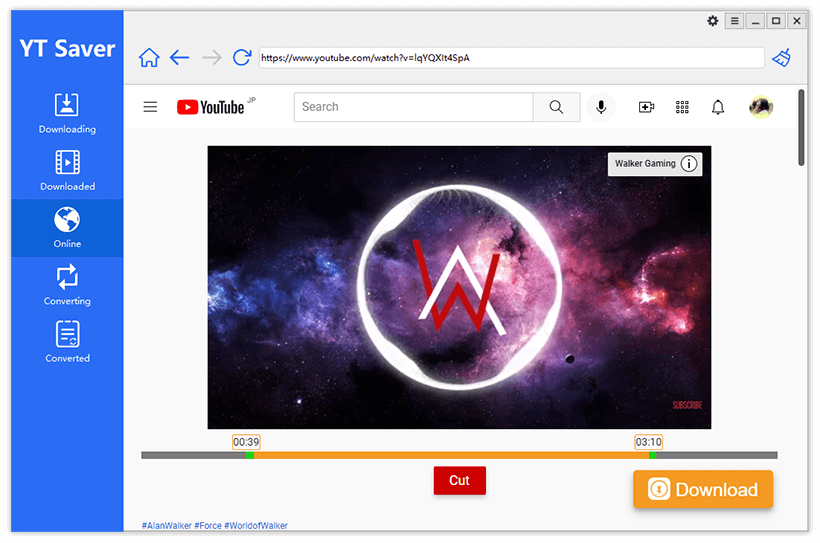
YT Saver is a software program that allows you to download videos from YouTube. It also lets you convert videos to other formats. It is very user friendly and can be used on both Windows and Mac computers.
YT Saver can download videos of all types, including playlists, and is very fast. It supports a number of video platforms including YouTube, Dailymotion, and SoundCloud. You can also download videos of high definition quality. YT Saver is free to download and install.
It is a YouTube to mp3 converter that is both easy to use and efficient. It supports videos in many formats, including MP4, MP3, AAC, and WAV. In addition, it can download playlists and videos in bulk. You can also download lyrics and subtitles for videos.
There are many YouTube to mp3 converters on the market, but YT Saver stands out from the crowd. This free app can download videos in a variety of formats, including a high definition version. It can also download and convert video in bulk. It can even cut and edit videos. It has an internal browser and supports over 10,000 websites.
Another YT Saver feature that makes it stand out from the crowd is the MP3 Player. This feature allows you to download YouTube playlists and convert them to MP3 format.
The best part about this feature is that it is free. You can use it to download music from websites like Spotify and SoundCloud.
Final Thoughts
In conclusion, converting YouTube videos to MP3 files can be a great solution for anyone looking to listen to their favorite content offline, or in a more portable format. With so many options available, including online converters, browser extensions, desktop software, and mobile apps, there is a method that will work for everyone. By following the steps outlined in this article, you can quickly and easily convert YouTube videos to MP3 files and enjoy high-quality audio content whenever and wherever you want. Whether you are an avid music fan or simply prefer listening to audio files over videos, converting YouTube to MP3 is a great solution that can save you time and effort. So, give it a try and discover the benefits of converting YouTube to MP3 for yourself.
One more thing
We’re glad you’re read this article/blog upto here :) Thank you for reading.
If you have a second, please share this article on your socials; someone else may benefit too.
Subscribe to our newsletter and be the first to read our future articles, reviews, and blog post right in your email inbox. We also offer deals, promotions, and updates on our products and share them via email. You won’t miss one.
Related articles
» How To Fix When You Have No Sound on YouTube
» How to Fix "Audio Renderer Error" on YouTube
» How to Watch YouTube Together With Your Friends
» How to Add YouTube Video to PowerPoint
» How to fix Audio and Video out of Sync in Windows 10