
GIF wallpaper? Learn how to use third-party solutions to set an animated GIF wallpaper or a video as your desktop background on Windows 10.
Read more
This guide will show you how to screenshot on Mac in any version of macOS. You'll also learn how to take screenshots on Mac using third-party tools.
Read more
Are you an online gamer? Learn how to access and use Steam screenshot folder on Windows 10 and gain more control of your screenshots.
Read more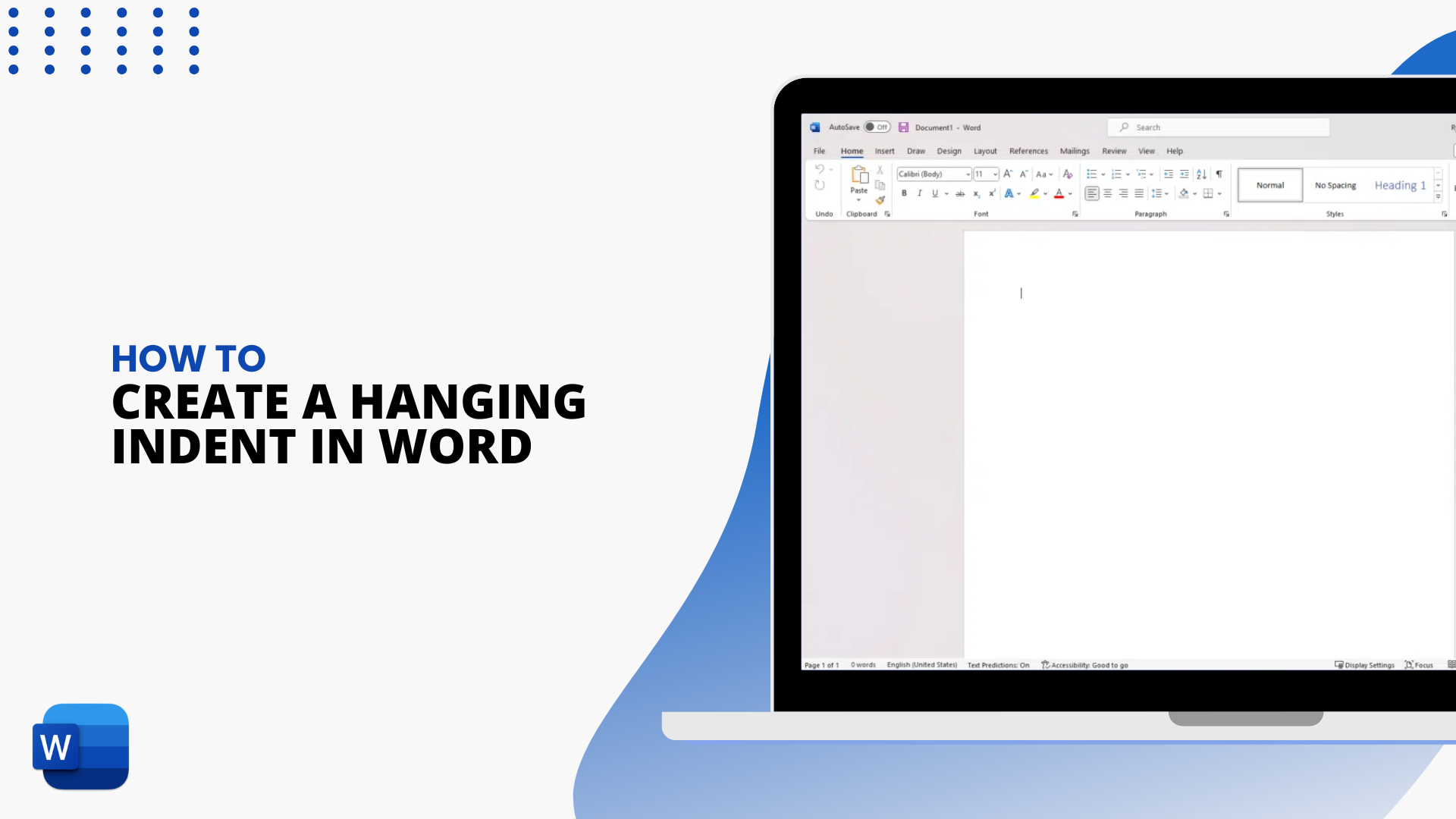
In this guide, we highlight the necessary steps you need to create a hanging indent in Word. Plus a Bonus on how to create a hanging indent in Google Docs.
Read more
Get that Newsletter outlook into your document now. In this guide, you'll learn how to make columns in Word using simple steps.
Read more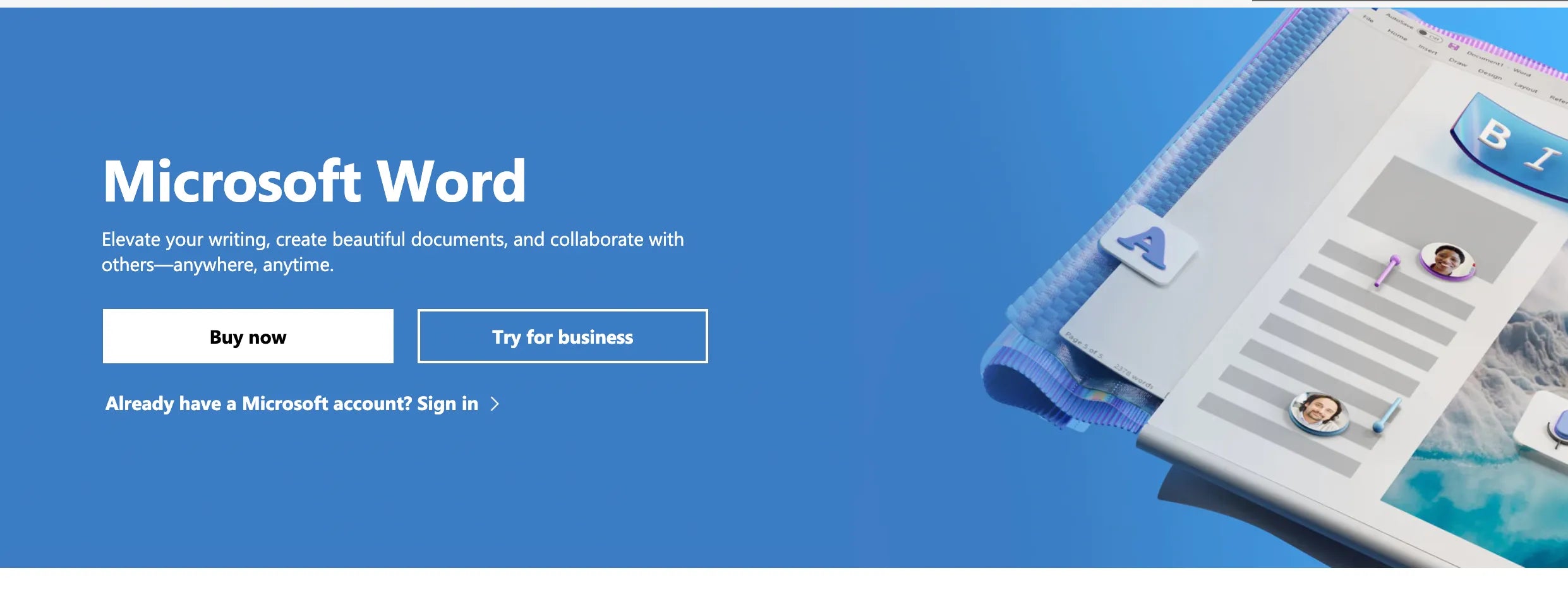
Formatting Microsoft Word can get funky. Here are ways to delete a page in Word including how to delete a page in Word Mac to manage invisible page breaks.
Read more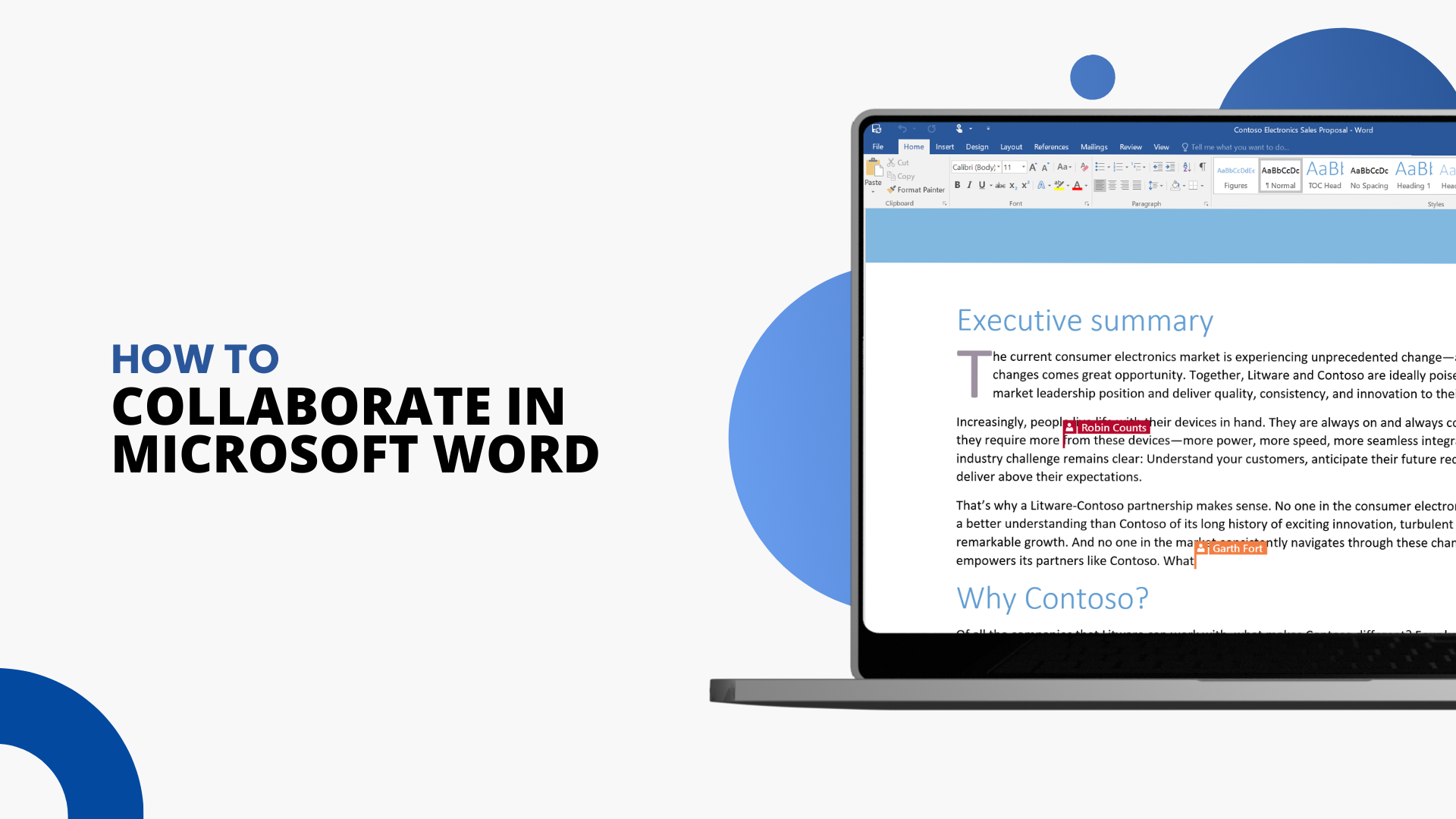
Do you need some help with your homework, or get feedback on a document for work- either way, learn how to collaborate in Microsoft Word using our guide.
Read more
Does your laptop keep disconnecting from the WiFi network? Many users complain of WiFi Keeps disconnecting on Windows 10. Learn how to fix this problem here.
Read more
Learn how to locate the passwords saved on your iPhone so you never have to worry about forgetting them again.
Read more
In this guide, you will how to fix High Network Usage and Memory Leak Caused by svchost.exe (netsvcs) using different methods. Let's get started.
Read more