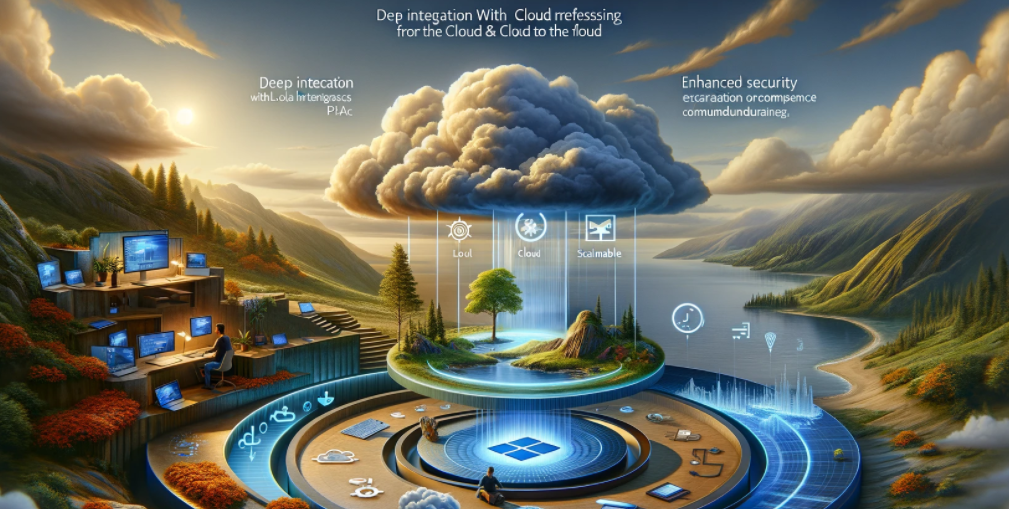There are several rumors and probably more fake news about Windows 12. However, as of this article's writing, Microsoft has no official confirmation about the release, announcement, or ISO file released for Windows 12.
A Windows 12 operating system simply doesn’t exist for now. But we also hear the rumors and are ready if Microsoft makes such an announcement. That’s why we’re keeping tabs on any official response about the upcoming version of Windows or anything related to Windows 12.
That notwithstanding, what would the real scenario of Windows 12 be? Ever wonder what the future of computing looks like?
If Microsoft were to release Windows 12, would it be a beacon in technology? When Microsoft released Windows 11, it said it was the next-gen Operating system.
What will it look like now that we’re talking about Windows 12? With its new AI-driven prowess, we know Windows 12 will include AI capabilities. But there could be more. Imagine an OS that's not just a tool but a collaborator, transforming how we interact with our digital environment.
Are you ready to leap into the future with Windows 12, where your computing experience might be enhanced and redefined?
Let’s try to figure out together what Windows 12 will look like.
The Evolution of Windows OS
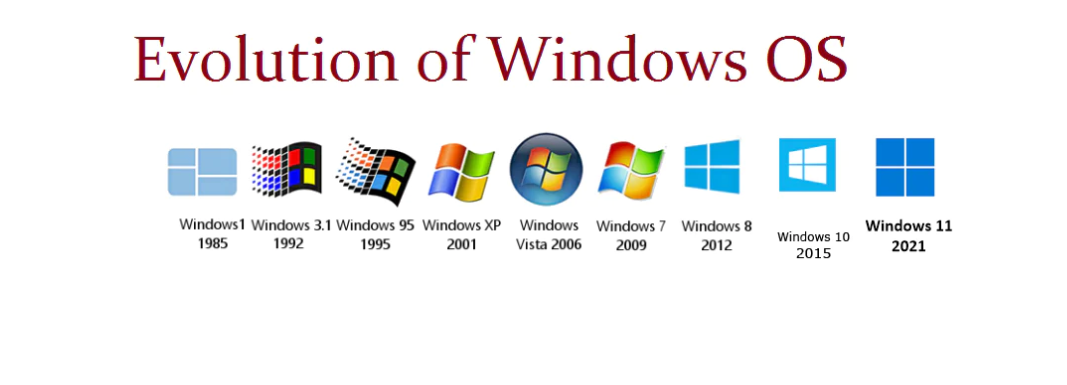
The evolution of Microsoft's Windows operating system is a fascinating journey through tech history, marked by significant milestones that have shaped the computing world.
Let's delve into a timeline that captures the essence of this evolution:
-
Windows 12 (possibly 2024): It may be released in the second half of 2024. It is expected to be AI-driven and change the nature of advanced computing as we know it. Going with the trend of Microsoft making its products subscription-based, Windows 12 might be subscription-based, moving away from the lifetime purchase that is currently the norm.
-
Windows 11 (2021): Introduced a refreshed UI and enhanced performance and multitasking features, setting a new standard for the OS.
-
Windows 10 (2015): Sought to rectify Windows 8 criticisms by reintroducing the Start menu and focusing on cross-device features and security.
-
Windows 8 (2012): Introduced a touch-focused interface and a significant departure from the traditional desktop, aiming to unify the user experience across devices.
-
Windows 7 (2009): It was received as a significant improvement over Vista, with enhanced performance, security, and user interface features. It is considered the best Windows improvement ever. It introduced the taskbar and its performance features.
-
Windows Vista (2006): Despite high expectations, it was criticized for performance issues but introduced notable security and UI enhancements.
-
Windows XP (2001): This was a unification of the Windows NT and 95/98/ME lines, offering improved stability and user experience and becoming one of Microsoft's best-selling products.
-
Windows ME (2000) and Windows 2000: While ME focused on home users with multimedia enhancements, Windows 2000 targeted business users with robust networking capabilities.
-
Windows 98 (1998): This version enhanced support for new technologies like USB and introduced the Windows Update tool.
-
Windows 95 (1995) was a game-changer that introduced a Start button and taskbar, revolutionizing user interfaces and significantly impacting competitors' market share.
-
Windows 2.0 (1987): An improvement over its predecessor, gaining traction with the inclusion of notable applications like Excel and Word for Windows.
- Windows 1.0 (1985): This was the beginning of the Windows saga. It introduced a graphical interface to the MS-DOS environment and laid the groundwork for future developments.
With the anticipated release of Windows 12, we're looking at a monumental leap. Windows 12 is poised to integrate AI further, transforming the OS into more than just a platform but a proactive assistant, enhancing productivity and user interaction in unprecedented ways.
This evolution underscores a shift towards more intuitive, secure, and user-centric computing, promising a new era of technological advancement and personal computing.
AI Integration in Windows 12

Windows 12 might have a significant step forward in integrating AI within an operating system, enhancing user experience and system efficiency. While the details are still under wraps and subject to speculation, here's what the rumors and leaks suggest about AI integration in Windows 12:
- Advanced AI Integration: Windows 12 is expected to feature a more sophisticated AI integration, possibly introducing an "advanced copilot." This AI copilot could interpret natural language search queries and assist users more interactively, streamlining activities and improving productivity (Hindustan Times Tech).
- Enhanced User Experience: The AI advancements in Windows 12 might offer features like real-time video captioning, language translation, and enhanced visual effects like a parallax effect for desktop backgrounds, creating a more dynamic and engaging user environment (Hindustan Times Tech).
- AI-Powered Features: Speculation includes potential AI-driven enhancements in various applications and system functionalities, potentially offering more personalized and efficient computing experiences (Hindustan Times Tech).
The anticipation around Windows 12 underscores a broader industry trend towards more AI-centric computing, aiming to make operating systems more intuitive, responsive, and tailored to individual user needs. While we await official confirmation and details from Microsoft, the potential AI features in Windows 12 highlight the evolving role of AI in shaping future computing landscapes.
Advanced Computing with Windows 12

Windows 12 is poised to revolutionize computing. It focuses on advanced AI features and enhances user experience and system efficiency. The AI enhancements include a more sophisticated version of Copilot to assist with searches and project initiation, real-time translations through Live Captions, and AI-driven video and game upscaling improvements.
There's also a new timeline feature with AI capabilities, allowing an intuitive search of past activities. On the visual front, expect a fresh desktop design with a floating taskbar and top bar interface, offering a cleaner, more modern user interface that could align with macOS and Linux aesthetics.
User Interface Enhancements
Windows 12 is expected to introduce a more modern, revamped user interface than its predecessors, aiming to enhance the user experience significantly. A notable aspect under consideration is modular segmentation with CorePC, which would allow a customizable OS core that's lightweight and adaptable to specific device requirements.
This could lead to smaller, more efficient updates and optimized system performance. There's speculation about AI integration, which could bring innovative features such as text and data extraction from images and context-aware application launching.
These enhancements are anticipated to impact user interaction positively, offering a more intuitive and accessible experience.
Energy Efficiency and Sustainability

While still under development, Windows 12 is anticipated to build upon the energy-saving and sustainability features introduced in Windows 11. These advancements signify Microsoft's commitment to promoting eco-friendly computing and energy efficiency.
Here are some key aspects that highlight how Windows 12 could contribute to energy efficiency and sustainability:
- Carbon-Aware Updates: This approach will likely be enhanced in Windows 12 further to minimize the environmental impact of operating system updates.
- Energy Efficiency and Battery Life: Screen and sleep settings adjust to ensure devices consume less power, especially when idle. These settings are anticipated to be optimized further in Windows 12, continuing to prioritize energy conservation.
- Eco-Score and Eco Recommendations: This scoring system is expected to evolve in Windows 12, providing users with recommendations to enhance their device's energy efficiency. Introducing an Eco mode in the Task Manager is another step towards allowing users to manage resource-intensive applications effectively, contributing to overall energy efficiency (AOMEI Tech).
- Microsoft's Broader Sustainability Initiatives: These broader efforts reflect Microsoft's approach to embedding sustainability into its products and operations, potentially influencing features and functionalities in Windows 12 (Microsoft) (Microsoft).
As Windows 12 continues to be developed, Microsoft is expected to introduce more features and enhancements to promote energy efficiency and support the company's sustainability goals.
Modular Approach and Customization
Windows 12 is expected to introduce a modular approach known as "CorePC," which marks a significant shift in the operating system's structure. This modular design breaks the system into several partitions, allowing for faster updates, improved security, and a more efficient resetting process.
Unlike the traditional single-partition structure, this new approach enables separate management of different system components, akin to methods used in Android and iOS.
The benefits of this modular approach are manifold:
- Faster Updates: Using multiple partitions, updates can be installed in a non-active partition, allowing users to continue their work uninterrupted. This eliminates the need for system reboots during updates, a common inconvenience in the current Windows setup.
- Customization for Different User Needs: The modular design allows for a tailored user experience. For instance, students or users with light computing needs could opt for a CorePC version focusing on essential applications and functionalities, offering a streamlined and efficient OS. Conversely, power users could install additional modules to enhance their system's capabilities.
- Legacy Program Support: Users requiring legacy support can choose to install specific modules, ensuring access to older applications while maintaining a lighter system for those who don't need such compatibility.
- Integrated AI Capabilities: With AI becoming increasingly integral to computing, Windows 12's modular system is expected to incorporate AI functionalities, enhancing user experience and system efficiency.
This modular approach positions Windows 12 to offer a more personalized and efficient computing experience, catering to various user preferences and device types. While it remains to be seen how these features will be implemented in the final version of Windows 12, Microsoft's direction indicates a commitment to flexibility, security, and modernization in its operating system design.
Cloud Integration and Performance
Windows 12 is expected to significantly leverage cloud technology to enhance user experience and performance, especially in the new hybrid work environment. Here's how Windows 12 integrates cloud technology for enhanced performance:
- Windows 365 Cloud PC: Windows 12 will likely deepen its integration with Windows 365 Cloud PC, a service that streams the full Windows experience from the cloud to any device. This enables users to access their personalized applications, data, and settings seamlessly across different devices, enhancing flexibility and consistency in user experience.
- Balance Between Local and Cloud Processing: With the advent of Windows 365, users can experience a robust Windows environment on any device, utilizing cloud computing's power while relying on local hardware for specific needs. This integration offers a balanced approach, where computational tasks can be offloaded to the cloud, reducing the dependency on local hardware's processing power and potentially extending device longevity .
- Enhanced Security and Scalability: Windows 12 can offer improved security and scalability by integrating more closely with the cloud. Cloud PCs can be easily managed alongside physical devices, allowing IT administrators to apply security policies uniformly.
- Offline Capabilities: Although cloud-centric, Windows 365 is working towards offering offline capabilities, allowing users to continue their work even without an internet connection. Once reconnected, the system automatically resyncs with the cloud service, ensuring a seamless transition and data integrity.
While detailed specifics about Windows 12's cloud integration are still unfolding, these features strongly emphasize cloud computing to enhance flexibility, performance, and user experience in various computing environments.
Security and Privacy in Windows 12
Windows 12 is shaping into an exciting new iteration with a strong focus on security and privacy, aiming to provide a safer computing environment. Here's a rundown of the expected security enhancements based on the information available so far:
- CorePC and State Separation: Windows 12 is expected to introduce a new version called CorePC, allowing the operating system to be more modular and secure. It employs a state separation strategy, dividing the OS, system files, and user data into multiple partitions.
- Enhanced Authentication Methods: Building on the security foundations laid by Windows 11, Windows 12 may continue to emphasize passwordless authentication methods. This would include using passkey cryptographic credentials that provide a more secure and user-friendly way to log in than traditional passwords.
- Robust Protection Against Modern Threats: The new OS will likely incorporate advanced anti-malware and intrusion prevention mechanisms to guard against sophisticated cyber threats. Microsoft's continuous investment in security research and development ensures that Windows 12 will have updated defenses against the latest attack vectors.
- Improved IT Policy Control: For businesses, Windows 12 is expected to offer new tools that enable IT teams to secure their organizations better. These features streamline authentication processes and give IT more control over policy configurations, ensuring a more secure and manageable environment.
While specific details about Windows 12's security features are still unfolding, the focus on modular design, advanced authentication, and robust protection mechanisms indicates Microsoft's commitment to delivering a secure and privacy-focused operating system. As we approach the release, more detailed information will likely become available to highlight further how Windows 12 aims to enhance users' safety and privacy.
Final Thoughts
Windows 12 is poised to significantly influence future technology trends by integrating advanced AI capabilities, enhancing cloud computing, and prioritizing cybersecurity, thereby shaping the next generation of computing with a focus on user-centric, seamless experiences across devices. By incorporating these advancements, Windows 12 will facilitate more intuitive user interactions and drive innovation in software development and hardware integration.
Now that you understand Windows 12's potential impact, it's vital to recognize how it can transform your interaction with technology, making it more efficient and integrated into daily life. Consider leveraging these advancements to stay ahead in your field or enhance your tech ecosystem.
In essence, embracing Windows 12's innovations could be a pivotal step toward future-proofing your technological endeavors.
Keep Learning
» Windows 12: Release Date, Features, and Everything We Know
» Windows 12 News: Microsoft Ready to Reveal the Release Date?
» Windows 11? Windows11 release date and more