Looking for an efficient way to enhance the organization and accessibility of your documents? Discover the power of the "Table of Contents Template." In this comprehensive guide, we'll dive into everything you need to know about finding and utilizing the perfect table of contents template for your content.
In a world overflowing with information, having a well-structured table of contents is a game-changer. Whether you're a writer, a student, or a professional, an intelligently crafted table of contents can significantly improve the readability and navigability of your work. Say goodbye to confusion and disarray – we're here to help you streamline your content organization.
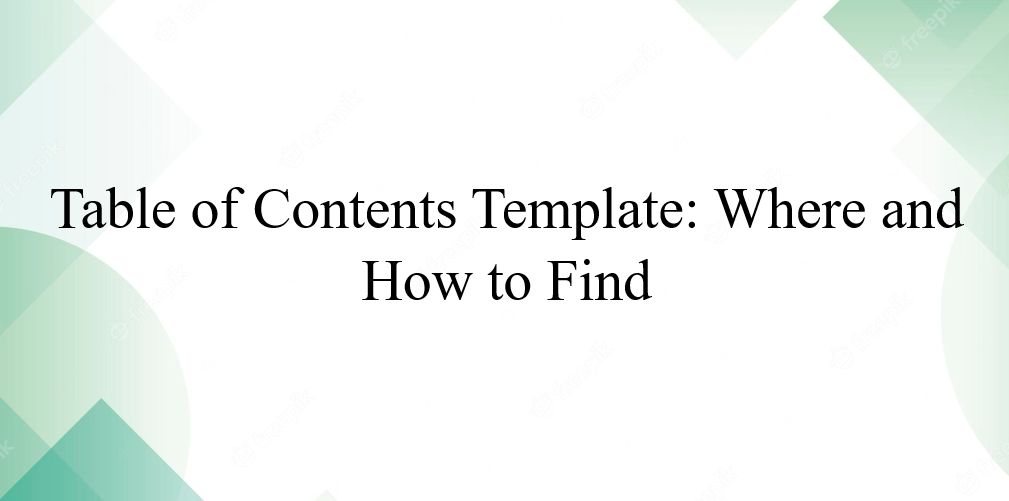
Table of Contents
- The Benefits of a Well-Crafted Table of Contents
- Exploring Different Types of Table of Contents Templates
- Where to Find High-Quality Templates
- How to Customize and Implement Templates
- Best Practices for Optimizing Template Usage
- Final Thoughts
The Benefits of a Well-Crafted Table of Contents
A well-crafted table of contents brings many advantages that considerably enhance your reading experience. Imagine diving into a book without any clear indication of its structure or what each chapter entails – it would be like wandering in the dark.

The table of contents is your guiding light, offering an immediate glimpse into the content's layout and enabling you to locate what you seek swiftly.
-
Navigation Made Effortless: Ever found yourself scrolling endlessly in search of a specific section? A table of contents is your shortcut.
Listing each chapter or section along with corresponding page numbers, it's like having a map, helping you bypass unnecessary wandering and getting straight to the heart of what you need. -
Time Saved, Efficiency Gained: In the hustle of modern life, time is precious. A well-structured table of contents is your time-saver. It minimizes the effort of scanning through pages, allowing you to jump to the relevant part immediately.

This means more time to absorb insights and less time to decipher where they're hidden. -
Readable and Accessible Content: Imagine a book crammed with text, lacking any visual breaks. A table of contents encourages the proper use of headings and subheadings, offering visual breaks that make content digestible.
This format is like signposts on a highway, guiding you smoothly through the journey.
Exploring Different Types of Table of Contents Templates
When it comes to table of contents templates, the variety can be both exciting and overwhelming. These templates are like blueprints for organizing your content, tailored to different needs. Let's dive into some common types and how they can benefit you:
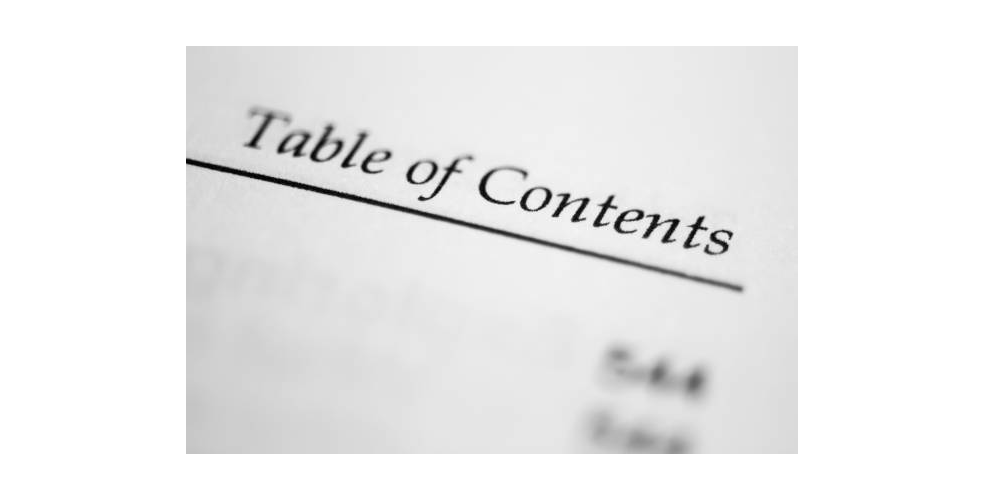
- APA Table of Contents: Ever heard of APA formatting? This template is a lifesaver for research papers, ensuring your content meets academic standards. It lists sections like Abstract, Introduction, Methods, Results, and more, making your research journey structured and credible.
- Book Table of Contents: Writing a book? This template is your go-to. It outlines chapters and sections, allowing readers to grasp your book's flow effortlessly. From fiction to non-fiction, this template keeps your narrative on track.
- Business Plan Table of Contents: For entrepreneurs and business minds, this template structures your plan from executive summary to financial projections. It's like a roadmap guiding you through your venture's intricacies.
- Cute Table of Contents: If you're into creative projects, this template adds a touch of personality. With whimsical fonts and designs, it's perfect for crafty content, infusing a dash of charm.
- Employee Handbook Table of Contents: An employee handbook is crucial in the corporate world. This template categorizes policies, procedures, and guidelines, making orientation easy for new hires.
- Lab Notebook Table of Contents: Scientists and researchers, this one's for you. It systematically arranges experiments, observations, and findings, ensuring your scientific journey is well-documented.
- Legal Table of Contents: Legal documents demand precision. This template outlines clauses, sections, and exhibits, maintaining clarity and ease of reference in complex legal writings.
- Portfolio Table of Contents: Creatives, artists, and professionals showcasing their work benefit from this. It organizes your portfolio pieces, impressing clients and employers with your organized presentation.
Where to Find High-Quality Templates
In the digital age, a treasure trove of table of contents templates awaits you online. Whether you're embarking on a book, project, or report, these platforms offer various customizable options to suit your needs. Here's where you can discover top-notch templates:
Canva
Your creativity's best friend. Explore Canva's versatile collection of table of contents templates that seamlessly adapt to your book, report, or project, elevating your content's visual appeal.
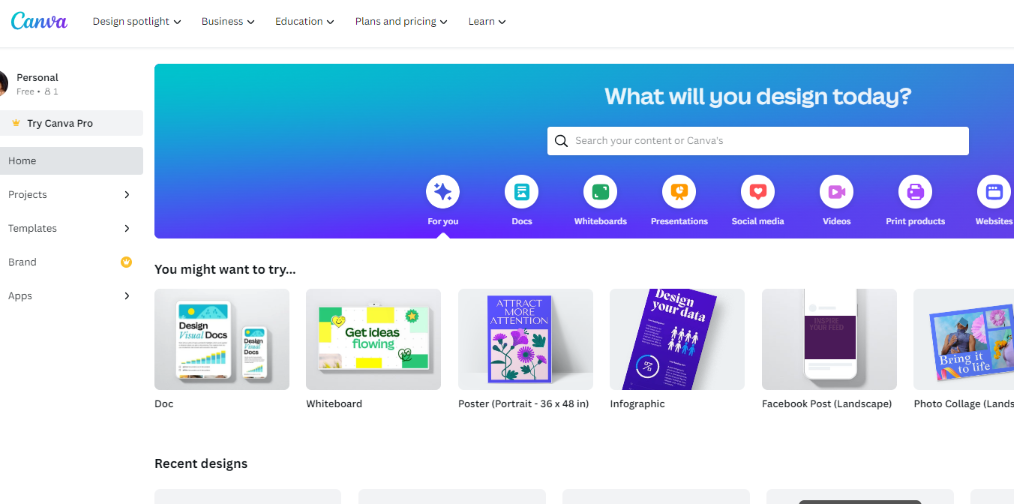
Visme
Dive into Visme's guide, showcasing 40 diverse template designs for a table of contents. These templates aren't just standalone – they seamlessly integrate into multipage projects.
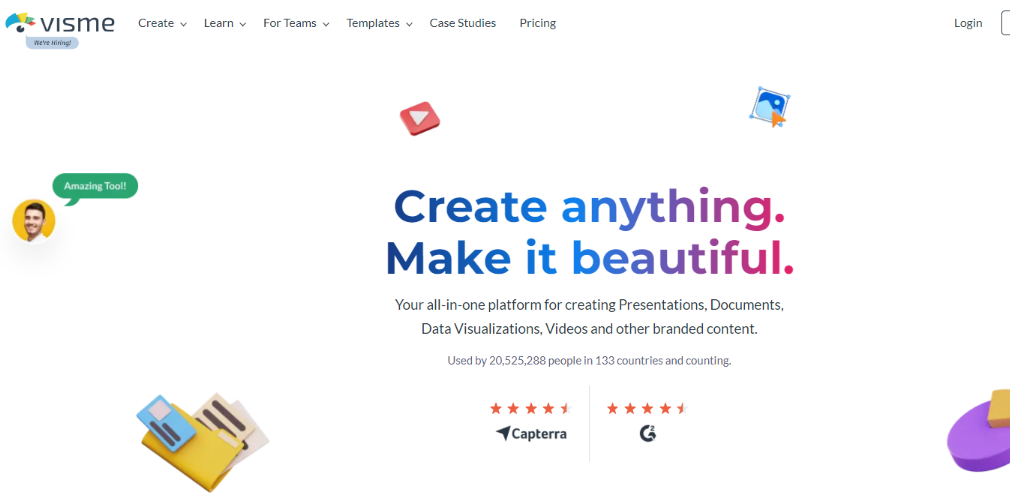
TemplateLab
Instantly access the perfect table of contents templates in formats like Word, PowerPoint, and Photoshop – all free! A single click grants you professional design for your content.
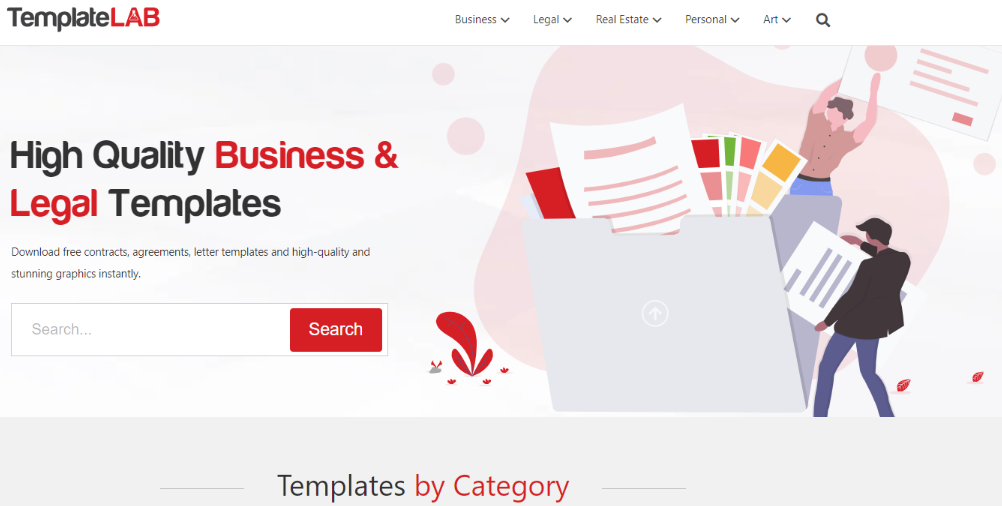
Flipsnack
Elevate your publication's structure with Flipsnack's professionally designed table of contents templates. Present your content in a well-organized manner.
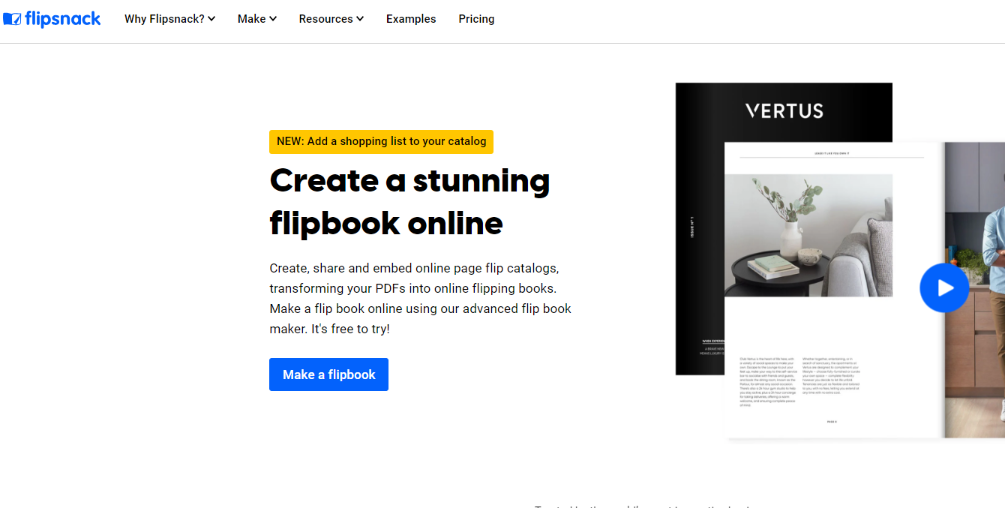
Template.net
Download professionally designed table of contents template examples here. You'll find a variety of blank index page layouts in formats like DOC and PDF.
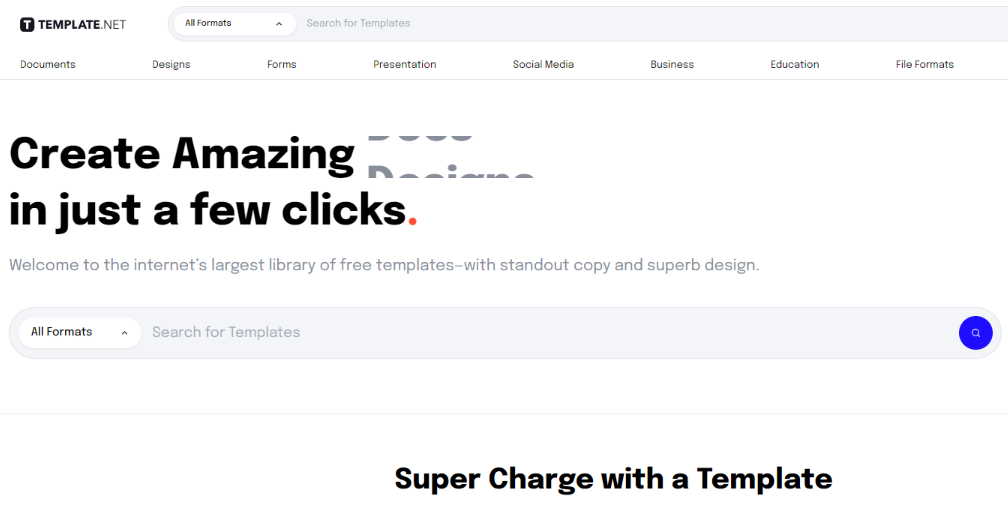
Bestcollections.org
A table of contents template acts as your guide. It's a list of sections, chapters, titles, or brief descriptions, all alongside their corresponding page numbers.
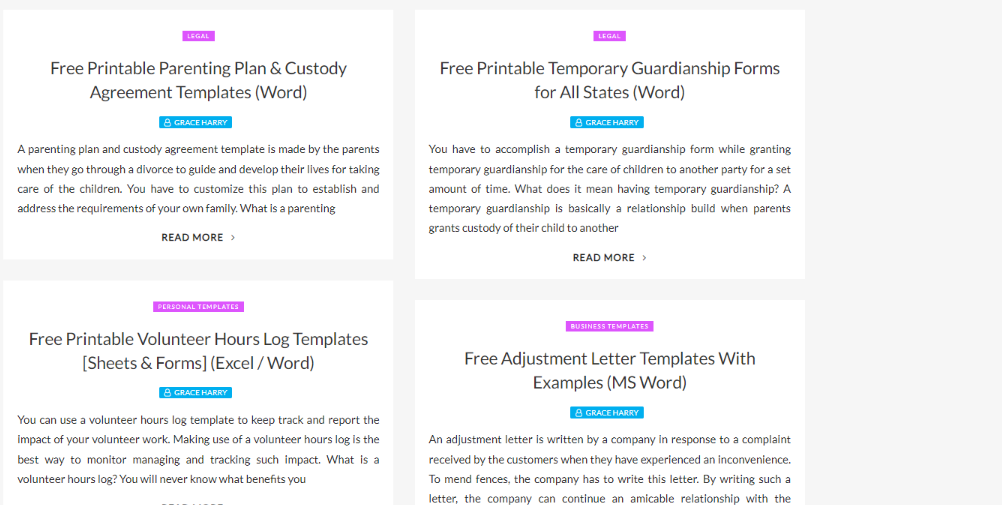
EDIT.org
Editing made easy. Customize table of contents formats for projects, magazines, and more online, achieving a polished graphic result without fuss.
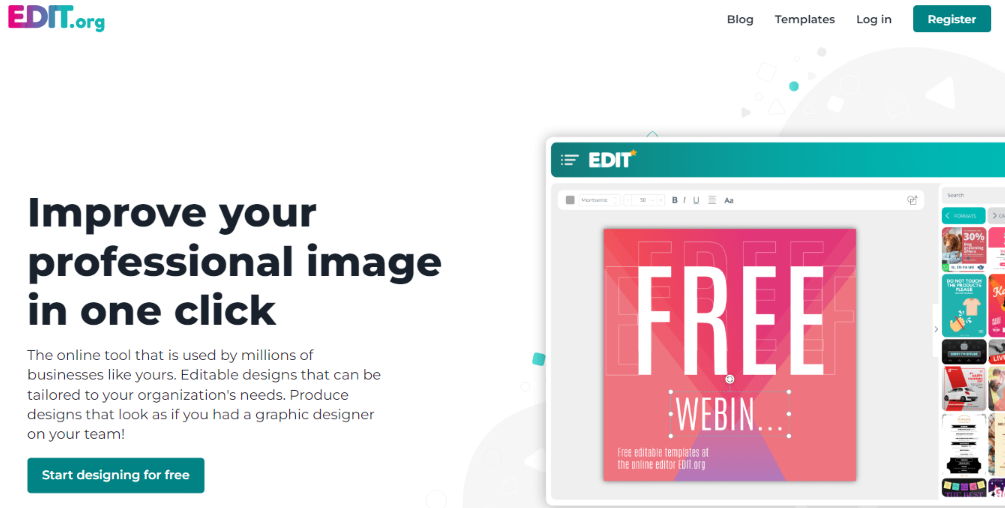
Remember, the source matters. Opt for reputable platforms like Microsoft Office, Canva, and more to ensure your template's quality and compatibility. A well-structured table of contents starts with a reliable template, setting the stage for your content's success.
How to Customize and Implement Templates
Customizing and implementing table of contents templates can feel like crafting a tailor-made suit for your content. Here's how to make it your own and seamlessly integrate it:
Step-by-Step Customization:
- Open the Template: Open the template in the relevant software, like Microsoft Word or Canva.
- Replace Placeholder Text: Swap the template's default titles with your actual chapter or section names.
- Adjust Formatting: Tweak font styles, sizes, and colors to match your document's aesthetic.
- Edit Page Numbers: Update page numbers to accurately reflect your content's layout.
Align with Theme and Purpose:
- Match Fonts and Colors: Ensure font choices and color palettes harmonize with your document's theme.
- Reflect Tone: Align the template's design elements with the mood and purpose of your content – whether formal, creative, or informative.
Seamless Integration:
- Consistent Formatting: Maintain consistent font styles, spacing, and alignment throughout the template and document.
- Hyperlink Navigation: If your content is digital, hyperlink each chapter title to the corresponding section for easy navigation.
- Review and Refine: Thoroughly review the customized template to catch any formatting inconsistencies or errors.
- Update as Needed: As your content evolves, update the table of contents to reflect any changes.
Remember, the goal is cohesion. Your table of contents is a guidepost, so make it a smooth transition for readers. With customization tailored to your content's personality and purpose, the template extends your creation, enhancing navigation and engagement.
Best Practices for Optimizing Template Usage
Consistency, evolution, and user-friendliness are the pillars of a stellar table of contents. Here's how to nail it:
Maintain Consistency
- Formatting Consistency: Keep fonts, sizes, and styles consistent throughout your document and the table of contents. It's like maintaining a smooth rhythm for your reader's eyes.
- Alignment: Ensure your template's headings, subheadings, and page numbers align neatly. This makes for an organized, professional look.
Update as Content Evolves
- Regular Check-ins: As your document grows or changes, update the table of contents. It's like giving your readers a current map to navigate through your content.
- Reflect Changes: New sections? Renamed chapters? Reflect them accurately in your table of contents to avoid confusion.
User-Friendly Formatting and Design
- Clarity First: Prioritize readability over flamboyance. Clear fonts and sufficient spacing make for a comfortable reading experience.
- Hyperlink Navigation: For digital documents, hyperlink each chapter in the table of contents to its corresponding section for seamless jumps.
- Visual Appeal: While simplicity is key, a design touch can enhance engagement. Use subtle elements that match your document's theme.
Final Thoughts
In the world of content organization, well-crafted table of contents templates are your allies. They streamline navigation, save time, and enhance readability, ensuring readers embark on a seamless journey.
Utilizing templates like those offered by Canva, Visme, and more, you can effortlessly structure your content to match its purpose and tone. Remember, maintaining consistency, updating as your content evolves, and prioritizing user-friendly design are the cornerstones of an effective table of contents.
So, embrace these insights and embark on a new organized and engaging content era.
One more thing
If you have a second, please share this article on your socials; someone else may benefit too.
Subscribe to our newsletter and be the first to read our future articles, reviews, and blog post right in your email inbox. We also offer deals, promotions, and updates on our products and share them via email. You won’t miss one.
Related Articles
» 10 Free Excel Templates Project Management: Stay Organized and on Track
» Free Expense Tracking Worksheet Templates (Excel)
» 5+ Templates for Excel to Keep Track of Your Fitness