Stay on top of your expenses with these free expense-tracking worksheet templates for Microsoft Excel. Log your spending, earnings, and budget easily to ensure you never get into a financial crisis. Get a better look at where your money is coming from and where it will be, and make better decisions moving forward.
Select reviewed more than a dozen expense tracker MS Excel templates and found the top choices for monitoring your spending.
All the templates below are free to use, easy to customize, and incredibly user-friendly. First time picking up Excel? No problem. The templates below guide you in using the software to effectively track your expenses without having to hire a professional or spend money on premium services.
Tip: Need help with Microsoft Excel? Visit our Help Center for free guides, tricks, and more templates!
Table of Contents
- How to use Excel templates?
- Top Expense Tracking Templates in Excel for Free
- 1. Expense Tracking Sheet
- 2. SimpleBudget Spreadsheet
- 3. Expenses Calculator
- 4. Expense Report Template
- 5. Monthly Expense Tracker
- 6. Personal Money Tracker
- 7. Personal Expense Tracker (Option 4)
- Final thoughts
How to use Excel templates?
Once you have Microsoft Excel installed on your computer, using a template is as easy as one-two-three. The steps below are universal to all templates you download from the internet, as built-in Excel templates already show up on your Welcome screen upon launching the application.
- Download the template you want to use. Make sure to only download from safe sources!
- Click on the file you downloaded to open the template in Excel. This is usually a file ending with the .xlsx or .dotx extension.
- Excel will open the template. Here, you can start using the template or customize it for your own needs using the tools you already know and love.
- To save your template, use the Ctrl + S (Save) keyboard shortcut to modify the original file, or the Ctrl + Shift + S (Save as) shortcut to create a separate file, leaving the blank template untouched.
Top Expense Tracking Templates in Excel for Free
1. Expense Tracking Sheet
This template is perfect for both personal use as well as small business use. It comes with two sheets. The first sheet is dedicated to tracking your expenses in various categories throughout weeks, months or years. The second sheet is a streamlined summary chart of your budget vs. the money you spent in this time period.
With formulas, easy to customize interface, and integrated instructions on how to use the sheet, we can only recommend this template by Vertex42. Don’t miss out on taking advantage of the free template by downloading it for Excel.
Download: Free Expense Tracking Sheet by Vertex42
2. SimpleBudget Spreadsheet
This budget spreadsheet is perfect for personal use. It’s simple but provides what you need to stay on top of your expenses and earnings. It includes three columns: What's Coming In (Earnings), What's Going Out (Fixed expenses), and What's Going Out (Variable expenses).
On top of the columns, you can see a total counter for both earnings and spending to easily get an overview. This template will surely help you get control over your finances and assist you in making better decisions before making a purchase.
Download: SimpleBudget Spreadsheet by Moneyspot.org
3. Expenses Calculator
This premium-quality template by Microsoft allows you to get an accurate breakdown of your expenses and see where your money is going. With the included dashboard, you get a chart overview broken down into different categories such as Housing, Transport, Daily, and Fun. Included sub-categories allow for an even more accurate look at your money flow.
We definitely recommend this template for those who want complete control over money. See where everything is going with perfect accuracy and adjust your spending where it’s needed without making needless sacrifices.
Download or Edit in browser: Expenses calculator by Microsoft
4. Expense Report Template
This expense report template is perfect for small businesses and employees, but it can also be customized to make the perfect personal budget template. Get an accurate breakdown of how you spend your money when traveling, working for a company, or getting an overview of personal expenses.
Smartsheet’s template focuses on tracking the costs of business travel components. Accommodation, meals, transportation and entertainment are all categories in the template, with a designated area for Itemized Expenses or an "Other" category.
Download: Expense Report Template by Smartsheet
5. Monthly Expense Tracker
This monthly expense tracker will help you get an accurate overview of your financial situation with great detail. The month is broken down to separate days, easy coming with its own Expense, Savings, Income, and Balance field for you to fill out.
Using this template will ensure you never fall behind on payments and always know when you’re safe and ready to make large purchases. With the balance tracking, you’ll be able to predict your balance at different points in the month roughly.
What we love about this template is the ease of use. No complex formulas, no distracting design — everything is streamlined to make this template accessible yet powerful.
Download: Monthly Expense Tracker by Part-Time Money
6. Personal Money Tracker
Download this personal money tracking template to monitor your money in a simpler, more accessible way. Enter your total starting balance, and watch how each of your transactions affects your budget. The best of it all? It's all automated using Excels' powerful features and formulas.
The template workbook comes with multiple sheets, focusing on giving you accurate overviews at a glance. See cash summary, monthly summary, your chart data, and track your personal expenses all in one place with Microsoft’s template.
Download or Edit in browser: Personal money tracker by Microsoft
7. Personal Expense Tracker (Option 4)
This template is, without a doubt, your all-in-one personal expense tracker. With multiple sheets, extensive detail, charts, and many options, Karthik’s template — available for download on Chandoo.org — takes free expense tracking to the next level.
The sheets allowed you to track various payment modes such as cash, check, and credit or debit card, broken down into one month at a time. We definitely recommend this workbook for advanced users or beginners looking to take on a challenge and learn more about Excel on the way.
Download: Excel Personal Expense Tracker (Option 4) by Karthik
8. Invoice Templates for Expense Tracking
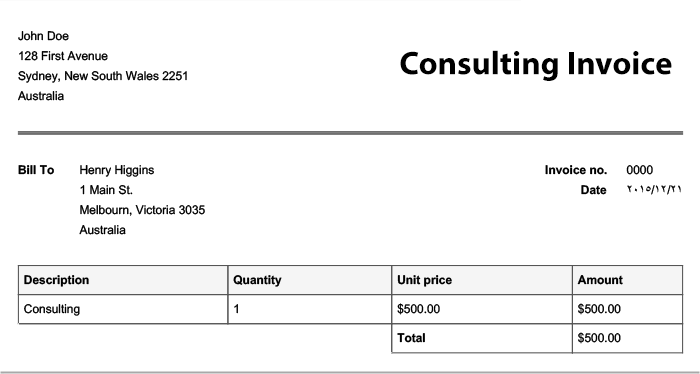
Whether you're a sole proprietor, a small business owner or a freelancer, a customized invoice template is a necessary thing to manage your business effectively. Find an easy solution for both companies and individuals to produce expert-level invoices without requiring specific software or design skills. Get complimentary invoice templates presented an affordable and straightforward method to improve your invoicing process and expense tracking.
Download: Zintego Invoice Template
Final thoughts
We're glad you've read this content up to here :) Thank you :)
Now you know you can manage your household budget in Excel. Creating a budgeting plan for your household can feel overwhelming and hard. But Excel can help you get organized and on track with various free and premium budgeting templates.
If you need any further help with Excel, don’t hesitate to reach out to our customer service team, which is available 24/7 to assist you. Return to us for more informative articles all related to productivity and modern day technology!
Would you like to receive promotions, deals, and discounts to get our products for the best price? Don’t forget to subscribe to our newsletter by entering your email address below! Receive the latest technology news in your inbox and be the first to read our tips to become more productive.
Recommended Articles
» 5+ Templates for Excel to Keep Track of Your Fitness
» How To Create Your Own Custom Templates in PowerPoint
» Top 51 Excel Templates to Boost Your Productivity
» How To Use “If Cell Contains” Formulas in Excel
» How to Delete a Page in Word | Delete a Page in Word Mac