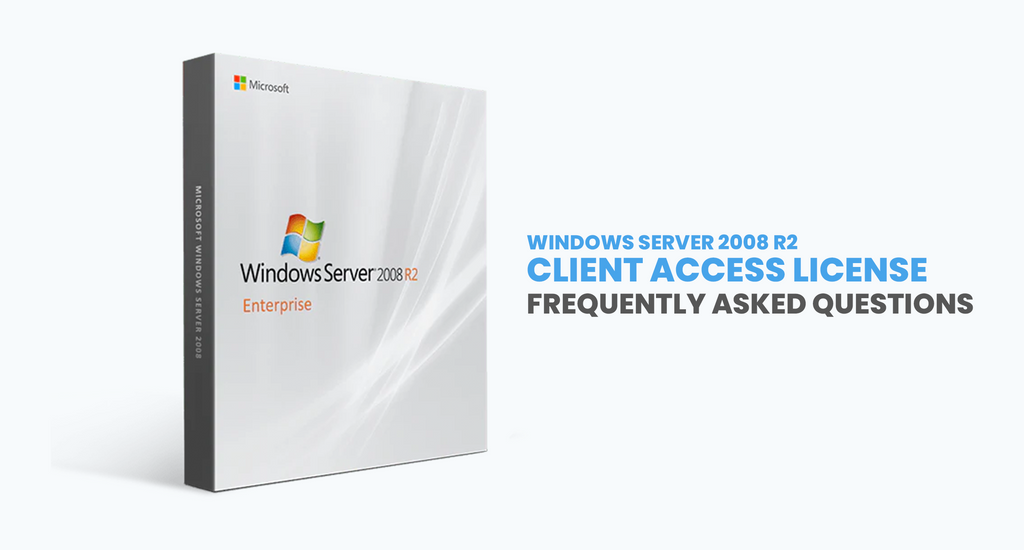Q: Can I access Windows Server 2008 R2 software using Windows Server 2008 CALs?
A: Yes. You can access instances of Windows Server 2008 R2 using a Windows Server 2008 CAL.
Q: Can I access Windows Server 2008 R2 software using Windows Server 2003 CALs?
A: No. You need Windows Server 2008 CALs to access instances of Windows Server 2008 R2.
If you don’t already have this, you’ll either need to buy new Windows Server 2008 CALs, or upgrade your 2003 CALs to 2008, which you can do using Software Assurance.
Your Windows Server 2003 CALs can be used to access instances of Windows Server 2003 software.
Q: Do I need Windows Server 2008 CALs to access a server running Windows Server 2008 R2 even if I’m authenticating via a third-party (non-Microsoft) app?
A: Yes, all server software access requires CALs.
Even if you’re using a third-party application, so long as you’re authenticating to a server running Windows Server 2008 R2, you’ll need a Windows Server 2008 CAL.
Q: Do I need a Windows Server CAL even if I’m only rarely accessing certain server software protocols or services (such as Network Access Protection or Dynamic Host Configuration Protocol)?
A: Yes. So long as you access and use the server software once, you’ll need a Windows Server CAL.
Q: Can I access the same server using both a Windows Device CAL and Windows User CAL? How about Remote Desktop Services (RDS) Device and User CALs on the same Remote Desktop Session Host server?
Yes. Windows Device and User CALs can be used on the same server. The same goes for RDS Device and User CALs used on the same Remote Desktop Session Host server.
Q: Do Device CALs and User CALs cost any different?
A: No. Windows Device CALs and Windows User CALs have the same price. The same again goes for RDS Device and User CALs.
Q: Is there any difference in requirements for CALs in Windows Server 2003 and 2008?
A: No. CAL requirements are generally the same for Windows Server 2003 and Windows Server 2008.
One possible difference is if you run Windows Server 2003 virtual machines on Windows Server 2008 R2. In this case, you won’t need Windows Server 2008 CALs for your virtual machine users but you’ll still need CALs for Windows Server 2003.
Note: you’ll need to run the Hyper-V server role in Windows Server 2008 R2’s POSE to do this.